
APremiumUser
-
Posts
14 -
Joined
-
Last visited
Posts posted by APremiumUser
-
-
-
-
Hello, I would like to know the progress of the investigation very much. This problem affects the experience very much.
-
-
Version: Windows 11, Enpass 6.8.2 Microsoft Store
Here is the information output by Powershell:
PS C:\Users\admin> Get-Tpm
TpmPresent : True
TpmReady : True
TpmEnabled : True
TpmActivated : True
TpmOwned : True
RestartPending : True
ManufacturerId : 1095582720
ManufacturerIdTxt : AMD
ManufacturerVersion : 3.78.0.5
ManufacturerVersionFull20 : 3.78.0.5ManagedAuthLevel : Full
OwnerAuth : ODB0oAtImuny5CVbEM0to3VzLD8=
OwnerClearDisabled : False
AutoProvisioning : Enabled
LockedOut : False
LockoutHealTime : 10 minutes
LockoutCount : 0
LockoutMax : 31
SelfTest : {}PS C:\Users\admin> Get-TpmSupportedFeature -FeatureList "Key Attestation"
key attestation
PS C:\Users\admin> Get-TpmEndorsementKeyInfo -Hash "Sha256"
IsPresent : True
PublicKey : System.Security.Cryptography.AsnEncodedData
PublicKeyHash : 59631a7712bfb43bd98218ae736faa37f0b75d9c419b601a87ad65c0c6b65263
ManufacturerCertificates : {}
AdditionalCertificates : {[Subject]
TPMVersion=id:00030001, TPMModel=AMD, TPMManufacturer=id:414D4400[Issuer]
CN=PRG-RN, O=Advanced Micro Devices, S=CA, L=Santa Clara, C=US, OU=Engineering[Serial Number]
2828F6629733A979112A30D5B94BA1B3[Not Before]
2021/2/17 15:35:34[Not After]
2046/2/17 15:35:34[Thumbprint]
022E2EFA0F6A7A0C115C5BDE3C82828B4A664CF8
}PS C:\Users\admin> Get-TpmEndorsementKeyInfo
IsPresent : True
PublicKey : System.Security.Cryptography.AsnEncodedData
PublicKeyHash :
ManufacturerCertificates : {}
AdditionalCertificates : {[Subject]
TPMVersion=id:00030001, TPMModel=AMD, TPMManufacturer=id:414D4400[Issuer]
CN=PRG-RN, O=Advanced Micro Devices, S=CA, L=Santa Clara, C=US, OU=Engineering[Serial Number]
2828F6629733A979112A30D5B94BA1B3[Not Before]
2021/2/17 15:35:34[Not After]
2046/2/17 15:35:34[Thumbprint]
022E2EFA0F6A7A0C115C5BDE3C82828B4A664CF8
}The following is the information output by WindowsAttestationTest_1.0.0.0:
14:28:22.1934474 HelloSupported::True
14:28:22.2034499 KCM::OpenStatus::NotFound
14:28:22.2034499 KCM::OpenFailed::RequestingCreate.
14:28:27.1052372 KeyRetrievalStatus::Success
14:28:27.1242397 GetAttestationStatus::NotSupported -
To this day, this problem still exists.
-
 1
1
-
-
感谢您的耐心回答。
我很确定我使用的是 Microsoft Store 中最新版本的 Enpass,我的电脑支持 TPM 2.0,并且我已经启用了它,但是为什么我不能全职使用 Windows Hello? -
The above content is from Google Translate, there may be inaccuracies, please understand.
-
Hi, I am a Premium lifetime user of Enpass and it is my favorite password management software.
Currently with the pc version, I need to re-enter the master password every time I restart the OS to open Enpass, while the Android version can always use fingerprint/PIN for authentication, so why should I adopt different authentication strategies on different platforms? What is the basis of this consideration?
Because my master password is very complicated and the process of entering it after each reboot is very painful, which greatly reduces my frequency of using Enpass.
Could the choice be left to the user to decide whether to use Windows Hello/PIN or Master Password for authentication or for example, perform master password verification once a month in case the user forgets the master password? and of course, the master password method should be the default configuration for Enpass, which I think would have minimal impact on security since it's my personal computer and no one but me can No one but me can use it. -
I am looking forward to it and hope Enpass will get better and better.
-
 1
1
-
-
Thank you for your reply.I can confirm that this happens every time I open Enpass. My OS version is Windows 11, Enpass version is 6.8.2 for Microsoft Store. For details, please check this video.
-
-
like Bitwarden.
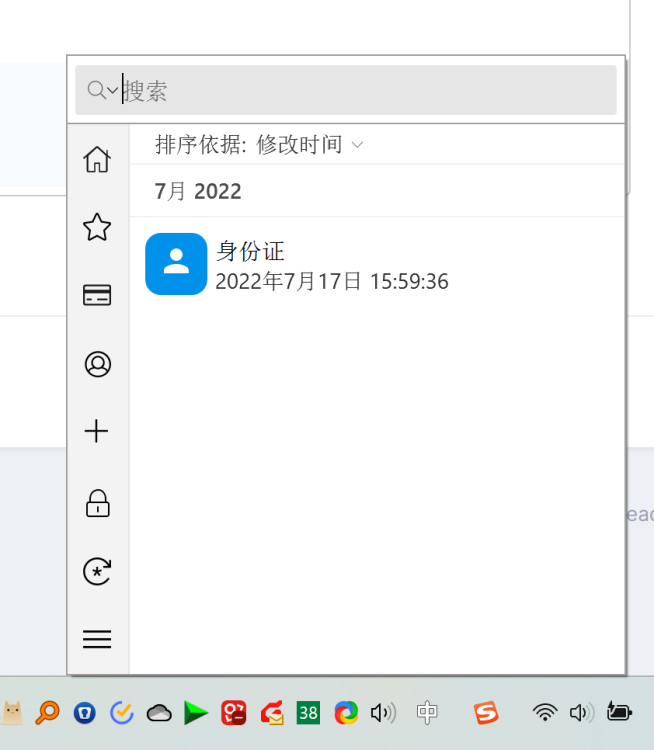
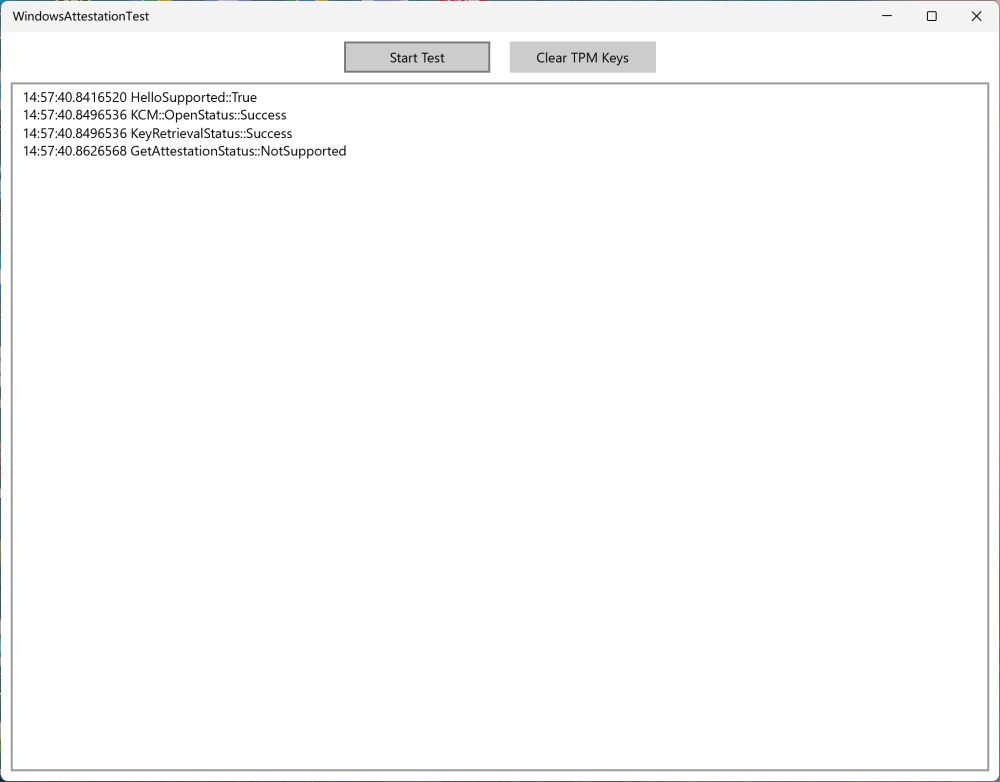
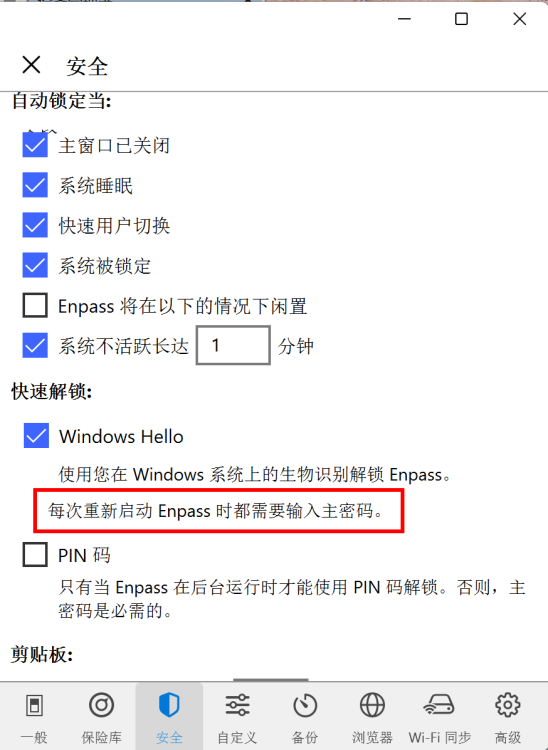
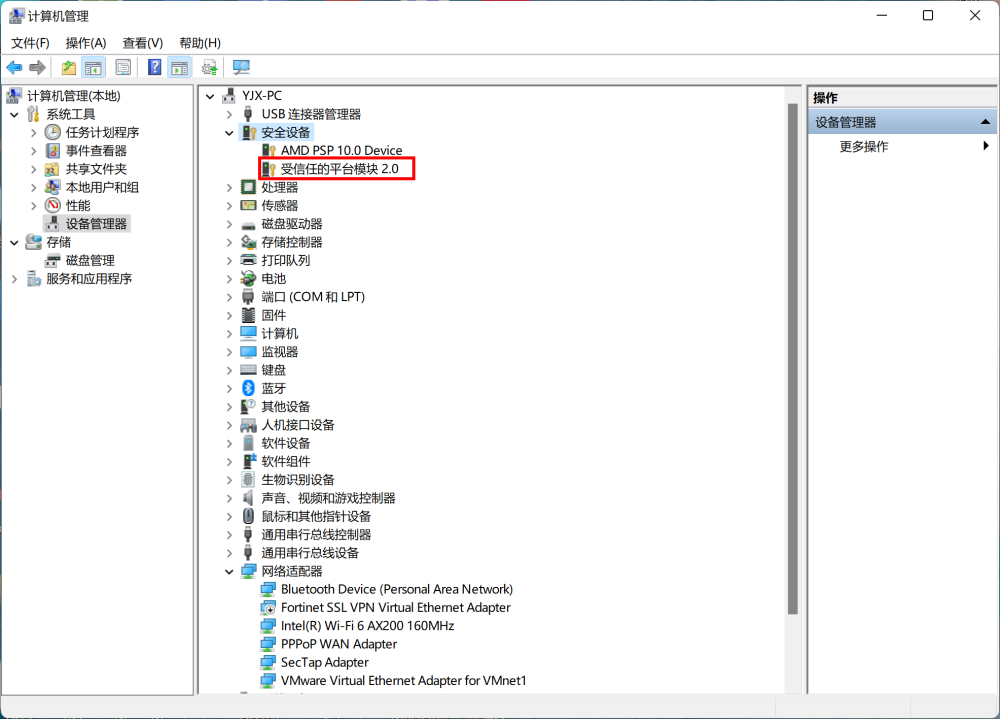
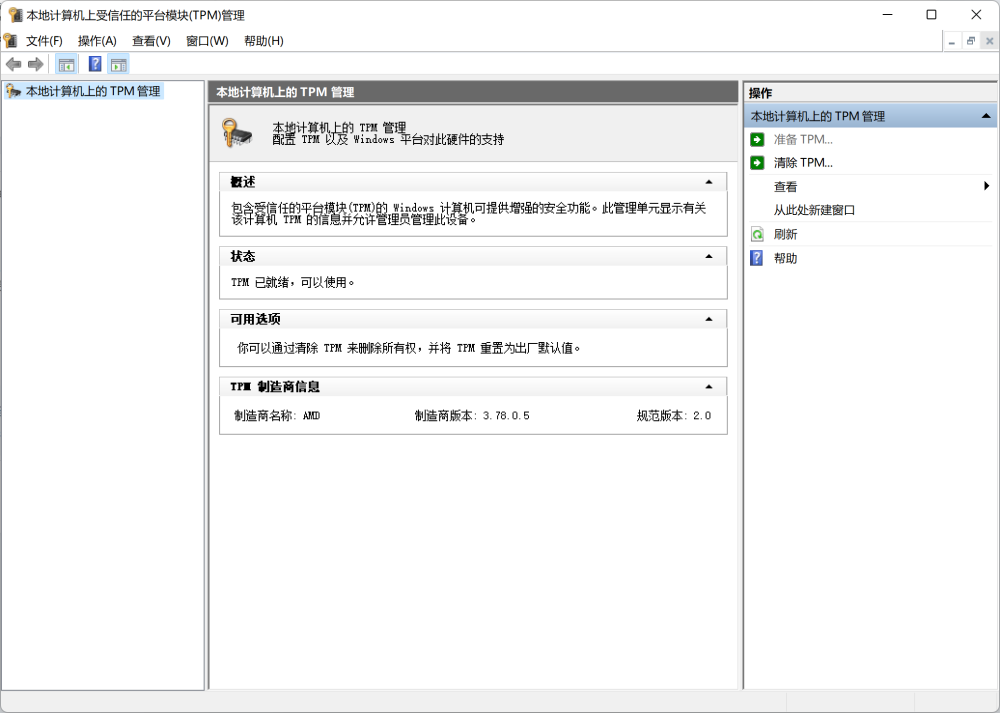
In some browsers, enpass does not recognize the current domain name when filling a password
in Android
Posted
For example , when I use Via or LemurBrowser to fill in passwords, Enpass cannot recognize the domain name of the current webpage and I need to manually select the account . However , everything works fine on Edge , Chrome, and Kiwi. On the other hand , Bitwarden works seamlessly on any browser. I'm wondering if Enpass has an internal whitelist mechanism that excludes browsers that are not on that list?