
Captain_Eric
-
Posts
53 -
Joined
-
Last visited
-
Days Won
2
Posts posted by Captain_Eric
-
-
1 hour ago, kwieto said:
If I may put my .3$, Enpass 6 (from app store) works better with Edge than Enpass 5.
@kwieto Thank you!
And, I hope you (and I) get the issues about syncing to OneDrive settled. (And I know this beta, so no worries.)
-
7 hours ago, Anshu kumar said:
Hey @Captain_Eric
Sorry for the trouble you are going through.
I want to share that Last Synchronized and Last Attempt are two different timings. Last Synchronized is the time when the actual syncing of data took place last time and the file was successfully updated on the cloud, while the Last Attempt refers to the time when Enpass looked for any changes in data on cloud (and there might be chances that it didn't find anything to sync and is not matching with Last Synchronized). This is why you see different time stamps for both.
Further, I would like to share that since Enpass 6 is based on a new architecture, it will only sync with Enpass 6, and not with previous versions. So, to test the sync functionality, you’d need to install the Enpass 6 beta on your other devices as well.
Hope this helps!
Thanks @Anshu kumar I get it now.
Yes, you are right, I've moved my Android to Enpass 6 beta, but not my Laptop to Enpass 6 beta, not yet anyway (I'm waiting a little bit for the issues to be solved and sorted out.) .
Which brings me to:
1) Please see the recent post by @kwieto which raises some good questions about sync files in OneDrive
2) which Enpass should I get Traditional Windows or Windows 10 (from the store)? And dare I say, why pick one Windows version over the other? My sole concerns are longevity of the upgrade path and Extensions on Edge (which I believe both versions have now).
Again, thanks for your continued support and guidance.
-
7 minutes ago, kwieto said:
I have issues with syncing Enpass beta and Enpass 6 on PC.
I have two PC's with Enpass 6 and Android with Enpass 6 Beta. All of them are set to cloud sync via OneDrive
Both PC are syncing without issues. But it seems that default vault for beta is different - any changes done on PC are not updated on Android app. I've tried to disconnect from cloud and connect again - as a result the database was synced, but still different one than it is available on PC's.
When I go to the OneDrive apps folder I see three folders for Enpass:
1. "enpass" with some backup file inside
2. "enpass 1", where, according to last modification date, a file used on PC's is stored
3. "enpass beta" where, according to last modification date, a file used by Android app is stored".
What can I do to make all instances of Enpass use the same database?
And how to merge these two databases to not loose changes which were done in the meantime and not synced between PC's and Android?
@kwieto Well stated. I'll in a similar situation. Thanks for the post. Let's see what the answers bring.
-
Please tell me if I got this right:
I updated to the beta 6 for Android (but not for Windows 6 beta) . So, when I sync the Android, it has created a new sync location in OneDrive. And, my Windows non-beta app can't see it, and so, it keeps syncing to regular place in OneDrive. And, therefore, my Android and Windows 10 device do not sync with each other, right? Which is fine (we're in beta here).
But, please tell me how this will play out when I move my Windows laptop to Enpass beta 6?
Will the Enpass 6 for Windows 10, see and sync to my Android beta 6 OneDrive location without me doing anything?
And if not, how do I my Android beta 6 and Windows beta 6 to sync to the same place?
-
Gentlemen,
I'm having trouble syncing to OneDrive. And yes, I tried without success: Enpass Settings > Security, I disabled "Lock on Leave" and set the Autolock to "5 minutes".
Android to OneDrive: I am seeing that I "Last Synced 3 days ago." That means 13 December. As far as I know, it was working properly before that (but see below). Any ideas?
- I'm on a Moto G5s Plus
- Android 8.1
- Enpass Android 6.0.0.98
- My laptop is a Surface Go
- Enpass on my Laptop: 5.6.19 (5548)
- Laptop: Windows 10 1809 17763.194
Thanks in advance. I like your software!
Eric
-
-
[Update. I get it now. Never mind]
Dumb question, which is the Traditional Windows version? Put it another way, what exactly is it called in the Microsoft Store?
-
Hey Akash, How's the coming along?
-
I read the above thread and associated FAQ.
But I haven't changed my password! So, I wonder what is going on. How could I get this message (see screen shot)?
Certainly, I hope someone else has not fiddled with my signins, which I doubt, but still.)
I use a Windows 10 laptop and a Windows 10 phone, both synced to OneDrive.
So, how'd this happen? How do I fix it (same as above Oct 2, 2017 thread)?
Oh, I love Enpass!!!
-
I read the above thread and associated FAQ.
But I haven't changed my password! So, make me wonder what is going. How could I get this message?
Certainly, I how someone else has not fiddled with my signins, which I doubt, but still.)
I use a Windows 10 laptop and a Windows 10 phone, both synced to OneDrive.
So, how'd this happen? How do I fix it (same as above Oct 2, 2017 thread).
Oh, I love Enpass!!!
-
FWIIW: I fixed it.
It seems, the Microsoft Store "thought" the Enpass Extension was already installed. (Yes, this seems an error, to me anyway). So my work-around: I deleted all Enpass files and reinstalled. It's works. Happy and grateful to Enpass for adding these features.
(As a aside, when I deleted "everything" I deleted my restore info in OneDrive. Oh my! Not good, not good at all. But I restored from the "recycle bin" and will live for another day!)
Thanks for the help you folks offered.
-
Thanks JeffB. That link works to connect to the Microsoft Store, but again, Enpass Extension won't download, not even with a VPN.
This is strange. I gather others are not having trouble.
There are more details: Earlier, I was able (after some trial and error, which i now forget) to download the new Extension. But it didn't work. So, I cleared out and deleted all my prior Enpass Password Manager apps and Extensions (betas) hoping that would help the Extension work. Then, I successfully download the "new" 5.6.2 Enpass Password Manager App. But can't even download the Extension. And that's where I am.
I'm sure I (or they) will get this to work, but this is strange..
-
Well, I'm happy for you, really. I tried a VPN, didn't help.
What Windows are you using?
I'm on Window 10 Insider Preview Slow Ring, which currently means 16299.0. I'm on a Surface Pro 3 ( for those who track such things).
-
In the Enpass Blog, the link to Enpass Extensions is broken, at least for me. And, in the Microsoft Store, the Enpass Extension won't download.
I must be the unluckiest guy. Is it because I'm presently in Guatemala, Central America? Or is anyone else worked around this?
Still, I'm happy to soon have extensions.
-
Ok. How about this, could a moderator from Enpass give us a link to 5.6.2? :-)
Update: even the Enpass website link to (probably) 5.6.2 is broken.
-
1 hour ago, JeffB said:
The Enpass Password Manager app in the Store is 5.6.2.
Hmmm, Not for me. I'll try the Store again, and/or be patient, though I'm not good at patient. More seriously, thanks.
-
-
ok. I went to the store. And yes, there it was, both the win32 app and extensions. I'm happy. But, it appears to me the Store app is something like 5.5.7, meaning below the version 5.6 that I've been using (and worse, it seems both versions are installed). But whatever, I'm happy.
What are we to do, roll back or stick with 5.6?
Also, extensions are NOT working. Due to a typo, I've corrected that extension is NOT working.
Anyone?
-
We should be using Enpass 5.6 right? An updates to the extensions? I ask because extensions stopped working for me. Maybe it's because I'm on Windows 10 16278.1, Slow Ring. Any ideas?
-
-
-
11 hours ago, Anshu kumar said:
Hi guys,
Sorry to hear about your trouble. This issue has been fixed and the update will be available to you through the beta channel. You can turn on the beta update from Enpass settings.
Log into Enpass --> Settings --> Advanced --> Enable Beta updates.
Cheers!
Wow Anshu! Thank you for your fast help. Enable Beta Updates was already checked. Haven't seen it yet. I'll be patient! Or do I need to do something else?
-
Ugh. Not working. I just updated to Enpass Beta 5.5.3 and I'm on Edge Extension 5.2.2, Although, I couldn't get it to work on Enpass Beta 5.3.3, either.
See attached screen shot. I sometimes get the "Turn on Anyway" warning at the bottom. And, sometimes I need to go to overflow . . . in Edge and turn on Edge Enpass Extension. All of which I do. Icon appear in upper right corner.
I've closed and reopened Enpass and restarted the Surface. I'm on a Surface Pro 3 running Windows 10 15063.250, if that helps
But it's not working, not like it did on Chrome anyway.
So, what to do? Should I do a complete reinstall of the extension, which thanks to Vince, I completed earlier today?.
Thanks in advance,
Eric
-
Vince and all,
I successfully installed, thanks to your advice. I really appreciate it.
I owe you a beer!
Eric
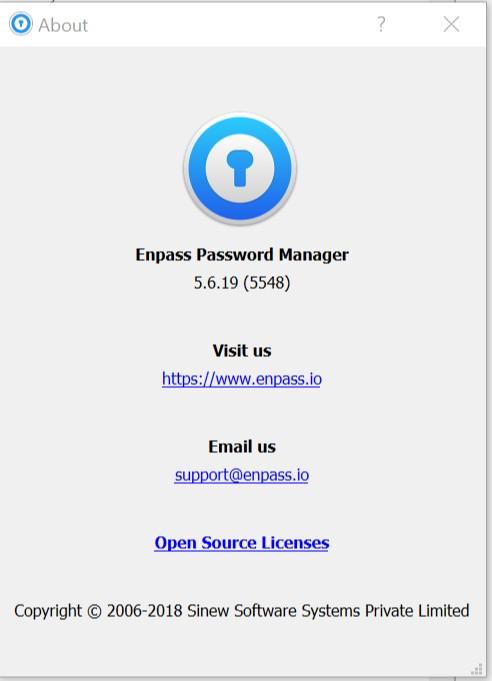
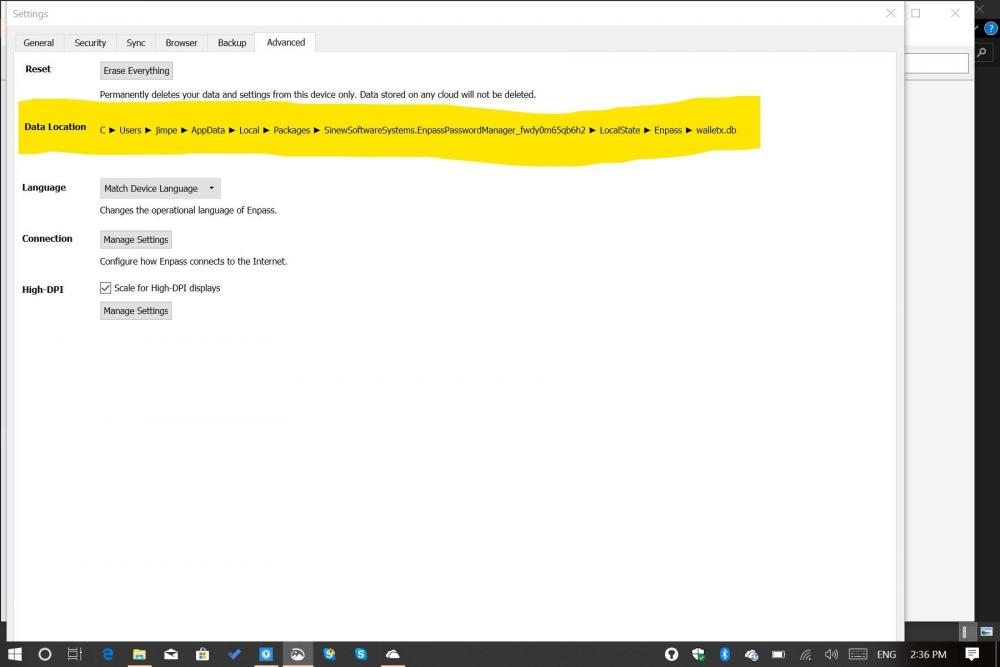
Enpass 6 beta for Windows is now available on Store
in Windows 10 (Store version)
Posted · Edited by Captain_Eric
Duplicate post
Deleted duplicate