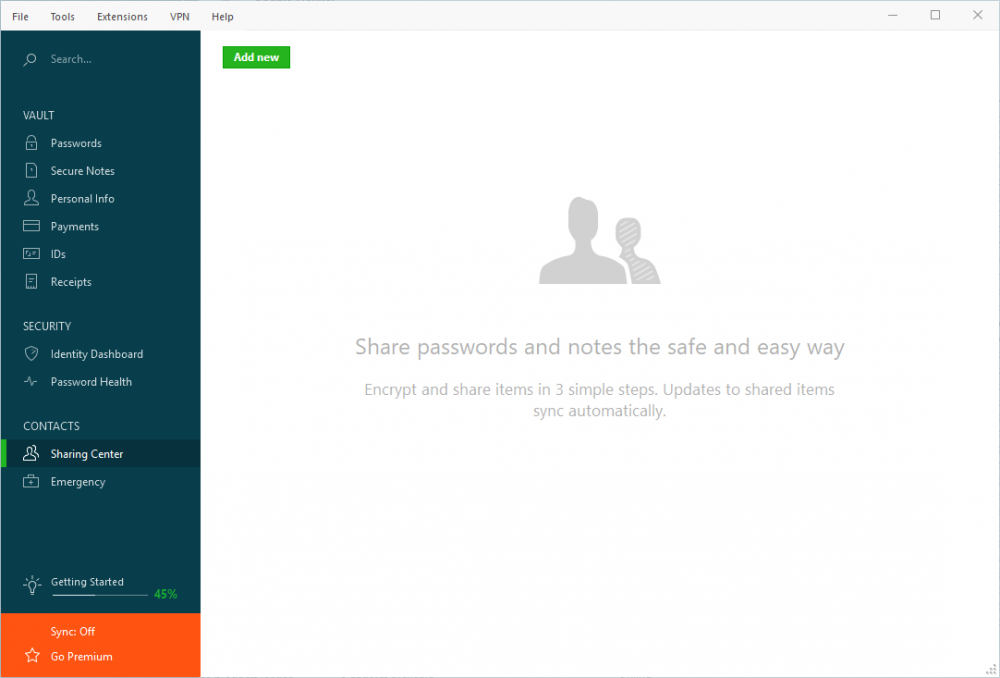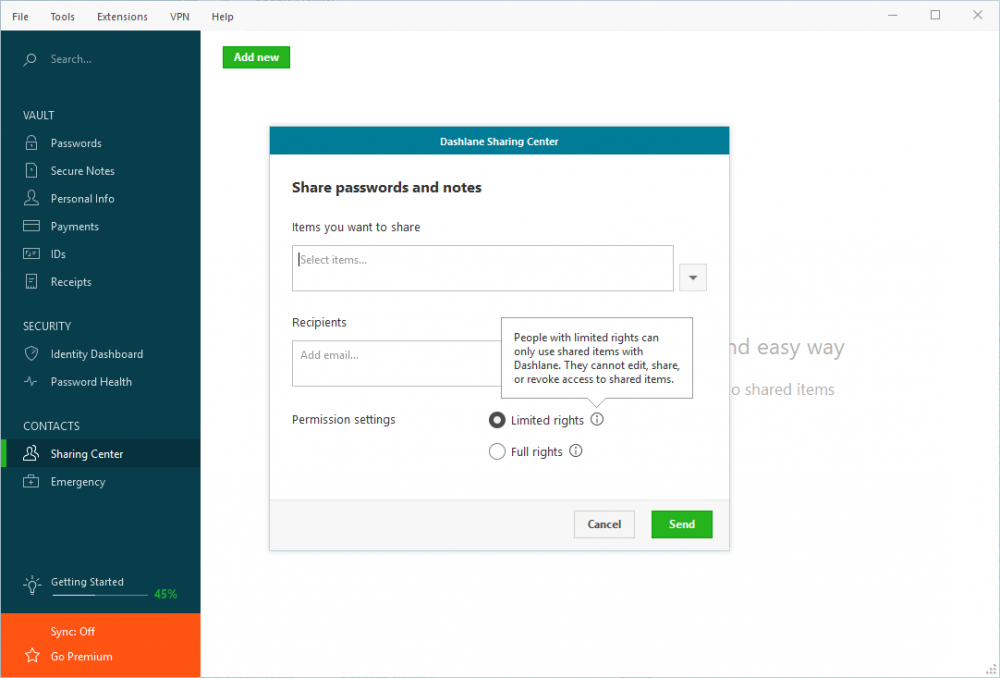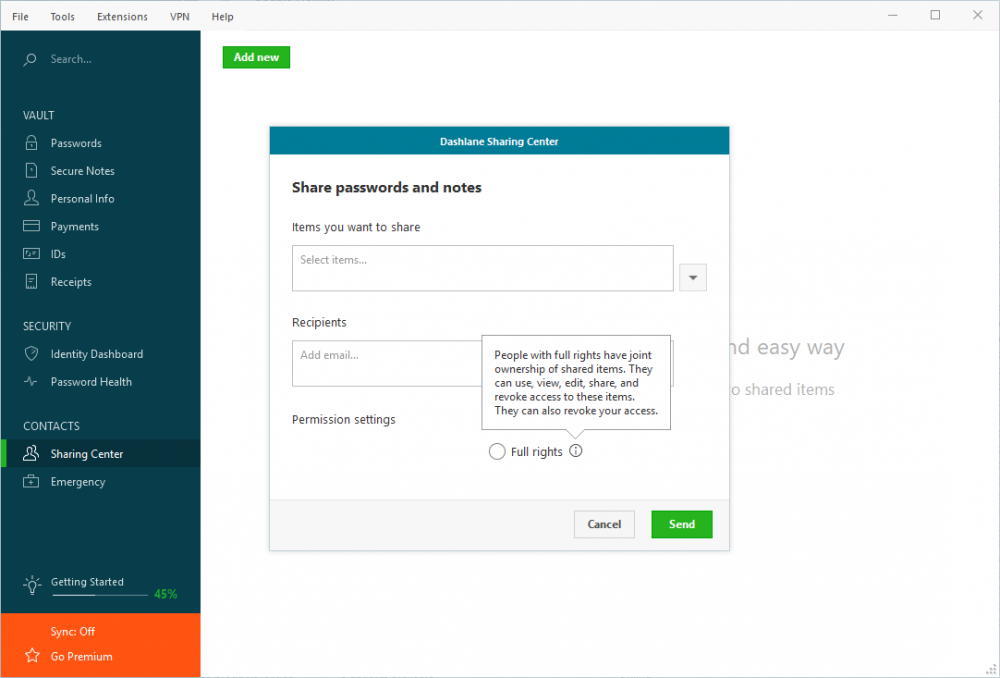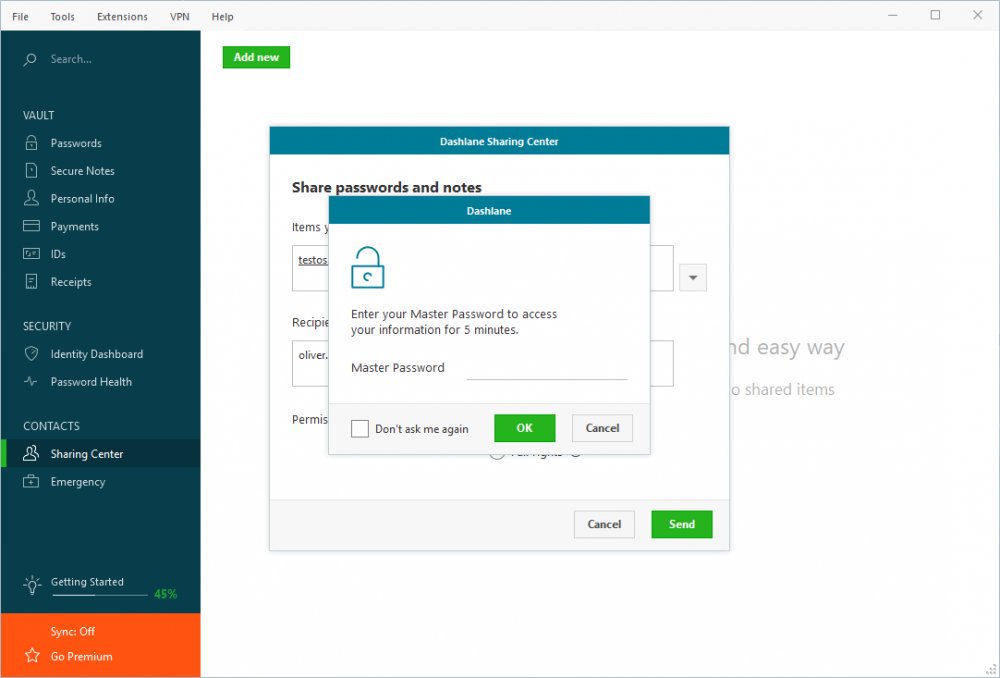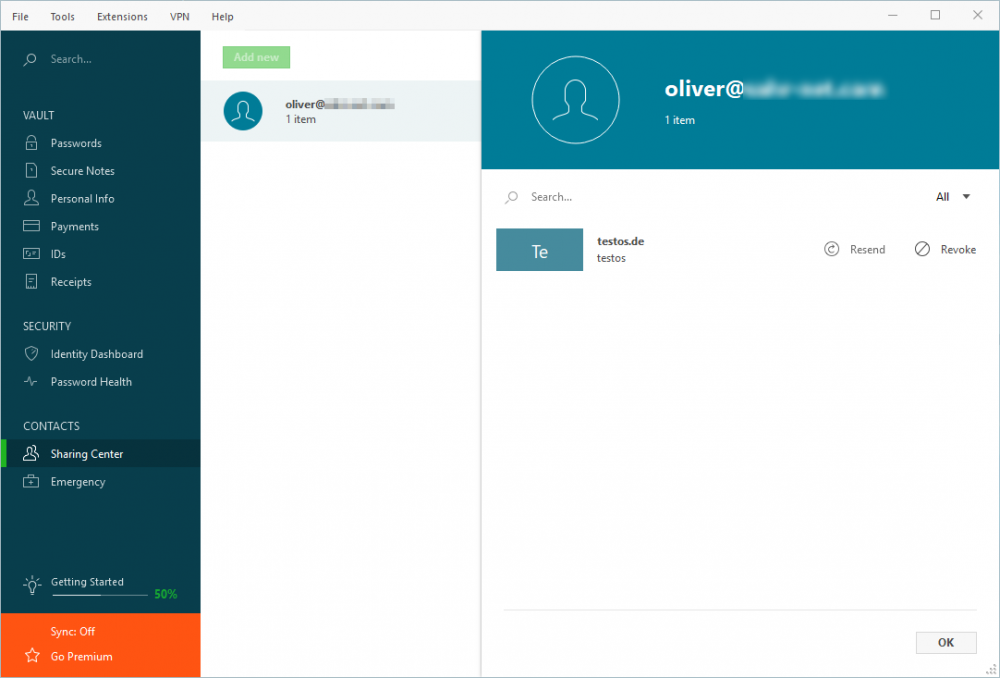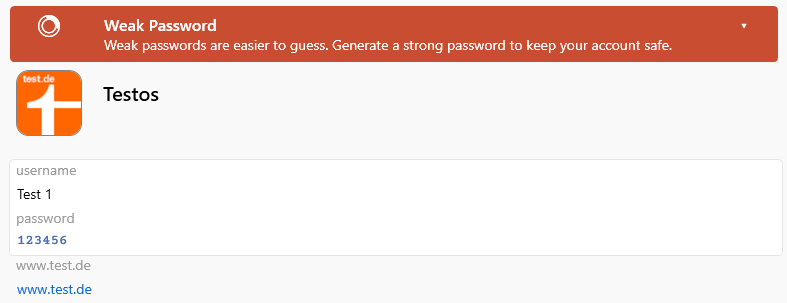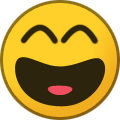OLLI_S
Members-
Posts
183 -
Joined
-
Last visited
-
Days Won
15
Everything posted by OLLI_S
-
Hello, today I installed Dashlane in my VM and played a little bit with it. I found a feature called "Sharing Feature" that comes close to my suggestion. So here are some screenshots of the sharing center. This feature is very important, so please consider implementing it soon. Best regards OLLI
-
Hello, by the way: the Two Factor Auth List (https://twofactorauth.org) have also a JSON file that contains all data: https://twofactorauth.org/data.json So this file can easily be used to check what websites of the user support 2FA by Authenticator Code. Her the following data is relevant: "software":true So it should be easy to implement. Best regards OLLI
-
[Forwarded] Check Entries agains known Breaches
OLLI_S replied to OLLI_S's topic in Feature requests
Hello, sorry if I post again, but there was an other database found with 127 million accounts affected: https://www.heise.de/security/meldung/Datenverkauf-im-Darknet-Nachschlag-mit-127-Millionen-weiteren-Accounts-4310778.html Here the English article they link to: https://techcrunch.com/2019/02/14/hacker-strikes-again/ Here the following websites are affected: Houzz (57 million accounts affected) YouNow (40 million accounts affected) Ixigo (18 million accounts affected) Stronghold Kingdoms (5 million accounts affected) Roll20 (4 million accounts affected) Ge.tt (1.8 million accounts affected) PetFlow (1 million accounts affected) Coinmama (450.000 accounts) Best regards OLLI -
I have two computers at home (Windows 10, one is a Surface with Windows Hello) and one at work (Windows 7). Unfortunately I can buy Enpass only in the Win 10 Store, so I can not use premium features on my main PC and on my work computer.
-
There really should be an option to by Enpass Premium and then install on one PC the Windows Store version and on an other PC the traditional Win32 version. See my first posting for details.
-
In Enpass 6 there are identities available. So the suggestion was implemented.
-
Hello, any status update for this reproducible bug? OLLI
-
Hello @Anshu kumar thank you for forwarding my idea! Best regards OLLI
-
Hello @Anshu kumar Cool thank you! OLLI
-
Hello @Anshu kumar, glad to hear that, with that messages help users to keep the vault safe Best regards OLLI
-
Hello, Enpass comes with a set of predefined icons. Here some common icons (not related to a website) are missing, that I would use for my notes or some password entries (that are not related to a website). Examples: Light Bulb Icon (for Ideas and Suggestions) Red Earning Singn (for Important Notes) Statistics Icon Info-Icon Money-Bag or Currency Icon Lock-Icon or Kee icon Music Note Movie Icon ... (many more) So please deliver more predefined icons. Best regards OLLI
-
Hello, today I transferred some notes from OneNote to Enpass. Here I created an new entry of type "Note". In Notes (elements of type "Note") formatted text is more important than in the notes of a password entry. So please consider adding this feature at least to elements of type "Note". Best regards OLLI
-
Hello, I was using KeePass and now I am switching to Enpass. I also tested 1Password and here I saw a feature that is really cool: when an entry has a weak password, then 1Password displays a huge red message box: For Enpass I also want to see such message boxes (the list is not complete, so maybe you find more reasons for such message boxes): Weak password (show a red message box) Identical password (show a red message box) Breached password (show a red message box) Password expired (show a gray message box) 2FA not set up but available (show a yellow message box), see also If there are multiple issues (like a weak and expired password) then you should show multiple message boxes. Such message boxes indicate the actual status of an item and help to increase the security of the password items. Best regards OLLI
-
Hello, I am using Enpass (Traditional Win32) in Windows 10 and also in Windows 7. When Enpass is minimized to the system tray and I click the Enpass icon, then the little Enpass Assistant window is shown. When I now click the hamburger icon (the three lines) then a popup menu is shown. The problem is that I sometimes double-click the hamburger menu and here often Enpass is closed (the first click shows the popup menu, the second click is on "Quit Enpass", because the popup menu opens too close to the hamburger menu). Next problem: here I do not get asked if I really want to close Enpass. So you should ask the user if he really wants to quit Enpass. And maybe you show the popup menu not that close to the hamburger menu. Best regards OLLI
-
Hello @Anshu kumar, What do you mean by saying co-operate ? OLLI
-
Hello, I am using Enpass 6 and tomorrow I have to use an other computer (just for this day) where I can not install any applications. Is Enpass 6 also available as portable application? Where can I download it? Best regards OLLI
-
bug [Forwarded] Problems logging into Uservoice
OLLI_S replied to OLLI_S's topic in Autofilling and Desktop Browser Extensions
Hello @Anshu kumar thank you for forwarding this issue. I hope it is fixed soon. Best regards OLLI -
[Forwarded] Check Entries agains known Breaches
OLLI_S replied to OLLI_S's topic in Feature requests
Hello, today I read in the c't magazine that a new database with 620 million accounts was found: https://www.heise.de/security/meldung/Gehackte-Websites-620-Millionen-Accounts-zum-Verkauf-im-Darknet-4305517.html They link also to an English article in The Register: https://www.theregister.co.uk/2019/02/11/620_million_hacked_accounts_dark_web/ Here the following websites are affected: 8fit (20 million) 500px (15 million) Animoto (25 million) Armor Games (11 million) Artsy (1 million) BookMate (8 million) CoffeeMeetsBagel (6 million) DataCamp (700,000) Dubsmash (162 million) EyeEm (22 million) Fotolog (16 million) HauteLook (28 million) MyFitnessPal (151 million) MyHeritage (92 million) ShareThis (41 million) Whitepages (18 million) It would be very useful if Enpass would alert users that have an account at one of these servers and asks them to change the password. Only if the password change date is newer than the breach of the website, then the account is marked as safe. Best regards OLLI -
Hello, I have a Uservoice account to give Feedback for some apps. Microsoft is using Uservoice to gather User feedback for some of his applications, like: Outlook.com (https://outlook.uservoice.com/forums/284136-outlook-com) Microsoft To-Do (https://todo.uservoice.com/forums/597175-feature-suggestions) I went to https://outlook.uservoice.com/forums/284136-outlook-com and entered my login criteria. Enpass asked me to save them and I accepted. When I go to this site I see only the field E-Mail-Address (the password field is only shown after entering the email address). Then I click on the Enpass icon in the toolbar of the browser and double click on the correct entry. The E-Mail-Address is filled but instead of the password field I see an error message that the email address is invalid (although it is shown correctly). I think that Enpass tries to submit the form without any password filled. This is the reason why I added a small delay of 2 seconds in my old password manager KeePass in the Auto-Type Sequence: {USERNAME}{TAB}{DELAY 2000}{CLEARFIELD}{PASSWORD}{ENTER} Please fix this issue. Uservoice is used by many companies and by many users. Thank you! Best regards OLLI
-
Hello @Anshu kumar, a colleague of mine told me that these .pkpass files can be updated remotely (push or manually by the user). If you have a flight ticket and a boarding pass, they can be updated (like when the gate changes). Here you get more details: https://en.wikipedia.org/wiki/Apple_Wallet https://developer.apple.com/wallet/ Best regard OLLI
-
At the Two Factor Auth List (https://twofactorauth.org/) they have some criteria that describe what websites should be added: https://github.com/2factorauth/twofactorauth/blob/master/CONTRIBUTING.md#site-criteria So they do not add all sites. I suggest that you add a new forum section where users can report website that support 2FA and where Enpass does not yet suggest to use 2FA.
-
Hello, I read in a computer magazine that there is a new Browser Extension for Google Chrome called Password Checkup https://chrome.google.com/webstore/detail/password-checkup/pncabnpcffmalkkjpajodfhijclecjno When I sign into websites this extensions checks if the password that I have entered is pwned . Then a message box is shown telling me if the password was pwned (message box is red) or if my password is still safe (message box is green). I think it would be useful when Enpass also checks passwords at login. But you should only show a message when the password was pwned. Best regards OLLI
-
Hello, today I bought Cinema tickets online and received an email with the file pass1.pkpass. I did not know what this file is used for (I have an Android phone), so I searched in the web and found a good explanation at https://fileinfo.com/extension/pkpass: If that file can contain tickets, coupons, cards, etc. then it would be useful when Enpass could handle these files. in Enpass for Windows Enpass should import these files when I double click them (or select File -> Import) in Enpass for Android it should be possible to ope these files with Enpass Android So please handle .pkpass files. Best regards OLLI
-
Hello, I tested Enpass for some weeks now an decided to switch from KeePass to Enpass. Also my family (wife and daughter) should use Enpass, but I want to have separate vaults for each family member (one vault for me, one vault for my daughter and one for my wife). Before I tested Enpass I tested Bitwarden. I will not use Bitwarden because my passwords are stored in the cloud (I know that I can set up my own server, but this is to complicated and too much work). In Bitwarden I can define a group and give this group a name (like "Family"). Then I add users to this group (by email address that they use in their Bitwarden account). Now I can share passwords with them. It would cool when I could add users in Bitwarden. They should be displayed on the left side (below "Tags") in a new group called "Users". To share a password I hust drag it to the user. Now a new dialog opens with the following options Share password read-only This is a switch (on and off), the default setting is "on" When this option is set, the target user can only use the password but not modify it. Hide password This is a switch (on and off), the default setting is "on" When this setting is "on" then the target user can not see the password (to prevent that they read it, go to the website of the service and change it there) This way I can easily share my Amazon account with my wife (but not the daughter), share the school account with both and keep my credit card for me. And when I change a shared password then all target users should automatically get the updated entry. This way is very comfortable and increases the usability a lot! If a password entry is shared, show a little icon at the right side of the password entry (like a little person). It should also be possible to see all shared passwords in one list. Of cause it should be possible to un-share a password that I have shared before. I just select the entry and select "Un-Share" from the menu. Best regards OLLI
-
I have the Samsung Galaxy Note 8 with Android 8.0.0