
aristosv
-
Posts
19 -
Joined
-
Last visited
-
Days Won
1
Posts posted by aristosv
-
-
-
1. Safari v14.0.2
2. All websites I tried so far, with just 1 set of credentials
3.
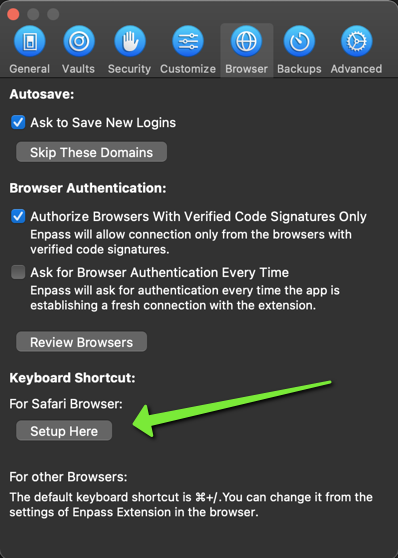
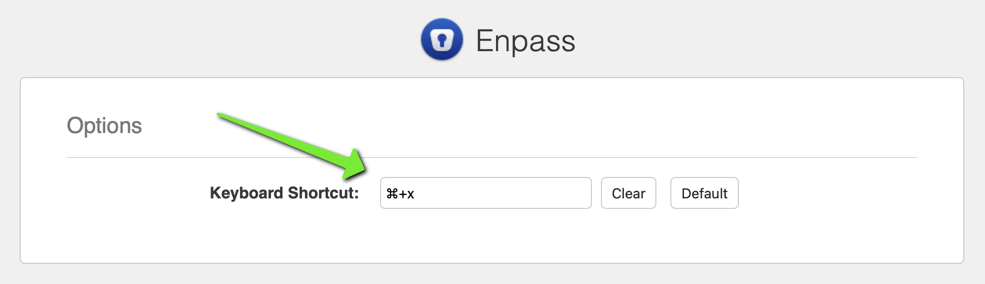
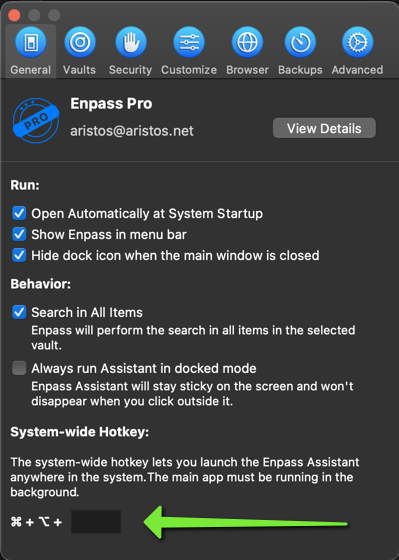
-
I installed Enpass v6.5.2(726) from the App store, on my 2020 Intel MacBook Pro, running Big Sur.
This option is not working for me.
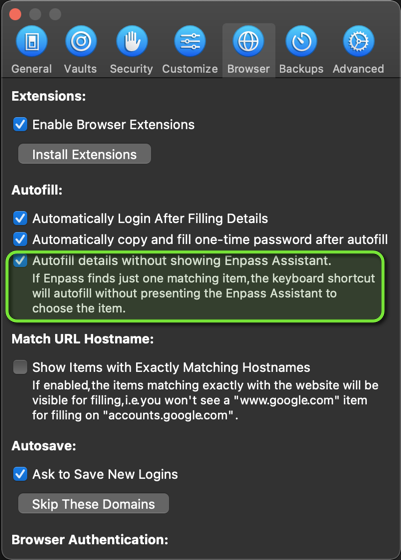
On websites that I only have one set of credentials, the Enpass Assistant still pops up, and shows me the 1 option I have for logging in. I have to click it, and then it logins to the website.
-
I am using iCloud to sync my Enpass data, and I noticed that every time I clear the Safari data, Enpass can no loger syncronize, and I have to set up the syncronization again.
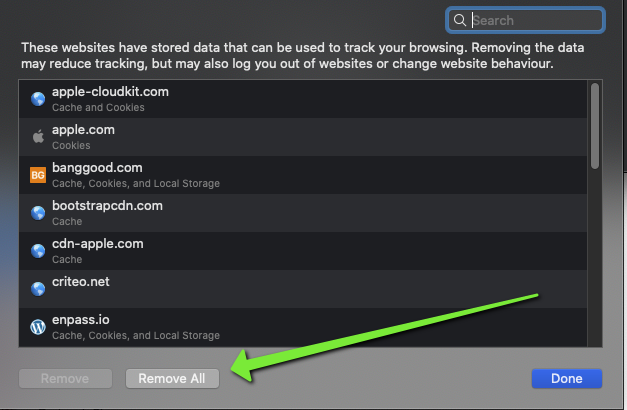
Previously I was using Dropbox, to syncronize Enpass and I had no such issues on the Desktop. I did have issues on my iPhone, because I first had to open the Dropbox app, let it syncronize and then open Enpass, which was inconvenient, so I moved over to iCloud sync which has no such requirement.
But because I build websites, I have to clear out all browser data frequently, and this disconnects Enpass from iCloud.
Is there a way I can syncronize data between my mac and my iphone, without having to open another app first, and not have to set up syncronization again after clearing out browser data?
Thanks
-
please ignore. The button was at the very bottom right. It was like a mobile site.
-
-
Hi,
Today I started using the Enpass extension for safari, on a Mac.
How can I configure the keyboard shortcut that enters the credentials?
Enpass documentation says this:
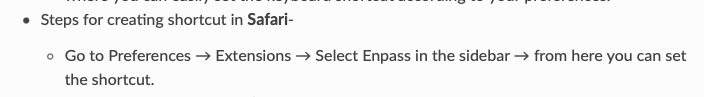
But there is no option there
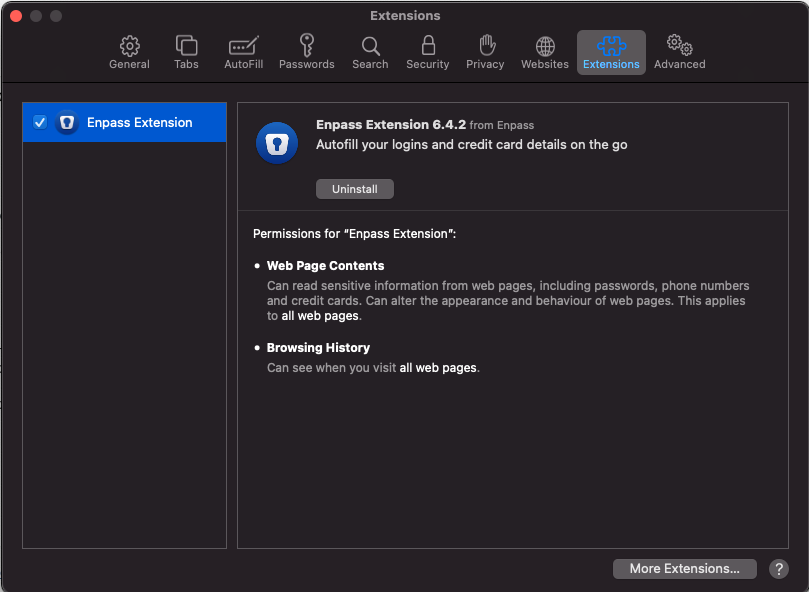
-
- Enpass v6.4.2(668)
- Chrome v83.0.4103.106 (Official Build) (64-bit)
- I don't have other browsers on my computer.
- Yes I am using Avira antivirus.
Thanks
-
I installed Enpass from the AppStore, on macOS Catalina. I also installed the Chrome plugin and made sure that "Open automatically on system startup" is selected.
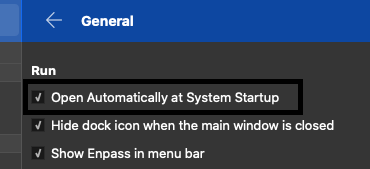
I also set my keyboard shortcut to ⌘+x like I always do.
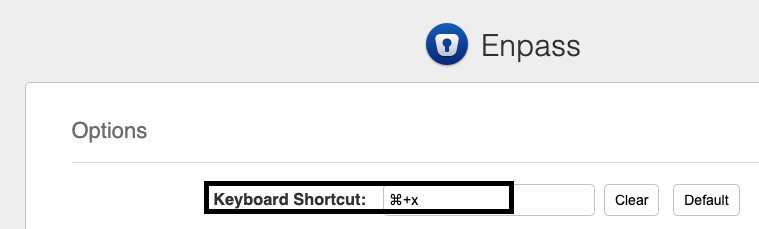
The problem appears when I:
- Restart macOS
- Open Chrome
- Go to any website that requires credentials
- Press ⌘+x
I get this prompt
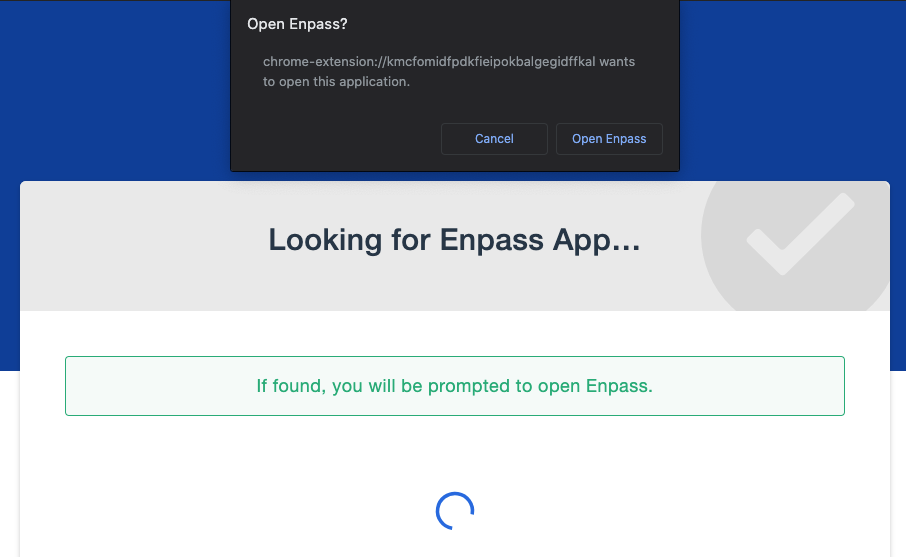
And I have to press "Open Enpass" and wait, and then enter the vault password.
This takes a lot of time.
Why isn't Enpass already open?
What can I do to fix this?
Thanks
-
I know that I need to re-enter the master password on restart or reopening the app. This is why I wanted the Windows Hello functionality, so I don't have to enter the master password. So it's been months now that I paid for the Windows 10 (Store) version of enpass, specifically for this advertised feature, and it seems that I just wasted my money.
Is there an ETA for this feature to be implemented?
Thanks
-
I downloaded the Windows 10 (Store) version of enpass and purchased the pro verision just to enable the windows hello option.
The point is not to have to enter the master password every time the computer is restarted. But it seems its not working.
Could this be a bug? What can I check to troubleshoot this issue?
I posted this issue again on July 30th 2019 and I was assured that it would be fixed in a future release.
https://discussion.enpass.io/index.php?/topic/9599-windows-hello-option-in-enpass-not-working/
Thanks
-
I downloaded the Windows 10 (Store) version of enpass and purchased the pro verision just to enable the windows hello option.
My problem is that every time the enpass application closes, either if I close it manually or simply restart the computer, the windows hello option in enpass is un-checked/un-selected.
The point is not to have to enter the master password every time the computer is restarted. But it seems its not working.
Could this be a bug? What can I check to troubleshoot this issue?
Thanks
-
-
that is already selected, and yet enpass does not open. Maybe there's a bug?
-
How can I configure enpass to start when windows 10 boots?
Right now when the computer boots, I open chrome, and when I visit we website I have to login on, I press my keyboard shortcut, and it starts searching for the enpass app, and asks me if I want to open it.
It would save me a lot of time if the app started with windows. This way the enpass password prompt would be immediate.
Thanks
-
Unfortunately the new enpass version brings multiple annoyances, reduced efficiency, and a complete disregard to GUI design rules. The interface is counter intuitive and counter productive. There is no consistency throughout the experience, and my actual work process became much slower, either trying to find the required functionality, or waiting for enpass to perform its tasks.
- To open the enpass windows app, you have to click on the taskbar icon, click the 3 lines menu, and select open enpass. In the previous version it was a simple double-click on the taskbar icon.
- When searching for credentials in the enpass windows app, there's a delay of at least 4 seconds before the enpass application responds to any input.
- After a computer restart I have to wait for at least 10 seconds for the chrome plugin, while it searches for the windows application. In the previous version it was an instant password prompt.
There are multiple other minor annoyances which when put together, significantly affect my efficiency when looking for passwords. And even though I paid for the iOS app, today I started searching for a new password manager software. It's a shame really because enpass was amazingly good before this "upgrade". Approving this "upgrade" for public release was not a very good decision.
Please take this as constructive feedback, since I'm a fan of enpass and I would love it to succeed. This new version though was a bad decision.
-
 5
5
-
Today I was forced to update to the latest version, because the chrome plugin was no longer compatible with the version of enpass I was running.
After the update, I am no longer able to press Alt+X while using Chrome, to get the password list. This is how I had it configured before the update. Now I only have the option to define a Ctrl+Alt+ another key. So that's three keys instead of an easy Alt+X that I could press with my left hand.
So I'm either missing something, or I can no longer use enpass like I used to.
-
Is there a way to configure Enpass, to automatically fill the login form, without having to press Ctrl+/ ?
If there's only one set of credentials for a website, then there's no reason to select anything. The only available credentials should be filed automatically.
Is there a way to do this?
Thanks
-
 1
1
-
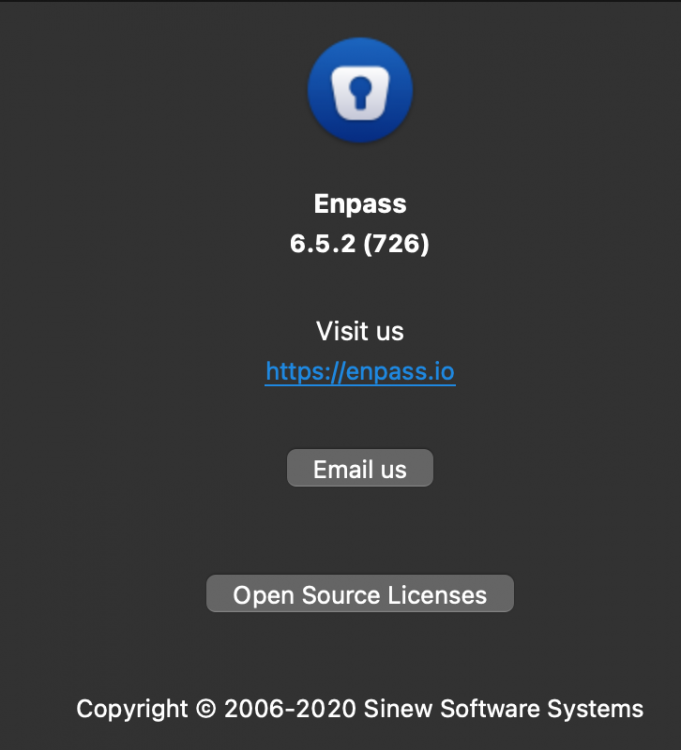

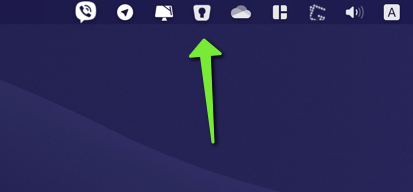
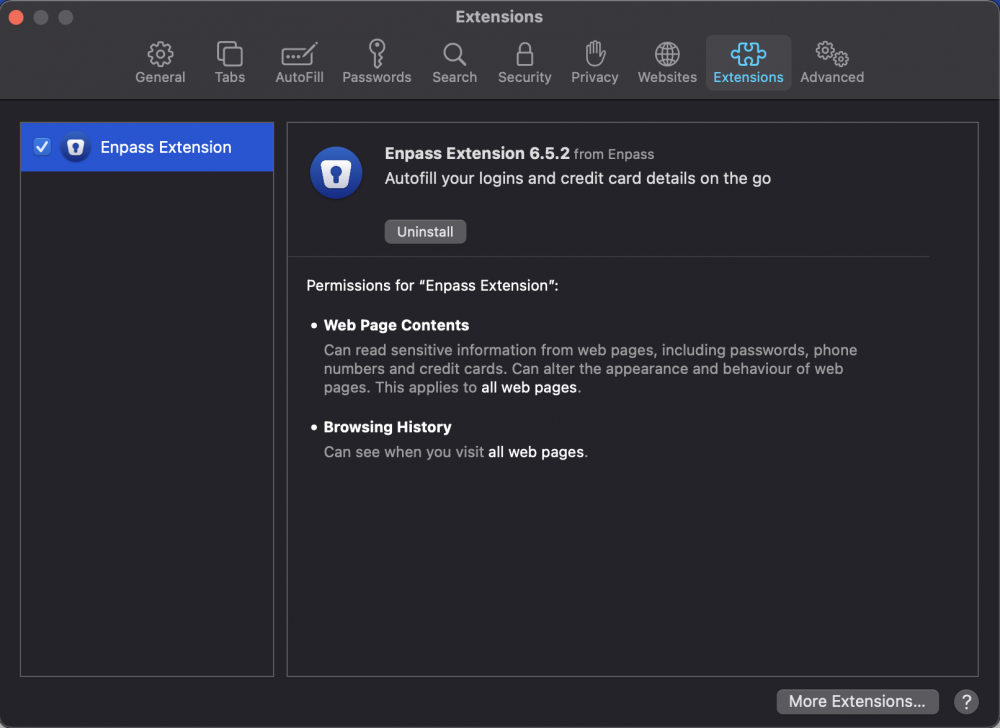
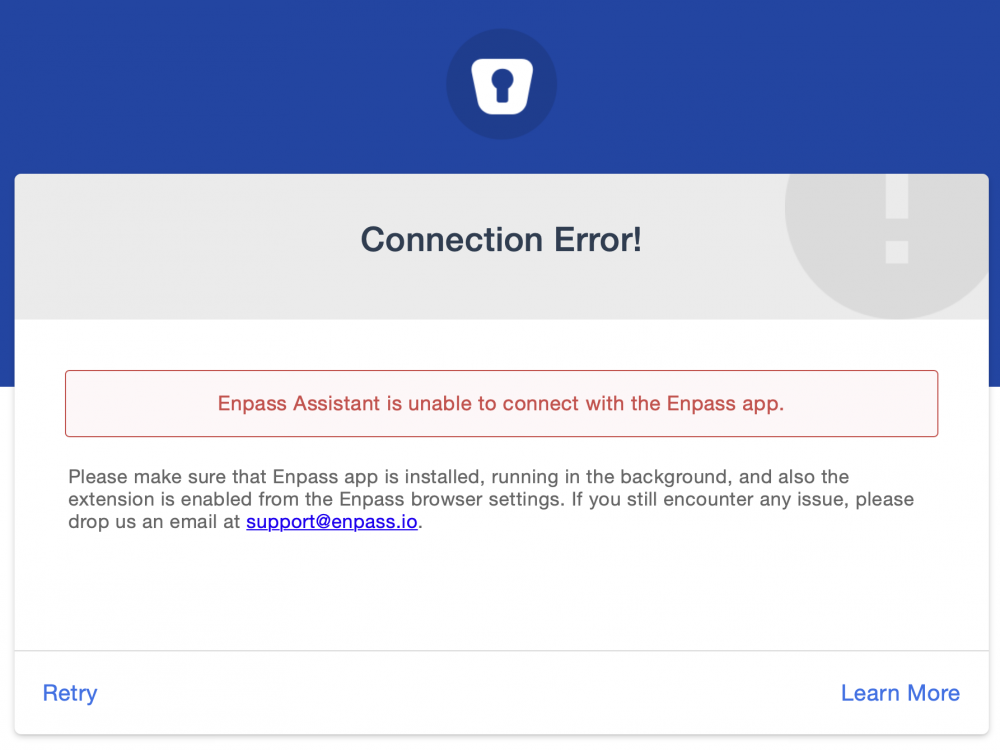
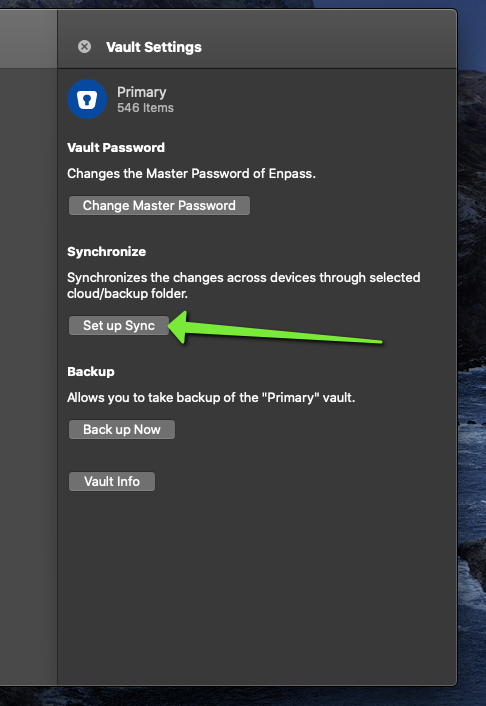
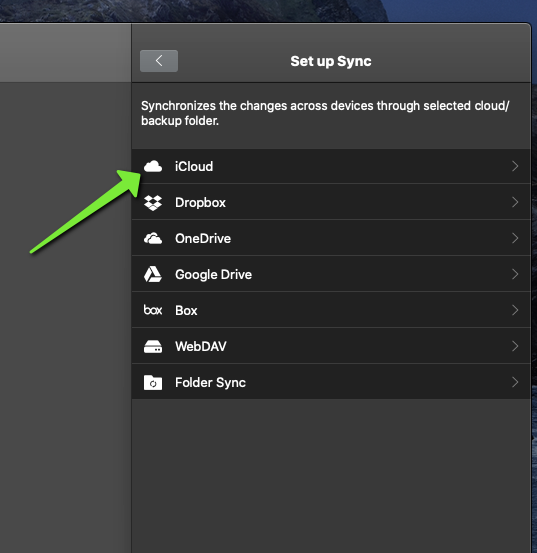
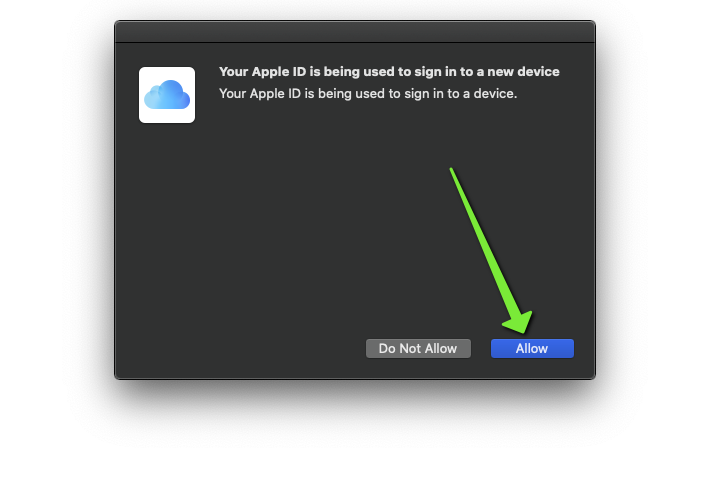

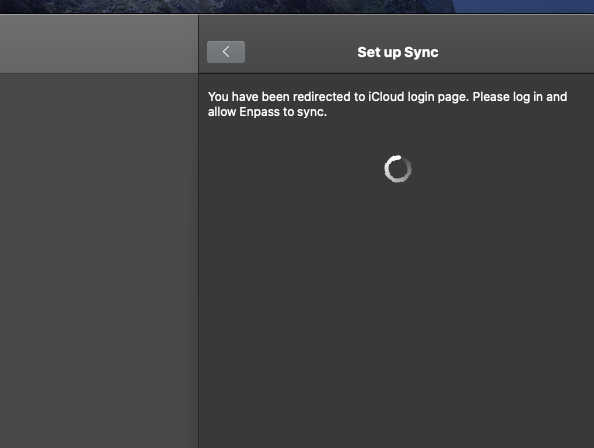
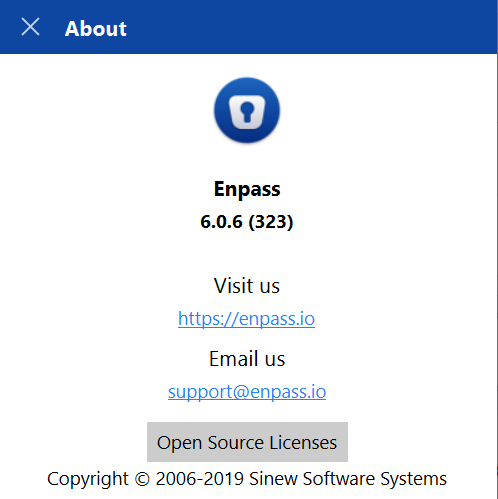
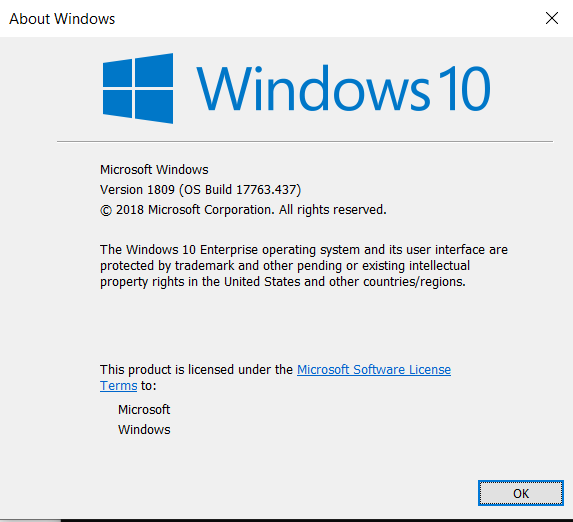
Enpass Assistant is unable to connect with the Enpass app.
in Mac
Posted
After upgrading to Enpass v6.6 the problem was resolved.