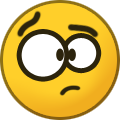-
Posts
15 -
Joined
-
Last visited
-
Days Won
10
Phylum last won the day on July 19 2021
Phylum had the most liked content!
Recent Profile Visitors
The recent visitors block is disabled and is not being shown to other users.
Phylum's Achievements
-
Saw the email yesterday and almost did a backflip. I've wanted this feature for so long but never thought to submit a feature request. While this is primarily/particularly important for Android mobile devices, I'm looking forward to testing this on Windows, macOS and iOS Great job team. Thanks for your continued hard work & dedication.
-
I ran across an interesting article about some other well-known password managers out there, like 1Password, KeePass, DashLane & LastPass. https://www.securityevaluators.com/casestudies/password-manager-hacking/ If that's too technical, read ZDNet's summary on this article: https://www.zdnet.com/article/critical-vulnerabilities-uncovered-in-popular-password-managers/ While I was pleased Enpass wasn't on the list, I suspect it might be due to lack of significant market share like some of the other products. But I'm also very curious about the steps Enpass is taking to have independent third-parties pen-test the product. EDIT: I should have looked harder as Enpass has been audited in November of 2018! Audit results: https://dl.enpass.io/docs/EnpassSecurityAssessmentReport.pdf Security-related documents: https://www.enpass.io/?s=security&post_type=kbe_knowledgebase Please do not misconstrue what's being said here! I moved to Enpass several years ago, from KeePass which is mentioned in the article, and I am still very pleased with Enpass. So pleased that I have purchased it for family members and and strongly urged friends & coworkers who do not have a password manager to give Enpass a shot. The number one issue I hear about these other services is where that data is stored, and Enpass provides a great solution for data management since it builds on other well-known, and mostly trusted, storage products like Google Drive, OneDrive, DropBox etc. In any event, kudos to the Enpass team for the fantastic work they've been doing over the years, especially on v6.x. It's fantastic and I'm excited about what's next!
-
Hey @Akash Vyas Yikes - I sincerely apologize for leaving this hanging for half a year! I can confirm this this is still a problem today: I download & install Enpass on several Android devices, restore via WebDAV pointing it to the external URL and setup sync which works correctly: (a) on the same network as the WebDAV server, (b) via cellular data, (c) on an external WiFi connection I download & install the traditional Win32 version of Enpass, restore via WevDAV pointing it to the external URL and setup sync which works correctly: (a) on the same network as the WebDAV server (b) on an external connection be it WiFi or Ethernet I download & install the UWP version of Enpass, begin the restore process pointing it to the external URL and it fails with "Not able to connect to WebDAV. Please check Internet connectivity" whether I'm doing this externally or from the same network as the WebDAV server. And curiously, when I am doing this internally, it fails the same way when pointing it to the correct URL be it via hostname or IP address. Initially I was using a self-signed certificate on the WebDAV server. Later I moved using certificated from Let's Encrypt. However the automated renewal process doesn't always work and I have not dedicated time to understanding the root cause to sort it out. That said, the current Let's Encrypt certificate expired recently and I haven't renewed it. Also, the certificates I'm using are not installed on the machine in question. Is that a prerequisite for all UWP applications: to use valid certificates?
-
I setup Enpass on a new machine, both the Traditional Win32 version and the UWP via the Windows Store. I successfully restored my data in the Win32 version but when doing the same in the UWP version, it fails with "Not able to connect to WebDAV. Please check Internet connectivity." It doesn't matter if I use valid or invalid credentials and it's not a matter of a bad WebDAV URL as I copied the URL when setting up the Win32 version & pasted into the UWP version I store the URL in Enpass so that when I have to setup another machine I can refer to it so I copied it from the Win32 app to be sure Is this a real error or is there something else that's missing, like the UWP expects the SSL certificate to be installed etc.
-
I agree but I also think we could be Enpass Evangelists and promoting it to family and friends coworkers and work within your organization to potentially offer it up as either a company-wide sanctioned password app or a sanction password app for home users (e.g.: company subsidizes the cost for their employee) key sites like LifeHacker, Engadget, Gizmodo, CNET to name a few In my humble opinion, I think the real challenges lie within explaining (in lay terms) the value of understanding the importance of where the data is housed and what that means to the user. It haven't felt the need to look elsewhere but I have limited experience with LastPass, 1Password and Dashlane and from a password management perspective Enpass exceeds my needs, so in my mind, it's just as good as other products. However, there isn't a 1 to 1 when staking Enpass against other products so its a bit like comparing oranges to grapefruits: They're similar in many ways but also quite different.
-
Hey @Vinod Kumar - you totally helped me out! Here's where I was going wrong: Mobile Device Unlock Enpass Locate the item in question Click the three dots in the top right The only options are: Favorite, Copy Username, Copy Password, Launch Url I expected the duplicate option to exist at the 'top level' - so to speak - not an option within the item itself. UWP Version Unlock Enpass Locate the item in question Right click the item The only options are: Delete Copy Username, Copy Password, Open link I expected the duplicate option to exist on the right-click menu as it does on the traditional windows desktop Thanks and my sincere apologies for not digging deep enough. Feel free to either delete or re-categorize the post. This is going to save me sooo much time :)!
-

Backup to & Restore from Remote Location Based on Sync
Phylum replied to Phylum's topic in Feature requests
For what its worth, I'm a WebDAV/ownCloud user with versioning setup. -

WebDAV/ownCloud Restore Data & Setup Sync at the Same Time
Phylum replied to Phylum's topic in Feature requests
*shush* that's my secret @Hemant Kumar! But yes you're correct hehe. -
Phylum changed their profile photo
-
Note This only makes sense if Enpass is setup to sync. If Enpass is setup to sync, I'm thinking it would make sense to: Backup locally to a default location that can be changed by the user & offer the option to move existing backups if the directory changes. Backup remotely based on the Sync settings - no user control here Furthermore, when setting up Enpass if a user selects the option to restore data: Enpass would check the sync location for the restore data and if data is found, ask if they want to restore data If they choose yes, allow them to choose which data point to restore (e.g.: Tuesday 12/27, Sunday 12/25 etc.)
-
On the Traditional Desktop client, one can easily duplicate existing entries. Sadly this feature is missing on Android and the UWP version; I presume it may also be true for iOS and Windows Phone. From my perspective, it would be super handy to be able to duplicate entries on a mobile device and get that feature on the UWP version too.
-

WebDAV/ownCloud Restore Data & Setup Sync at the Same Time
Phylum posted a topic in Feature requests
When setting up Enpass on a new machine, you have the option to restore data from a particular source. I happen to use WebDAV/ownCloud over all the other services. However, when reviewing the Enpass settings after the fact, WebDAV/ownCloud Sync isn't setup requiring one to go through the sync process again. It would be nice if, during the restore process for WebDAV/ownCloud, you offered an option to restore data and setup sync at the same time; possibly via a checkbox defaulted to 'yes'. -
Allow me to stand on my soap box... I started using Enpass maybe 2 years ago and I have to say, I'm really impressed with the product. I'm a long time KeePass user, was very happy with it and wasn't actively seeking another solution when I came across Enpass maybe 2 years ago. After giving Enpass a solid go, I thought it was pretty neat, moved everything from KeePass to Enpsas and I've been really impressed with the improvements on all platforms since I started using it. The real draw to Enpass for me and others I've shared the product with, is the fact that one doesn't have to sync their data onto Enpass servers or other cloud storage providers. For most people, when they hear that, see the setup I've got going on as well as a demo of the product, they're usually hooked. My employer provides a DashLane Premium account to all employees so I've been kicking the tires on it a bit just because I'm expected to be a subject matter expert on it of sorts. I think DashLane is a slightly different animal compared to Enpass but it does offer some interesting features I'd like to see in Enpass one day. As I thought about checking the forums for these features, it dawned on me: Most of the popular services require with a monthly or annual subscription, while Enpass is free or can be had for a one-time payment starting as little as $4.99. So while I'm trying to do my part to promote Enpass to those I know who are not using a password manager, there's no denying that development requires time & effort (& money ) so I want to know: What can the average Enpass user do to further promote Enpass and/or support Sinew Software?
-

[Mobile] Add Option to Toggle Auto-Submit Login
Phylum replied to Phylum's topic in Feature requests
Thanks for the response! It's super low priority, more of a 'nice to have' feature.- 2 replies
-
- auto-submit login
- mobile
-
(and 1 more)
Tagged with:
-
On a mobile device, it doesn't appear possible to toggle the auto-submit checkbox. Could that be added?
- 2 replies
-
- auto-submit login
- mobile
-
(and 1 more)
Tagged with:
-

Can't autofill 3 fields
Phylum replied to MaxM's topic in Autofilling and Desktop Browser Extensions
The American Airlines website, aa.com, requires three pieces of information in order to login: A username which can be either AAdvantage Number or your Dividend Miles Number or an actual username The last name associated with the account The password Enpass is able to enter the username and password automagically, but not the last name. Anyway support could be added for sites like aa.com that may require more than two pieces of information? Like adding the option to name the field according to The label of the field (e.g.: loginForm.lastName); OR The name of the field (e.g.: lastName); OR The id of the field (e.g.:loginForm.lastName) Just a thought