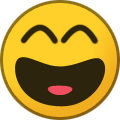albopf
Members-
Posts
17 -
Joined
-
Last visited
-
Days Won
1
albopf last won the day on April 15 2024
albopf had the most liked content!
albopf's Achievements
-
(Yes I know, covered in other threads. I repeat.) Matter of efficiency. I use “Default” over and over, and make the same changes over and over (such as re-ordering some fields and not using others). I could easily create a more useful (to me) template. I could raise it to the top by giving it some sort of alpha-sorted-first name such as “AAAAAAAA”. Fine with me. Quickie process. Lemme do it, please. Make my life easier! (My solution for now? Create a new “login” item named AAAAAAAA. Enter info as usually desired. Re-order fields as customary. Save. When a new item is needed, Duplicate “AAAAAAAA”, fill in the blanks, add any fields if needed (rarely), and last, type a new item name to replace “AAAAAAAA (copy)”.)
-
Screen space is scarce, especially on mobile devices. Wise use of screen space yields efficiency. Let users turn off screen-hungry password notices. Why? Each of my passwords has TWO (plus line-spacing) password notices. Let me turn them off! It should be noted, I fully disagree with the method in which enpass judges a puny password. I have gone to great effort to make my passwords strong. I have no duplicates among the 180+ entries, and they all pass the Rumkin and other tests. So the strength messages are pointless to me: I test before resetting!
-
@zyghom Not quite *all* ports. 1password, dashlane, and mSecure all have good ports on iOS.
-
@zhghom thanks for your response. I found what you’re talking about. Just for the reference of anyone else reading this, I got whatcha might call “anal” about it, and individually deleted each of 100-some entries. I gave it a moment to iCloud-sync. Then pursued the—as you mentioned—delete all, which comes back with a message about deleting all items, vaults, and settings on the device as well. (On other devices I pursued the “delete all” as well.) Then on all devices I have deleted the app and relegated it to “Hidden” in the App Store “purchased” history. All that remains is to delete the “account” upon which I am now typing this response. For the moment, I have set its password to an overly complex and long character string and it shall remain fallow. @elmaco I think Keepass has an Android app, and I’ve heard good things about it; others I’ve heard about are Dashlane, 1Password, and mSecure. Again, I’m not sure which one(s) live on Android. And you may find them pricey. I’m not in the habit of putting in commercial endorsements and mine might be a bad choice (iOS/MacOS user). Good luck.
-
I was fully disappointed with the latest version of enpass. I won’t detail the reasons. I have already found and started using an alternative solution, How may I safely and thoroughly clear *all* enpass-stored data from iCloud and all my Apple devices, delete the app from all of them, and then close my enpass account?
-
This morning I got a prompt stating that Enpass wants to “control my computer through accessibility”. The prompt led off to the Privacy section of System Preferences (which I have locked, and in which, therefore, Enpass is grayed out). I have NOT enabled computer control through accessibility for Enpass. I would surely like to know what it means, why soever would I want to cede control, and how I may silence such prompts.j
-
I am *very* happy to see the change you have made to the password strength meter. (Incorporating or adding zxcvbn standards, if I understand correctly). However, the incompatibility of syncing between the “old” (non-Beta) and the current (Beta) makes it impractical for me to test the Beta. For we have four iOS devices and two MacOS, all using our friend enpass. And my wife (who shares these devices) would find it intolerable were I to test the Beta on one, not syncing with the rest. Happy wife, happy life, as it’s said. With 180+ passwords (and secret questions and pins…) to track, happiness is paramount. I must decline for now but I truly thank you for the invitation to test. (And the warning of incompatibility!) [edit: and I am grateful also to the response to my related support request]
-
Enpass 5.6.1, iOS 12.0.1, Safari
-
An odd case. We have a site using, simply, a username and password. On *my* iPad, Enpass correctly auto fills both fields. Nice. On my wife’s iPad, Enpass presents a message citing “use [sitename] with no username”. Enpass correctly completes the password. When I choose, instead, to search Enpass for auto fill, the same result occurs. To wit, completing the password with no username. (If one had prefilled the username, Enpass in this operation blanks it out.) It is to be noted, we share Enpass, appleid, and all that. We’re using identical iPad Mini 4s, on the latest scrupulously maintained versions of iOS and Enpass. I have tried clearing Safari’s cache, pressing Home twice, swapping both Safari and Enpass up and out, and disabling and re-enabling auto fill, followed by a hard system boot (hold Power, press Home). I have ensured Keychain is disabled. (It was never enabled.) I am frankly at a loss as to what to do to fix my wife’s iPad’s behavior on *this one* website.
-
I have an app in which a password may be required. When the keyboard pops up to enter the password, the autofill symbol (the key) appropriately appears. When I select it, I am appropriately taken into Enpass, where I must Search for the proper password. However, unlike in other cases (e.g., websites) Enpass never learns or remembers the results of the Search for that app’s password. I must Search for it in Enpass each time. How may I acquire Enpass learning in the case of an iOS app password stored in Enpass?
-
Thank you for your kind and patient response (both here and via email). I noted that the “length” attribute was not always applied in V6 when the password was sufficiently—as you might call it—complex. Perhaps my shoddy memory is in error. Entirely likely. I often have senior moments. Therefore, I deduce our theories of what constitutes a strong password differs. For enpass you have chosen a different character set. Mine, as you know, includes shorter alpha sequences (interpretable by a few cultural groups), unpredictably capitalized and oddly separated/punctated so as to comply, in many cases, with corporate rules. As it were. When V6 becomes the “norm”, we shall simply ignore the password meter in enpass. We have password testers elsewhere. Thanks again.
-
This has been debated over and over online: length/entropy versus complexity. A cartoon spoke of linked random words such as “correct battery horse staple” as taking 500 years to crack simply because of its length. An article in ars technica spoke simply of good password hygeine consisting of a combination of lowercase letters plus at least one uppercase, one number, and one symbol—all with a minimum length of 15 characters. An article I have seen, describes this as good enough for many large firms and government agencies. This second, I have followed with a secure password generator at xkpasswd.net. Enpass V5 shows my passwords as Strong. V6 shows most of them as “Very weak”. Obviously, the V6 password meter has changed. To acquire satisfaction with the V6 meter I would have to go through a week-long spate of password changes (as I did with V5). Is there a way I may change the “theory” or pattern the password meter uses to judge the strength of passwords in V6?
-
How may I create a *printed* (text) version of my database? We just got a safe deposit box. In the event that one or both of us gets run over by a semi, it would be a nice to have a *printed* copy of all our online account information available, in our safe deposit box, for those who deal with the remnants. That way, they wouldn't have to figure out our devices, the enpass app (and how to use it) and passwords all around. Is there a way to make a simple text printed version? Or do I need to do that by hand?
-
How may I copy an item? I'll bet it's easy. I just haven't found it. I have an item with several custom fields. I'd like to create a second item, with the same fields, but different information. It'd be a whole lot easier if I could just copy the first item, change he information in the copy, and go on my merry way. (As opposed to creating a new item, adding custom fields, re-arranging them in a special way, adding a custom icon, and so on…). Did I miss something in the documentation?