
thebob6
Members-
Posts
19 -
Joined
-
Last visited
Everything posted by thebob6
-
Working for me as well!
-
Looking forward to the update as well. Posting in this thread to hopefully know when the update gets releases.
-
Make Folder and or Specific Entry Non-Search-Able
thebob6 replied to thebob6's topic in Feature requests
I reinstalled BETA 6 on my Windows PC, Mac, Android Phone, and it seems to be running much better now. I want to install it on my iOS device but I am unsure of the process after I installed TestFlight. I posted a thread in the BETA iOS section looking for assistance. Thanks Again! -
Hi, I signed up for the iOS beta and downloaded TestFlight. Will I be getting a code to enter into TestFlight? So far I only got an email with: "Dear user, Thank you for joining Enpass Beta program. As a participant, you'll be notified for beta-builds as soon as they're available We also suggest you to keep an eye on our Twitter and Enpass Forum announcements. Best regards Enpass Team Name: Nick C Email: thebob6@gmail.com Platform: iOS Captcha: 3858cfc26340ada1954c8f5578f8999273c054bf,
-
Hello, I was reading and towards the bottom of the thread it said this feature would be released in BETA 6.0. Did it get released and I just don't understand how to use it or is it still on hold? A reminder of the issue - Many websites have 3 fields that have to be populated before access is granted to the website. My favorite example is https://www.aa.com it asks for username, last name, and password. When I run my auto fill against aa.com my username and password are populated but the lastname field is blank. I have insured that my last name is in the Enpass record for aa.com. Could a dev or admin perhaps provide an update please?
-
Make Folder and or Specific Entry Non-Search-Able
thebob6 replied to thebob6's topic in Feature requests
Thanks! One more question - If I run version 6 on my desktop and version 5 on my mobile phone will that cause any issues? I have tried running 6 on my phone and it was very buggy compared to 5. -
Make Folder and or Specific Entry Non-Search-Able
thebob6 replied to thebob6's topic in Feature requests
Sorry perhaps I am missing something simple but where is the Archive button? I searched https://www.enpass.io/docs/desktop-windows/ and https://www.enpass.io/kb//windows-desktop/ and neither had any reference to it. -
Hi, First - Thanks for all the work you do this is truly an amazing application. I do have a feature request and I attempted to searched to make sure no-one else had already requested it. I would like the ability to set a flag/parameter on a folder or individual login/password/etc entry so that it does not appear when making a global search. I have some old accounts that are dead that I like to keep in a "Dead" folder but sometimes they appear when I am searching for other items. Thanks Again!
-
Thanks just installed it. Noticed an issue - I used Wifi to pull a fresh backup file from my computer to the App. The app then asked for the master password, I entered it, app said authentiating, and just hung on that screen. I killed the app, restarted, it asked for master pw, entered it and all was good. Also perhaps I missed it but is there a changelog I could see?
-
So far so good - as soon as I disabled/uninstalled the edge add-on I havent had any crashes.
-
I've tried this.. Gosh I hope you are right.
-
Hi, Just to add this has now moved into 3 different folders.. Here is another photo. Should I just delete the older versions? How about I do the following: 1) Move the newest sync_default.walletx from Enpass (3) to the desktop 2) Delete Enpass (3) (2) and (1) 3) Delete sync-default_walletx from Enpass but leave the folder 4) Copy the newest sync_default_walletx from the desktop and then move it into the Enpass folder. I dont understand why KeePass can handle this but this app cannot. Is this happening to anyone else?
-
Hi, Just to confirm what you are saying - 1) Enpass will only do this is two versions of the application attempt to SYNC at the same time. 2) Within the mobile app you CANNOT customize the folder sync but you can with the desktop app. 3) The App Moile AND Desktop should be smart enough to use the folder with the latest modification. Is the above true? If so what do you recommend I do about multiple folder creation? I'm sure you don't suggest changing the desktop app settings to use a different folder as that would cause sync issues between all the different apps across the different platforms (mobile/windows/mac). Also checking today according to point #3 above it does appear to be true but in this case it seems to be using the ENPASS(1) folder which is less than ideal. To fix this I'll have to delete the sync_default.walletx out of the ENPASS folder and copy the wallet from the ENPASS(1) folder into it and then delete the ENPASS(1) folder. I've attached an image to reference.
-
Hi, Let me know if I should post a new forums thread but I experienced something similar using Google Backups as SYNC. Please see details below: I have 3 different computers using the same ENPASS account. Looking just at 2 of them it appears it has some issues with folder structure and SYNC. As you can see below they are both pointing to the same Google Drive Account and I have no way to customize what path ENPASS uses to backup (this would be a nice feature). In this particular instance created it created the normal ENPASS directory but it also created an ENPASS(1) directory which is unexpected behavior. I've attached an image to show what I am talking about. Happy to answer any follow up questions as well.
-
Can you make some changes so that the app would show the key press (Copy password / Copy login) in app's status bar with counter how many seconds left to remove information from clipboard. Thanks Much
-
+1 With how featured packed this application is I'm kinda amazed that it doesn't support HTTP AUTH.
-
Larger New Fields Hi, First thanks for the awesome app - I have it one my mobile and all computers. I like it a lot better then keypass and in the process of moving over. My feature request/question is: "Can you make it so when making a new field to make it large like the "Note" field is naturally? Whenever I create a new field its a single line." If you need an example or anything please let me know. Thanks Much
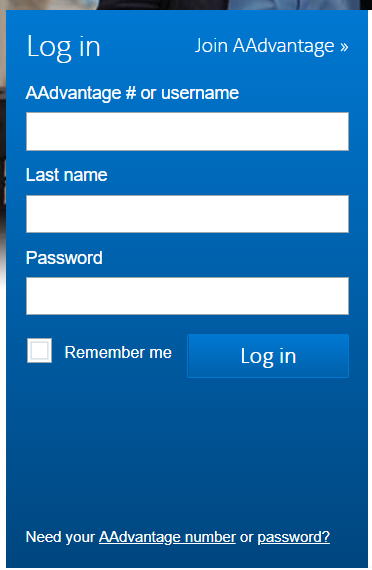
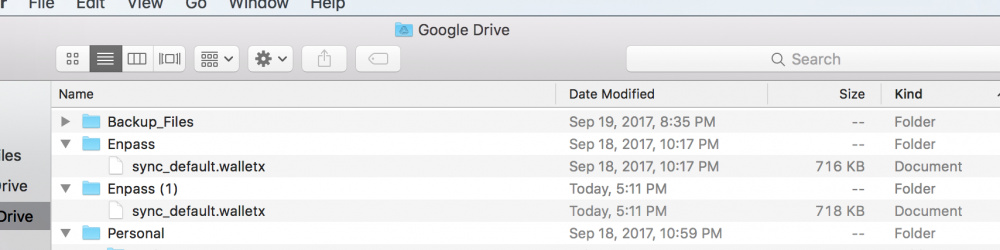
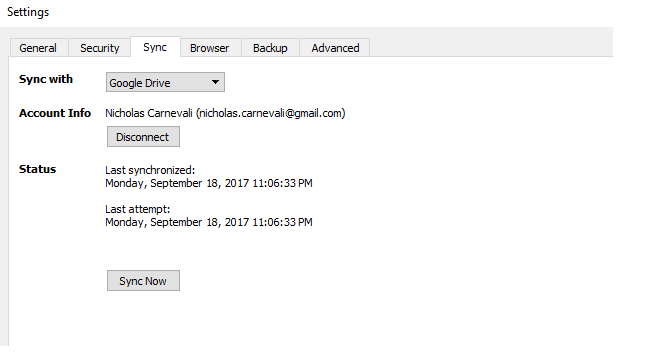
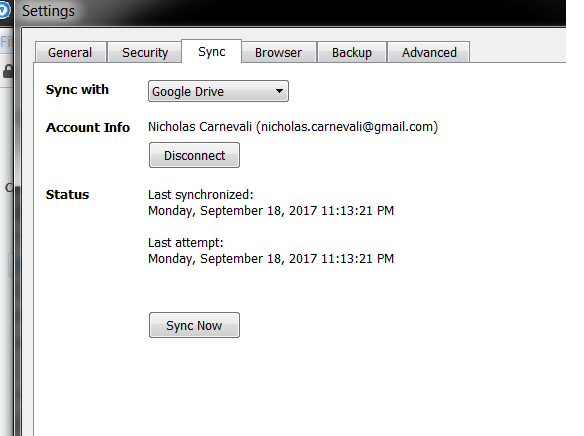
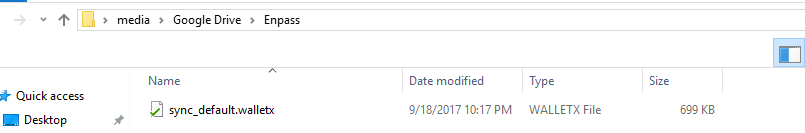
.png.5ff3485745115ada9cd0ee6af06c93d6.png)