
Anthony
-
Posts
100 -
Joined
-
Last visited
-
Days Won
17
Posts posted by Anthony
-
-
9 hours ago, Gajender Singh said:
this beta will come over the existing Enpass 5 application in your PC.
I am REALLY pissed off at this.
Honestly, how dare you force me into a beta situation. I RELY on my password vault across my PCs, tablets, and phone 10s of times per day and I need to working 100% reliably.
Now, you decide to forgo the previous side-by-side beta experience (a good way to do it) and force everyone into your beta?? I appreciate you want to put out the best version of the product on release and thus it probably made sense in your minds to pull in more users to beta test, but FORCING us into your beta test program with no way to decline or opt-out is simply unforgivable.
I had always been a strong advocate of Enpass over other solutions like Lastpass but this behaviour by you will make me never in good faith recommend your product again.
-
4 hours ago, dfibingr said:
I don't think auto updating clients to a beta version automatically is really a good choice for Enpass. What if we signed up for the Beta program to just run the beta on a VM rather than on our primary Windows machine.
If I install 5 again will it auto update once I check for updates in the store.
We need some details on this from Sinew Software Systems.
I totally agree with this.
While I love beta testing, my password vault is too important for me for day-to-day use. I can't afford issues.
I was watching the v6 beta and liked the fact that it could run side-by-side with v5 as it was independent and ran its own upgraded database file. However, being forced into a beta scenario, which I on;y found myself because my phone app (Android) was upgraded this morning, is NOT OK.
You say you Love your users. Not giving them a choice is a very strange type of Love.
-
 1
1
-
-
I'm seeing this issue more and more often now across multiple PCs.
All running:
Windows 10 1803 (17134.254)
Microsoft Edge 42.17134.1.0
Enpass 5.6.19 (5548) (Desktop App through Microsoft Store)
Enpass Edge Extension 5.5.2If I go into the Enpass App -> Tools -> Settings -> Browser and Toggle 'Enable Browser Extensions' OFF and then back ON, then the Enpass extension works immediately.
-
3 hours ago, JeffB said:
The update is in the Store for everyone. My wife's computer was updated this morning. Thanks to the Enpass team for getting this resolved. Now looking forward to the Enpass 6 updates with an Edge extension. Go Team!
Yep, I also got 5.6.19 (5548) from the Store overnight.
Hopefully this puts an end to this issue!
-
2 hours ago, JeffB said:
Appears to be good news. Received 5.6.19 (5548) this morning. It has been running for 6 hours now, without a crash or other problem. Hoping for the best.
Fingers crossed!
I've had nothing pushed to me in the Store as of writing this so I guess they didn't provision me to receive the beta updates.
-
On 6/17/2018 at 1:03 AM, JeffB said:
I suspect the crashing is not all machines, but that is just a guess
I've not seen any evidence of 5.6.17 NOT crashing on Windows 10 1803 (17134.112)?
-
So I was contacted by Enpass via private message to provide my MSA so I could be pushed a beta build through the Microsoft Store to test a fixed version.
I was contacted 8 June
I replied 9 June
I followed up 14 June as I hadn't seen or heard anything
As of today 16 June, still, nothing
I know they've been trying to get Enpass 6 beta out the door and been harassed a lot about delays and poor communications around the beta, but still, this is a pretty serious issue and is being so poorly handled.
-
Come on Enpass team - your handling of this issue is pathetic. Surely it is not hard for you to look up a build number of Windows and see that it is a release build and not a preview build. So many reports of this issue here and on your Twitter feed and yet the ONLY feedback you have given is "Try uninstalling Store app and install MSI version from Enpass website".
Pick up your game guys!
-
+1
I woke up this morning to this (below):
Like others, had also just recently installed KB4100403 (https://support.microsoft.com/en-au/help/4100403/windows-10-update-kb4100403) and rebooted about 8 hours prior. All the crashes occurred with zero interaction.
Enpass 5.6.17 (5428) Windows Desktop from Windows Store
Windows 10 x64 1803 (17134.81)Hopefully the 5.6.9 build mentioned earlier in this thread solves the issue and can be pushed through the Microsoft (Windows) Store A.S.A.P.!
-
I have also just encountered this issue.
Windows 10 Pro x64 1803, Edge Browser, Enable browser extensions was already enabled.
Enpass Extension for Edge Browser v5.5.2
Enpass Desktop (Windows Store bridged) v5.6.6
I generally see these issues when the Windows Desktop app is locked, and I then click on the Enpass browser extension button to invoke Enpass. It is as though it is not always cleanly handling communication to the locked desktop app.
-
 1
1
-
-
On 9/04/2018 at 10:45 PM, Akash Vyas said:
Hey @Anthony
Sorry to hear about the mess you're going through.
We did get a few messages for the same crash issue that you've are having. We're trying to reproduce this issue, but with no luck yet. It will be really very helpful for us if you can share any exact flow that leads to this crash more often so that we can follow that with defined settings.
Thanks for your co-operation.
11Unfortunately, it is completely random. I have not yet identified any repeatable or consistent behaviour to trigger the crash.
Just for awareness, my system is in the Release Preview ring and is now Windows 10 v1803 (OS Build 17134.1) with Microsoft Edge 42.17134.1.0
Does Enpass generate any logs, or is there debug logging I can leave enabled for next time it happens? If not, can you produce an instrumented version?
-
Still getting these issues sporadically..
-
I'm seeing the same (Enpass 5.6.6 on Win 10 16299.309).
It is frustrating as it is only occasionally it opens in a smaller window and as soon as I grab the frame handle to resize it "pops" back to the correct window size.
-
Since Enpass 5.6.6, I have started getting sporadic crashes. It is often when I have logged into a website, Enpass has popped up and asked me to enter my PIN to unlock and validate what I entered matched what is in Enpass.
When it occurs, Enpass generates a dialog box that says:
Unfortunately, Enpass has stopped working because of some unexpected error. Application will now terminate.Nothing is logged in the Windows event logs.
Is there any data I can collect to provide you to assist in troubleshooting these crashes?
I am using Windows 10 x64 v16299.214, Edge browser, and Enpass 5.6.6 desktop bridge version installed from the Microsoft Store
-
41 minutes ago, Enes Stastoli said:
I think that one should not be for everyone but only as an option to change in the settings because in my opinion it is an extra layer of security when someone hits random keys or thinks that it might know the master pass or pin and it cannot enter inside the app without hitting enter by making it harder fpr him to guess, and an automatic login would prove the one who tries to enter a guessed pss or pin right with only a few tries rather than leaving him in doubt.
Thanks, and would like for you guys to take my opinion into consideration.
Optional is fine by me..
That said, I don't agree with some of your logic. If you are concerned about security, you would not likely enable PIN which is much easier to 'guess attack' from the console than the more complex master password. If you enable PIN, you aren't really concerned as about security of the console of your device, so my suggestion is an extension of that, and only applied to PIN, not entering master password.
-
I would like to suggest removing the need to hit the Enter key when entering in a PIN, and possibly also Password, to unlock Enpass.
Hitting the enter key here is a completely redundant step when entering a password into an application, especially the PIN option after having already unlocked Enpass with Password at least once since launching it.
-
+1 More logos is desperately needed.
-
+1
Should focus on integration with keyboards such a Gboard, SwiftKey, and Samsung keyboard (Samsung just because many won't change default)
-
Are we going to get an updated Edge browser extension anytime?
The last download link I can find is for v5.2.2 back in July 2016, while the Desktop version is now on 5.4.1.
-
+1 on this topic which has been on the roadmap for 7 months now...
C'mon guys, can't be that hard.
-
Would also love to see PIN unlock option on desktop version for same reasons.
-
Ahhh... right. Probably worth either mentioning that on the Settings page, or putting a popup reminder when the setting is enabled/changed.
-
I have a Surface Pro 4 and after updating from 5.2.0 to the 5.2.2 beta to try out the Edge Extension, the Windows Desktop Enpass app data is all compress and overlapping.
When I turned on the High-DPI setting and set it to 200% I saw absolutely no change. Changing the DPI setting to other values also resulted in absolutely no change.
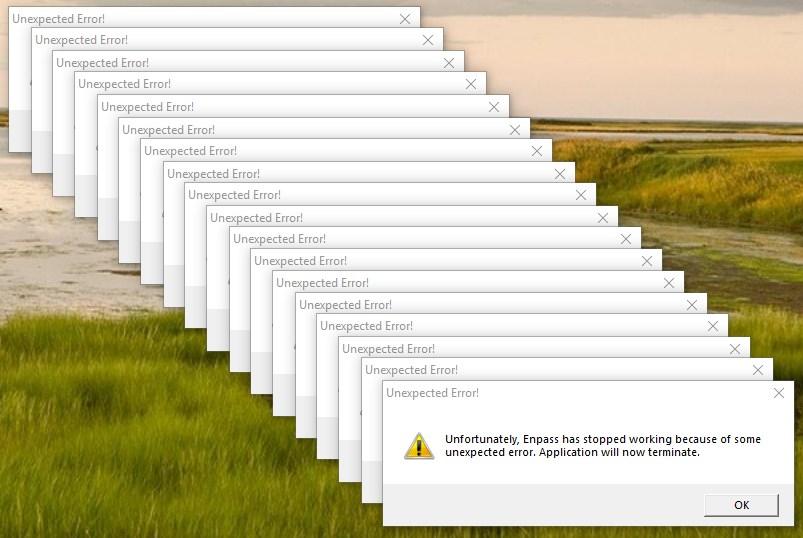
A new beta for Traditional Windows is now available with bunch of new features, bug fixes and quality improvements
in Desktop
Posted
I am REALLY pissed off at this.
Honestly, how dare you force me into a beta situation. I RELY on my password vault across my PCs, tablets, and phone 10s of times per day and I need to working 100% reliably.
Now, you decide to forgo the previous side-by-side beta experience (a good way to do it) and force everyone into your beta?? I appreciate you want to put out the best version of the product on release and thus it probably made sense in your minds to pull in more users to beta test, but FORCING us into your beta test program with no way to decline or opt-out is simply unforgivable.
I had always been a strong advocate of Enpass over other solutions like Lastpass but this behaviour by you will make me never in good faith recommend your product again.