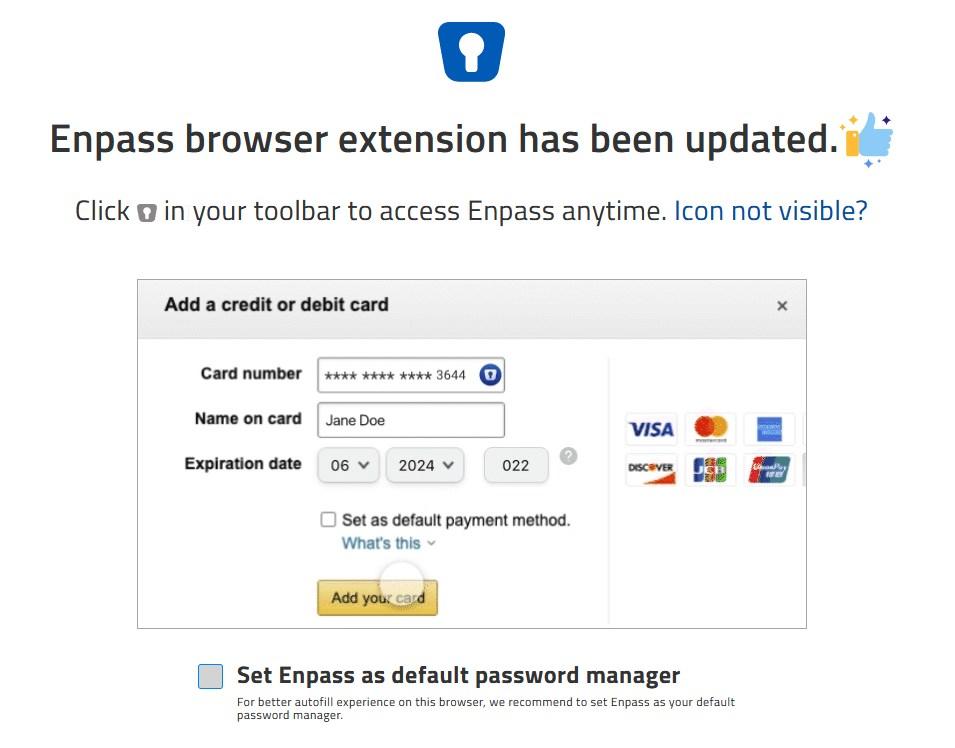Anthony
Members-
Posts
100 -
Joined
-
Last visited
-
Days Won
17
Everything posted by Anthony
-
Given it has been 4 years since my original request, this is clearly not a priority (especially as they focus all efforts on their Business version product, which this would also benefit mind you) or simply beyond their dev person (I'm reluctant to say 'team' given the slow rate of updates and fixes) capabilities.
-
Windows Item list is far too big - line spacing is huge !
Anthony replied to LotsOfPAsswords's topic in Feature requests
Agreed. I have over 1,100 entries and even after using Search to reduce the list, the extra spacing is just wasteful and adds time to find the card you want -
What is the difference between Pro and Premium versions?
Anthony replied to Hiroshi's topic in Registration and Purchases
Wow. Enpass has really turned to the 'bait and switch' model and screwing over loyal long-time customers. Nags in the Windows app but no pricing and no links to where to upgrade. Just a small note saying "Purchasing Premium plans within the app is not supported. We understand this isn't ideal". OK, but you've given me to links to WHERE to actually find out where, how, how much??? In the Android app I finally got a nag popup ad and then nearly choked when I saw the 40% discounted price of $104.99! Are you f'ing kidding?????? LOL. First you pivot to trying to become a business/enterprise solution, which I'm guessing didn't drive the revenue you were hoping for. Now you create a new subscription tier and charge an exorbitant upgrade cost to your existing customers? What a shake down. I will definitely NOT be upgrading at that price and you've provided yet another reason to trust/like/respect Enpass even less, so that when a new password management solution comes along, I will have less concerns about abandoning Enpass. Yes, I get it, if we don't need those features in Premium we can choose not to pay the price. That is entirely our choice. But from what I can see, a feature that I used to have (2FA supported), has now been taken and put into another tier. So, something I did have, has now been taken away. You really should respect your customers more. If you want to rectify this, you need to be offering a 90%+ discount on upgrade to existing customers given the insane price. -
Thanks @Amandeep Kumar, will check those settings and browser flags and re-check.
-
In the same way the desktop browser extension can prompt to save new logins, I really miss not having this same feature on Android. I would love to see this functionality added.
-
Seeing same issue was other people here. Can get passkeys to work on Windows, like others, on my Android devices it only asked them to be loaded from Google password manager. It would be advisable for Enpass to clarify whether these feature doors actually work on Android or not.
-
Interestingly, it seems that Enpass is treating Edge Beta as an app, rather than a browser. Every time I go to login to a site, Enpass isn't seeing a website domain in a browser. When I search for a card to use for username and password,, it always asks if I want to associate that card with "Edge Beta". I.e. it is treating it as an app.
-
Thanks @Abhishek Dewan I'm finding that using accessibility services autofill is working on my Samsung S5e tablet (Android 11) but not on my Samsung S22 phone (Android 13). On my tablet I get the Enpass popup when I give focus to a username or password field, but nothing on my S22 phone.
-
Oh, when it does work, its never able to match the website domain. I always have to search for the card in Enpass and confirm the match.
-
I was just wondering if Enpass on Android is expected to work with Microsoft Edge beta browser? I've just been using it for a few things and I've noticed that Enpass is almost never appearing an an option on the keyboard when I'm clicking in username and password fields on websites. This obviously all works fine with the 'release' version of Edge on Android. I'm seeing this same behaviour on multiple devices: Samsung Galaxy S22 phone (Android 13) and Samsung Galaxy Tab S5e (Android 11), with Enpass 6.9.1.844 I am specifically referring to the beta version of Edge which is available here - https://play.google.com/store/apps/details?id=com.microsoft.emmx.beta - as opposed to Dev or Canary versions. I completely understand if the position is that Enpass isn't tested with beta versions of browsers. Still, I wanted to ask the question and raise the point in case you wanted to investigate why it isn't working in case you need to prepare for a future release.
-
Capturing information from one-field webform
Anthony replied to hshjezai's topic in Feature requests
I'm seeing more and more websites implementing a "phased logjn" type approach where you are initially only presented with a username field. When you enter this, some even go for a firm of 2FA (usually SMS or email) that needs to be successful before you are presented with a password field. Other sites might reverse this 2 last steps. Sites I'm seeing this include Adobe (sites and apps using Adobe ID login), Apple, PayPal. Enpass does not currently work seamlessly with these types of authentication workflows, occurrence requiring me to go back into Enpass multiple times to login. I hope Enpass can be improved to handle these variations to more classic single form username/password followed by 2FA type logins. -
One piece of feedback for the coin wallet template is that in addition to a recovery key or phrase, you pictured need to store a seed phrase, usually 12 words where you need to store them in the exact same order so that you can identify word 5 or word 8. I've generally favoured a multiline field to store this in Enpass currently, but you might have better ideas.
-
Well, at least it's nice to see that it's not just me getting this error... sigh. Enpass really should gift us some additional free lifetime licenses (or similar) for this debacle.
-
6.8.0.648 on both phone (Android 12) and tablet (Android 11) will autofill username just fine, but not password. App - https://play.google.com/store/apps/details?id=de.heinemann
-
This seems to be an old problem: ..but as I've just started using Home Assistant, I'm re-reporting it. I'm finding that Enpass won't autofill the username or password on either the webpage (using Edge on Windows 10 with Enpass 6.8.0 (1002)) or on my multiple Android devices using the Home Assistant app and Enpass 6.7.1.572. Login also includes TOTP so having Enpass not working is quite cumbersome. Home Assistant is a home automation system (https://www.home-assistant.io/) that you install and run. They do have a demo environment here (https://demo.home-assistant.io/) but you can't access the login page. If required, I could setup a port forward on my router and PM a link to my environment to help troubleshoot.
-
I am setting up Enpass on a new Microsoft Surface Duo 2 (Android 11, Enpass 6.7.1.572) and running into problems enabling OneDrive sync. When I select OneDrive from the Sync with list Enpass immediately produces a dialog with "The sync with OneDrive was canceled by the user". It does also launch the default browser and go through the Microsoft Account login authorization on the other screen, but even when I get to the Enpass page (auth.enpass.io/onedrive/?code=<long string>) with Authorization Finished! and the Redirect button, Enpass doesn't respond and so I'm left with no OneDrive sync. I've tried this process with both Edge and Chrome as the default browser, but I get the same result. Any ideas on how I can proceed here?
-
I have never seen that behaviour. I'm not sure you understand the problem I've outlined. The problem is that after every update of Enpass, it always reverts to a hidden icon in the system tray. I then have to: Go to system tray Click 'show hidden icons' Drag Enpass icon out onto the taskbar It will then persist as a visible icon whenever launched, until the next time there is an app update when it reverts again. I have other applications that do not display this behaviour. If I choose to make icon visible in system tray, they persist forever. Across updates, reboots, etc. This is why I have raised this issue as I believe it is possible for Enpass to behave 'correctly' and respect the setting across updates.
-
I've managed to "fix" the issue, but I'm not convinced that what I did really fixed the problem. However, worth sharing in case it helps someone else. I found this thread ( ) ..and one of the instructions was "Log in to the site https://account.live.com/consent/Manage with the same Microsoft account and delete all the permissions for Enpass." I went and took a look and found multiple sets of Enpass apps with associated permissions so I revoked/removed all the 'old' ones. I worked on the theory that the one with the matching icon and a 'most recently used' date in the previous 24 hours was the one to retain. After doing that, I disconnected sync on my phone and was able to successfully re-establish sync without any error.
- 4 replies
-
- 2
-

-

-
- onedrive
- sync error
-
(and 2 more)
Tagged with:
-
Thanks @Gulshan Dogra - having done nothing, I'm now only seeing Error code: 1204401 even after rebooting my phone. What does this indicate? I'm seeing no issues on any of my other devices. I have 6 devices (1 x Android phone, 3 x Android tablets, 2 x Windows 10 PCs) so disconnecting 'all devices' is quite an effort and not something I'm keen to invest time in unless there is no other way forward!
- 4 replies
-
- onedrive
- sync error
-
(and 2 more)
Tagged with:
-
The error has now changed to Something went wrong while syncing with OneDrive. Error code: 1204401
- 4 replies
-
- onedrive
- sync error
-
(and 2 more)
Tagged with: