
Krit
-
Posts
24 -
Joined
-
Last visited
-
Days Won
1
Posts posted by Krit
-
-
Hi, Enpass is installed from your site. I do not remember if I was transferred to Windows store form there.
I have tested some things.
Both Edge and Firefox (latest versions) stall when I try to fill a password with the Enpass extension. But... only after I have used the Enpass extension in my VirtualBox (in Firefox). If I do not use the Enpass extension there, it seems to keep working on the Windows host.
-
Sorry for the late reply. We had some major internet trouble here.
I have done some research and can tell you following:
Enpass with Firefox works fine but when I use a VirtualBox to run my Linux (POP! OS), the Enpass plugin for Firefox stalls.
I always use the latest versions of all software mentioned.
-
Hi, since a week or two?, I can't us the Enpass extension anymore. I am running Windows 10 Professional and Firefox 84. Both are kept up to date.
I can start Enpass, go to a site (this one fi.) and try to fill the user credentials with the Enpass extension. The contour of the Enpass Window becomes visible and then it stalls. Only closing Enpass the hard way (Task manager fi) let me use Firefox again.
I have already deinstalled the extension and re-installed it, that did not help.
On Edge it works fine. Also on my VirtualBox POP!os
Any idea what could cause the problem and how to fix it?
-
+1
Since I have numerous problems while syncing with iCloud I changed to pCloud syncing and would like to be able to use 2FA also.
-
 1
1
-
-
Additional info: Just did a new install of Debian 10.4 this time with US English user interface.
Then installed Enpass, same result. So no other packages installed by me, nor the user interface language can be the problem.
-
-
Additional info:
Just installed Enpass in a VirtualBox containing a Debian 10.4 install that does not had an Enpass install before. The same result here, instantly after clicking iCloud this message occurs. No spinning wheel or other messages, no browser opened. (translation: Error during recovering data)
-
Mmmm...
- Windows 10, PC
- IOS (iPad Pro 12.9 , iPhone SE)
- Debian, Manjaro, CentOS in Virtualbox on PC
- Debian on laptop AsusPro i7 8Gb
- ElementaryOS, Manjaro, MX Linux, OpenSuse, Zorin, CentOS, Solus, Ubuntu, Mint in Boxes on ASUSPro
I always have the last stable version of Enpass running.
I can access all my data on all other devices/os
After resedttingh Enpass, uninstalling it en installing it again after a reboot I dont get an error code on sync, I just get a message that Enpass will open the iCloud page but nothing happens as soon as I try to setup a sync with iCloud.
-
I have an up=to=date Debian (10) installation and iCloud sync stopped working. On reconnecting not even the browser get started. I tried another browser as default, same result. Since I could not get Sync to work I totally removed Enpass and installled the latest version today.
When I choose iCloud sync I get a message: Error during recovering data (translated from Dutch) even before something else happens.
Any idea what could cause this problem? Debian is my main install and without Enpass....
-
Sorry for my late reply. I did change the browser. But that did not help.
I can’t do any research anymore I am afraid, since I have only limited space and had to dump fedora to install another Linux-distro that had no problems with Enpass (and evolution-ews) -
Hi Garima,
I am running Enpass on several devices:
- ios (phone & iPad)
- Laptop (Debian 10)
- Windows 10
- Manjaro (Virtual Box Windows 10)
- Ubuntu 20 (Virtual Box Windows 10)
Fedora 32 in Vritual Box on Windows 10 gives me this problem. Install works fine but when connecting to iCloud this is where it stops (after I entered my credentials for icloud and said the link must be opened by Enpass):
I had the same problem on CentOS 8 today. Just now I tried again and now it did work. The only thing that I did different was checking the box that says Always use this ..... before choosing Enpass for opening the link.
-
I have installed Fedora 32 64bit and just installed Enpass. When I try to connect to iCloud I get to the part where I have to choose Enpass to open the link (already entered my icloud credentials) and the the wheel in the browser keeps spinning and Enpass is waiting and waiting. But the connection is never established.
-
Starting today (new Firefox-update) Enpass gives an error 403.
Firefox: 72.0.2
Error: Browser requesting the data is not code signed.
-
The beta for Enpass 6.2.0 (371) does solve this.
I agree it is a pity that this hasn't been found and solved before the official iOS 13 release, but... it's coming. :-)
-
In iOS 13.1 on both iPhone and iPad pro it is not possible to use Enpass correctly. The top bar is entirely white except for the Cloud icon. There is no way to add new entries.
-
When truing to install the Firefox extension I got a message it can't be installed since it is broken.
I use LInux Mint latest version and Firefox 64.0
-
Thanks, rebooting did make it work again!
-
 1
1
-
-
After Firefox has updated to 68.0.1 I can't use the Enpass extension anymore, it gives an error 403 even after removing and re-installing the extension from your site.
-
I am also very eager to know how Enpass 6 will be sold. Is it a free update for Enpass5 users on iOS or is there a special update price? Will the desktop version still be free? Or-worst case scenario- will it be a subscription model?
please fill us out on this!
-
Hi, for me the beta works just fine, haven't had any hiccups. The iOS beta works fine too.
I have one remark. The favicons are loaded in most cases. But for some sites they don't. I am very sure I use a favicon on my own site f.i., it shows in browsers, so it seems ok. That one is not loaded too.
What could be the problem there?
-
-
Hi, on some pages Enpass just won't fill in, so I use the Ctrl-Sh-P function to copy the password of an item to the clipboard. (Not so secure, I'm aware of that) The v6 Beta doesn't allow me to do that anymore and that is a pain in the.....
Please make this available in v6 again.
-
Hi, you might have to fill-in the password previously used for the database. If you previously used another password, the database will have that password.
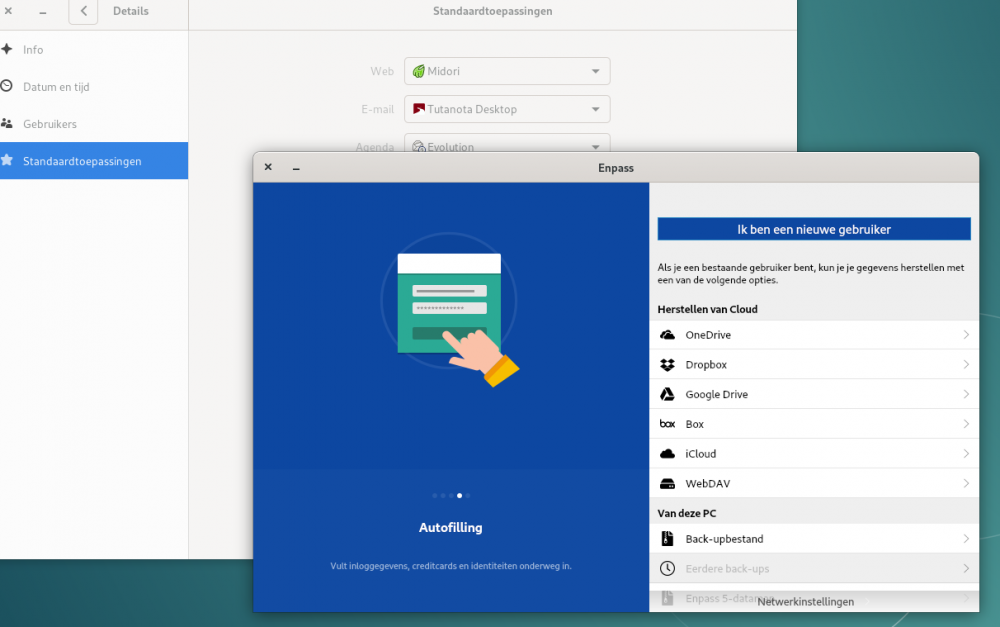
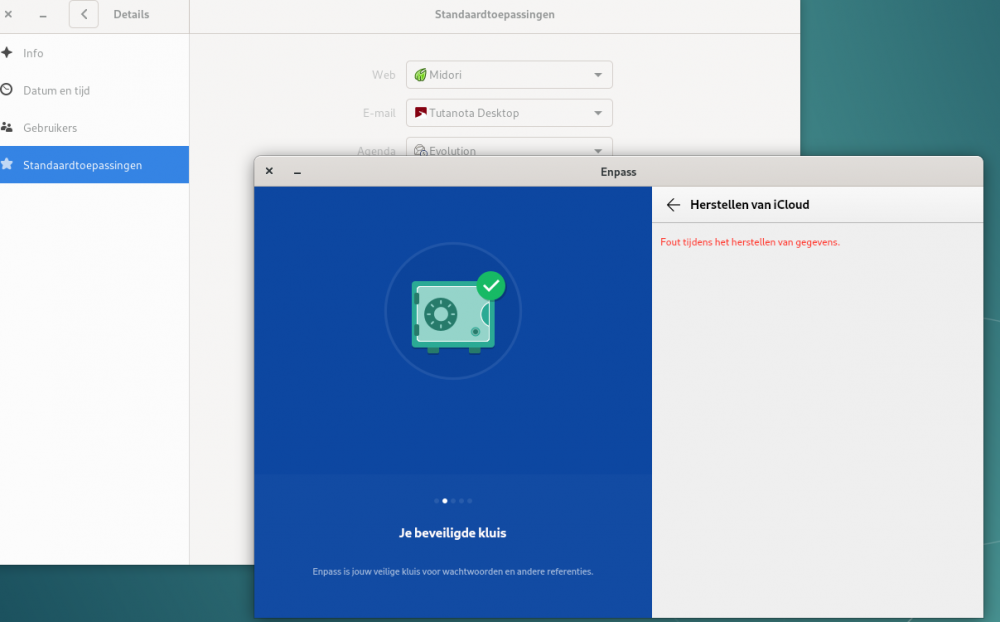
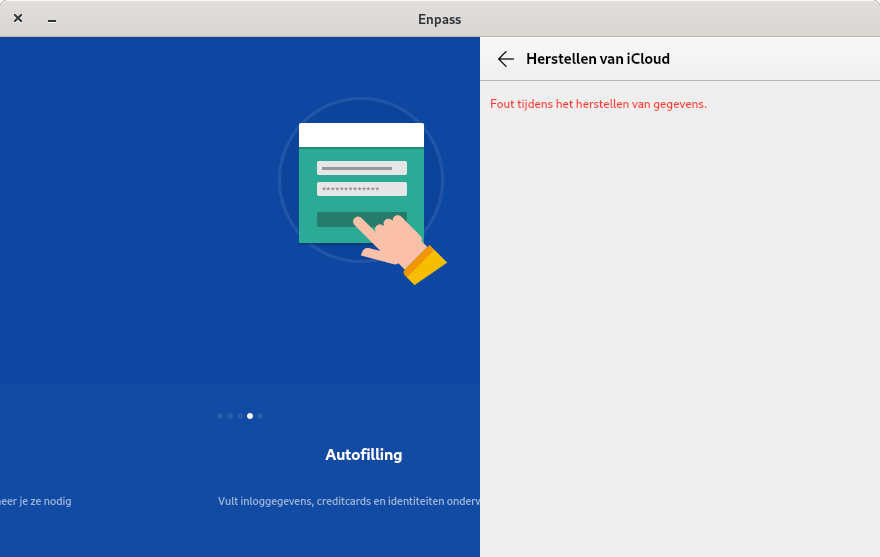
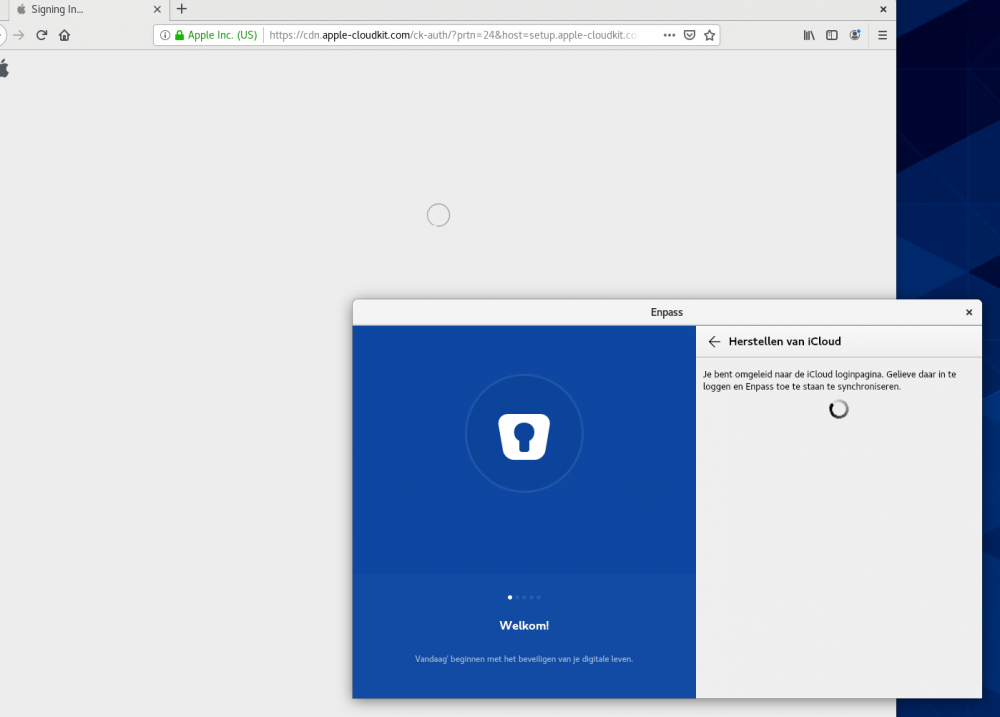
Can't use extensions anymore (win 10/Firefox 84)
in Autofilling and Desktop Browser Extensions
Posted
Additional info: If the extension is stalled in Windows, it gets running again as soon as my VirtualBox is closed entirely.