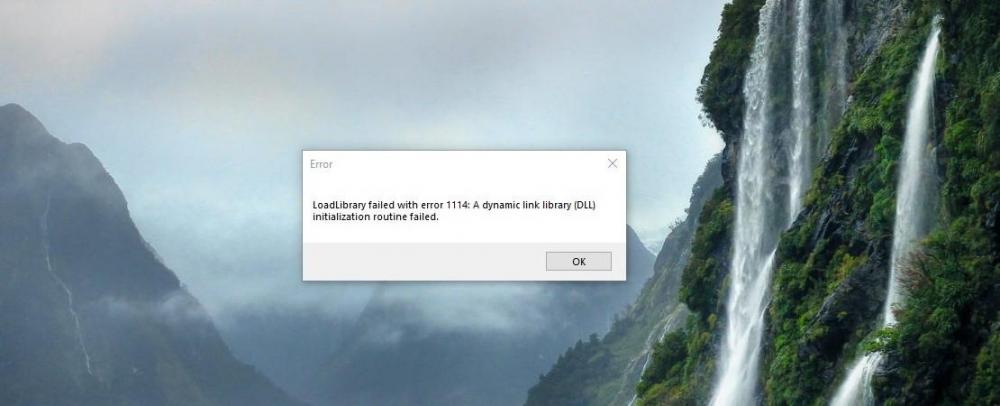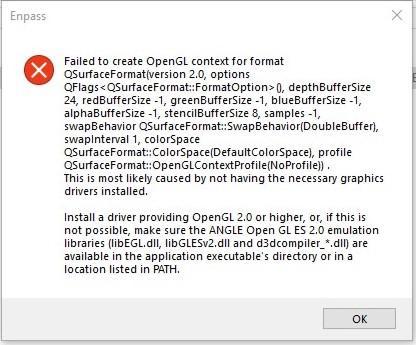JeffB
Members-
Posts
95 -
Joined
-
Last visited
-
Days Won
5
Everything posted by JeffB
-
Tahreem, I receive the update that was to address the failure of Autofill on Android (V6.4.0.320). The problem did change, but it is still failing. Originally on my phone, the app would stop working (crash) right away (just after the phone restarted). Now the app crashes while trying to Autofill. I am using an :LG Stylo 3 Plus running Android 7.0.
-
Autofill is not working in any condition or on any browser after the update this morning. I get a system message that it stops shortly after restart, etc. I assume the crash is causing the Autofill to fail. I have check all of the settings and they are the same as before the update. I have all of the Autofill options set.
-
The Enpass extension from the Google Web Store is working very well on both the Dev and Canary release builds. I think the Enpass extension in the Microsoft Extension store is still V5, but I haven't checked in a couple of days.
-
Friends, The Enpass Chrome plugin was working on test (leaked) build of Edge on Chromium version 111 (which is often called Edgium). I just upgraded to 19H1 on the slow ring (presumably the Release Preview coming next week). Now I am getting an error as below. I will continue to test and hope that the Beta Edge on Chromium comes out soon, and I will go back to Brave with the Enpass extension until I can get the stable Edgium. Browser requesting the data is not code signed. You can share the following diagnostics with us at support@enpass.io. code : 3 origin : chrome-extension://kmcfomidfpdkfieipokbalgegidffkal path : C:\Users\jeffrey\AppData\Local\Microsoft\Edge\Application\msedge.exe port : 49964 server_port : 10391 Just passing along in case it helps. Not sure where the
-
I have been able to get the early (leaked) beta of the Chromium-based Microsoft Edge identified as x.107. As I have become dependent (and depend on) Enpass, it was great to see it works well out of the box. I have been using Google Web Store version, and that works well on the new Edge. There is a Extension in the new Microsoft Store for Enpass, but it is a 5.x version. Microsoft should be notified that the version of the extension should be updated to the latest 6.x version before the formal Beta starts. Thanks, JeffB
-
In addition to the changes to the Power Options noted above, I also had to use the Catalyst Control Panel for my Radeon adapter and set the Switchable Graphics for the Enpass app to Maximize Performance. If settings were other, the 1114 load library error would appear again. I am hoping that things are settling now. I have also have to work on settings for other applications that use DirectX graphics, including Brave browser and the Snip and Sketch tool.
-
It is now Enpass v6 that is not working. Let me know if there is specific information you might find useful. I am also loading up another system to see there is something about that installation.
-
Well, we are at build 18312 and the Password Manager app is not working, nor is the Edge Extension. I am not worried about the Edge extension because it's future is limited with the announced change for Edge to replace EdgeHTML with Chromium. So I assume the Chromium extension will work when it arrives. But the Password Manager app not working is more of a concern. It throws an error "LoadLibrary failed with error 1114: A dynamic link library (DLL) initialization routine failed." This has been going on for weeks now on these 19H1 builds. I am suspecting it is something missing from the build, and not directly part of the Enpass application. However, we are getting closer and closer to the release, and it is not working. My concern is growing. However, it is somewhat reassuring that other important apps are also not working, so it is not just Enpass. Thanks
-
Introducing Enpass 6; Our biggest upgrade ever!
JeffB replied to Gajender Singh's topic in Announcements
I am baffled by the discussions above on free Vs paid features. I was glad to pay for the Windows Hello integration and the templates. It is a one time charge of 6 USD. Almost all the other services are subscription and require much more than the 6 USD per year. For me, Enpass provides the best solution both technically and financially. Thanks- 39 replies
-
- 3
-

-
- enpass 6 release
- enpass 6
-
(and 2 more)
Tagged with:
-
Sorry for posting this. After rebooting, Hello is now working as expected. Keep up the good work.
-
I used the Beta version for some time and I just purchased the Premium version to get the dark theme and Windows Hello. The Dark theme and Hello worked on the Beta, but stopped working a couple of days ago. I purchased the Features update, and now Dark theme is working again, but Hello isn't working even though it is selected. Is there something that needs to be enabled?
-
Enpass 6 beta for Windows is now available on Store
JeffB replied to Gajender Singh's topic in Windows 10 (Store version)
Today's update to the Edge Extension (6.0.4.0) greatly improved both performance and reliability. Thanks for your extra work to make this a solid update. Is there any time frame on when the V6 update might be generally available? Thanks, JeffB- 67 replies
-
- 1
-

-
- beta for windows
- enpass beta for windows
- (and 4 more)
-
This is in the nature of an enhancement request, but I would consider it a minor bug. When I select one of the alphabet headings, the alphabet picker windows is displayed. When I select a letter, the current position is set to the letter heading. That works as expected. The problem is the position is set to the bottom of the screen (actually off the bottom of the screen. That section should really be at the top of the screen so that whole section of the alphabet is displayed. It is not a major issue, but would really polish up the feature. Thanks, JeffB
- 77 replies
-
- android
- beta for android
-
(and 1 more)
Tagged with:
-
If I can suggest an improvement to the password generation algorithm here. This is based on experience with some sites that do NOT allow special characters. It would be great to have a separator of NONE. And then if uppercase is selected, each word segment would have an initial capital (camel notation). Alternatively, separator of DIGIT would put random digits as separators. This would make the process easier and there would be less post-generation edits on the password. Another observation: I have seen a few websites over the last few days that require the password to be between 8 and 20 characters. That is not the best implementation, but that is what I was experiencing. Thanks, Jeff
- 77 replies
-
- android
- beta for android
-
(and 1 more)
Tagged with:
-
I have been using Enpass V6 on my Android V7.0 phone successfully since 11/30 and it has been working very well. Sync is smooth between PC and phone on OneDrive, my preferred cloud, but I am sure it will work with others since I tested earlier with Dropbox. I had reported slowness with signing in with Fingerprint security, but I have notice that it is the same when using the Master Password, so it is not the fingerprint processing that is slow, but is a general slowness with V6. I don't know if that can be improved but I hope so; it is at least 3 times longer than V5 (over 3 seconds on my phone). However, V6 features and functions are really appreciated, and I am confident the team will continue to improve the product that is greatly appreciated. Thanks, Jeff
- 77 replies
-
- 1
-

-
- android
- beta for android
-
(and 1 more)
Tagged with:
-
I have very successfully install Enpass V6.0.197.0 on my primary machine running Windows 10 17763.167 as well as the Edge extension. They both work very well, it appears better than V5. However, I have also trying V6.0.197.0 on my test machine running the insider build 18290, and while the password manager installs from the Store, it throws an error complaining about a DLL. I am sure this will be low priority with the ongoing work for the production versions, but I wanted to pass along for future reference. It may be something with the OS or with the app. A screen shot of the error message is included. Thx
-
Well, today the Windows 10 app and Edge extension updated to V6 and it all went smoothly, including automatic update and conversion of the V5 database. I am using Enpass V6 on my Android, but have not been able to sync with any of the services I tried (Dropbox and OneDrive). When trying OneDrive, it appears to go to the live.com site to try to sign in, but then seems to redirect to auth.enpass.io immediately and then returns back to the app immediately. There was a note earlier that Enpass is aware of sync setup issues and they are being worked, so I hope this is resolved shortly. Thanks, Jeff
- 77 replies
-
- android
- beta for android
-
(and 1 more)
Tagged with:
-
I was able to uninstall the .91 app, backup the .75 Beta locally, and reinstall the .91 app and load from the local backup. However, I am not able to setup sync with either Dropbox or OneDrive. That is some progress. I will now try using it and manually transfer any changes since the Beta testing. One big question: if there is a backup function for a vault, why isn't there a restore? This is a big question for the primary vault.
- 77 replies
-
- android
- beta for android
-
(and 1 more)
Tagged with:
-
I have had to switch back to 6.0.0.75 to get to work, even though it was out of date. I am manually moving the few entries over for now. Hope we can get an update to 6.0.0.91, because 6.0.0.75 is the only one that is working on Android now that .91 has blown away V5. And I sure hope they can improve the delay after fingerprint login. It is at least 3 times longer on V6 as V5.
- 77 replies
-
- android
- beta for android
-
(and 1 more)
Tagged with:
-
Piotrek, That doesn't work for me either. And as before, trying to load into a new vault crashes the app.
- 77 replies
-
- android
- beta for android
-
(and 1 more)
Tagged with: