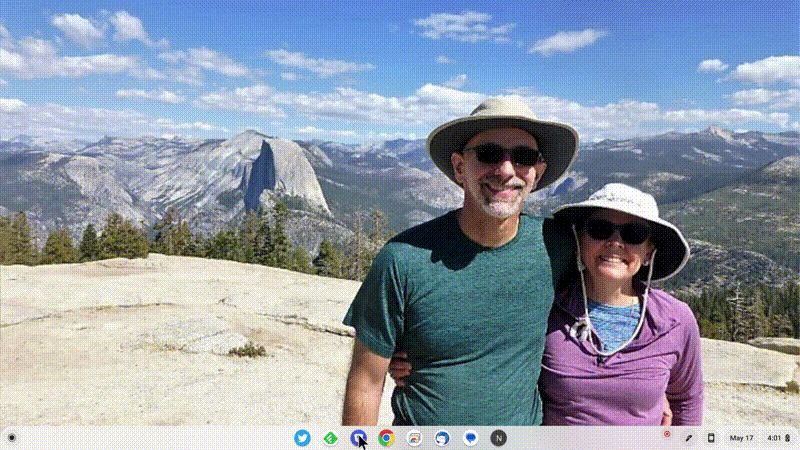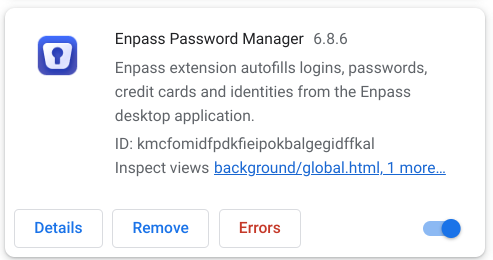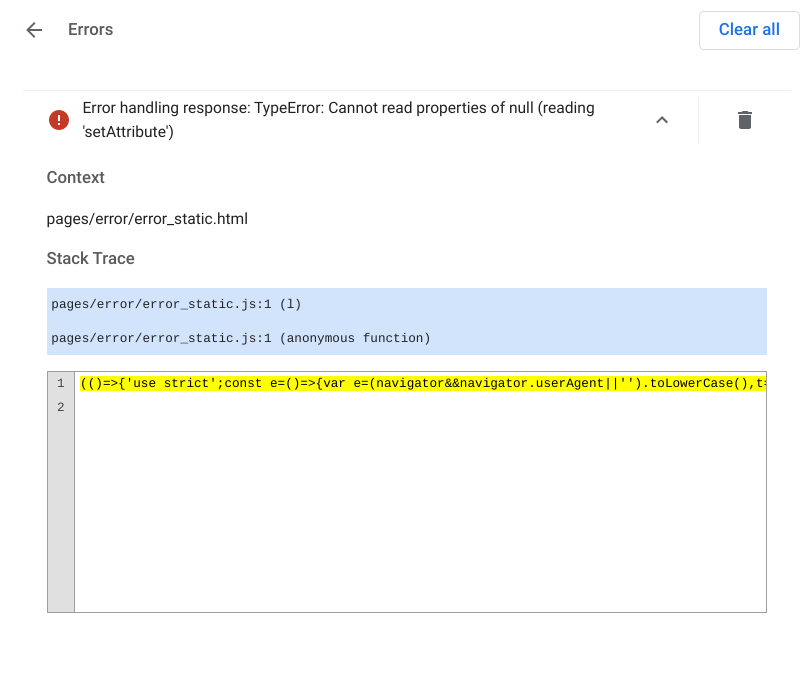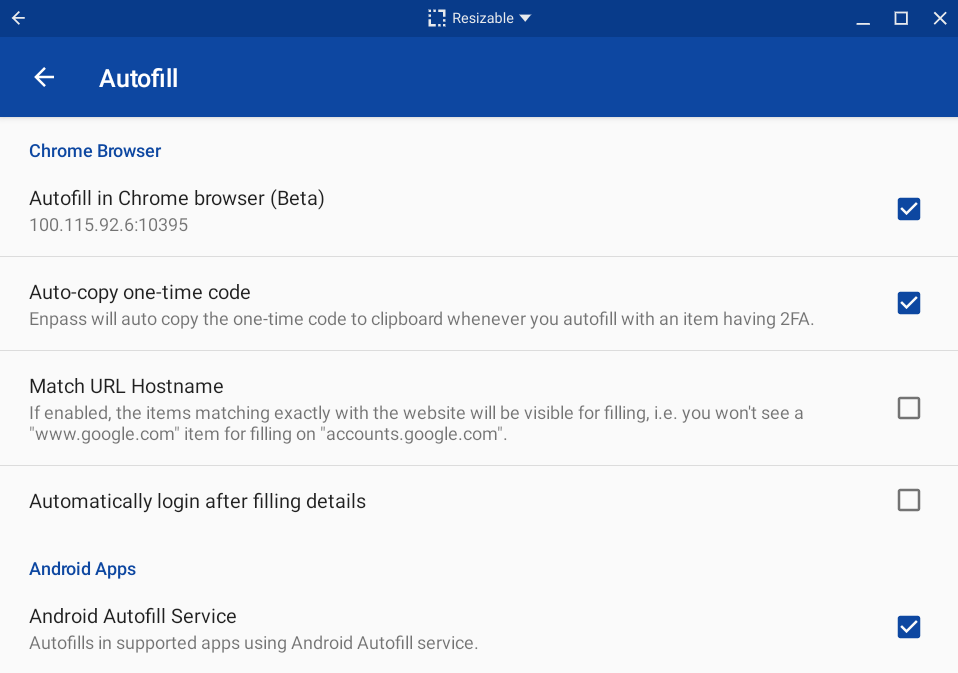rorywohl
Members-
Posts
16 -
Joined
-
Last visited
-
Days Won
1
rorywohl last won the day on May 18 2023
rorywohl had the most liked content!
rorywohl's Achievements
-
Hi Abhishek, Once I get the error, the connection between the app and extension does not get established automatically. I have to manually disable/enable the 'Autofill in Chrome browser ( beta)' option from the Enpass Autofill settings in order for Chrome to "see" Enpass. Thank you! - Rory
-
Hi Abhishek, I will do better than telling you what happens, I will show you as well. Attached is a screen capture showing: A freshly booted chromebook I click on Enpass to start the application & enter my password I show you the settings > autofill configuration to verify that autofill is enabled I start Chrome I go to discussion.enpass.io I click the "Existing user? Sign in" link The "Sign In" dialog appears I click the Enpass icon A new tab in Chrome opens saying that Enpass is "Looking for Enpass App..." Which then changes to the "Connection Error!" message
-
I never did get this to work consistently. Sometimes it works, sometimes it doesn't and I can't be clearing the cache & cookies every time it doesn't because I have way too many cookies that save my logins on various web pages. I am now running version 6.8.7.786 of the Enpass Android app with version 6.8.6 of the Chrome extension on a Chromebook running ChromeOS version 112.0.5615.134 (Official Build) (64-bit). Oh, this is interesting. Chrome/ChromeOS now has the ability to display any errors that an extension throws. Here's what I just found: (()=>{'use strict';const e=()=>{var e=(navigator&&navigator.userAgent||'').toLowerCase(),t=(navigator&&navigator.vendor||'').toLowerCase(),n=null!==e.match(/(?:firefox|fxios)\/(\d+)/),o=null!==e.match(/version\/(\d+).+?safari/),r=null!==e.match(/edge\/(\d+)/),s=null!==e.match(/(?:^opera.+?version|opr)\/(\d+)/),i=/google inc/.test(t)?e.match(/(?:chrome|crios)\/(\d+)/):null;return n?'FIREFOX':o?'SAFARI':r?'EDGE':s?'OPERA':null!==i&&!s?'CHROME':void 0};let t=null;const n=e();'SAFARI'!==n&&(t=void 0===n||Object.getPrototypeOf(n)!==Object.prototype?chrome:n);const o=(e,n)=>{const o={command:e,payload:n};'object'==typeof safari&&safari.extension?safari.extension.dispatchMessage(e,n):t.runtime.sendMessage(o)},r=(e,n)=>t.i18n.getMessage(e,n);var s=null,i=!1;const c='support@enpass.io',d=`<a href='mailto:${c}'>${c}</a>`;var l;function a(e){let t=document.getElementById('main_header');e&&(t.textContent=r(e)),t.style.display='block'}function m(){document.getElementById('error_description').style.display='none'}function u(e){let t=document.getElementById('error_highlight_text');e&&(t.textContent=r(e)),t.style.display='block'}function g(){document.getElementById('loader').style.display='block',document.title='Enpass',s=setTimeout((()=>{_()}),2e4)}function _(){document.title='Error Page';let e=document.getElementById('main_header'),t=document.getElementById('error_highlight_text'),n=document.getElementById('error_description'),o=document.getElementById('loader');!function(){let e=document.querySelector('.error-highlight'),t=document.querySelector('.section-header');e.classList.remove('error-highlight--success'),e.classList.add('error-highlight--error'),t.classList.remove('bg-success-header'),t.classList.add('bg-error-header')}(),e.textContent=r('error_static_main_heading'),o.style.display='none',i?(f(!0),t.textContent=r('cb_error_static_highlight'),n.textContent=r('cb_error_static_description',d),n.style.display='block',y()):(t.textContent=r('error_static_highlight'),n.textContent=r('error_static_app_not_found'),n.style.display='block',document.getElementById('footer').style.display='block',function(){const e=document.querySelector('section.body_content');document.getElementById('info_bg_run').textContent=r('instruction_app_installed'),document.getElementById('info_ext_enabled').textContent=r('instruction_extension_enabled'),document.getElementById('download_instruction').textContent=r('instruction_download_app'),document.getElementById('help_text').textContent=r('string_help'),document.getElementById('ques_desktop_app_required').textContent=r('ques_desktop_app_required'),document.getElementById('contact_support').textContent=r('string_contact','support@enpass.io'),e.style.display='block'}())}function y(){document.getElementById('connector-section').classList.add('show'),document.getElementById('connector-section').classList.remove('hide')}function h(){document.getElementById('connector-section').classList.add('hide'),document.getElementById('connector-section').classList.remove('show')}function p(){let e=document.querySelector('.error-highlight'),t=document.querySelector('.section-header');e.classList.remove('error-highlight--error'),e.classList.add('error-highlight--success'),t.classList.remove('bg-error-header'),t.classList.add('bg-success-header')}function E(){document.getElementById('footer').style.display='none'}function I(){document.querySelector('section.body_content').style.display='none'}function f(e){let n=t?t.i18n.getUILanguage():'en';!n||'ar'!==n&&'he'!==n||(e?function(){document.body.style.direction='ltr',document.getElementById('error_description').style.textAlign='left';let e=document.getElementById('retry_link');e.classList.add('retry_link'),e.classList.remove('retry_link_rtl')}():function(){document.body.style.direction='rtl',document.getElementById('error_description').style.textAlign='right';let e=document.getElementById('retry_link');e.classList.remove('retry_link'),e.classList.add('retry_link_rtl')}())}f(),I(),l=e=>{e&&'cros'===e.os?(i=!0,document.getElementById('readmore_link').setAttribute('href','https://link.enpass.io/kb/cb-getting-connection-error/')):i=!1},t.runtime.getPlatformInfo((e=>{l(e)})),document.addEventListener('DOMContentLoaded',(e=>{!function(){let e=document.getElementById('retry_link'),t=r('retry');e&&t&&(e.textContent=t);let n=document.getElementById('readmore_link'),o=r('learn_more');n&&o&&(n.textContent=o)}(),p();let t=document.getElementById('main_header'),n=document.getElementById('error_highlight_text'),o=document.getElementById('error_description');t.textContent=r('heading_app_lookup'),n.textContent=r('error_static_highlight_3'),o.style.display='none',g()})),document.getElementById('retry_link').addEventListener('click',(e=>{p();let t=document.getElementById('main_header'),n=document.getElementById('error_highlight_text'),s=document.getElementById('error_description');t.textContent=r('heading_app_lookup'),n.textContent=r('error_static_highlight_3'),s.style.display='none',g(),E(),I(),o('retry_connection')}),!0),document.getElementById('connect_btn').addEventListener('click',(e=>{let t=document.getElementById('ip_addr').value,n=document.getElementById('port').value;if(t&&n){let e=`ws://${t}:${n}`;g(),p(),E(),I(),a('heading_app_lookup'),m(),u('error_static_highlight_3'),h(),setTimeout((()=>{o('connect_details',{url:e})}),500),document.getElementById('connection_status').classList.add('hide'),document.getElementById('connection_status').classList.remove('show')}else document.getElementById('connection_status').classList.add('show'),document.getElementById('connection_status').classList.remove('hide')})),(e=>{'object'==typeof safari&&safari.self&&safari.self.addEventListener?safari.self.addEventListener('message',(({name:t,message:n})=>{e(t,n)})):t.runtime.onMessage.addListener(((t,n,o)=>{if(!t)return;const{command:r,payload:s}=t;e(r,s,n,o)}))})((function(t,n,o,i){let c=document.getElementById('main_header'),d=document.getElementById('error_highlight_text'),l=document.getElementById('error_description');switch(t){case'start_app':p(),c.textContent=r('heading_app_lookup'),d.textContent=r('error_static_highlight_3'),l.style.display='none';var f=e();if('EDGE'!==f&&'SAFARI'!==f){var B=document.createElement('iframe');B.src='enpassstart://',document.body.appendChild(B),setTimeout((()=>{document.querySelector('iframe').remove()}),1e3)}else window.location.href='enpassstart://';document.title='Enpass';break;case'show_connection_error':clearTimeout(s),_(),n&&n.show_port&&(y(),E(),I());break;case'connected_to_app':break;case'chromeos_connected':document.getElementById('connection_status').textContent='Connected';break;case'connection_details':n.connected?(g(),p(),E(),I(),a('heading_app_lookup'),m(),u('error_static_highlight_3'),h(),setTimeout((()=>{window.close()}),500)):(_(),document.getElementById('ip_addr').value=n.ip,document.getElementById('port').value=n.port,y())}}))})();
-
It's a Chromebook, so there's no antivirus installed, the firewall has no settings that a user can access: I am not running a VPN. Cleared the cache & cookies & that seems to have resolved the issue. Thank you!
-
-
Just an FYI, also having this problem. [Although I'm not nearly as upset about it as t7m seems to be ;-) ] I am running: Enpass Version 6.8.5.758 Enpass Chrome Extension Version 6.8.0 Google Chrome/Google ChromeOS Version 108.0.5359.172 (Official Build) (64-bit) Enpass is running in the background Autofill in Chrome browser (Beta) is version 100.115.92.6:10395 Thank you!
-
I know you folks are working on this, but wanted to add my $0.02 that I'm having the same problem on a new Pixel 7 Pro. Thanks!
-
Am I doing this right? (Enpass on Chromebook)
rorywohl replied to rorywohl's topic in Enpass Support & Troubleshooting
Thanks, Abhishek, I changed the time for "Lock After" & "Lock on Leaving" was not checked. I still get "intermittent" results in the Chrome browser. Sometimes, when I right-click & choose "Enpass," the extension doesn't activate. Other times, it does. I can't discern a pattern. However, it does seem much more stable & I'm not getting the "App has stopped responding" messages. - Rory -
Hi There, I am currently running the Android version of Enpass (v6.8.2.666) on an Asus Chromebook Flip C536 (model #: C536EA-BI3T3, ChromeOS v102.0.5005.75). Is that the "right way" to be running Enpass on a Chromebook? Because, if it is, then Enpass is very unstable in this configuration. The Android app locks up frequently & closes unexpectedly & repeatedly. I really love Enpass & have been using it for years. I'd hate to have to give it up at this point just because I've moved to a Chromebook. Any help/thoughts would be greatly appreciated! Thank you! - Rory
-
Got it. Thanks!
-
Hi There, On the left-hand sidebar, there are a handful of icons/categories that appear towards the top. In my case, Home, Favorites, Credit Card, & Identity. Is there any way to control which categories are displayed? Thanks!
-
+1 Also running 6.4.1 (643) Happens on both the Windows 10 version and the Traditional Win32 version Thanks!
-
Agree. The default behavior on "closing" Enpass (e.g., clicking "X" in the upper right-hand corner on the Enpass window) should be to exit the application (Menu > Exit or Ctrl+Q) as opposed to minimizing the application to the taskbar.
-
Thanks Anshu - It cleared up all by itself. I'm assuming some Windows update made things janky for awhile. - Rory
-
Also getting this with Windows Desktop 5.2.1 on Windows 10 x64 with Google Drive sync. Usually happens the second time I try to use a browser extension.