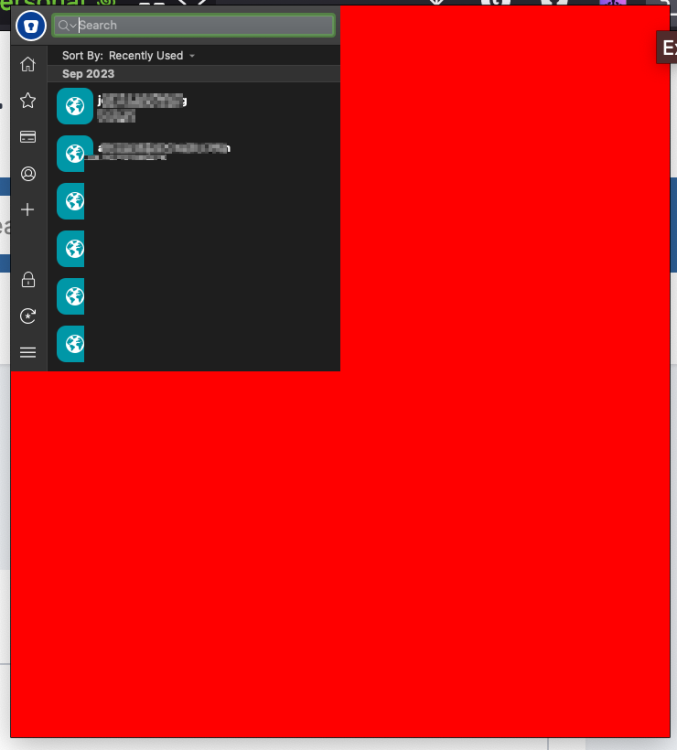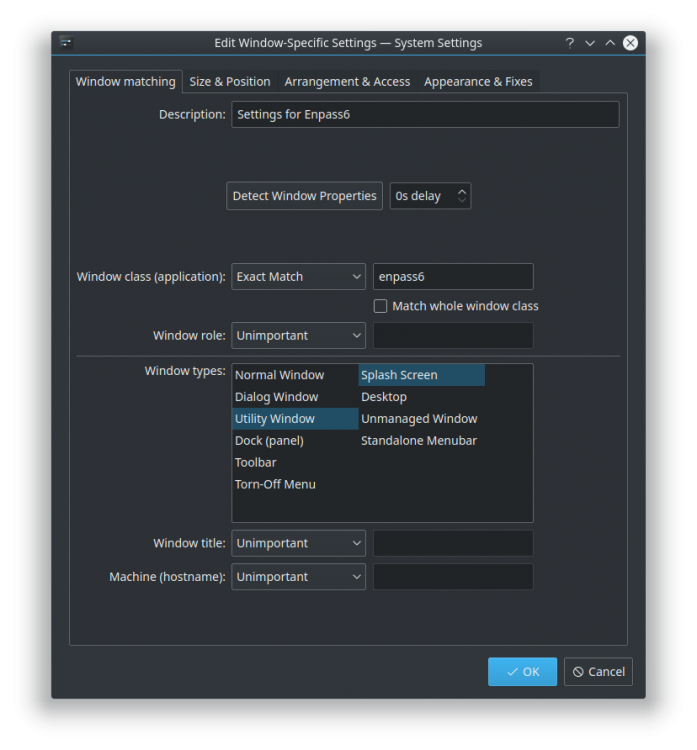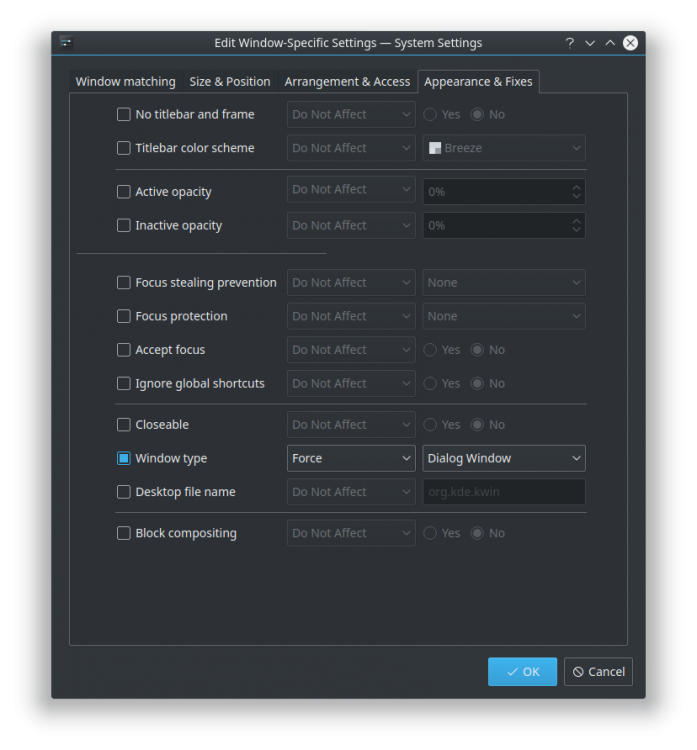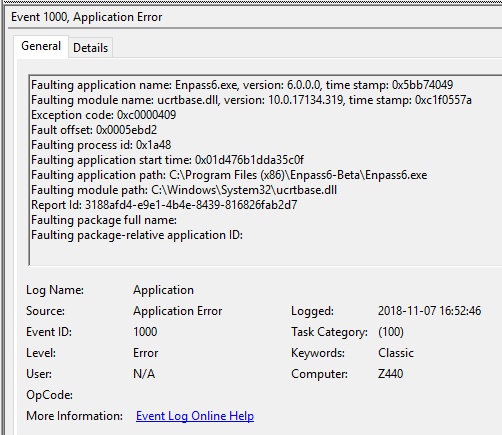GwynBleidD
Members-
Posts
9 -
Joined
-
Last visited
Everything posted by GwynBleidD
-
After unplugging the external monitor, sometimes the helper scaling is messed up (se screenshot below). The main window is fine and restarting the enpass helps for the issue, but I'd be nice if I won't have to do that every time. The GUI is non-functional in this state using mouse buttons (either I can't find the right area to click on the item, or it just doesn't register clicks at all), I can blindly navigate it with the keyboard. The GUI also doesn't refresh fully when for example highlighting items or typing search criteria. Note: the screenshot was censored for my privacy. Pixelization is not caused by the issue.
-
Please bring the option to disable the inline autofill completely from the Enpass, as a security feature! One of reasons I've chosen enpass is the separation between the agent and browser. I can configure enpass, so browser never has any access to my passwords without my knowledge, which prevents any 0-click malicious extensions from stealing my passwords. With new inline autofill this feature is lost. I can either completely disable browser integration or have it done in less secure way it was previously. As the "old way" of filling passwords still works, please give us the option to completely disable the new way from the enpass itself, so browser extension can't override it.
-
Please bring the option to disable the inline autofill completely from the Enpass, as a security feature! One of reasons I've chosen enpass is the separation between the agent and browser. I can configure enpass, so browser never has any access to my passwords without my knowledge, which prevents any 0-click malicious extensions from stealing my passwords. With new inline autofill this feature is lost. I can either completely disable browser integration or have it done in less secure way it was previously. As the "old way" of filling passwords still works, please give us the option to completely disable the new way from the enpass itself, so browser extension can't override it.
-
@Pratyush Sharma it is already possible for Firefox: https://developer.mozilla.org/en-US/docs/Mozilla/Add-ons/WebExtensions/API/webRequest/onAuthRequired one limitation of this method: you cannot trigger your own GUI using this, but Enpass shouldn't be affected by that as it is not using GUI inside browser, but relies on external agent instead. Even if that will be a factor for Enpass, you can implement filling it automatically when there is only one match or with a first match if there are multiple ones. It is also possible for Google Chrome: https://developer.chrome.com/extensions/webRequest
-
Linux - Enpass helper is closing after gaining focus on new KDE Plasma
GwynBleidD replied to GwynBleidD's topic in Desktop
If you're using KDE, here is quick workaround that works for me: Go to System Settings -> Window Management -> Window Rules Add new rule defined as on screenshots: Save new rule Click apply on settings page Test if now enpass helper is going away after clicking on it (it shouldn't). You can test it either in browser or by clicking on enpass icon on system tray -
Linux - Enpass helper is closing after gaining focus on new KDE Plasma
GwynBleidD replied to GwynBleidD's topic in Desktop
I've found out source of the problem: enpass helper has _NET_WM_WINDOW_TYPE_SPLASH in window types. That causes on KDE to hide window after clicking it. This window class should be removed or changed to something else to fix that problem. It also fixes problem that helper window is showing up at the middle of the screen instead of next to the mouse pointer. -
There is support for that in Firefox API and it is being used on BitWarden (only when there is single match for site, basic auth prompt won't show up then, you will be automatically logged in) and on passman (displaying popup instead of basic auth when there is more than one match, when there is one, works like in BitWarden). Why can't it be done in enpass?