-
Posts
42 -
Joined
-
Last visited
-
Days Won
1
Posts posted by Meister
-
-
10 hours ago, leumig said:
For anyone interested, I wrote a quick script to convert the Enpass 6 JSON export into a CSV. I looked at Safe-in-Cloud but preferred something I can run locally (you just need Node.js)
https://github.com/migvill/enpass-to-csv
I only read in the basic logins, I don't use Enpass for creditcards, etc so I haven't tested for that. It's not perfect but I was able to successfully use it to migrate to Lastpass since V6 is too buggy
I might come back if it gets better again
Cheers
Really great! Might come in handy.
-
Thanks for the info. Is there a reason why you are waiting so long for publishing a beta update?
Especially fixes for major bugs like this one should be pushed asap imo.
-
25 minutes ago, xarekate said:
I have no such in-app purchases at all? Where do I find it?
If you had the old Enpass 5 app installed, it would automatically detect your purchase.
-
When I try to generate a password, the app quits.
-
Not necessarily a bug, but on Enpass 5 it was possible to switch apps between a specified time frame without new authenication.
I would like to have that option again.
Edit: Nevermind, I guess I missed that setting.
-
On Desktop, items are sorted from numbers to letters, on iOS it is from letters to numbers.
-
18 minutes ago, furx505 said:
Well, how did that happen. I'm feeling like I have skipped one month.

Yesterday Enpass did not show me any update at all, nevertheless, it's working now again! Thank you.
Well, that update check is also Beta

-
When I scroll through the list of entries and select one, occasionally the entry gets deselected and the list scrolls back on its own.
-
 1
1
-
 1
1
-
-
When i click the Use Favicon Button in the settings only some favicons are actually downloaded.
For the rest of the entries I have to either click the Use Favicon Button in the edit entry menu or change something else and save the entry afterwards, in order to get the favicon.
-
Steps to reproduce:
- Open password entry with normal tap from overview
- Go back to overview
- 3D touch an entry
- App quits
-
On current Beta 6.0.0.198 on Windows the application quits if I click on the password generating button on the top right. Same goes for generating a password in an entry.
-
1 minute ago, Denoxster said:
Older IOS enpass6 was uninstalled as it crashing upon launching after later version installed this afternoon, I would like to use enpass6 data if possible as it has most updated data. Currently enpass6 also installed on my win10 laptop but Chrome browser extension broke today.
What would be best way to restore using enpass6 data instead of 5?
Sync current Enpass 6 version with Google Drive and restore from Google Drive on the phone
-
5 minutes ago, Michiel said:
For the moment the version on my android device is the beta version from 28/10 -- 6.0.0.75
Yes, that's the old beta and is not compatible for syncing.
-
 1
1
-
-
56 minutes ago, Moaske said:
Yes, I did have Enpass5 installed, but the password never changed, so that can't be it...
Have you tried reinstalling the old Enpass 5, making a backup, and importing that into Enpass 6?
-
 1
1
-
-
Did you previously have Enpass 5 installed on that machine with a different password?
That’s the one you should enter there, since installing the new beta automatically migrates Enpass 5 data.
-
 1
1
-
-
2 hours ago, Roger said:
Can this premium feature be bought during the beta?
I can´t find it on the Windows Store.
It's broken.
9 hours ago, Danny said:One additional question. The Android 6 Beta App does not sync with this new version. Any idea what to do?
You will need to download the new beta app.
-
I thought Windows Mobile 10 is dead...
Would be very surprised if any app there would still get updates.
-
Yeah, the premium feature isn't working yet, no idea how that feature even made it into the beta release.
-
1 hour ago, Michiel said:
@Meister, this did solve my issue but created a new one that my sync doesnt work with onedrive. My items from my pc are not synced to my android
I found the problem the new beta uses "apps\enpass" folder for sync and the android beta is looking at "apps\enpass beta"
Looks like you are still using the old android beta.
You need to be a beta tester and install the app from there, the old Beta app is not compatible.
-
Just saw this comment:
Apparently 6.0.0.6 was the old version, 6.0.0.56 is working now!
-
I have installed latest Enpass build 198 standalone in Windows 10 and Firefox extension build 6.0.0.6.
When I try to connect, I am seeing this error message:
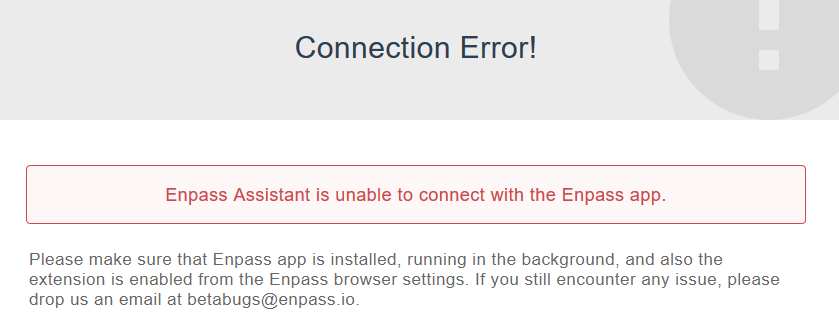
The Enpass application window does pop, but nothing else happens.
-
You should update Enpass to the current build 198.
-
you need to update to the latest chrome extension build 56 and app build version 197
-
Just now, wolfyrion said:
I have just upgraded all my Linux devices to version 6 as well and I have the same problem
Both Firefox,Waterfox and Chromium extensions cannot connect to ENPASS
So you have Linux version 6.0.0.197 and chrome extension version 6.0.0.56?


Partial Bitwarden import
in Desktop
Posted
@Tadly I feel you. I actually moved from Enpass 6 to Bitwarden, since they now also support importing via json.
I tested Enpass 6 since the Beta and hoped they would actually improve the whole UX, but no dice.