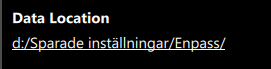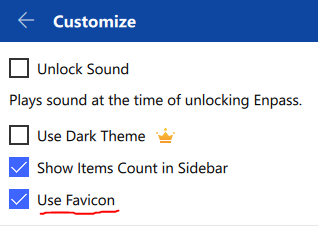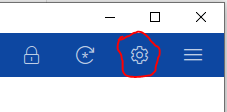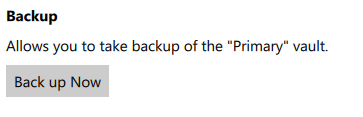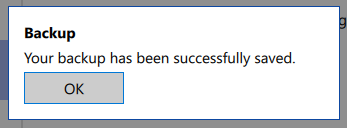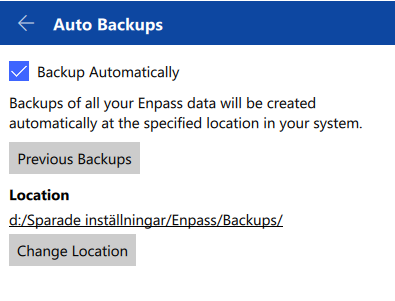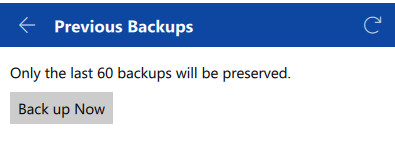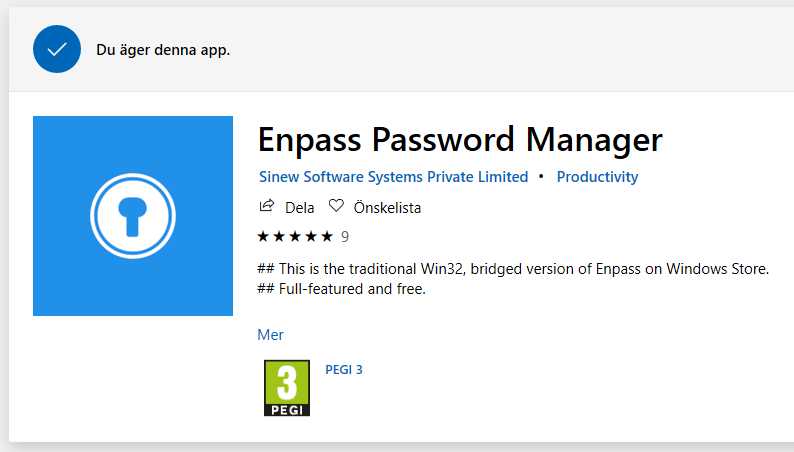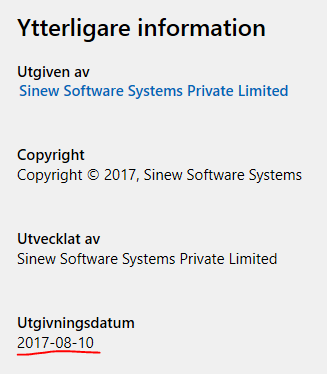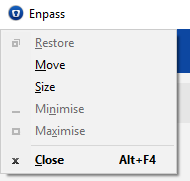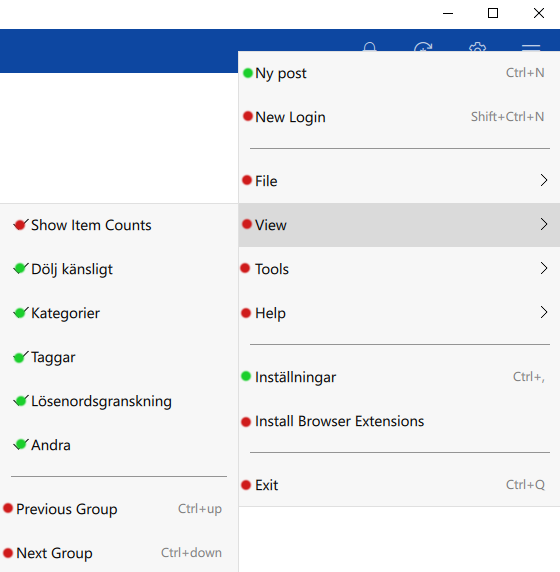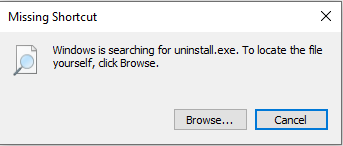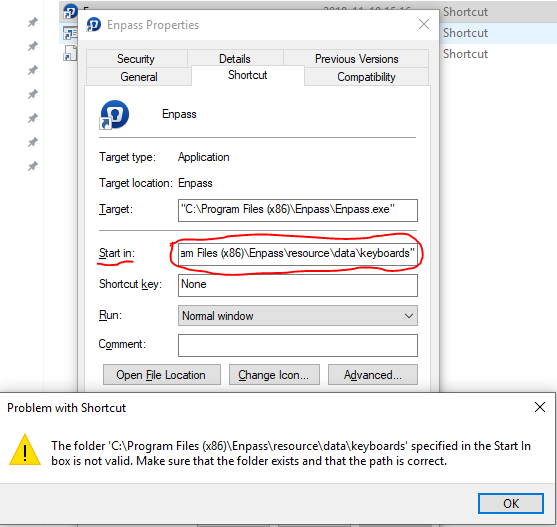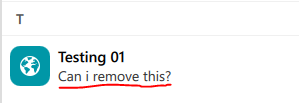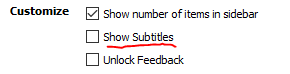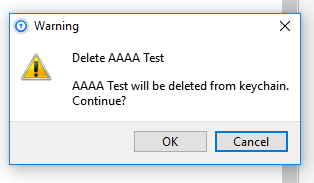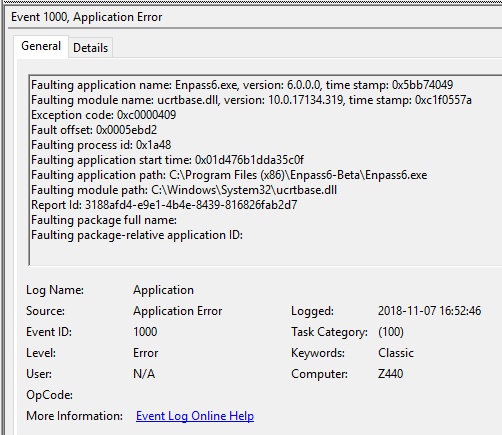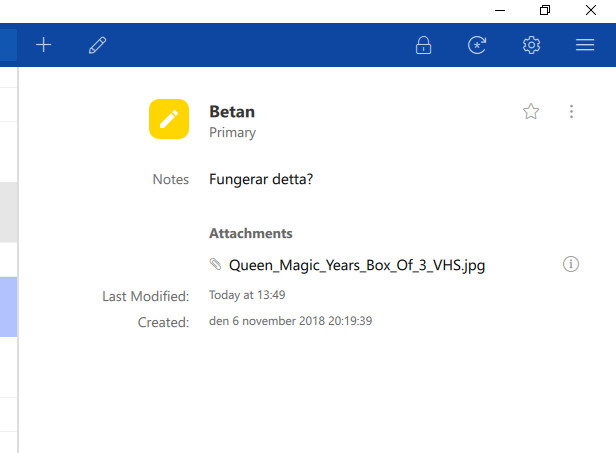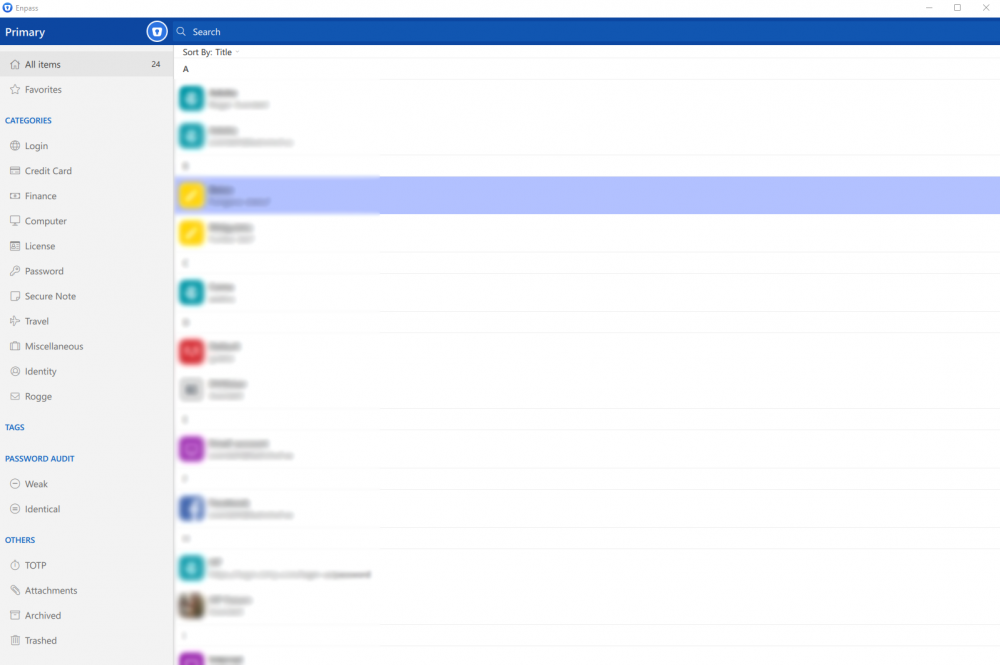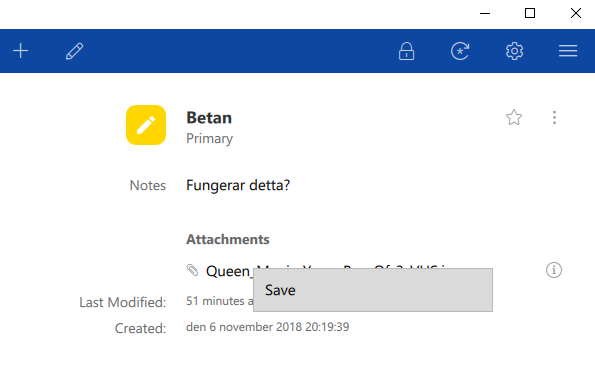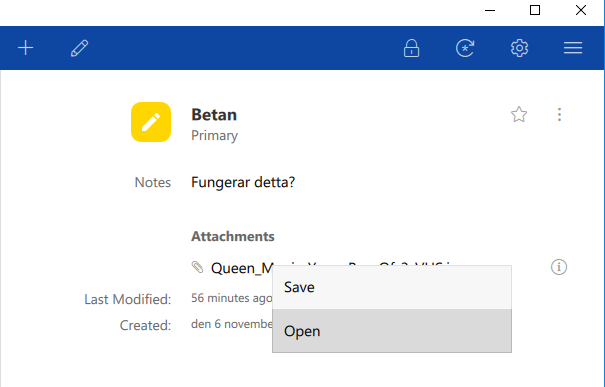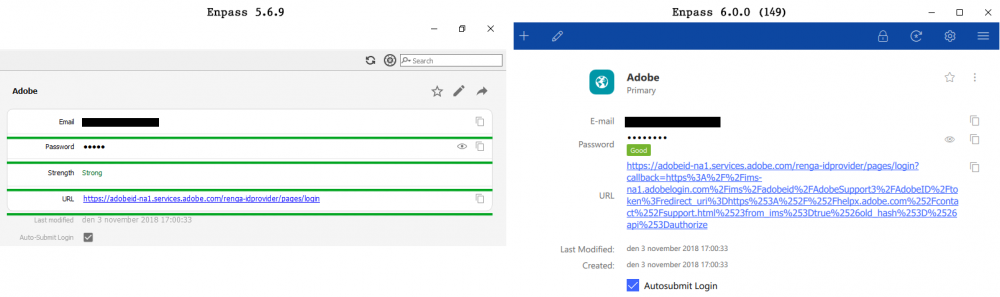Roger
Members-
Posts
53 -
Joined
-
Last visited
-
Days Won
4
Everything posted by Roger
-
Is that a requirement from Microsoft or a recommendation from Microsoft? I do always change those settings in all apps i use to force them to store everything on my D:\ instead of spreading them on all around C:\. I take daily backups and it is easier to just target D:\ for backup instead of trying to find out all the different folders that are used for private data on C:\. This makes re-install of Windows easier as well as i have no personal data on C:\. It seems to me that the Microsoft Store app of Enpass is the same app as the desktop app of Enpass. The only difference seem to be the way they are distributed so i don´t see the reason to limit the Microsoft Store of Enpass. I realized that one can trick Enpass so one can change the Data Location in the Microsoft Store version. I had #198 installed on my workstation and uninstalled it and installed #197 from Microsoft Store. I restored Enpass with my backupfile, filename.enpassbackup. All settings came in and i can even change them in #197. This feature should not be limited to the desktop version.
-
I see the same thing and hope that it´s just a difference between versions. (Store=build #197, desktop version=build #198)
-
If i attach images in Enpass 6 (198) and then preview them they are very hard to read, very close to impossible. This was not the case in Enpass 5.6.9 since the image opened in a separeate viewer. On the attached image 01.Enpass.PNG you can see how the image 02-Original-image.PNG looks when being previewed in Enpass 6 (198). As you can see, and test yourself by downloading 02-Original-image.PNG and attach it the image is impossible to read when you preview it in Enpass 6 (198). The problem is that the preview area in Enpass 6 (198) is set to a fixed size. So if i maximize Enpass 6 (198) on my 27-inch 2560x1440 the preview are in Enpass is small no matter if the UI size in Enpass is maximized or manually adjusted to a smaller size. Since it is an existing option to attach images we need to be able to view them inside Enpass without having to work around the issue by saving the image locally out from Enpass and then use another media player to preview the image. I am certainly not expecting to have a prefect preview of 4K images, but do expect to have crisp and clean previewes of smaller screen dumps of different settings in let´s say Microsoft Outlook mail settings.
-
- 1 reply
-
- 1
-

-
This is related to this thread: The issue described abowe happens everytime i start my computer or re-start the computer. Another issue is that when i shut down the computer the lock screen of Enpass 6 (198) flashes by. I don´t see this everytime, but see it so often to notice it, especially when no other apps i have installed do the same iow flashing at both startup of Windows and shut down of Windows. You can see it in this short video: https://youtu.be/yy-El4QjmEg Please, fix those issues! Win 10 Pro 1809 17763.134
-
I found a post by the user lammoth and he nailed it. I had one attached .jpg file and when i removed it from the login the backup feature did start working. Here is his steps to reproduce the issue:
-
-- Read the post abowe as well -- I did a reinstall and noticed if i go to Vaults > Primary and click on Back up Now i get the dialog that allows me to save a backup file as filename.enpassbackup and when i click Save i get a dialog that says "Your backup has been successfully saved.". But, no actual file is saved... I have tested to save to folders, root of the HDD, different HDD, but no file is created and if i search This PC in Explorer for *.enpassbackup no files can be found on my computer. Kind of scary. This issue must be resolved before release since the only way to restore if one only saves locally seems to be by using the filename.enpassbackup. I cannot restore from vault.enpassdb at all. In Enpass 5 it was possible to restore from the walletx.db file. Lucky me that i had synced to OneDrive when i wanted to simulate a HDD failure...
-
As you can see on the attached image i have changed location of my data. In Enpass 5.6.9 auto backup worked and D:\Sparade inställningar\Enpass\Backups were full of folders with each backup. With 6 (198) the Backups folder is empty and if i click on Previous Backups i get the option to click on Back up Now but when i do no folder with backup files are placed in D:\Sparade inställningar\Enpass\Backups. The only thing that do happen is that the Backups folder itself get´s a new time stamp, iow a new updated Date modified. If i use the Synchronize feature and sync to my OneDrive account each change i do in Enpass 6 (198) are synced correctly. If i Disconnect that sync Auto Backup and manual backup still fails.
-
O.k, don´t get me wrong here but i have seen this PackageFlight this and PackageFlight that being repeated everywhere so i assume that is an important way to distribute Enpass. If the PackageFlight distrubution is so important you need to shape up and i will give you a couple of examples: If i log into the Microsoft Store now i see Enpass with the old light blue icon and when i look at the date it is dated back to 2017-08-10. So for me as an end user i interpret that as this is definitely not the beta version of 6.0. I tired to download it on my laptop yesterday night and though it has the old icon and is dated back to 2017-08-10 it is the beta of version 6.0 that gets installed. How does this even make any sense? The version i got was 6.0.0 (197) while the desktop version i can download here is 6.0.0 (198) so of course there was things that were missing from the PackageFlight version. Ok, this is beta but when i bought version 5 in Microsoft Store a couple of weeks ago i noticed the same thing, the PackageFlight version vas older than the desktop version i can download from https://www.enpass.io/downloads. The goal shall of course be that no matter how i acquire the software i get should be the very same version. For now i cannot even get Enpass 5 from Microsoft Store, i get the Beta version of Enpass 6... How is that even possible that a customer that buy Enpass today by default get a beta version of Enpass? So, i get that the PackageFlight is how you want to distribute Enpass for Windows users to sell them premium features. I have absolute no problems with that per se, but i do have problems with that if i buy premium features and download and buy through PackageFlight i will not get the latest version of Enpass. How premium is that? Premium for me is the same version no matter how i acquire it, be it from https://www.enpass.io/downloads or from Microsoft Store. If premium means older versions on Microsoft Store i will definitely pass on the premium features. I think it´s odd to push for PackageFlight so much when all we get is actually older versions. Care to explain?
-
With Enpass 5.6.9 i see a small black window flash by each time i boot the computer. That happens when Enpass start in the background and at the same time the Enpass icon become visiable on the Task Bar. This is ok for me. But, with Enpass 6 (198) a large white box pops up everytime i boot the computer. Take a look at the video and you can see how it look when i boot the computer. Keep your eye down right in the Task Bar. At the same time as the Enpass icon become visiable a large white box pops up at 0:25: https://youtu.be/1j3ropr7inU Please, make this go away and make the startup at boot silent.
-
I use a lot of shortcuts and if i want to minimize any application i press Alt+Space+N but i noticed that this does not work with Enpass 6 (198). As you can see in the attached image the Minimize option, along with Maximize and Restore are greyed out. I can use Win+Down Arrow but Alt+Space+N is more convinient since i don´t have to move my right hand over to the arrow key.
-
Beta version from Windows 10 Store
Roger replied to chrisonline's topic in Windows 10 (Store version)
Same thing here, joined yesterday and recieved a mail from betaprogram@enpass.io that confirmed it. -
I don´t know what to actually expect but here it goes: When i installed Enpass 6 it installed it as a Swedish version, iow it matched my device. But on many places there is a mix between english and swedish making the feature not so useful. On the attached image i have marked the mix with colcored dots, red for english and green for swedish. This is one example but there are examples like this here and there and i don´t know if this is an issue with Enpass or if it is a Microsoft issue since i have seen this with other apps as well. Enpass or Microsoft?
-
In the folder C:\Users\UserName\AppData\Roaming\Microsoft\Windows\Start Menu\Programs\Enpass there is a icon named Uninstall. That icon points to "C:\Program Files (x86)\Enpass\uninstall.exe" The file uninstall.exe does not exist in "C:\Program Files (x86)\Enpass". If i click it i got a Missing Shortcut dialog.
-
Since i see the old Enpass icon in the Start Menu i decided to try to change it manually. I right clicked on the icon in the Start Menu and choose Open File Location. If i do anythin or noting in the Enpass Properties dialog that pops up and click OK to close it i get an error message. (See the attached image) This happens since the path specified by Enpass in the Start In field are incorrect and does not even exist. On my computer there are no subfolders in C:\Program Files (x86)\Enpass.
-
I have had Enpass 5.6.9 installed on this computer. I updated to Enpass 6 (198) yesterday and noticed that we have a new icon. But the old light blue icon is still present in the Start Menu. See the attached image and compare the old icon in the Start Menu and the new icon in the Task Bar.
-
It´s really a mess there with the Enpass versions. If i go to https://www.microsoft.com/sv-se/p/enpass-password-manager/9nj3kmh29vgj the version i find has the date according to the microsoft site 2017-08-10, it says nothing about beta. One other version that i own is no longer aviable. (Äger=Own) I am using Win 10 (1809) I did join the beta yesterday but there seems to be a problem getting the correct app. It would be great with a "how-to" or a simple link in the mail i got. I have been on other betas and download links or how-to are always provided. Related question: Will the premium functions only be aviable to the Enpass versions found on the Microsoft Store? My findings are that the versions found on the Microsoft Store are always older than the Desktop versions. So if those features are Microsoft-Store-Only the latest versions must be aviable there as well. If not it will be a no-show.
-
In Enpass 5.6.9 there is a setting to hide subtitles and i like that a lot since the UI get´s cluttered fast with login names and email adress underneath each login. I do always un-check Show Subtitles. However, in Enpass 6.0.0 (149) i cannot find a way to hide the subtitles. To clarify, in the attached image from 6.0.0 (149) i want to remove "Can i remove this?" from the Testing 01 login. This is possible to do in Enpass 5.6.9.
-
If i delete an item/login in Enpass 5.6.9 i get a Warning dialog. This is good since it is harder to delete items by mistake. (See the attached image) In Enpass 6.0.0 (149) i can delete items but i do never get a Warning dialog. A Warning dialog should be added, alerting the end user that the item will be moved to the Trash. Items in Enpass 5.6.9 can only be deleted with the Backspace key. In Enpass 6.0.0 (149) items can be deleted with the Backspace and the Delete key. (Yes, right clicking works in both versions as well.)
-
I live in Sweden and we use the characters å, ä and ö often. If i try to attach a file, image or text file, with either å, ä and ö in the file name Enpass 6.0.0 (149) crash when i attempt to save the changes i made. Steps to reproduce: 1. Download and unzip this zip file with four small png-files: https://1drv.ms/u/s!AtFsQF-l3dqLhMp5hpGTJgs2qjTs-g 2. Edit or add any item in Enpass 6 and click on the Add Attachement button. 3. Add one of the following files: Instållningar.png, Inställningar.png or Instöllningar.png 4. Click Save Actual result: Enpass 6 chrashes within seconds. Expected result: That i can add files with å, ä and ö in the file names, just the way i can do successfully in Enpass 5.6.9. Additional info: 1. If you repeat the steps to reproduce it abowe and attach the file named Installningar.png and click Save Enpass 6.0.0 (149) won´t crash. 2. Windows reports the error you can find in the image attached to this forum post.
-
If i run Enpass 6.0.0 (149) at full screen on my 27-inch screen (2560x1440) and adjust the pane divider to the right and then Restore Down (Win+Down Arrow) the far right pane is lost. To get it back i must maximize Enpass and move back the right divider to the left and then Restore down. This is not the case with Enpass 5.6.9.
-
If i attach a image to a login most of the times i can right click on it and choose either Save or Open. But, many times i can only Save and am not able to open the attached image. As you can see in the attached image in this forum post Save is the only option i have. I have not yet found a way to reproduce it to 100%. To solve it when it happens i must under the Primary section click on Attacements to sort out the items that have files attached. When i have done this, i get both options again, iow Save and Open. This works without flaws in Enpass 5.6.9.
-
In Enpass 5.6.9 there are lines between each Field making it easier to find the correct Copy or Show/Hide button to the right of the username/password/url. See the attached image were i have marked those lines with green lines and compare it to how it looks for the same login in Enpass 6.0.0 (149). In the attached image the problem may not seem critical, but if i run Enpass 6.0.0 (149) in full screen mode on my 27 inch screen it becomes a problem since the UI by default move the Copy or Show/Hide button away from the Field. I want those lines between each Field in Enpass 6 since they are helpful to guide the end user. A side note: Note that the URL takes up much more screen real estate in Enpass 6.0.0 (149) compared to Enpass 5.6.9. Both version have the very same url in this login so i see no reason to why Enpass 6.0.0 (149) won´t show it as gracefully as Enpass 5.6.9 does.
- 1 reply
-
- 1
-