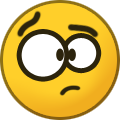th3Chris
Members-
Posts
17 -
Joined
-
Last visited
About th3Chris
- Birthday February 1
Recent Profile Visitors
The recent visitors block is disabled and is not being shown to other users.
th3Chris's Achievements
Newbie (1/14)
1
Reputation
-
To the developers, if you create new data on the client ( PC or Smartphone ). actually the synchronization (after you have configured it) runs in the background independently in the interval. Unfortunately, no data is transferred although the connection to the NAS exists and the synchronization does not show any errors. Even if you select the Tresor explicitly and press the button " synchronize " manually, it looks like the process is running but after you synchronize the data set on the second device in the Tresor, there are no new data sets !! Only if you disconnect the WebDAV connection on the client that created the new record and then re-establish it, data will be synchronized to the NAS and the second device will receive the new data. Slowly it annoys extremely that the WebDAV synchronization works so badly! Since I have bought the version, this is particularly bad for me! Finally get the WebDAV synchronization under control! So slowly it becomes ridiculous! Supplement: After the NAS has created a backup of the system in parallel, the synchronization of ENPASS ran normally in the background. The backup of the system has now been finished for 10 minutes and the synchronization of the Enpass by new entries on the PC will also be synchronized sensibly. I observe this again 2 days. I then announce myself with an update
-
I'm not defendingnpass at all. I also have my problems with the current version. Nevertheless, the statement of the creator here is not true! The desktop version for Windows is still FREE. I can do with it everything what is possible.
-
no no ! this is not a backup from Enpass 5. This is a backup of Enpass 6 which cannot be imported into Enpass 6 via a WebDaV update. I also miss the option to create a complete backup of all safes via WebDAV (as it is also possible for lokaö) so that you can import this backup to another system (second smartphone or tablet).
-
Due to the new mobile version of Enpass 6 on 31.12.18 you could at least open the program on the iPhone without breaking the app. But if you want to save a backup from a WebDAV server back with this version, after you deleted the data on the phone, no backup from the cloud will be recognized !!!! The path is recognized by the app but you get the message that no data has been found in the directory! If you download the backup from the WebDAV server to the PC and download it via iTunes to the iPhone, you cannot import the backup via the local data because the PW is not recognized !!!!! If one has also still secured different safes, one must (how stupidly this has been programmed!!!!) each individual first on the iPhone anew create and can only then try to restore the rest of the data over the backup. This does not succeed however, because the backup data on the WeDAV are not recognized!!! Your shitty version 6 only pisses me off as a paying customer! If I create different safes on the phone or the PC, then the backup file has to contain all settings and safes. I create a global backup !!
-
with the update from 31.12.2018 Enpass ( mobile) works again even if the WebDAV server is not reachable. The app does not crash anymore.
-
read it right. All previous basic features were and still are free of charge. Only " Nice to Have " features, which are NEW but not forced on the user for the function, cost extra. You don't need these things to use the main function of the program. This is what so many developers do. The main program with all functions is free only " nice to have " festures kosten extra. Nobody complains about that either.
-
" I paid for the software on BlackBerry 10. Enpass deceived me to pay again for BlackBerry Android by pushing it to different appstores, even though both ecosystems were Blackberry to me. " That's where the problem starts! If you have no idea of your own system which you use, it is quite fatal to insult the manufacturer ! But there seems to be always the easier way for some. BlackBarry OS and BlacvkBerry Android are two completely different systems ! That you have to pay here twice for the mobile version is totally ok ! How about if before you let out your frustration in Tech Forums, users start by using their own technology so they know what it's all about,
-
I partly agree with you on the integration of the database. But what is still not true is the answer to the missing function. There is currently no function in the new version that was not also available in the old version. Of course I can't synchronize with the old database with the new version, but a new database container was created. Inside the application I could not find any missing function (except for bugs). Therefore I would not call this at the present time greed of the enterprise.
-
I just tried that step myself. It doesn't work if you have a server that is not always available (private WebDaV server). After the download I completely reinstalled myself and could synchronize with the WebDAV server without any problems. After that I finished the app and left the private WLAN network. In the mobile provider network I started the app wiedr. After the LogIN crashin the app immediately again. The problem is that the app crashes as soon as the server is not available. This problem did not exist in the previous version. The work here was simply bad. Especially the optional possibility to synchronize only in the WLAN is missing. Even if one is in the WLAN, and the server is not available, the internal App examination must notice this however may then the synchronization only abort but not the entire App useless make. best regards Chris
-
I also have the current Enpass version on iOS 12.1.2 since yesterday. Hardware is an iPhone 7 and an iPhone 7 Plus. On both devices the app collapses when you open it. If there is no data connection (airplane mode) the app can be opened and used. I have a WebDAV server ( Synology) in my app to synchronize. If the server is reachable, the app seems to work. If the server is not reachable via WLAN or mobile data connection (is checked at startup) the app crashes. This is the real problem, I think. It is definitely necessary to implement an option in the app that synchronization can only take place via the WLAN. This problem did not exist in the previous version! Why was such a buggy app (there are other problems) released? I bought a Pro license for my mobile devices and cannot use it at the moment. Would the developers also like to buy goods and not be able to use them afterwards? Very very badly converted opposite the paying customer.
-
I can officially write down my displeasure towards people who are not able to express problems professionally. It is extremely annoying for me as a forum user, when I look at headlines to topics in an area which then gives me untruths and false statements! When I'm in a Tech Forum, I should have at least enough brains to name the incorrect topics truthfully. For all other crap and nonsense, there is Facebook and Co.
-
such exaggerated nonsense. Sorry but that is complete nonsense.
-
I have had the desktop version for some time. Which function from the old version can you currently no longer use? I don't have to register for any service with the desktop version. If I save a backup of the new version on my current system, I can take it with me anywhere and restore it there. Under Windows, under Linux, under MacOS and under iOS !
-
Hello Mr. Kumar, thanks for the feedback. I am not a long time Enpass user yet. At what intervals do you get updates to bugs when they are integrated into the roadmap? best regards Chris
-
Did you export as TXT or CSV? I used to have problems with importing from a CSV. With TXT it was always good.