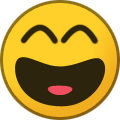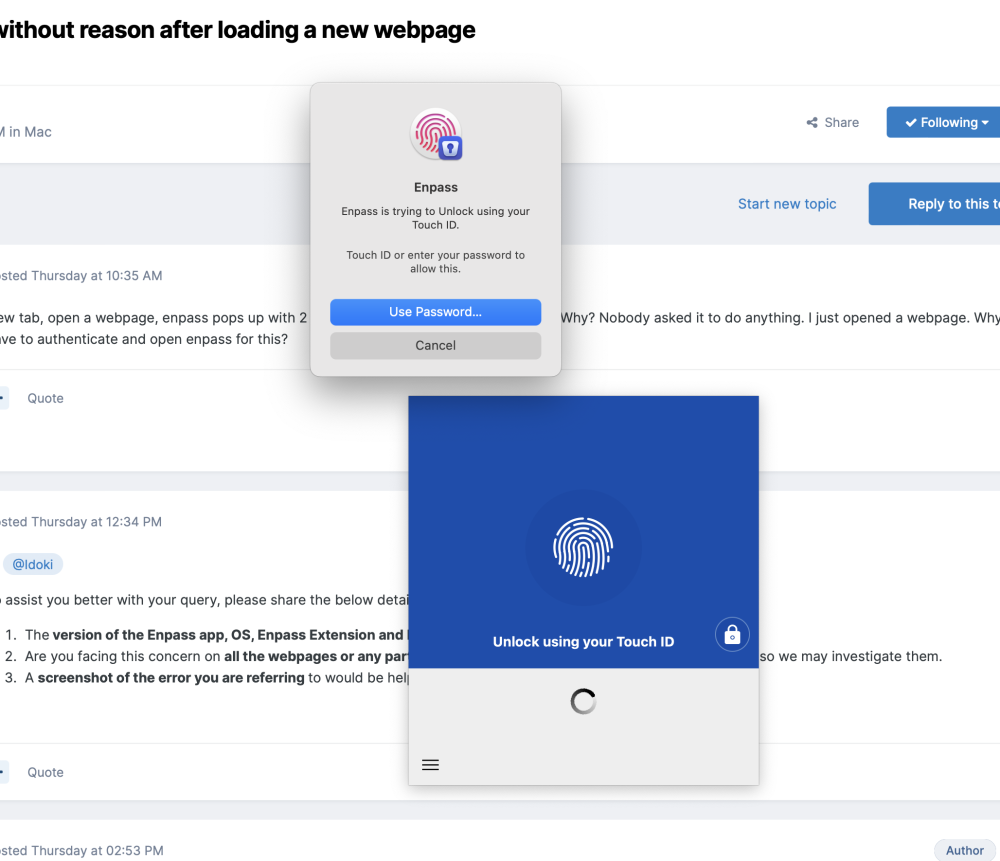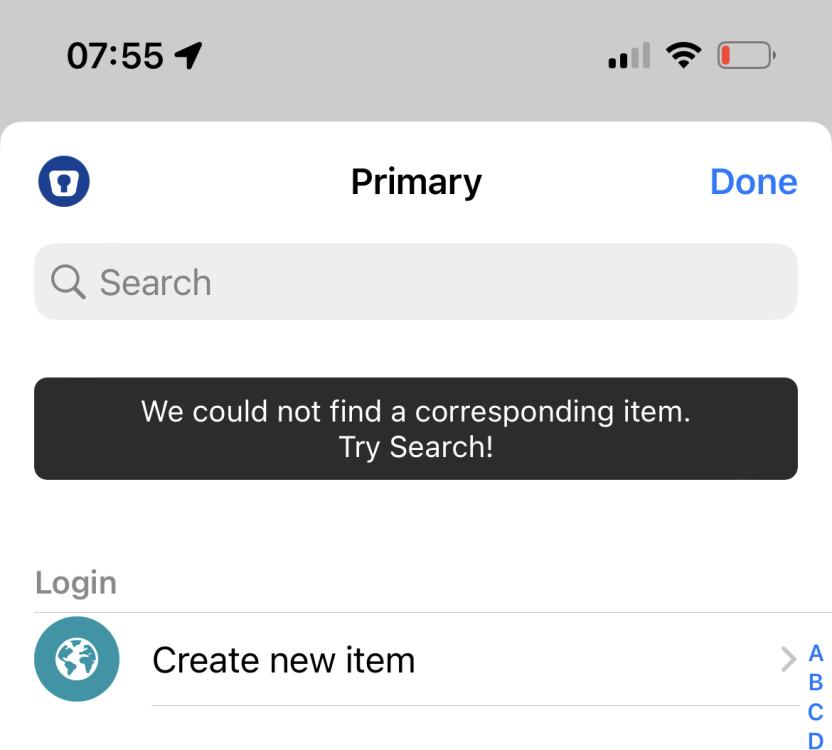Idoki
Members-
Posts
40 -
Joined
-
Last visited
-
Days Won
3
Everything posted by Idoki
-
So it's been released for a month now but the support doesn't bother updating the issue to let users know. https://www.enpass.io/release-notes/macos Since we were told to turn off the feature, how would we ever know it's fixed? Thanks for the fix, but it took an awful long and the issue wasn't updated. Enpass is not getting any better, I'm considering an alternative even having paid for it.
-
Still no fix for this? This is ridiculous.
-
Shame on the team not being able to fix anything within a reasonable time.
-
I like the “3 weeks later” label from their own bug tracker I advise everyone to go and report enpass at Apple or wherever you purchased it. Ask for refund.
-
Thanks. Normally this is the last time I hear from you guys. We'll see
-
Looks like it pops up every time enpass locks itself. Completely unusable like this. This thing is getting worse by the week.
-
-
Enpass and extension 6.8.4 Safari Version 16.1 (18614.2.9.1.12) Ventura 13.0 (22A380) Seems like it's not webpage specific, it can happen everywhere, also on this page (https://discussion.enpass.io) I'll attach a screenshot when I see it next time. Refresh doesn't seem to trigger it every time.
-
New tab, open a webpage, enpass pops up with 2 (!) windows and I should authenticate. Why? Nobody asked it to do anything. I just opened a webpage. Why do I have to authenticate and open enpass for this?
-
Why is there no update on a bug after many months?
-
Thanks, great to hear it will be considered whenever possible.
-
Not sure if I waited enough. Any news on this?
-
Thanks for your input. * Current macOS with newest patches * Enpass 6.8.2 from Mac App Store (this data cannot be copied easily/at all, can it be improved?) Saving the web form doesn't seem to work. I don't have that option above Quit Enpass. I'm using the safari extension, the documentations seems to use something else.
-
1. go to https://netbank.takarekbank.hu 2. choose VICA 3. username cannot be filled This is not the usual user/pass combo here, but it's the same username as the other option would use. Is there a way to configure it manually somehow?
-
Why are you guys so lazy and not do anything for the paying customer? I have been giving you bad ratings tweets and posts because of this for the last year. Time to start doing something!
-
When I start the app and I have to enter the master password or use touch ID, currently I have to manually click on the touchID button. It would be faster for us TouchID users if the default would be TouchID, and it could be cancelled if someone wants to use the long and complicated master password
-
I'm actually considering reporting the developer in the Apple Store. Also money back will be a topic, this is useless, my issues are just being ignored for months.
-
Ping.. I, as a paying customer, am not really satisfied with the support. It takes ages for any reply, and fixing issues is not the strong side of the team either.