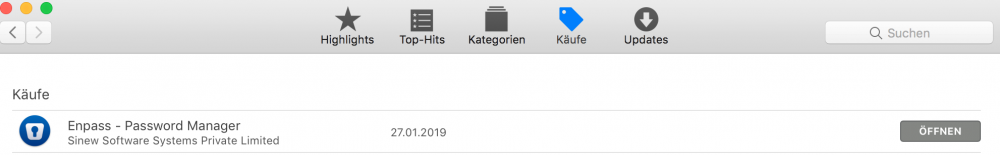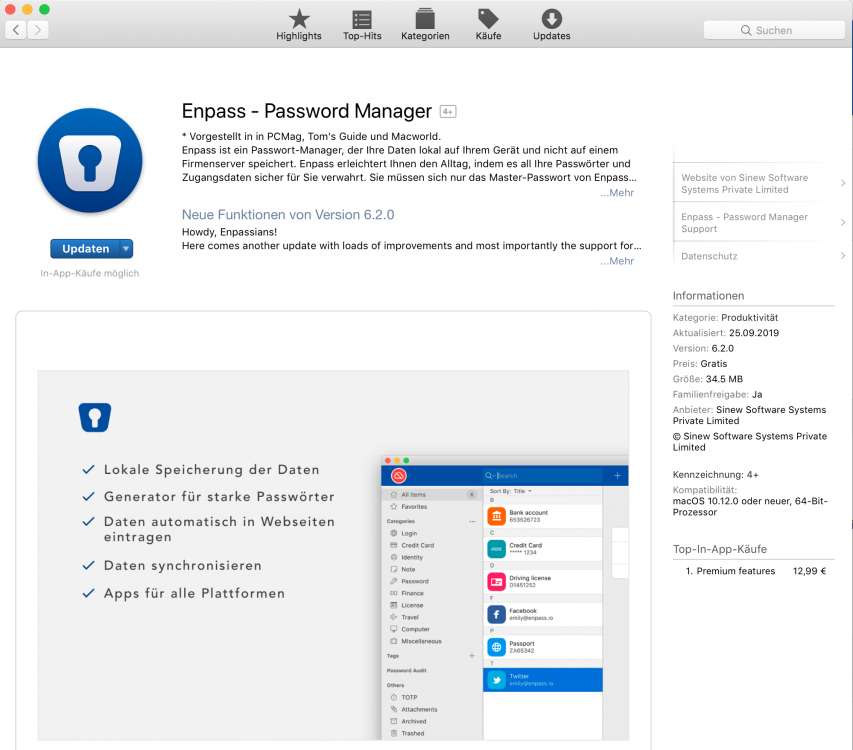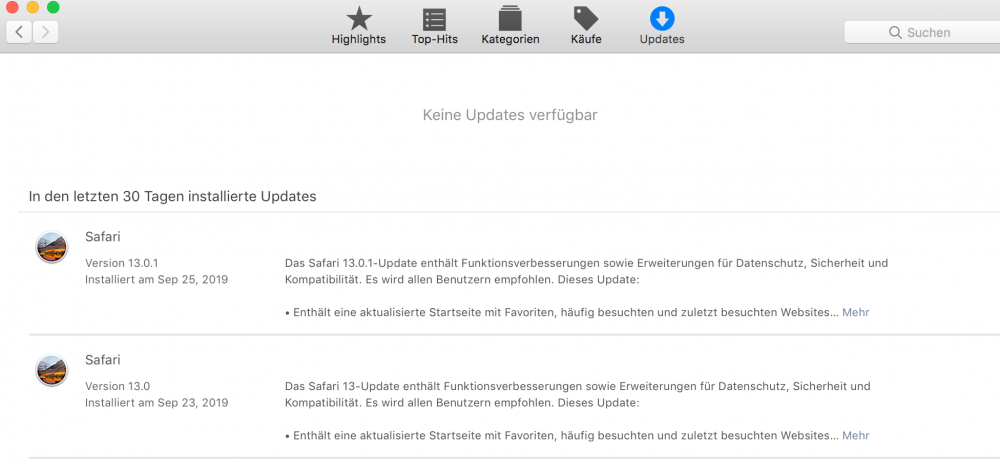dvdr
Members-
Posts
13 -
Joined
-
Last visited
-
Days Won
1
dvdr last won the day on February 10 2019
dvdr had the most liked content!
Recent Profile Visitors
The recent visitors block is disabled and is not being shown to other users.
dvdr's Achievements
Newbie (1/14)
3
Reputation
-
@Anshu kumar: after waiting another 6 hours - so basically one day in total - I still could not update via the Appstore. So I went ahead and completely deinstalled Enpass, including all associated files and configurations (could not do it automatically via App Cleaner, though, had to locate and delete each file manually, even though Enpass was shut down). I then could install 6.2.0 via the Appstore. I hope, the missing update-notification and non working update-mechanism was just related to my computer... Let me finish by saying thanks for providing this great product!
-
Thanks, @Anshu kumar - It's been the same since about 16 hours! I'll still give it some time and report back.
-
I am using version 6.1.3 (420) - and did install this version via Appstore on my Mac (High Sierra, all latest updates installed, including the latest Safari security updates). AppStore will not display the new version 6.2.0 under the "updates-tab" if I browse into the section of purchases, still version 6.1.3 is displayed with just an "open"-button, not a button to update Enpass if I then open the detail-page for Enpass, it shows the details for the 6.2.0-version and an update-button. Clicking on the update-button, I do get the spinning wheel forever, but no download or update is happening on your website, still version 6.1.2 is provided for normal download, so no luck updating via manual download Could you please advise, how to update to 6.2.0? Kind regards!
-
When backing up and restoring Enpass (local backup file on a stick), not all settings seem to be saved and restored. Especially the settings for the cloud sync imho is important - when installing Enpass on several computers and configuring it via a backup-file, I always have to enter the cloud settings manually each time. They are not included in the backup file. Is there a reason for this or could you please include this in the next update? Imho, when restoring an installation from a backup file, ALL non-computer/workstation-specific settings should be included.... Thanks for considering this!
-
- cloud
- cloud sync
-
(and 3 more)
Tagged with:
-
Hi My banking app Outbank has been updated yesterday. Before that, I could easily use Enpass to fill in the passwords into the pop up windows for the respective accounts. After yesterday‘s update, that does not work anymore. That gray bar with the key lock symbol, that became visible right above the keyboard, when Outbank asked for the account passwords, does not come up anymore. So to me it looks like that Enpass does not “see” anymore, that entering a password is required by the app. Can anyone imagine, what might have happened and how to restore that communication? One hint maybe, that I configured Enpass by entering the URL outbank.io into each accounts password information - I figured, that this is the URL of the app. Not sure, though, whether this has anything to do with it, but I thought, I should at least mention this configuration detail. if course, I contacted the developer as well. thanks or the help!
-
Hi, I would like to suggest something, that - if ever possible - would be a great addition to the portable version, since it adds another layer of security: encrypt the USB-stick, Enpass is stored on - I just do not want anyone accessing ANY data that is stored on my Enpass-Stick (even if Enpass-data is heavily encrypted). To give you a better idea, what I am talking about: I solved this at the moment by using a free open-source software named Securstick with my Enpass-USB-Stick. When started, it creates a virtual drive (in my case drive a:\), on which I then put all my enpass files (the exe, the data files and folders). When I stop Securstick, it encrypts the content on drive a:\ and stores that data in encrypted form on my USB drive. So, without the password for Securstick, there is no way to read or steal any Enpass-data from the USB stick. I don't know, whether this would be something to consider to integrate into the portable version of Enpass, but I find the idea interesting at least. As for the time being, for anyone wanting to try out, how this works, I will provide a description below. You can do that completely manually (you just need Securstick), but for your convenience, I also created two scripts to start and stop the whole process (for that, you need the freeware-programs Securstick and USB Disk Ejector). Put these two programs in the root of the USB drive, plus the two cmd-files holding the start and stop script (you can create shortcuts to the cmd-files on you desktop). When Securstick starts for the first time, choose a strong masterpassword and check, that the "virtual" drive it creates is assigned the drive-letter a:\ (if you cannot do that, change the drive letters in the scripts accordingly). When the virtual drive is mounted, you can put your Enpass-exe in that virtual drive, start it, configure everything and run it from there. The start-script will do that automatically for you later on (Caveat: the script right now refers to a copy of the NORMAL enpass.exe (I copied the installation folder from my computer), that I tried it with, before the portable beta was released, but you should be able to run EnpassPortable.exe from the scripts as well) Calling the stop-script will close all instances, empty any existing caches of the virtual drive to not leave anything remaining on the computer, unmount the virtual drive and eject the USB-stick. So, here are the scripts, if you want to start to experiment with it.... Here's the start-script (name is start.cmd) start /min SecurStick-x64.exe :cont1 timeout /T 2 if exist A:\ goto cont2 goto :cont1 :cont2 start A:\Enpass\Enpass.exe exit Here's the stop-script (name it stop.cmd) taskkill /F /IM Enpass.exe /T timeout /T 5 @start iexplore http://127.0.0.1/stop :cont3 timeout /T 2 if exist A:\ goto cont3 timeout /T 3 taskkill /F /IM iexplore.exe /T timeout /T 3 USB_Disk_Eject.exe /REMOVETHIS exit
-
Thank you, Anshu, for your ever so helpful and perfect support. I will remember that great functionality! If you are reading this, let me just pass on a quick oberservation from this morning: I was updating a website-password from within Safari on my Mac. Enpass came up and offered the update of its entry (as it should be), but in that very moment, the Mac's notification tab did slide in from the righthandsid, informed me of some news and therefore covered the Enpass-window. Once I got rid of the notification window, the Enpass-window was gone, too, I could not bring it back. Obviously, this had to do with me having to shift the screen's focus away from Enpass to the notification window and that way loosing the update-notification window of Enpass. Is there any trick to bring the Enpass "update"-window back or keep it present, somehow?
-
Hi would you please be so kind and take a look at this website: https://www.spitfireaudio.com/my-account/login/ On the "login"-part of this website, I click in the email- or password-field of the login-form, choose Enpass, but then, Enpass fills out the "create account" part of the website with my email and password and leaves the login-fields empty. This happens on both a Mac/Safari as well as on Windows7/Chrome/Internet Explorer, so to me, this seems system-independent. I use Enpass-version 6.0.6 Could you please tell me, how I can succeed in filling out the proper login-fields? Is there a way to make Enpass identify the fields? Maybe, if you can also elaborate on whether there is a way to - for example - use the source-code of a website to distinguish the proper field-names and how to maybe enter them into Enpass, if that is the way, Enpass identifies those fields to be filled out. Thanks for your help!
-
In iOS, I can “connect” app passwords with Enpass - it feels like I “program” that little greyish password popup: when needing to enter a password for an app, I do not tap on the center password entry, but on the black key symbol on the right hand side . Once Enpass is open, I can search for the proper entry, and when clicking on that, a popup appears, that lets me choose, whether I want to “add/connect” that entry for always or just autofill the password once. with one app, I now get provided with three entries, one is called “saved on 01.01.01”. It is a “connected” Enpass-entry containing an app password, but since I forgot to create a username for that Enpass-entry, I always get asked for that strange 01.01.01 entry. Once I give that Enpass entry a username, I can also “coonect” that updated entry to this password-protected app, but now I am presented with two options in that gray passport popup: 01.01.01 and the updated one with the username. Even if I delete that password entry in Enpass, that gray password popup will keep those two entries. So: how do I get rid of the old and wrong entries in that gray pop up? I found no way to edit or delete any of these entries. I am sorry for that bad description of the problem, but I just don’t know, how to describe it properly...
-
I've changed about 70 login passwords for services and websites. One thing I noticed: most of them do not say "you must not use THESE characters" when creating a password, but they say "allowed characters", especially in regard to special characters. So I had to fumble quite a bit to enter all special characters to create a password meeting the ever-changing requirements of the websites/services . So, it really would come in handy, if in password options, the option would be "allowed characters" instead of "do not use the following characters" - or we have a choice of both options. So, we could just copy and paste the "allowed characters" description from the website and make it easy to create a password for the websites/services requirements.
-
Hey @Anshu kumar thank you very much for your helpful answer - what you said about the portable version sounds very promising! May I add a few other observations, that came up with the use of Enpass? - On my Macbook and Windows-Computers: in the settings tab, you offer the use of a proxy server. I do have a VPN account, which of course I would love to use, when I synchronize Enpass to WebDav. But just entering one of my provider's server-addresses and my login-credentials from the PPTP-setup did not work - synchronizing to WebDav did time out with error message 904007. I guess, there needs to be entered more than just the PPTP-credentials... Is there any way to offer support for personal VPN in the settings, either PPTP or - even better - L2TP/IPsec? This would be a great option without the need to always start an additional third-party VPN client (and help with the portable version for those, who cannot install third party software at work etc.) On services like Adobe Creative Cloud or Avid Link, the login screens sit on little popup-screens, that I need to access from the system tray. So they are no real "website windows" and I cannot access them via Enpass (a right click in the credential fields does not bring up Enpass as an option). Is there any way to make these fields accessible, too? - On my iOS-devices (iPhone, iPad): when entering login credentials the first time on a website or service, I can access the Enpass-window by clicking on the key symbol, but this window is empty, just telling me, that Enpass did not find the website's URL. In that case, I would love to: a.) create an entry for that URL right away (have a + sign to create a new entry) or b.) have the option to store the credentials, that I just entered at the website plus the website-URL to Enpass as a new entry, just like on the Desktop versions - this is not possible right now on iOS. On services / websites using TOTP, the current TOTP-number is not copied to the clipboard automatically (no matter, what options of Enpass I switch on). So on these websites, I have to leave the current window, open Enpass, unlock it, manually look for the entry, manually copy the TOTP, go back to the website and paste the TOTP. Could you make it work as flawlessly on iOS as in the desktop-version by automatically putting the TOTP in the clipboard, please? ((UPDATE: on some sites, it seemed to work, but for now, it stays unclear, when and why it failed with others)) Changing to a stronger password on an existing login/website is not as straightforward and automated as in the desktop version of Enpass. I have found no way so far to change to a stronger password in iOS but to open Enpass separately, manually create a new password, store it, copy it, go back to the website and paste it manually. It really would be great, if this would work as perfectly automated as in the desktop version of Enpass. - As a general note: there is a 5MB attachment-size restriction. I tried to attach photos I took on the iPhone from my passport and PDF-files from scans of written down passwords and most of them were not accepted by Enpass due to the attachment-size restriction. Is there any reason for this and could that either be lifted or at least made changeable in options? I use a personal WebDav for synchronizing, so I would have no problem with larger Enpass-files... Thank you very much for listening and, as I previously said: I deliberately chose Enpass over other products because of its features. Keep up the good work!
-
Is there any way, that I can install Enpass 6 without administrator priviliges on a computer at work? I did test-drives with Dashlane and 1Password, but ultimately decided to go with Enpass - it provides all the features, that I want and need. Interestingly enough, Dashlane and 1Password could be installed on a work-computer running Win7Pro without problems, but Enpass was blocked because of the need for Admin installation priviliges. How comes? Can you change the installation routine, somehow? On another note: have not tested it on the Win10Pro computer in the other office - but figured, you need to install it via a Microsoft Account, which I think would be problematic at work as well. Will there be a full, downloadable installation file at the website rather than on the Microsoft Account, some time? Or can I download it to a private WIN10-computer and just move the installation file to a USB-drive? On a third note: I am working a lot with Avid ProTools and Adobe Photoshop/Lightroom. Their "cloud" login sits on small pop-up-windows in the tray, so not a real website, Enpass could discover. Can I get Enpass to ease login on these, somehow, as well? Thanks for your help.
-
First of all, I need to point out, that I am a complete newcomer to the software. I compared it with many other password managers on my iPhone and must say, that the many unique options enpass offers, best meet my requirements. But one thing really bothered me a lot: whenever you are on a NEW website and want to set up the login credentials, you have to previously have completed the setup in Enpass. you are not able to create a new entry from that very login page (Which would be really user-friendly), but you would have to first copy the login-URL to the clipboard, open enpass, add a new login-item, paste the URL and fill out all the other credentials and save the whole thing, head back to the website and only then are able to log in automatically. All the other password managers I tried out, offer you a very quick way: on the login page, you just click on the password icon in iOS and if the website is not in the database, it offers you to create a new entry from that very URL right away. No copy and paste of the URL, no back-and-forth between the password manager and the website: just fill out the two lines of credentials and the new website is in the database and you are logged in. Did I miss something wih Enpass here? Otherwise, imho it would be really good add this functionality. One other thing would be a great addition: I would love to use the software at the office, but I do not have administrative privileges to install new software on the computer, so enpass cannot be installed. Strangely enough, other competitors could be installed - maybe, they do not need administrative privileges? Could this be changed with Enpass or is there a chance, that a portable version I will be available? Thanks for reading and considering and helping them with my first question!