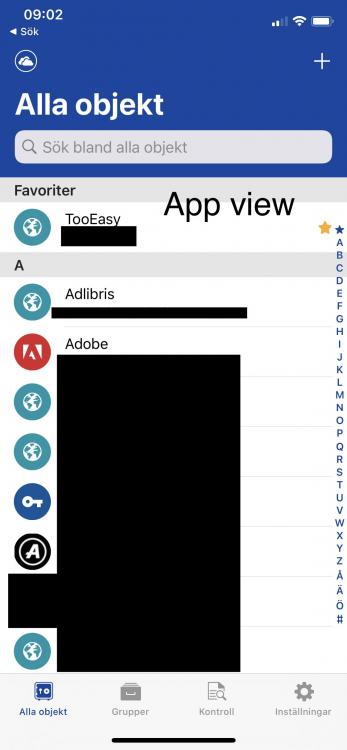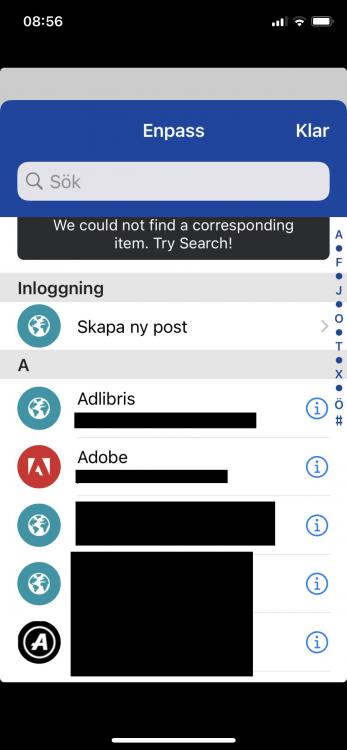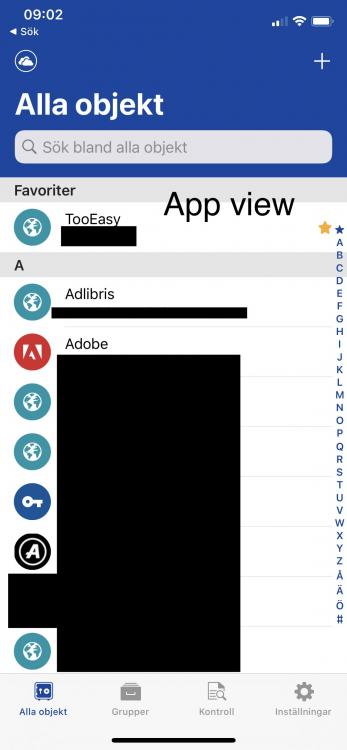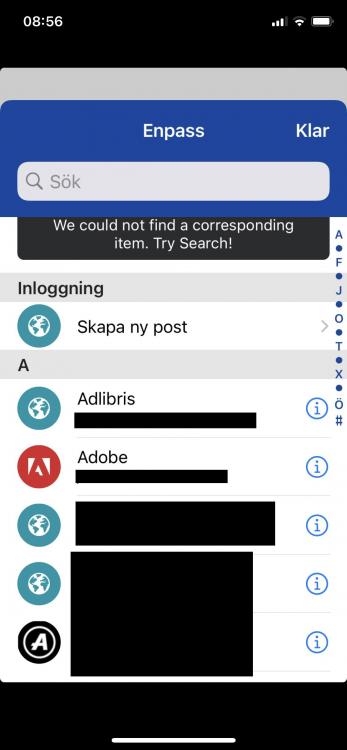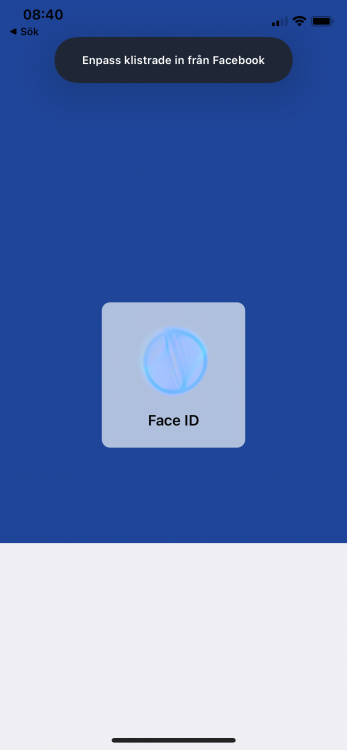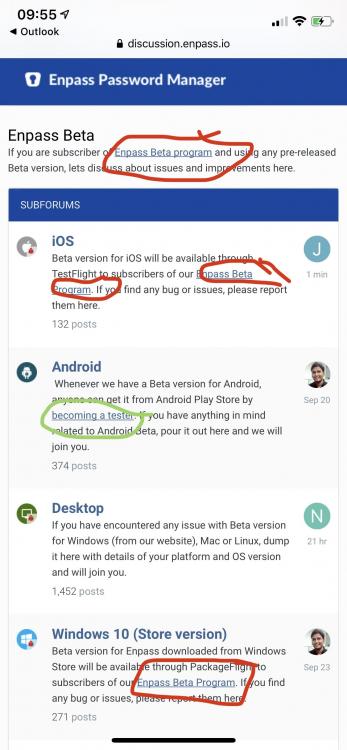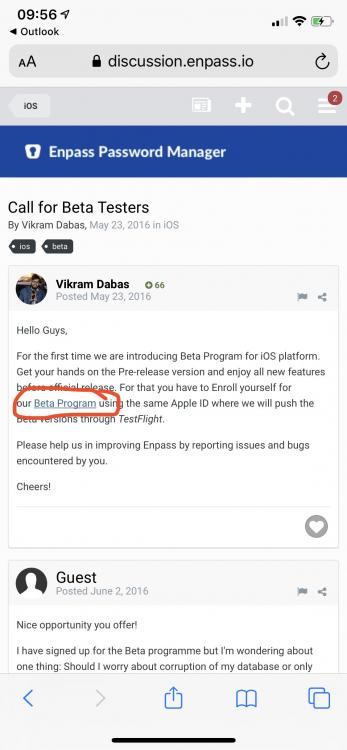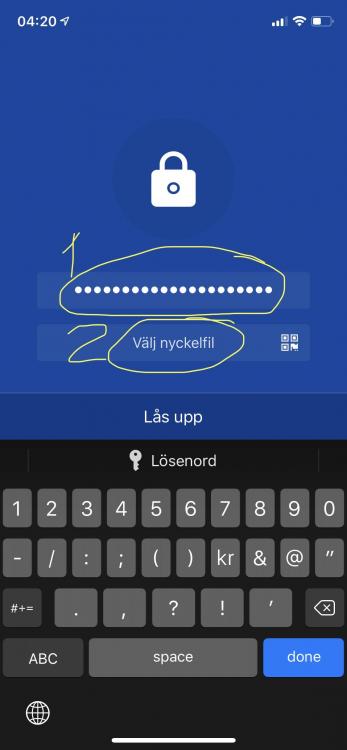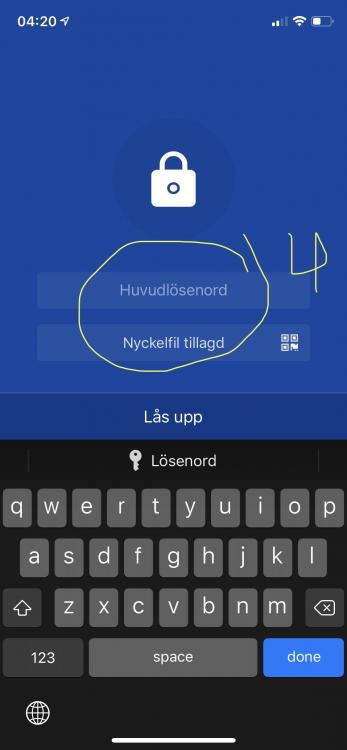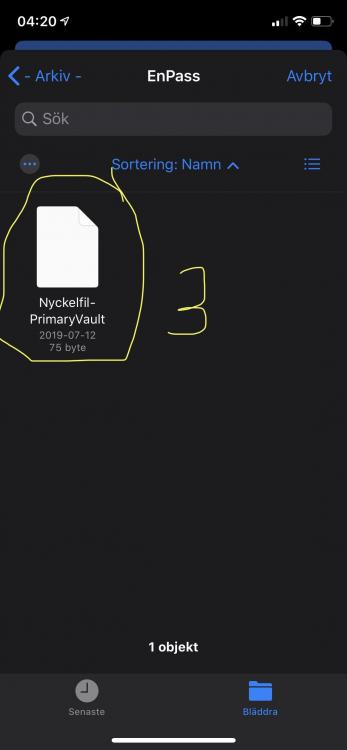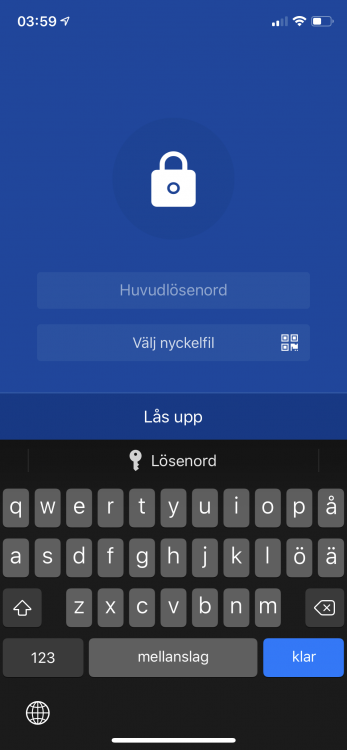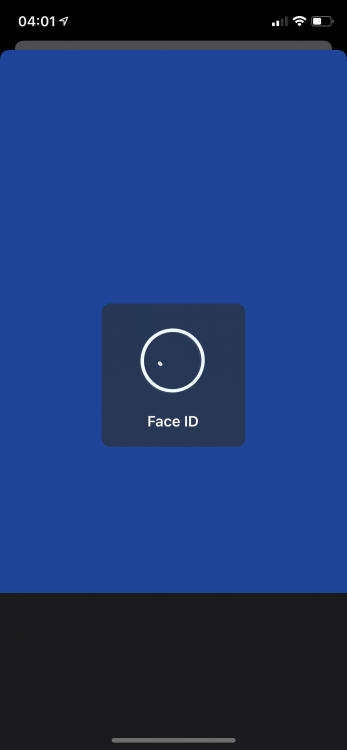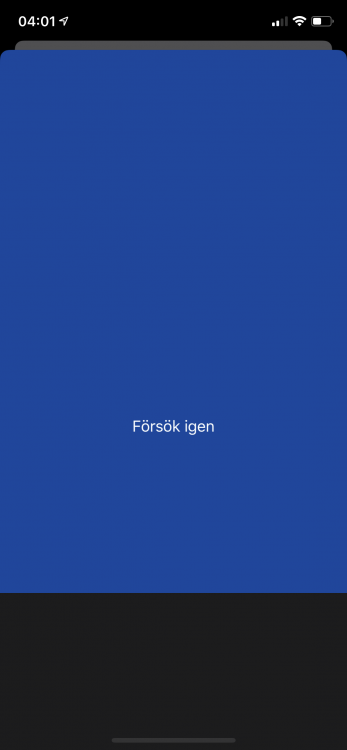Jonas EnP
Members-
Posts
30 -
Joined
-
Last visited
-
Days Won
1
Everything posted by Jonas EnP
-
If a search for URL fails on autofill, Enpass shows the full list of all my passwords. Please show my favorites on top there instead on A, B, C... on top. Favorites are just shown if I open the full app, they also should be shown in the autofill list. see app view and autofill list here below. App view shows favorites and password autofill needs the favorites on top (this feature request)
-
Enpass Version 6.4.5 (467) iOS 14 beta 3 iPhone 11 pro But now when I check it seems to be gone. I think I have to write out this also in next post I do here. Problem seems to be solved in a update now.
-
I saw now that it was if the URL didn’t match, that I want favorites on top. so you you show the message: ”We could not find a corresponding item. Try Search!” then also show favorites on top. (now you just show “Login” - “Create new login” (swe: Inloggning - skapa ny post) No favorites are shown on top if autofill password can’t be found via URL search.
-
When I go to autofill on a website, I get another list that the one I see in my app. My favorites are just shown on top in my Enpass app-list, and not in the website/app password autofill-list. can you please add favorites on top in the autofill-list also?
-
Image says: ”Enpass pasted from Facebook” but in Swedish.
-
Why does I get a prompt that you paste my clipboard on each app start on iOS14 beta3?! I want to paste my clipboard manually and not that you paste my clipboard everywhere without me knowing of it?!!
-
Have you tried to reinstall the app? delete and add again. Please do a backup of all Keyfiles and Password files before. And after reinstall, just purchase and use “restore purchase” button there. This worked for me.
-
@el_cheifo Solution seems to be that you have to: Reinstall the app (worked for me) How to reinstall: 1. Delete app. 2. Reinstall app from AppStore. 3. press the purchase of app. 4. Use “restore purchase”-button. 5. Add your files from sync backups again and start enjoy the awesome app again! Error seems to be caused for me by: iOS 11+ transfer to new iPhone on startup of your new iPhone. For me it didn’t install then with all correct bits for my new phone. Old iPhone 7 settings: Touch ID (with another type of security chip that couldn’t contain keyfile) and screen resolution 750x1334 px. And that Enpass-app just seemed to get copied with wrong bits then for new iPhone. New iPhone 11 Pro settings: FaceID (with newer security chip that could contain the keyfile in memory) and a screen resolution of 1125x2436 px. So solution for me was: Remove old app with old iPhone settings transferred, and install again with new iPhone settings. Just keep installing updates on top of the wrong transferred app, will never solve your errors. (if not Enpass implements a good check for old bits/settings and then make a good fix package that runs if old bits/settings are found).
-
@dang Solution seems to be that you have to: Reinstall the app (worked for me) How to reinstall: 1. Delete app. 2. Reinstall app from AppStore. 3. press the purchase of app. 4. Use “restore purchase”-button. 5. Add your files from sync backups again and start enjoy the awesome app again! Error seems to be caused for me by: iOS 11+ transfer to new iPhone on startup of your new iPhone. For me it didn’t install then with all correct bits for my new phone. Old iPhone 7 settings: Touch ID (with another type of security chip that couldn’t contain keyfile) and screen resolution 750x1334 px. And that Enpass-app just seemed to get copied with wrong bits then for new iPhone. New iPhone 11 Pro settings: FaceID (with newer security chip that could contain the keyfile in memory) and a screen resolution of 1125x2436 px. So solution for me was: Remove old app with old iPhone settings transferred, and install again with new iPhone settings. Just keep installing updates on top of the wrong transferred app, will never solve your errors. (if not Enpass implements a good check for old bits/settings and then make a good fix package that runs if old bits/settings are found).
-
I guess this still might be a minor error. But after I have correct installation of the app now, and don’t need to enter my password all the time, this are no longer a issue for me. That because since when the keyfile are chosen now, it are Always there! Tried to restart the phone also. Seems like keyfile are still there then. so this are not a issue anymore with a correct installation of the app that aren’t dropping the keyfile after app closes anymore.
-
This case are finally Solved! I did such a user error. Had only tried to disable/enable FaceID. and just thought that I’ve been smart and reinstalling the app. I guess that the bits for FaceID was missing in transferred app from TouchID phone. This one are solved now for me. Solution for me: Remove and reinstall app! PS. Error for PIN code also got solved when it was reinstalled with correct bits and not just had transferred app from old Phone with other screen size! DS.
-
This case are finally Solved! I did such a user error. Had only tried to disable/enable FaceID. and just thought that I’ve been smart and reinstalling the app. I guess that the bits for FaceID was missing in transferred app from TouchID phone. This one are solved now for me. Solution for me: Remove and reinstall app!
-
It was such a user error... The app have been transferred (with iOS auto transfer when starting a new iOS Phone) from my old iPhone with Touch ID to my new iPhone with FaceID. Then I reinstalled the app when I’ve seen that it worked for other users in other post ( ) and now all worked after app reinstall! had only tried to disable/enable FaceID. and just thought that I’ve been smart and reinstalling the app. I guess that the bits for FaceID was missing in transferred app from TouchID phone. This one are solved now. Solution: Reinstall app.
-
From what I’ve heard, you have to buy the program from each device store, I think. like a purchase from: iOS store, Android store, Mac store, Windows store, and so on...
-
Have tried that 3-6 times. Same error each time. Edit: Have also tried removed my whole FaceID from the Phone settings and rebooted phone and then added FaceID again also. Still same error. Start of Enpass reads FaceID, but then want my Masterpassword again.
-
Saw now that it was added on bottom of page also. But good to have correct links in all forum titles at least. please try and click all and fix 404 errors for beta program.
-
404-links in images below. seems like Windows and iOS not are your main devices since Android and Chromebook are the working ones
-
Please update all links in forum then. Check in forum descriptions and you will find old link. Or add a redirect page from old link to new. So you don’t miss all people that use old link in all forum threads and forum descriptions.
-
Enpass version: 6.2.0 (372) (latest stable) iOS version: 13.1.2 (latest stable) Phone: iPhone 11 Pro
-
Sad that it can’t work on the local device tho. But I now seem to understand the issue . Tho I can’t enable this function in the app. have to make my own icons and add to my sites. And that syncs well across devices But takes time to manage...
-
This link are broken? https://www.enpass.io/beta-program/
-
When I’ve written my long “masterpassword” (Swe: ”Huvudlösenord”), and forgotten to first chose the “key file” (Swe: “Nyckelfil”), then I chose the keyfile and my written master password are empty. See flow in text and images following below: 1. I write my “master password”. 2. I press on “Chose keyfile” (Swe: “Välj Nyckelfil”). 3. Then I chose my keyfile from library. 4. Now when I just shall be able to press “Lås upp” (Swedish for: “Unlock”), then my Masterpassword (Swe: ”Huvudlösenord”) are empty/blank, and I can’t just unlock Enpass. I have to enter my Masterpassword a 2nd time and then unlock. please fix this “bug”
-
When I open Enpass on iPhone 11 Pro. I can’t unlock with my FaceID. Only master password works. 1. Opens Enpass and press Face ID. 2. Face ID Ok. 3. Just comes to write master password, not unlocking Vault. (Image are in Swedish, and I have a key file to vault)
-
Here are images of my unlocking from iPhone 11 Pro (not Max). 1. enter autofill info from iOS Safari autofill (no image) 2. Face ID try to reach Enpass info (first image that Face ID = ok) 3. Error message “Försök igen” pops up, that is Swedish for “try again” (image 2) 4. Got stuck with a blue image and can’t do anything. (Image 3)