-
Posts
20 -
Joined
-
Last visited
-
Days Won
4
Posts posted by Arnas
-
-
3 hours ago, Toby Humphrey said:
Security settings broken/need reworking.
So, a couple of things.
Firstly, the security settings reagrding frequency of master password entry are broken. I have it set to once per month but invariably I am asked to enter my master password multiple times a day. No, I'm not rebooting my phone or failing the fingerprint 5 times.
Secondly, please remove this ridiculous setting!! I never want to enter my master password, not even once a month. As a security company you should very well know that a fingerprint is far more secure than any memorable password - it's basic maths.
Latest beta on Huawei P20 Pro, Android 8.1.0
Thanks
My girl have Huawei and have same problem with most popular passwords managers. I have Sony and no problem, only after reboot asking about master password I remember it was last time. I think it Huawei not friendly with passwords managers. And what about that "fingerprint is far more secure than any memorable password" I not agree, FBI open terrorist phones even as they are dead. No one can be more potent than a strong password. That's why we use the master password.
-
Hi!
Today I refreshed my OS to Mojave and when I try restore my data from the Google Drive I get message that "There went something wrong while restoring".
Any guid how to run Enpass 6 Beta on macOS Mojave from Google Drive? Thanks. -
7 hours ago, Vikram Dabas said:
Hi @Arnas
Thanks a lot for sharing the details. We require some further help from your side to disgnose what could be the possible reason for this unexpected behavior. Your feedback is invaluable to our development team in understanding and addressing the issue. Let's look at the concern together.
On your Android device, open the specific item that didn't show the password field after restoring the database. Click on Edit button and check if the password field is there. If yes, enter some dummy value into the password field and save the item. Click on the password field, and it will show you two options- Copy and More menu (Three dots). Click on more menu and select History and check whether app shows previous passwords. If yes, does it works with couple of other items too.
Also, to troubleshoot the issue, you need to reset your Google Drive sync and Enpass app on your both Android and Mac device. For this, follow these steps:
- Disable Google Drive sync on all your devices.
- Delete Enpass 6 data from Google Drive via Drive --> Settings --> Manage Apps --> Enpass Beta --> Click on OPTIONS adjacent to Enpass Beta and click Delete hidden app data --> Done.
- Re-install the app on your Andriod device. For Mac, go to Enpass Advanced settings and select Erase Everything.
- Now configure Google Drive sync on Windows desktop device and restore it on your Android and Mac device one after other.
Hope this helps!
I reinstalled Enpass 6 Beta on my Android device and now shows all paswords fields

On Mac I was force use you guide delete Enpass 6 data from Google Drive. And now it work well. Thanks for help.
-
6 hours ago, Vikram Dabas said:
Hi @Arnas
Sorry for the unpleasant experience. I would like to know more to assist your further. Please let me know:
- On which device have you erased your Enpass6 database?
- "I see that all my most of them password is gone." Does this mean Enpass hasn't restored the complete database?
- Do you have access to your database on any of your device?
- Do you have database synced over any other cloud?
1. I erased database on my Android device with Enpass 6 beta.
2. I think yes, Enpass hasn't restored the complete database. Same problem with Mac OS Enpass 6 beta. But WIndows Beta still work good. Something wrong with password list in the code, becouse Windows version beta sort pasword from the cloud.
3. Yes, I have access to my database on any device.
4. No, I use only Google Drive sync, and never tried others.
-
Hi,
I thought test Google Drive sync, because I use Enpass 6 beta on Windows. I erased my Enpass 6 data and restored it with Google Drive and now I see that all my most of them password is gone.
Today tested Mac OS app, and same problem, restored from Google Drive and most of all my items not have password fields, it's gone.
But Windows Enpass 6 Beta still show password fields. And all they apps use Google Drive Sync.
-
Hi @Anshu kumar
Often I try to use autofill with the notification and in all those sites that autofill only password fields. I can write more sites but it is same problem to me on all sites. If I fill manually with keyboard, it does not automatically fill any field, but it can be manually filled.
Sites list :
https://www.cyberphoto.se/kundvagn/logga-in
https://gitlab.com/users/sign_in
https://login.schibsted.com/flow/login
https://www.airbaltic.com/en/index
-
-
Hi!
When i try login with Chrome browser it doesn't fill username, just password and in some website fill email instead username. I have tried many site it same problem all the time.
-
Hi Enpass team!
That we know already Enpass 6 is new app and it mean more news fields like Autofill Info. Some people change own devices every years, that mean years after years adds extra Autofill Info field. I every time when Enpass create new field I hide this long and ugly field with sensitive field like in my image. I thinkt ask if it possible to overide old field with new and make it sensitive like default. And I have one feature request
 , Open app and Autofill when I click on Autofill Info field.
, Open app and Autofill when I click on Autofill Info field.
Edited: I see it work with new Autofill Info script onTap it launch the application but not Autofill it. Old Autofill field from the Enpass 5 not work.
-
Hi @Anshu kumar
It works, thanks for good helpful guide.
-
 1
1
-
-
Problem is when I connect to Google Drive for auto sync with same master password as Enpass 5 it not sync my data from the Google Drive, Enpass 6 have empty home page. When I tried Export data from Enpass 5 to 6 it not possible import to Enpass 6 I found only export button. Or Enpass 6 is not compatible with Enpass 5 data and can't sync with Google Drive from Enpass data folder ?
-
I can't import from the regular Enpass also.
-
+1
It looks this request is very old and not in progress :-(
-
I can't attach pdf files, Enpass can't to see it, I see just empty page. Maybe too big file, but Enpass compress it automatically?
-
-
Great work ! Happy to hear it

-
Hi, I have a problem with the battery when I use the Enpass keyboard to log in. After this the Enpass discharge my battery. But if I not use Enpass keyboard it work well. Anyone have the same problem? Or it just me who experience it.
-
@Nikhil Kumar I use only one Sony Xperia Keyboard ☺ and ofcourse Enpss Keyboard for login ☺
-
 1
1
-
-
Hi!
Globe Key on Enpass keyboard should be change fast to another keyboard, but is not doing anything for me. Long press on space bar let me choose change keyboard.
It is not big problem for me, but i would to tell about a bug. My device is Sony Xperia Z3 with Android 6.01 (Concept version).
-
 1
1
-


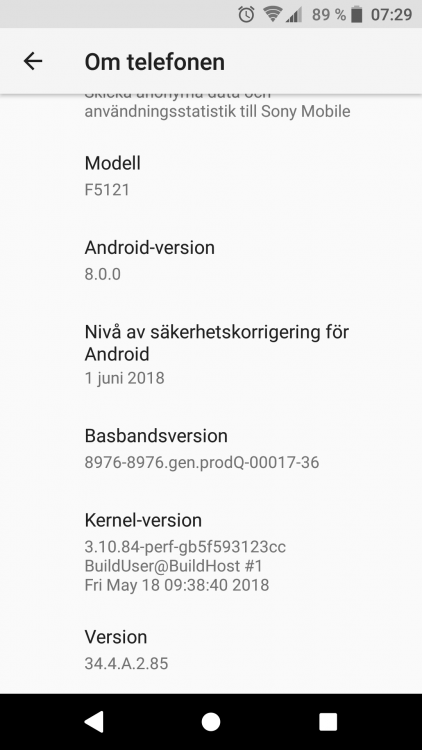
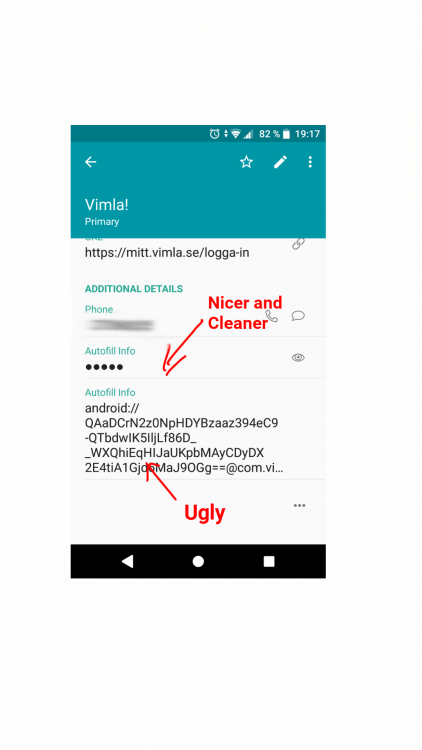
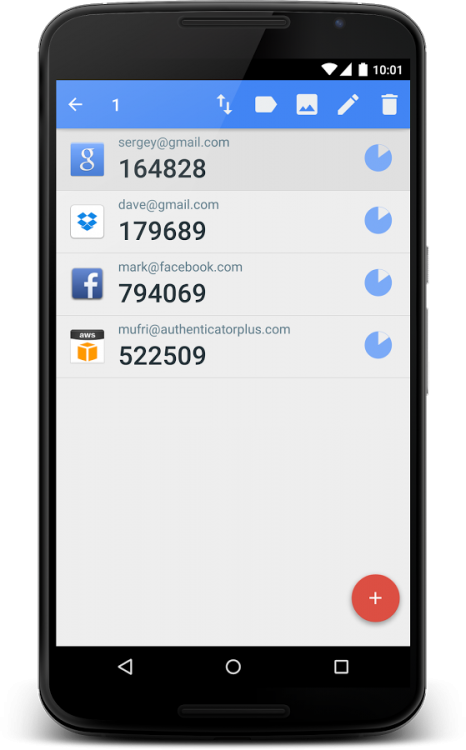
First Beta of Enpass6 for Android is now available on Play Store!
in Android
Posted
Okay, this discussion has no end, I have your own opinion and you have own. Have you tried LastPass manager for fun? To see the difference.