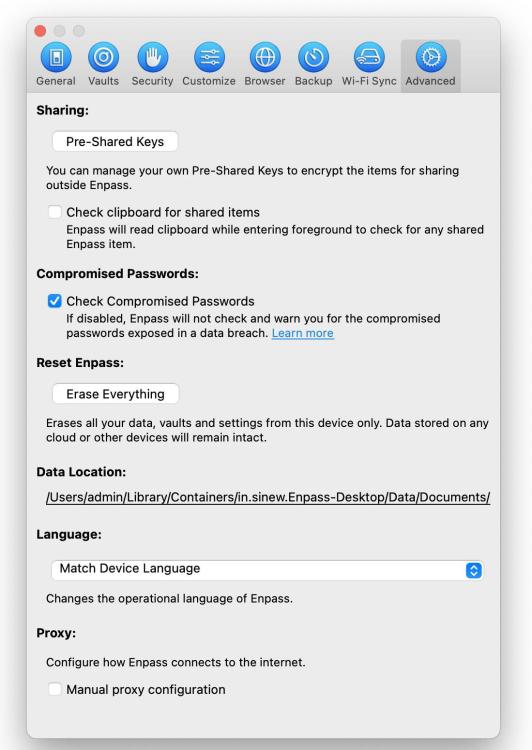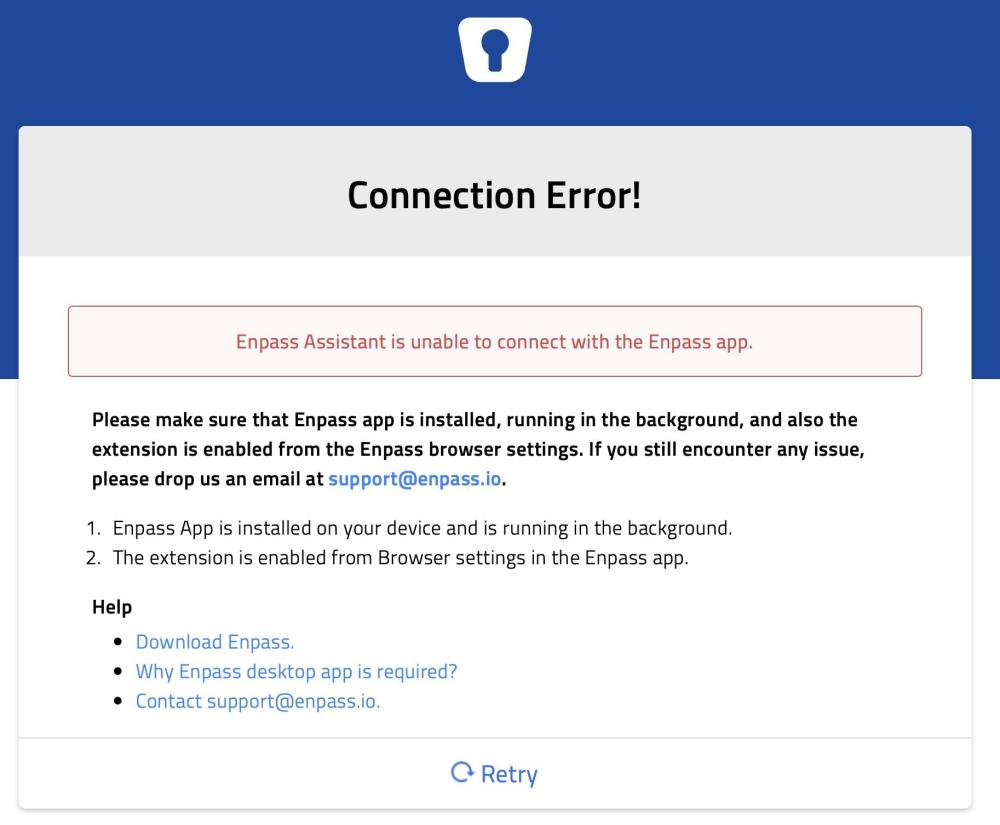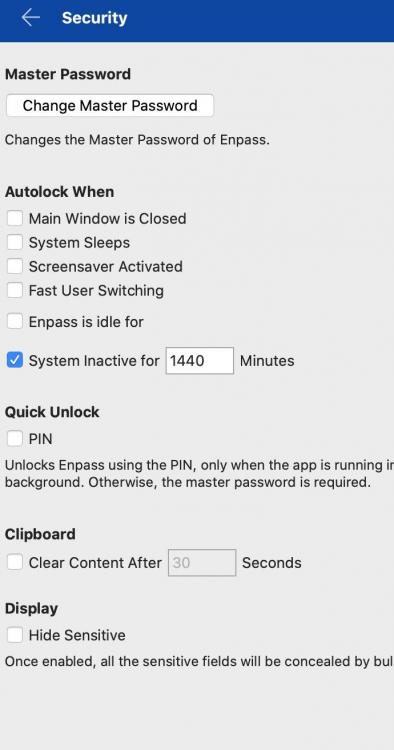Syd
Members-
Posts
24 -
Joined
-
Last visited
-
Days Won
1
Everything posted by Syd
-
Enpass - is there an update on this? Do you have a beta that we can try/test out?
-
When installed, choosing iCloud as vault location, enpass can't login/authenticate to iCloud.
-
Not sure if this is isolated to macOS 26 beta 2, but encase (no app version) can't authenticate to iCloud.
-
ditto - macos 26 beta 2 has broken enpass on macOS. (just saw this post after posting mine - sorry for duplicate)
-
This has been occurring for the past year and recent updates haven't improved the situation. As reported in previous versions Enpass randomly quits and has to be restarted. The app is not "sleeping", it has quit. This becomes apparent when trying to fill a password in Safari and am prompted to start Enpass. Starting Enpass also doesn't connect to the Safari plugin - which is the 2nd bug reported here. I haven't been able to determine any pattern to the random quitting. Sometimes it occurs in a few hours, other times it's 2-3 days. Look forward to this being fixed.
-
This intermittent error has been going on for "years" now. The only way to connect Safari extension for me is to quit and restart Safari. Surely there's a fix for this? In a previous post, you asked for the output of "lsof -i:10391" - this is shown below COMMAND PID USER FD TYPE DEVICE SIZE/OFF NODE NAME Enpass 34595 admin 11u IPv4 0xff88186709533f6f 0t0 TCP localhost:10391->localhost:59427 (ESTABLISHED) Enpass 34595 admin 14u IPv4 0xc8583a29d144800e 0t0 TCP localhost:10391 (LISTEN)
-
I've had this intermittent issue for "years" now. And it too is annoying. I have to quit and restart Safari everytime. Here is the output of the command you're after Enpass 34595 admin 11u IPv4 0xff88186709533f6f 0t0 TCP localhost:10391->localhost:59427 (ESTABLISHED) Enpass 34595 admin 14u IPv4 0xc8583a29d144800e 0t0 TCP localhost:10391 (LISTEN)
-
6.8.3 1150
-
Enpass settings for autolock are not working. The idle and inactive timers aren't working - Enpass requires unlocking regularly Anyone else seeing this issue?
-
Extension opens new tab without filling password
Syd replied to Syd's topic in Autofilling and Desktop Browser Extensions
Confirmed -
Is there an update on a fix?
-
Super. Thanks for the update. Glad I could assist.
-
Have tried both - same result. NO It's on a new Macbook Pro 16" M1 Pro chip
-
When the option "Open Automatically at System Startup" is selected, the app doesn't startup properly. The app starts and the login window opens and switched to "hidden". You need to manually select the app from the task bar to show the login window. This is different behaviour to Intel-powered Macs where the window stays open and not hidden so the master password can be entered. Is anyone else seeing this?
-
Hey Manish - this is not on a MacBook M1. Can you confirm that you've tested Enpass + Touch ID with the new MacBook Pro M1 Pro and M1 Max with your team.
-
I'm having problems with enabling this on 6.7.3 Disabling and Enabling this in settings doesn't have any effect. Anyone else seeing this problem?
-
I'm using version 6.3.3 (584) It's working on 10.14.6 on the hardware - will check on 10.15.2 and report back
-
-
I'm so confused - so when will Touch-ID be used if it asks for a master-password in these two situations?