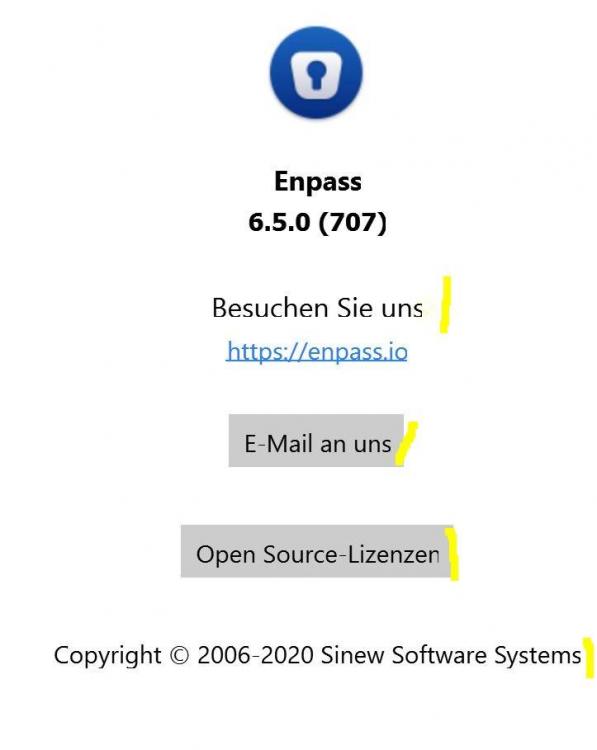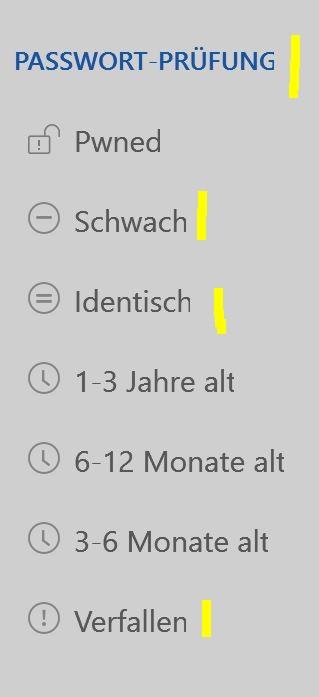Rudi
Members-
Posts
30 -
Joined
-
Last visited
-
Days Won
1
Everything posted by Rudi
-
Thanks, with the latest release the display is perfect again
-
@Garima Singh I am on 6.6.0 (770). Windows-Hello worked without problems in all previous versions
-
@Pratyush Sharma Please check this issue, or is since V6.6 Windows-Hello at startup a new premium feature :-)
-
Windows cannot find ..C"\Program Files...\EnpassStartup.exe
Rudi replied to RoyJ's topic in Windows 10 (Store)
You have Norton or Bitdefer installed, correct? Both programs detected the exe as a virus since a few days. This is a false alarm. Enpass is in contact with Norton. -
Same here. When using automatic start at windows start, Windows Hello does not work. If i start Enoass manually, Windows Hello works. I am on Win 10 H2 20
-
@@Garima Singh Any news to this matter?
-
@Pratyush Sharma Thank you very much for your feedback. That relaxes me a bit. It would be nice if you could post the answer from Norton or Bitdefender that there is indeed no virus in the exe.
-
@Pratyush Sharma Any idea to this matter? I am very concerned about this matter and require a response from Enpass NOW. IT'S ABOUT OUR PASSWORDS.
-
In 2019 it was a false alarm. Keep my fingers crossed that this time it will be the same again. Especially with a file from the Windows Store. But also Ccleaner has caught it once so :-(
-
Noch hoffe ich, dass es ein Fehlalarm von Norton ist.
-
Me too. Windows 10 Store Update to V6.6 The traditional version seems to be ok, scanned by NORTON. ENPASS team we ask for an official statement!!
-
I am also a pro customer with a total of three licenses, and of course I do not like the approach of Enpass, contrary to all promises, but I can understand the approach with the additional premium licenses. As long as I keep the Pro - functions, I can live with the consequences. And the two Premium - functions presented so far do not really interest me. As long as in the future one or the other improvement will include the pro - licenses and the apps will be maintained, I am happy. Above all I would like to keep the Wifi-Sync. Therefore Enpass is and remains my number one. Maybe the graphics problem will be fixed, as I was promised in another thread of Enpass team.
-
@Garima Singh If there is anything I can support, please do not hesitate to contact me. Enpass is a great tool that I wouldn't want to miss
-
@Pratyush Sharma sorry, my fault, I use windows 10 default font, I changed only scale to 200 %. Another scale e.g. 150 % or 100 % has no effect on this problem
-
@Pratyush Sharma 1) I guess the issue starts with uptade to Win Pro 64 Bit 2004 2) Yes 3) No, only 1 with 4k-resolution
-
@Samuela with all due respect: you surely had a different graphics problem than I described? Did you? V 6.5.2 (724) does not resolve the problem to me (Win Pro 64 bit 2004, latest updates, 4k resolution) @Pratyush Sharma so once again: any news in this matter, especially as you are able to reproduce this issue at your end
-
@Pratyush Sharma Any news to this matter?
-
Accidentally posted the same message multiple times
-
Accidentally posted the same message multiple times
-
Great, many thanks for the feedback. Does this mean you were able to reproduce this error with Windows 2004 and are now looking into it?
-
I use 4k resolution, 3840x2160, text scaling 200 % The error is independent of the text scaling size. The error also exists with lower resolutions
-
Thanks, but this does not help. I try this before posting my problem. As I wrote, it is independent of the text scaling size. I also tried different versions of my Radeon RX 570 drivers. Maybe Enpass has trouble with Windows 2004, with pervious versions of windows I never had any problems with Enpass. @Support-Team: any idea or are other users known with this problem?
-
No one else with this matters?
-
Dear Forum, I updated today to V6.5.0. and have a small graphics problem. In the program but also in the browser-extensions the last parts of a line/headline are always cut off on the right side or bottom in the menu, in the single entries or generated passwords. It seems, a pixel row is missing. The problem occurs in the traditional version as well as in the store version. I use Windows 2004 (latest update) and a 4k resolution. The error is independent of the text scaling size. I have included two screenshots. This error occurs only with ENPASS. Does anyone have an idea what could happen? Cheers RUDI
-
PC V 6.4.1 - Password Generator crashes with new feature "symbols must contain"
Rudi replied to Rudi's topic in Windows PC
@Garima Singh Update 6.4.2 works fine :-) Tested on Windows 10 and Win Traditional versions :-) Great job ENPASS-Team!