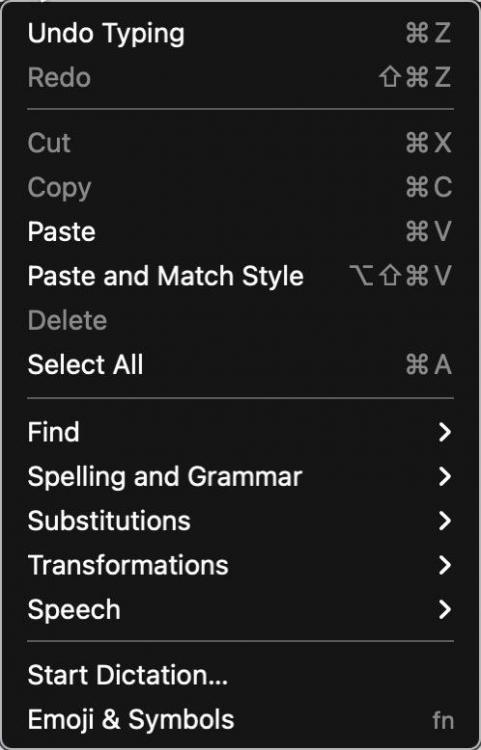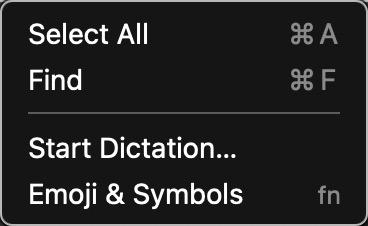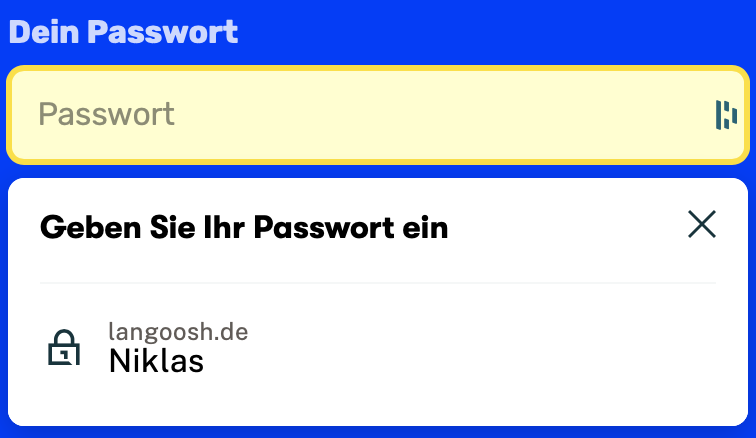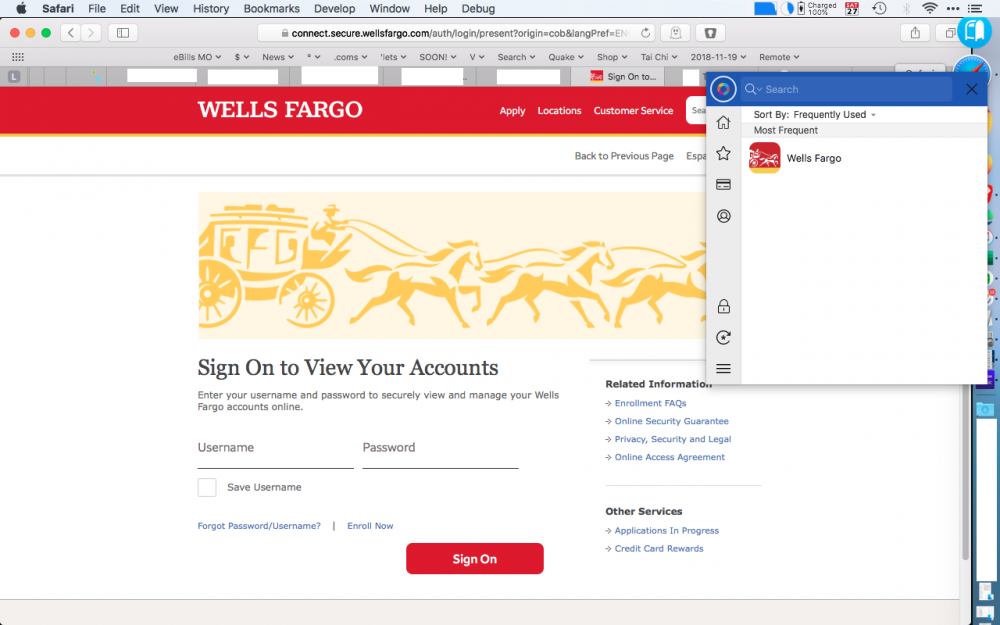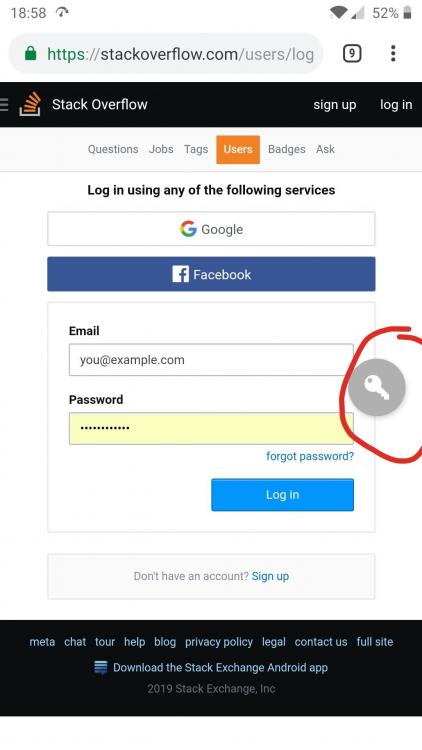Search the Community
Showing results for tags 'assistant'.
-
I use Enpass on a Mac. Enpass Mac lacks simple Mac user interface conventions. Here are some suggestion towards that end. 1. Use arrow keys in text fields ( with text in the field) to navigate. • ↑ should put the caret at the beginning of the field • ↓ should put the caret at the end of the last character in the field 2. ↑ & ↓ + ⇧ should select text. • ↑-⇧ should select text to the left of the caret in the field • ↓-⇧ should select text to the right of the caret field 3. Edit Menu should always have basic, Cut, Copy, Paste, Select All, etc, menu items that function when in edit mode in any field & contain standard Mac text transformation items. This is the Enpass Edit menu as it is today. General Feature Requests 1. Ability to name custom icons so they are searchable in the Enpass icon selector window, and they are so named in the Application Support > Enpass > temp folder, rather than the number sequence currently used. 2. Please launch Enpass Mini at login without having to launch the entire program. • Be able to enter the unlock password in mini w/o having to launch Enpass & have full access to all passwords (like 1Password does). 3. Have Enpass Assistant always appear under the Enpass menu icon with either of its keyboard triggers. 4. PLEASE! Make the Assistant window movable, have the ability to resize the window, & remember size & placement between reboots. 5. A pref to set which monitor Assistant is displayed on multi-display setups. As it is right now, depending on the keyboard trigger used, Assistant ether is centered on the main screen, or shows up wherever the cursor is located—even if the cursor is on an inactive display. You don't know how many times I've had to search/look to find the Assistant window, or move my cursor to the active window & hit the key combo again to have it appear next to the cursor placement. This is SO counterproductive—especially for those who want/need to use the keyboard and not have to move my hands to my trackpad or mouse. 6. Have the Assistant window appear & disappear with the same keyboard command. This way I don't have to hit the show window command, then Escape Key to close it, my hands are already on the aforementioned keys ... so why not just do and if/then? If the Assistant is showing ... hide it with the same key command ... much more intuitive & useful that way. Okay ... thanks for listening to my babble. Guess that's it for now. Hopefully some or all of these features actually come to fruition & implementation—SOON.
-
Hi folks, For a long while now, Enpass Assistant has been unreliable at best for me: CMD+/ doesn't do anything about half the time I use it, and I end up having to click the toolbar icon to activate Enpass Assistant And it's not website-specific. I've had occasions on which I've logged into a site using Assistant, logged out, remembered something I needed to do there, and CMD+/ fails to activate when I'm logging back into the same site minutes after it worked the first time. This has also happened the other way around: CMD+/ fails on the first login, and works fine on the second. Assistant never takes less than 10-15 seconds to unlock with my password, often takes 30+, and about 20% of the time takes 60+ seconds to unlock This is frequently accompanied by the process-hanging "beachball" indicator Sometimes it's impossible to get a cursor in the Assistant's search field Sometimes Enpass Assistant can't find Enpass, even when it's running with the Main Window open These problems occur across several browsers (Brave and Chrome are the ones I use most, but also Safari). These problems can sometimes be resolved by quitting Enpass.app and relaunching it... But the CMD+/ and delayed-unlock problems occur multiple times every single day, even if I restart the app a few times, and are not new to b6.6.0 (765). The latter two problems are far more rare, maybe every month or two, and I'm not sure if they occurred before 6.6.0 (765). I'm sending Activity Monitor samples to support@ and will reference this thread. I'm on MacOS 10.13.6 on a MacBook Pro 2010.
-
Hello Enpass team, I really like Enpass but I am not satisfied with the Enpass assistant. What about a dialogue that automatically opens beneath an email/password input field on a website where I previously saved my credentials? Here is an example of Dashlane, I think it's much more convenient not having to open the assistant and double-clicking an entry and instead just clicking the entry that pops up beneath the input field.
-
Hi folks, The new Preferences window in b6.5.0 feel much more Mac-native, but some of the tabs require scrolling to see all their content, and that fact is not immediately clear. There are no scrollbars to indicate additional content "below the fold" (unless you just happen to start scrolling, then they appear), and scrolling in stand-alone Preference windows is not normal behavior for Mac apps. Normal behavior would be either... The Preferences window defaults to the size and shape it needs to accommodate all the content on the largest tab The Preferences window redraws its size and shape to show all the content of whichever tab you've clicked Most Mac apps go with #2, including System Preferences.
-
Beta 6.4.2 (667) Recently a family member (with whom I share a vault) was sent a DocuSign link to a form they needed to sign. When the got there, they were asked to confirm the last 4 digits of their Social Security number. When they entered those numbers and hit the button to proceed, the Enpass Assistant popped up right next to that field — I'm assuming in an attempt to offer to save a new login — but instead of the Add Item screen, the got the Unlock screen. (We were screensharing, and I witnessed the issue.) I'd offer steps to recreate, but of course you'd need a DocuSign document that requires the last 4 of an SSN to see the issue, so I guess this is more of an FYI. If I ever come across another site where this can be reliable recreated, I'll let you know... ...Although the chances of that are slim, because I have "ask to save new logins" turned off since it's not possible to CHOOSE which which template is used when asked to save new logins. (I have my own templates that I prefer to the default templates that come with Enpass.)
-
Beta 6.4.2 (667) I've mentioned in previous posts that I wish the Enpass Assistant would drop-down from its icon in the browser toolbar rather than float, because it doesn't float within the browser window, but independent of it. I hadn't really given an example of why this is a problem, but below is a screenshot that demonstrates the problem clearly: Because Enpass Assistant floats outside the browser window, it a) interferes with my Dock, and b) it's hard to click the [X] to close it because if you don't mouse to just the right spot, the Dock often gets the focus of the pointer. Enpass Assistant is the only browser plug-in pop-up I've ever encountered that doesn't just drop down directly from the button that activates it. Maybe this is because the Assistant UI within a browser is the same UI as when you use the system-wide shortcut to trigger the Assistant mini-window (which I never use). But it's very annoying having my browser extension interfere with things that aren't in my browser, and vice versa.
-
Hello, when I open an URL and want to log in, I have to click on the Enpass toolbar icon in the browser. This means long ways for the mouse pointer and also long ways for the eyes. It would be useful when you display a small overlay icon in the login fields. When I click the icon, the Enpass Assistant is shown. I know that there is a hot key to open the Assistant, but you should also offer such an icon. The browser-extension Kee for KeePass shows such an icon: Please offer also such an icon for Enpass. This increases the usability. Best regards OLLI
-
Hi, First of all, really great app but what I think would make it really amazing is to display, on mobiles, an overlay icon on login pages. Right know when I want to log in into a website on the phone I have to go to the login page, minimize it, open Enpass, unlock it, find the corresponding item, copy the password, go back to the login page and paste the password. A looong process. It would be awesome if there would appear some kind of icon where you can easily access Enpass item from within the browser on phone. Avast password has this functionality if you want some inspiration :p best regards, A happy customer