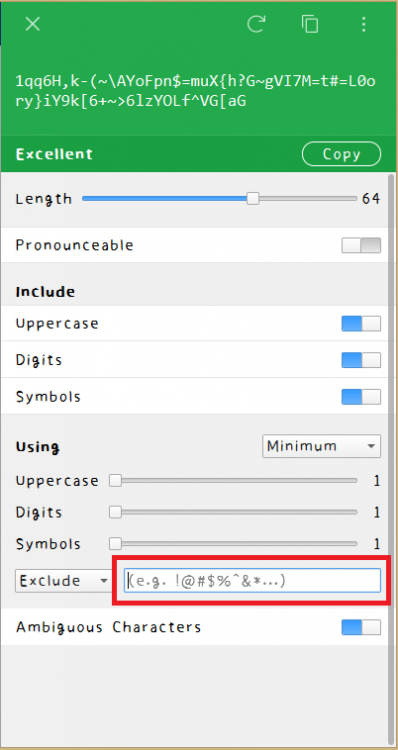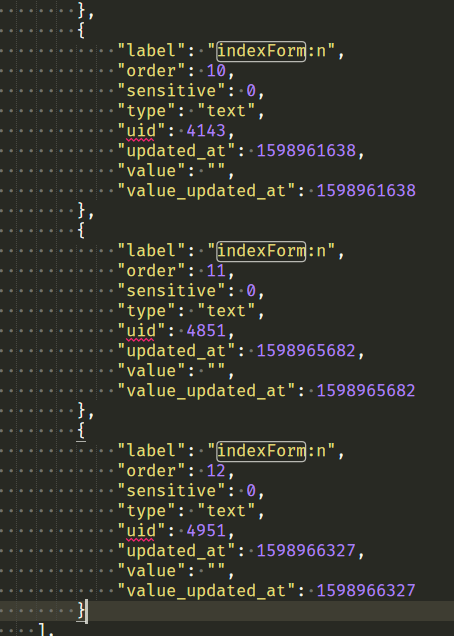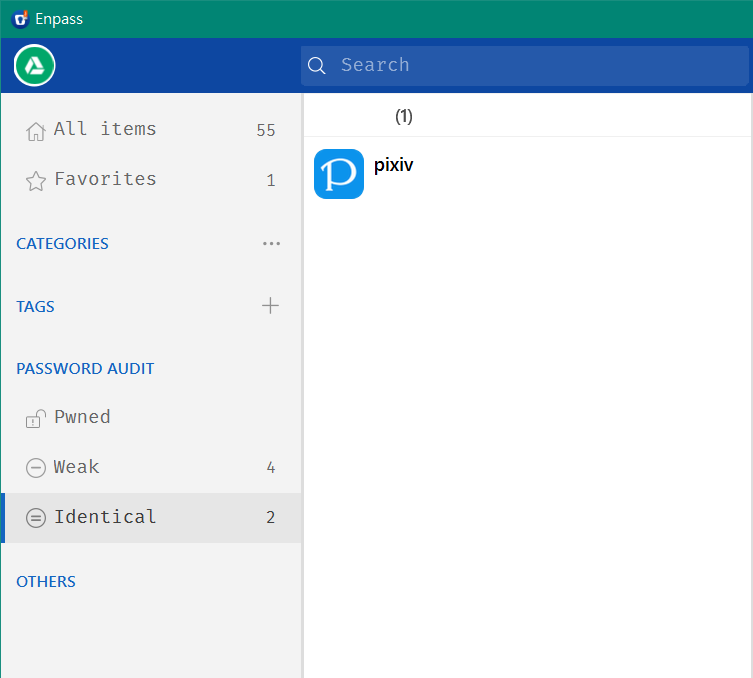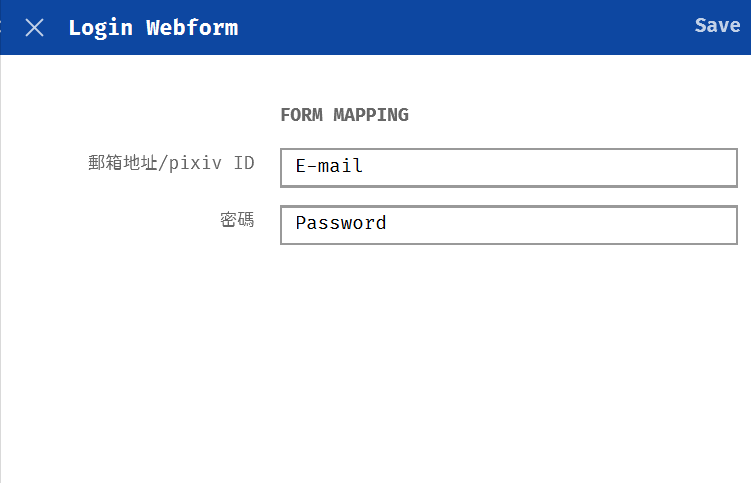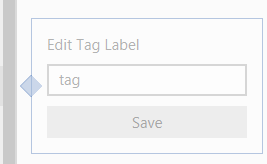Search the Community
Showing results for tags 'bugs'.
-
Hi folks, For a long while now, Enpass Assistant has been unreliable at best for me: CMD+/ doesn't do anything about half the time I use it, and I end up having to click the toolbar icon to activate Enpass Assistant And it's not website-specific. I've had occasions on which I've logged into a site using Assistant, logged out, remembered something I needed to do there, and CMD+/ fails to activate when I'm logging back into the same site minutes after it worked the first time. This has also happened the other way around: CMD+/ fails on the first login, and works fine on the second. Assistant never takes less than 10-15 seconds to unlock with my password, often takes 30+, and about 20% of the time takes 60+ seconds to unlock This is frequently accompanied by the process-hanging "beachball" indicator Sometimes it's impossible to get a cursor in the Assistant's search field Sometimes Enpass Assistant can't find Enpass, even when it's running with the Main Window open These problems occur across several browsers (Brave and Chrome are the ones I use most, but also Safari). These problems can sometimes be resolved by quitting Enpass.app and relaunching it... But the CMD+/ and delayed-unlock problems occur multiple times every single day, even if I restart the app a few times, and are not new to b6.6.0 (765). The latter two problems are far more rare, maybe every month or two, and I'm not sure if they occurred before 6.6.0 (765). I'm sending Activity Monitor samples to support@ and will reference this thread. I'm on MacOS 10.13.6 on a MacBook Pro 2010.
-
-
I've set that Enpass is started automatically on system startup and I use Windows 10 2004 (latest version). Before the last Enpass update to version 6.5.0 (707) I had no problems with this feature. But now, after Enpass was started automatically when I start my computer, the window for entering the master password remains visible until I manually close it... Before that update, it appeared only for a few milliseconds and was closed immediately. Enpass then ran in the background - just as I would expect it to do when it was automatically started after system startup. Is this an intentional feature in the new version or is it a (known) bug? I find it inconvenient that I always have to close the Enpass window myself after system startup.
-
An item's webforms has an extra field, and after I clear the item's webforms, the search will also find the item's extra field. If I re-save this item on the webform, I see what should be cleared. I tried to export the JSON and found that some of the fields I had deleted were still there. So how do I completely remove the deleted field data from the application directly? If you wish to retain such information, why not add an extra field called deleted (Boolean)? When the field data is deleted set the value of this field to true like "deleted": true. This will avoid a lot of weird situations, right? Windows 10 1909 x64 Enpass beta v6.5.0 (695)
-
He said I had the same password for two of my items. But when I clicked on it, I saw only one item. I tried deleting it and creating a new one, but it still shows two identical passwords! This is bothering me a lot, how can I fix this problem? I'm wondering if there's an item I can't see because I've created and deleted this site. And then this invisible item causes a field mapping problem. Enpass: v6.4.0 portable.
-
I've set the Webform mapping field to email, but the browser extension still fills in the username information. Enpass v6.4.0 (649)
-
Hello Everyone I'm trying to import from my KeePass Database, but no matter which format I choose (*.csv, *.xml, *.html) and which encoding I use (UTF-8, ANSI) and which Enpass Version I use (Current release on Windows Store which I tried first or 32-Bit Beta Version which I tried after that) it always keeps saying "nothing to import". The Manual of Version 6.2 says it should be possible: https://www.enpass.io/docs/manual-desktop/import_keepass.html Can you guys help me? Kind regards Nick
-
Hello Support, thanks for the new update and the price promotion. Today I also switched to the mobile PRO version ( iOS ). Please also provide the PRO upgrade for the traditional version ( for Windows 7 ). However, there are a lot of problems: Problems with synchronization via WebDAV: If a different dataset is available on the phone than on the WebDAV server, Enpass recognizes both datasets and shows them as well, BUT Enpass only wants to merge the datasets afterwards. This process is no synchronization! If both data records are already recognized, the user must be able to select which data record is to be synchronized. If the user should not intervene, then it must be recognized during the synchronization which data set is more current and use this as primary data set and also synchronize this ! Absolutely change !! Problems with category assignment: If a record is connected to a category, it is not displayed on the record! This is not user-friendly with an adjustment. Even if there are groups, the stored category must be visible on the record! Absolutely change !! New Tresor prevents synchronization Icon When you create a new Tresor on the Desktop Client ( Windows), the icon for the synchronization between the PC and a CloudSystem disappears in the upper left corner. Only the icon for both safes or the icon for the individual safes is displayed. The icon for the synchronization is then completely missing. If you delete the new Tresor, the icon for the Syncronisation appears again. Result: Furthermore, the look of all icons in the desktop version does not look sharp and clear anymore. The colors look blurred. Optically the predecessor version was much nicer and clearer in the picture ! Please give the user the possibility to switch between the old and the new view via a theme in the GUI. In the new version there are demonstrably more badnesses ( errors ) than to be pleased about innovations. Maybe you should have waited with the release. Please fix the serious bugs ( synchronization ) urgently.
-
Hi, I think you are on a good way with the beta, but currently it's one step forward, two steps back. Do I understand correctly that you recycle the same code for all platforms? That is of course efficient, but desktop apps simply have to have desktop experience to them. I've written down some things that I found should be fixed or implemented in the final release of Enpass 6. Thank you for your hard work. [Scrolling] · Fix (smooth|delayed|sliding) scrolling and make scrolling immediate, without "sliding" or with only a little bit of smoothing like in Firefox. · Click & Drag to scroll ("swipe") doesn't belong in desktop app. Remove this completeley from all windows and panes. Replace it with Drag & Drop functionality. Thanks to the swiping with mouse, some text in item cards is not even selectable. [Drag & Drop] · Drag items to categories to change category. · Drag items to tag to add them to that tag. · If tag pane is open, on dragging an item, a cross (X) shold appear. Dropping to him will remove tag from this item. · Dragging tags into other tags, making them subtags. Dragging subtags above to make them parent tags etc. Classic hierarchical list manipulation. [Categories & Tags] · Add "All categories" and "All tags" entries. Currently, only tag or category can be selected and shows it's content. Change this to conjunction ("AND") between tags and categories. Selecting "all categories" and specific tag or "all tags" and specific category will mimic current behaviour. Selecting specific tag and specific category will show only items with the given tag in the selected category. E.g. Only "logins" with tag "entertainment". This could be also done by selecting one category and then holding SHIFT and selecting tag or multiple tags (former is ideal). [Search] · "space" should be understood as "AND". E.g "word1 word2" should show all items with word1 AND word2. · Expand search capabilities with AND (also default for "space"), OR, NOT and quotes ("text with space") · Expand search capabilities with field searches e.g. "tag:health (AND) tag:kids" and with searching names of fields e.g. "field:customNameOfField:"text 1" · ESC should clear search field [UI] · Generic icons + selecting color for generic icon, so all generic icons have multiple colors (as in SafeInCloud) · Option to "download site icon" while choosing icon, button next to "+" for custom icon. This should be available also from context menu · Option to select Icon color for tags · Renaming something shouldn't popup window but should make text editable · Option to change "compactness" of item cards, and whole UI. For example making items smaller. · Hamburger menu is bearable but not ideal on desktop. Add also Sync and Clear Clipboard icons to the top bar out of the menu. · Settings is unacceptable on desktop app with going back and forth as on mobile device. At least make settings as a wide pane so a lot more text fits on one line, with all categories on the left and options for selected category on the right. For categories with multiple "jumps" like "vaults", divide each jump with pane. So Categories on left, next pane is vault selection and third pane is options for selected vault. So everythign is visible at all times. There is a lot of screenspace on desktops for a reason. · Tags auto-suggestion · Option to enable "copy on field click". So users don't have to click the "copy" button but can click the field itself. · BUG - when left pane (category, tag etc.) is selected, right click is not working on items · BUG - shapes overlap on popups for small amount of time · F2 to rename tag/item · Context menus are quite poor right now. Just off the top of my head a few options that could be added: Select items(s) > export Select items(s) > add/remove tags Select items(s) > share (template for copying multiple items should be editable) Select item(s) > create template Select item(s) > duplicate Select tag/category > export Select tag/category > pin to top Select tag/category > select color/icon [Other] · Option per vault to prompt for password on vault change. Respecting timeouts for locking the vault. E.g if all vaults are unlocked, user can switch freely untill the timer or something else locks the vault. This setting should be per vault. · CTRL+S should save "open for editing" item · ESC should close "open for editing" item · Editable keyboard shortcuts (for example "add to favorites", switch to next/prev tag · Writting correct PIN should open vault without pressing enter · Ask for PIN only once and if entered incorrectly, ask for password · Alternative to PIN in form of "first/last # of characters from password · Option to enable secure desktop for entering password for vault · Password generator - specify number of digits/uppercase letters/symbols; in pronounceable password, add option to have multiple symbols not just one for separation [Import & Export] · As Enpass is not simply a password manager but a secure database, data manipulation is really crucial. Please add Import "wizard" as in Enpass 5 and do the same for export with options to only export fields with specific name etc. Creating templates and saving custom presets for importing and exporting. E.g creating export and import preset for contacts to export as valid VCF (contact card). · Preferably over time add more and more export formats so people can add more than just login details. e.g. VCF · There should be option to batch edit items. Or at least export to xsl with all available fields for currently selected items (or whole category or all items) as columns and then easy import back in (based on UUID of item maybe? Items should have that so they don't get duplicated but rather only the edited ones get updated). · Columns should have separator for data type, so importing is easier e.g. "Password [password]" or "Blocking number [phone]" or "category [text]". If data is filled into columns (fields) in rows (items) which don't have those fields, they should be automatically added to those items on re-import (update)
- 1 reply
-
- suggestions
- bugs
-
(and 3 more)
Tagged with:
-
I installed latest Enpass window 10 version (v5.6.0) and Enpass extension on Opera v49.0. But when I use Enpass extension on Opera, I got the error message: Is there any idea to fix it?