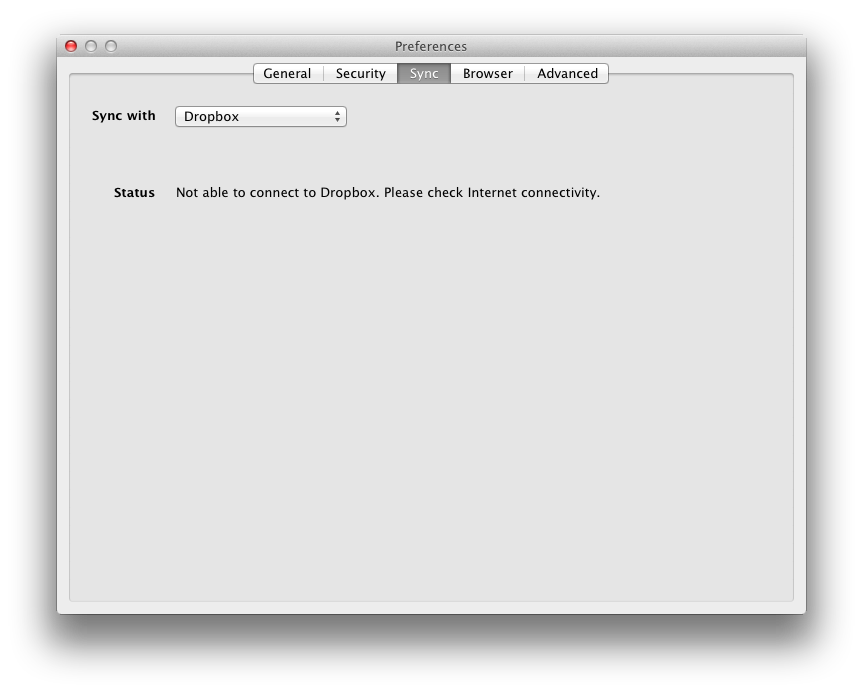Search the Community
Showing results for tags 'connection'.
-
I updated to the AppStore version of Enpass 6.8.0 when it became available. Everything was working fine on my iOS and Mac (latest OS versions) devices. The sync was working everywhere. But yesterday, I installed a new Mac device (M1 based / MacOS 12.3.1) and tried to connect to the central vault on my Synology WebDAV server (DSM 7.0.1). I could not connect and received credential errors (Please check your username & password). I researched this for hours and thought it might be the certificate installation on the Mac. Unfortunately it turns out, that I could fix my issue by downgrading to Enpass 6.7.4. With the old version I can connect my new Mac to the WebDAV vault without any issues. So it is a bug in 6.8.0! It is also very unfortunate, that the Enpass team makes it extra complicated to downgrade to a previous version. I had to build a download link by using the link to the current website version and then insert the version number to the old version, which you find in the release list. This is very frustrating! It's not the first time that I stumble across quality issues and it makes me wonder if there might be a point to pay more money for a more reliable password managing software from a different vendor, despite the fact, that I really like the approach technical approach the Enpass team takes. So I would really appretiate more quality assurance in the future. Automated regression testing should make it possible to get a handle on that, just saying...
-
Hello Team, I am getting a connection error on chrome Enpass extension. I tried re-installing browser extension, chrome and Enpass to fix the issue but end up with no success. It's working fine on Safari though. Details: OS: macOS Mojave : 10.14 Extension: 5.5.2 Chrome: 70.0.3538.77 (Official Build) (64-bit) Enpass: 5.6.11 (155) I wrote one email to Enpass support but didn't get any response. I have paid Enpass for both iPhone and Android but I have to admit that the Enpass support is worst.
-
OS - Windows 10Pro 1709 16299.125 Chrome - 63.0.3239.108(64bit) Chrome Enpass Extension - 5.5.0 Windows Enpass - 5.6.2 I have a Connection Error. This error is a bit strange. Windows Enpass is running -> Chrome Enpass norma Windows Enpass Exit -> Chrome Enpass Connection Error How to fix?
-
Hi Guys, I'm ecstatic to finally have Enpass for Edge! I have noticed that if I don't use the extension for a while the keyboard shortcut (ctrl + /) stops working and it takes me to the "Enpass Connection Error" page. To resolve it I have to click the extension icon in Edge, then it figures out it is connected and the keyboard shortcut resumes working. Otherwise it seems to be pretty stable.
-
Hello, dear Enpassians! Recently, Google has changed the signing certificate for the Chrome browser on Mac leading to the failure of code signature verification of Enpass and thus, showing Enpass connection error while using the Enpass extension. We are implementing the fix and will roll out the new update for the website as well as the store version very soon. We request you to accept our apologies for the trouble caused, please put up with us. Thank you.
-
I get Enpass Connection error advising to enable browser extension in preferences. I followed the instruction and Enpass still won't work. Disabled/re-enabled the extension, reinstalled the extension, same problem. Enpass works fine on same PC with Safari. Version: 38.0.2220.31 - Opera is up to date Update stream: Stable System: Mac OS X 10.11.5 64-bit
-
Hi, I'm trying to setup sync with enpass on my mac 10.7.5 laptop. After succesfully authorizing enpass to my dropbox (Authorization Finished Please continue with Enpass application.) I get the following error: Not able to connect to Dropbox. Please check internet connectivity. My internet connection is most definitely up, tried with and without firewalls, multiple browsers, also both enpass connections settings ('No proxy server and 'system proxy server'). Even tried the same with box.com All without success... any pointers would be great!