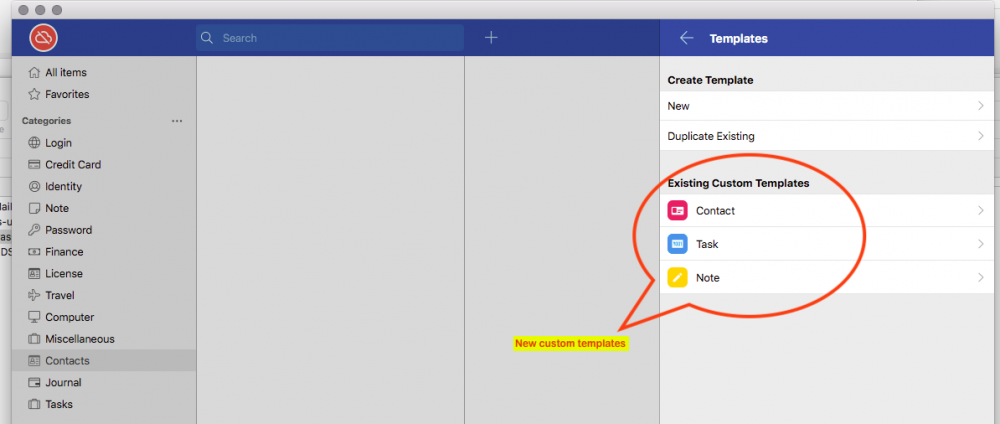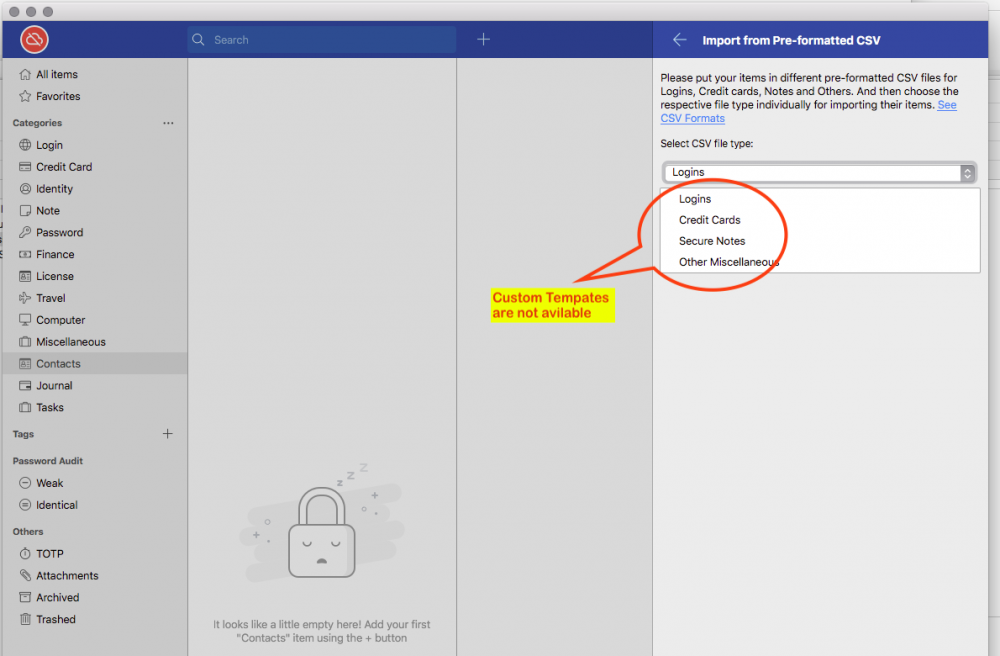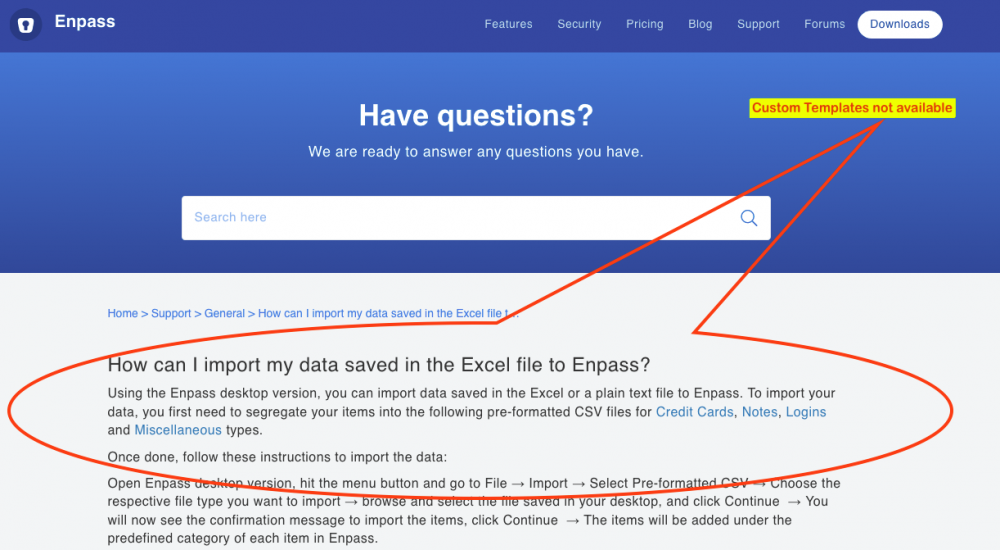Search the Community
Showing results for tags 'csv'.
-
export Uploaded files are not being exported with "File > Export"
mattalxndr posted a topic in Linux
When I export my vault items to CSV, the resulting export file does not include or reference the files I've uploaded to several of my saved items using the "Add File" button. How do I include them?- 1 reply
-
- attachment
- csv
-
(and 1 more)
Tagged with:
-
Has the custom template import been finalised or dropped? I purchased Enpass for MacOS and Android. I can create and copy templates to expand as custom templates, but find no way to use them to import from previous Password Managers. On import, only the system templates can be used.
-
Hey there, i hope that I missed something here but what am i supposed to do with the this weird formatted .csv file? it has not header row? What I expect: title,username,password,url,category, ..., ... enpass,geekgirl,iloveyou,https://enpass.io,web, ... ,... github,geekgirl,iloveyou,https://github.com/logn,dev, ... , ... What i get: Title : enpass Username : geekgirl Password : iloveyou URL : https://enpass.io Category : web Title : github Username : geekgirl Password : iloveyou URL : https://github.com Category : web How am i supposed to use this?
-
I'm trying to export my password but the Enpass app crashes after 5-6 seconds when the export process starts. I was able to export my data ONLY in .txt form but cannot do so in .csv or .json format. I'm using Windows 10, desktop app version is (traditional windows app) 6.5.1 (723). Kindly push an update ASAP. How can you get this very basic feature wrong?!? Regards
-
How do I get my password information from Google Chrome into enpass? I only have android device. I have csv file on my android device that has enpass on it.
-
- csv
- google chrome
-
(and 2 more)
Tagged with:
-
Hello Everyone I'm trying to import from my KeePass Database, but no matter which format I choose (*.csv, *.xml, *.html) and which encoding I use (UTF-8, ANSI) and which Enpass Version I use (Current release on Windows Store which I tried first or 32-Bit Beta Version which I tried after that) it always keeps saying "nothing to import". The Manual of Version 6.2 says it should be possible: https://www.enpass.io/docs/manual-desktop/import_keepass.html Can you guys help me? Kind regards Nick
-
Hello there, Previously I reported a bug when importing passwords from a generic CSV file (the early revisions of Enpass 6 did not recognize the "tag" field), however I have realized that Enpass 6 does not recognize the category of data imported from a generic CSV file (it only works when you create the items in Enpass). Passwords, for example, when importing them should appear in the "Login" category, either automatically (because I'm supposed to be importing passwords) or if the CSV file is a dedicated field called "Category", which is curiously displayed when you export the security store as a JSON file. I would like the Enpass team to do some review, allowing the official format to add a column called 'Category', leaving this way: Title,Username,Password,Website,Note,Tags,Category (Bitwarden, for example, has the field with the name "Type", but the categories are limited to 4: "login", "card", "identity" and "note"). Thank you very much for your consideration. Ps: I still wait to see soon a portable version of Enpass 6 or unless the extensions for browsers can work independently (optional, as Dashlane does).
-
- csv
- categories
-
(and 2 more)
Tagged with:
-
Hello, I'm Bitwarden user since several months ago, my first Password Manager was LastPass, then I migrated to Bitwarden because is OpenSource and auditable. Before all this, I was a licensed user of Enpass in Android, but I didn't use it because it lack by the time, of a lot of important features for me. Recently I just read about the latest Enpass version (6), and I wanted to give it a try, again. So I just gone over my Bitwarden export tool and exported all the data in CSV format, (Bitwarden can export data in .json format too), there were exported over 500 of several kind items. Then I used the Enpass desktop application to import the CSV file. It took a couple of minutes to read the file and parse the data, but it shown that there were just 61 items, when I have more than 500. So, obviously the import tool doesn't work as expected for Bitwarden, and for me it is a bad start, again, for Enpass. I hope this app get better anytime in the future, because since my first contact with it, I just had have a bad experience with this app. Best regards,
-
This is more of a "bug report". I had a rather exhaustive list of credentials that I exported then narrowed down and wanted to import into a clean DB using a generic CSV from Excel 2016. I could not for the life of me get it to import without blank lines inbetween every row. Finally used a utility to save it with Unix line feed and it FINALLY stopped thinking there were blank lines. Also, the import utility does not have an option for TOTP, even if I select an "Other Field" and name it TOTP I have to go change it for each one. Not a big deal since only a fraction of sites support it but just worth noting. Thanks!
-
Hello. I really like Enpass. But everytime I want to export vault as .txt or as .csv, the program just crash... Using Enpass 5.5.3 on Windows 10 Pro (x64).
- 2 replies
-
- enpass.exe
- csv
- (and 4 more)
-
I have over 100 entries in an iAccount/iBackup password database. I can export the data as a .csv file, but Enpass does not parse the records on import. I ended up with one Enpass record for each entry, each containing the full csv record as a string. Is there a schema describing the expected record format and field headers? The raw data could be manipulated using Excel or Numbers to fit the needed format.