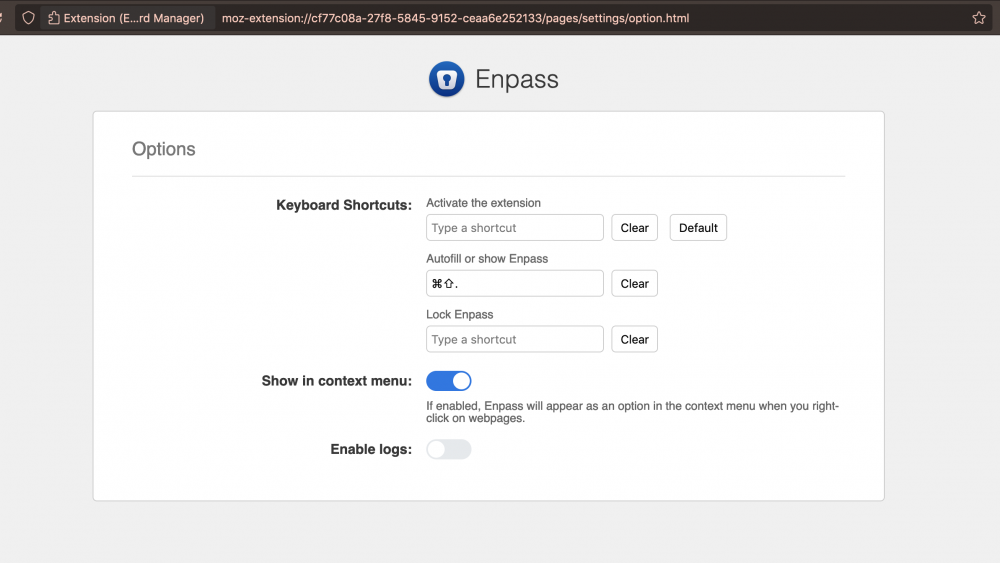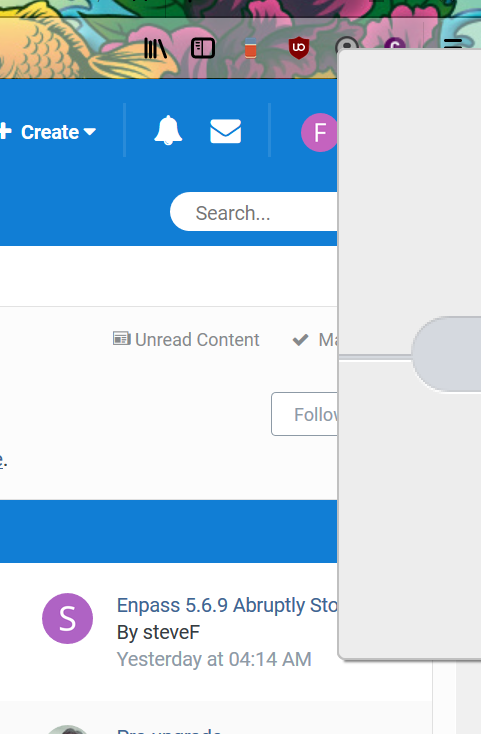Search the Community
Showing results for tags 'firefox extension'.
-
After the latest update, the hotkey no longer autofills the username and password on any website. Instead, it opens a new tab showing the browser "Enpass Settings" page. I have tried resetting the hotkey under both "Activate the extension" and "Autofill or show Enpass" sections under the settings. Both open the "Enpass Settings" page in a new tab. Browser version: Firefox v 94.0.1 (x64) (current as of Nov 20, 2021) I've attached a screenshot of the page its opening. I don't have any global shortcuts setup.
- 3 replies
-
- autofill
- browser exension
-
(and 4 more)
Tagged with:
-
I just installed the Enpass desktop application on my Lubuntu (v20.04) laptop. It installed fine. I then went into Firefox to install the extension. It doesn't exist. Firefox is suggesting a zillion other password managers, but Enpass isn't among them.
-
Hello, I try to use Enpass on a new HP Laptop with Windows 10 since Enpass Version 5.6, after the first Installation the Firefox Extension was working and connecting to the Enpass Application (Win32) but after a reboot it never works anymore (Enpass crashes when I try to start it). A few weeks later I retry now with Enpass 6 Win32 and then the Store Version with Firefox Extension --> No way to get it connected! After a lot of reading and searching I found this commands to check if the Enpass application is enabled: C:\Users\HrK>netstat -ano | findstr 10391 TCP 127.0.0.1:10391 0.0.0.0:0 ABHÖREN 9968 and: C:\Users\HrK>echo off & (for /f "tokens=5" %a in ('netstat -aon ^| findstr 10391') do tasklist /NH /FI "PID eq %a") & echo on Enpass.exe 9968 Console 4 134.204 K Seams to work. Next was to disable the "Sophos Home Antivirus" but even then the Extension was not able to Connect to the Win32 or Store Application (once I try to connect the Store Application were Installed so I do have hat both Version's Installed at the same time as I see in the System Tray two Enpass Applications?!) Even this to not help at all, so I install Google Chrome but here also the same issue, no way to get the Browser Extension to work! Until now it seams that Enpass is an traditional M$ Software because it just wastes my time --> personaly I use Linux since 10+ years and there Enpass works as it should be. Does anyone who have the same Issue already hav a fix for that beside use Linux?
- 12 replies
-
- enpass 6.0.0
- firefox extension
-
(and 2 more)
Tagged with:
-
Hi, I've been using enpass for sometime now but recently on any browser extension it's not showing correctly. The enpass window just goes off the window to the right. I've attached an image to show what i'm experiencing. I've tried this on Firefox and Chrome so far and both experience the same thing. Has this happened to anyone else?
- 2 replies
-
- not showing
- firefox extension
-
(and 1 more)
Tagged with:
-
Hi, I started today using Enpass as my first password manager (Windows, Firefox extension, Android). My first impression is very good but I found a use case using the firefox extension where I got stuck. If I regulary change my password (or even once) and I'm ask to insert the old password insert the new password repeat the new password How can I insert the old password entirely with Enpass? I do not like copying from the extension to the clipboard (security reason) but this would be possible generally. But my first use case was to change the password on ebay.de but the password fields (and especially the old password field) does not allow pasting from clipboard. Is it really the case that I have to type the old password myself? When using "complicated" and long passwords it is not comfortable and do not encourage to change your passwords often. In Android I saw that within the Enpass keyboard you select a stored account and you can transfer different selected fields directy to the fields (e.g. E-Mail and password) inside an Andoid App (I tried audible). Is there such a possibility also in the Firefox extension? Or how to use Enpass in the best way in this case? Thanks and Regards Bernd