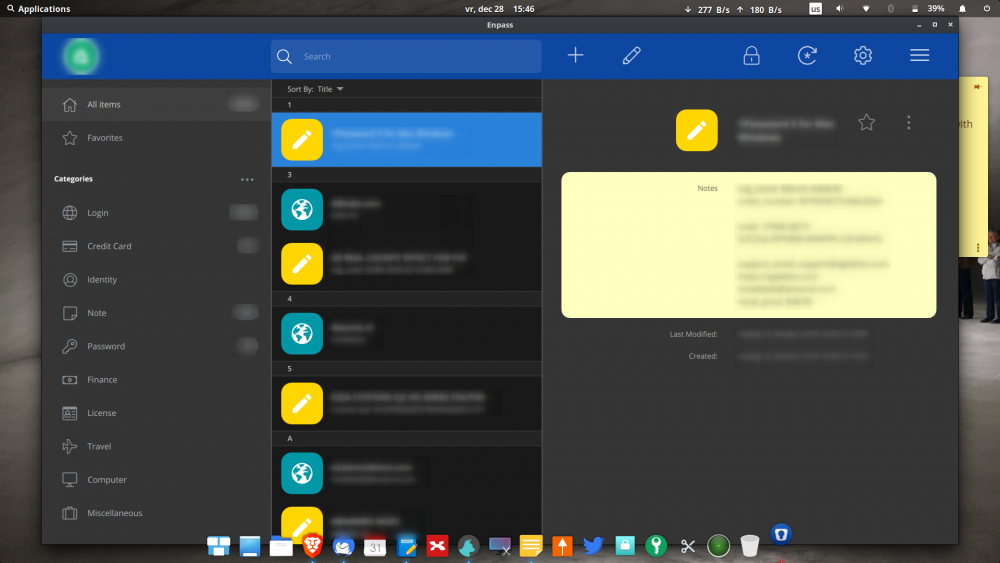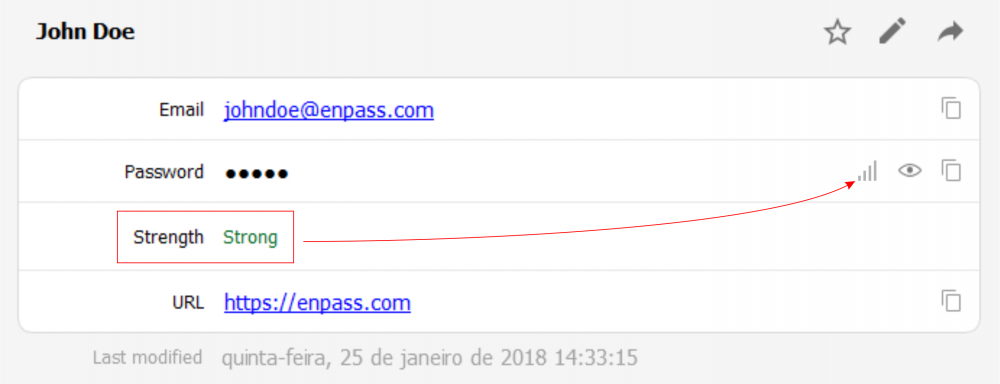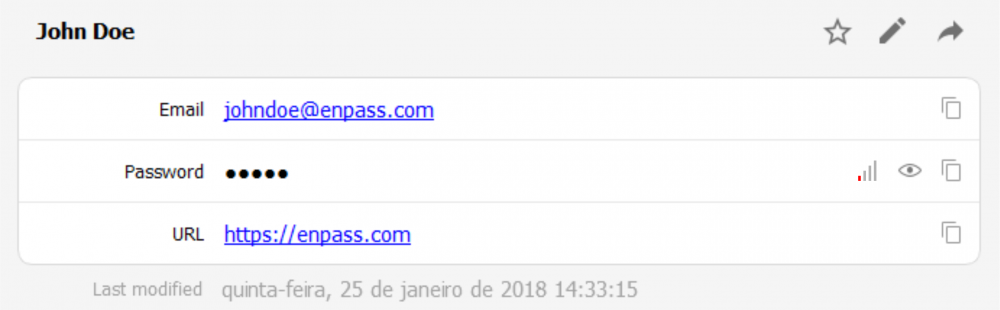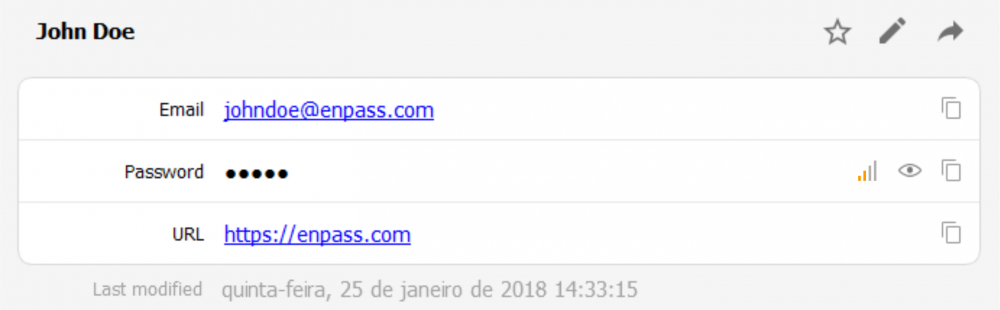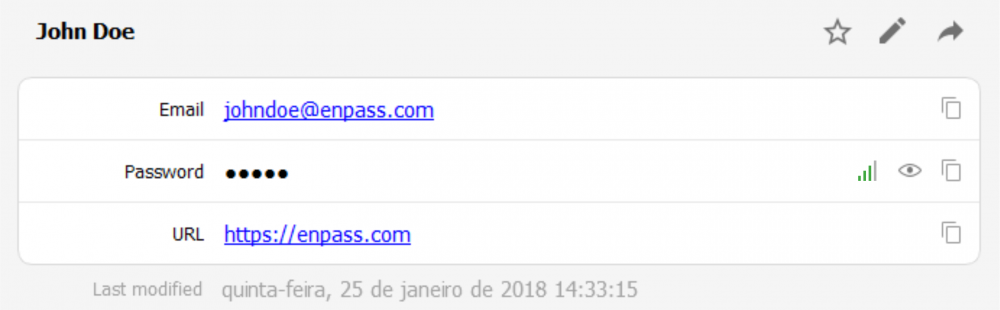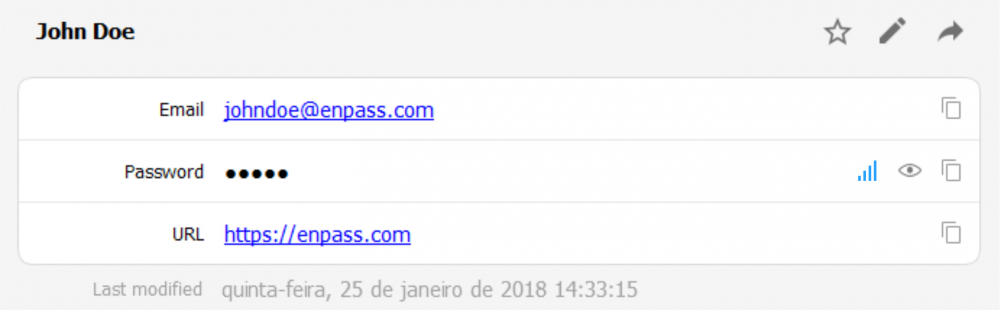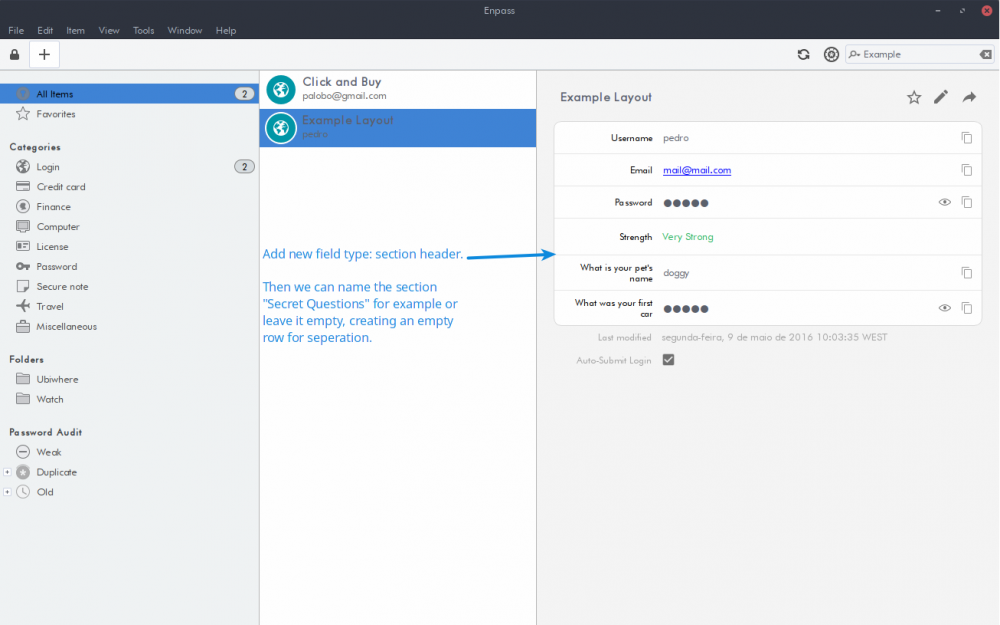Search the Community
Showing results for tags 'gui'.
-
What have you done to GUI and chrome extensions it is huge now, it is taking all my screen! Chrome extension is also taking half of the screen! I run Elementary OS Juno Linux. See screenshot attached. How to make it smaller and look like normal app and not like a tablet app!???? What have you done!? I would rather downgrade to 5.x! Please help!
-
Hi, I have 100+ entries on Android and all the time the entries have not been aligned with the capital letter for each section. And if you have many entries all starting with a unique letter then they are all wrong in the GUI. Not a big problem but starts to annoy me as there have been many updates not fixing this. For example all my entries starting with B is shown by the capital 'B' to the left of my first 'B'-entry. However, the capital B is written next to the second 'B'-entry and not the first one leaving the first 'B'-entry as the last one in the 'A'-section. This applies to all alphabetic sections except for A which is the first one. A A1 A2 B1 B B2 (<- the 'B' should be next to 'B1' and not 'B2') Thanks for a great app otherwise. Ole
-
Hi! First of all, Enpass is awesome and legen... wait for it... dary! At the login entries, there is a box with lines like this: Email johndoe@... Password ******** Strength Strong (or Weak or whatsoever) URL https://.... I think it would be nicer (and cleaner) if password strength appeared at the same line that password is. Near the little eye and the copy icons. It should be the whole word (similar to what is right now) or even an icon indicating password strength. Maybe something colorful like red for weak, yellow for fair, green for strong, blue for super strong etc. Please, see attached files.
-
All- I use Win 8.1. My Taskbar is placed at the Top. When activating, in the lastest 2017 06 22 Enpass, the "Settings" window, overwhelms the top of the Desktop. It cannot be resized to make it manageable NOR to see the lower left "Save" button. Please debug to allow proper "Settings" Window resize + move-ability. --- Qalisto -------------------------------
-
Hi, I'd like to request you add a new field that could simply be a section header or blank line. This would allow us to better order our entries, creating sections and some whitespace around fields so it doesn't jus seem like 1 long list of fields (view attached example).
-
- 2
-