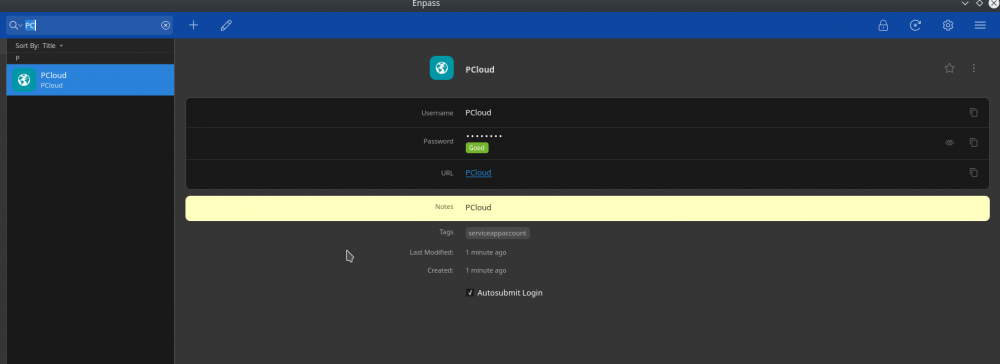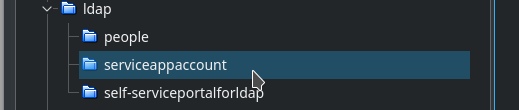Search the Community
Showing results for tags 'import csv'.
-
Hi, is it possible to import e-mail acounts by using a predefined csv file? I have an old passwort manager which is not supported and now i have to create a csv file.
-
Hello to all. I am sure that I have long been looking for this product to replace my keepass. Having tested the desktop version of the program for Linux, I decided to go to enpass completely, however, I encountered difficulties in importing the base from keepass to enpass. I have pass base in keepass with 477 item. My keepass db structure is: Root---- ------cat1 ------cat2 ------cat3 -------------subcat3.1 -------------subcat3.2 -------------subcat3.3 ------cat4 ......etc What i do? -> go to keepassx->export my db to CSV->go to enpass->import data from keepassx as CSV.... The result of such manipulations is i have all item from my keepass database, but the base structure is not similar to the structure of the keepass base, and I also don’t see some item, but they are accessible from searching... as result i recieve this structure: Root---- ------cat1 ------cat2 ------cat3 -------------subcat3.2 ------cat4 ......etc all category in enpass imported as tags and subtags, but after this import subcat3.1 and subcat3.3 is hidden, and inaccessible to navigation from UI. if I enter in the search bar the name of any item that was in subcat3.1 or subcat 3.3, then the record appears in the search results and it's is assigned the tag subcat3.1 or subcat3.3, respectively, but get access to them from the list of tags and subtags impossible because they are not displayed. I really NEED YOUR help. In fact, at the moment this is the only thing that keeps me from buying applications for android, iPadOS, windows.
- 6 replies
-
- import csv
- import
-
(and 1 more)
Tagged with:
-
Hello Everyone I'm trying to import from my KeePass Database, but no matter which format I choose (*.csv, *.xml, *.html) and which encoding I use (UTF-8, ANSI) and which Enpass Version I use (Current release on Windows Store which I tried first or 32-Bit Beta Version which I tried after that) it always keeps saying "nothing to import". The Manual of Version 6.2 says it should be possible: https://www.enpass.io/docs/manual-desktop/import_keepass.html Can you guys help me? Kind regards Nick
-
I have an Android phone and Chromebook. How do I import passwords? Used to use Dadhlane but now it cost a fortune. Am new user
-
Dear All, it would be nice to have the possibility to import CSV files with a header first line instead of the "Label, Value" construct, like this: ITEMNAME,LABEL1,LABEL2,LABEL3,... TESTItemName,111,222,333,... any chance to get this in near future? Thank you Wolfgang