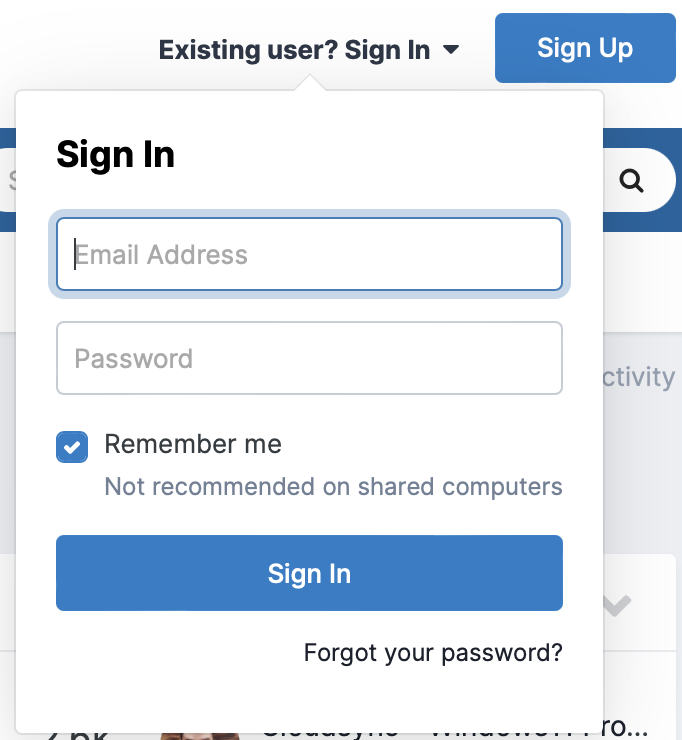Search the Community
Showing results for tags 'safari extension'.
-
Will you develop ios safari extension in the future like 1password has? It should have basic function of icon in input bar showing entries, and quick password generation and saving pop up window. Also, the UI/UX of iOS enpass genuinely need improvement. It lacks sort/ascend features, has duplicate function of search on three tabs[All items/browse/search] which is unnecessary. Your team need redesign the whole logic which a great app demands. To be honest, the functionality as a password manager is great but the user interface/interaction is a big mess.
-
Site: https://pepperdronning.no/produkt/roed-kampot-pepper/ When Enpass Safari Extension is disabled it is possible to select a product type ("Gram") and the price is shown. When Enpass Safari Extension is enabled this is not working.
-
Autofill is not working in my Safari browser. It does work from the Enpass menu bar icon, but it does not have the little Enpass logo in a login box to press for autofill. I have tried disabling and re-enabling the extension. I have deleted the app and re-installed it. I am running a M2. Enpass v6.8.4. MacOS Ventura 13.2. Purchased from the Apple Mac App Store.
- 2 replies
-
- macos
- safari extension
-
(and 1 more)
Tagged with:
-
Enpass Safari extension is not working on this one website for me. Go to https://www.medavie.bluecross.ca/gmpe Use Enpass extension to autofill login form fields Result: Nothing happens: form fields remain empty Expected result: Autofilled form fields If I look at the developer console, I see this error: SyntaxError: The string did not match the expected pattern. I'm on Safari 15, macOS Monterey 12.3.1, Enpass 6.6.3 Thanks!
- 7 replies
-
- safari extension
- mac
-
(and 1 more)
Tagged with:
-
Hello, I installed the latest version of Enpass (6.7.4) but the new autofill does not work. Autofill only works the old way by clicking on the extension icon in Safari. Both the app and the extension have version 6.7.4. Am I overlooking something? I am using a 2017 iMac 27" with MacOS Big Sur 11.6.1 and Safari 14.1.2
- 2 replies
-
- autofill
- safari extension
-
(and 1 more)
Tagged with:
-
Hi, I'm a 1password user and I'm trying Enpass. I love many thing in this product but feels a bit disappointed by the way shortcut works (1 for safari, 1 for system wide... why not only one ???) but the most problematic one is the fact that enpass plugin does not work correctly : I activated the match url option, then when I call the plugin (shorcut or icon on safari tool bar) I have the list of logins that match the exact URL (good) but when I double click on the login, it does not fill the form but instead opens a new tab, open the url saved in the login and start filling it... If I disable the URL exact match option, the plugin works as expected when double-cliking a login : it fills the form in the active tab. How to make it work as expected ? Thanks for any help
-
Using the Safari extension (v. 6.0.6), passwords that were autofilled are wrong. On the other hand, when I copy and paste the password from the very same enpass entry, the password is accepted by the website visited. Has anyone else encountered this? Is there maybe an encoding issue going on for special characters?