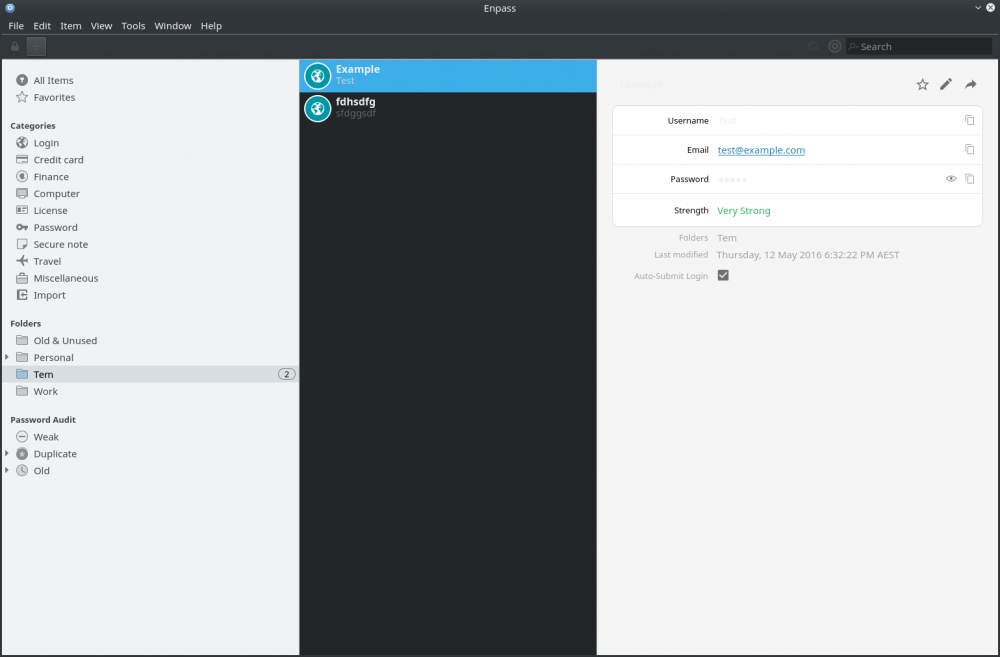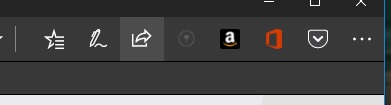Search the Community
Showing results for tags 'theme'.
-
In the Classic theme, please consider allowing users to adjust the position of the vertical separator bar between the list of items and the details panel to the right of it. The separator is a standard windows control which the development team has simply marked as not being adjustable. Justification: For some items, the name and Username fields in the list are cut-off (truncated) from user's view because of this. Allowing it to be adjustable and it's position persisted between restarts would markedly improve the user experience of Enpass. Your Modern theme simply lacks refinement and is not preferable for a segment of your userbase.
-
Would appreciate very much a dark theme in Enpass. What is the development status of the dark theme support? Is it in the current roadmap at all?
-
The new version (5.2.1) seems to half-support dark themes now, but it's made things worse. I'm using Breeze Dark in KDE Plasma 5 on Arch Linux. Attached screenshot. The extension is similar but I am having trouble getting a screenshot of it (hotkeys don't work when it's showing). Seems as though the middle pane, and some of the text is honouring the system colours, but then other parts aren't.
-
Hello, Just started to use the Edge extension and its working well, but I think the UI needs to be tweaked. I have the Dark Theme enabled for Microsoft Edge browser and I noticed the Icon is very hard to see, it looks very dimmed out. Now at first I think that this is suppose to be by design and when you get to a page it recognizes it would turn bright white and stand out, but during testing I signed out of my google account and even though it found the google login the icon did not change. 1.) I don't know if its possible for the icon to change color, but it would be nice to keep it dim on pages its not being used, and light up when it can submit a password for you. I do know that the "Pocket" extension changes to Red when you click add to pocket. 2.) If #1 isn't possible I hope the extension can support the Microsoft Edge dark theme so the icons is visible. I did check the options of the extension and there is no where to enable dark theme.
-
Me again I forgot sth. True Story here so. I live in Europe and my mom in Latin America. She called me like at 2 am to know if I still remember the password of her WiFi in Latin America.. Amazing I know Sure if it is a password I have it Opened the ENPASS APP ( android ) and I almost go blind, so much white color every where ( my screen background light is at minimum to save battery. ) My girlfriend woke up just to fight me ( why on earth do I need to turn on the lights at 2 am ) Sweetheart is my phone and the APP background ist white Thanks for the help here in this manner
- 1 reply
-
- black
- theme skin
-
(and 2 more)
Tagged with: