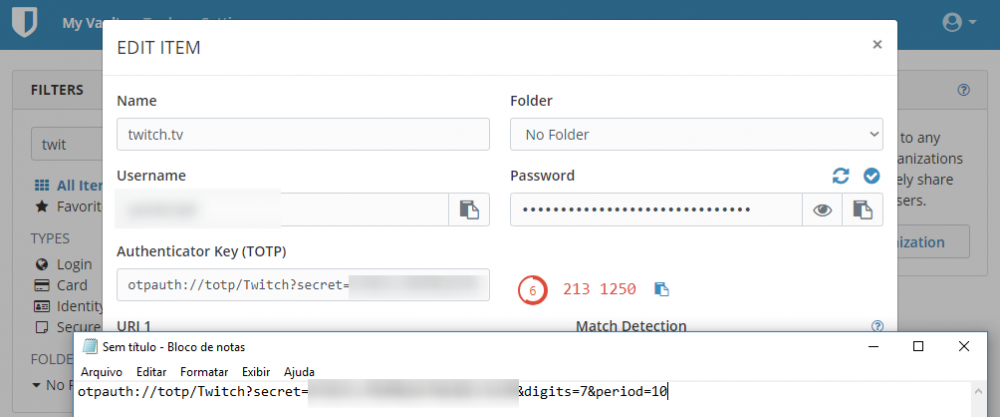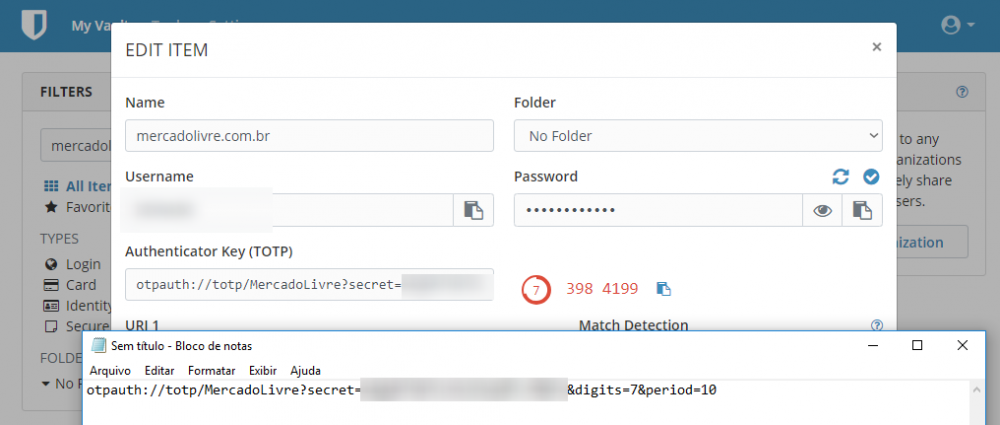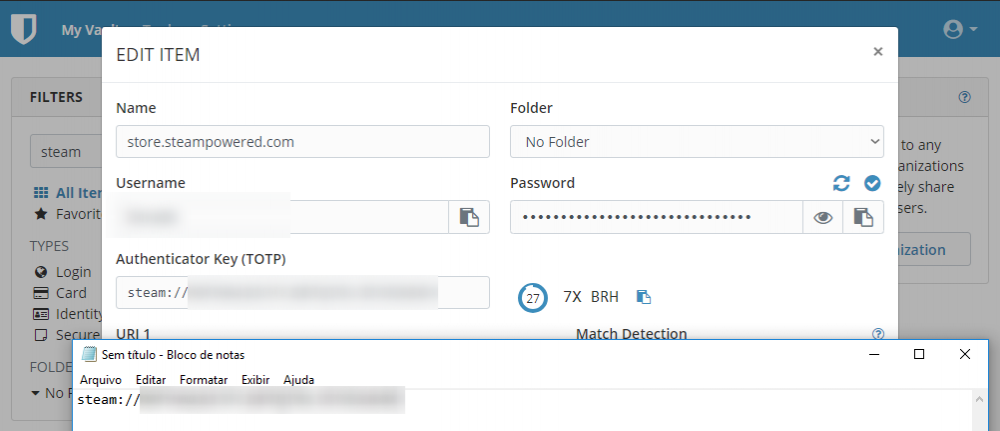Search the Community
Showing results for tags 'two-factor authentication'.
-
Enpass currently works well with the standard TOTP implementation of a numeric, 30 second interval TOTP code which makes it possible to use most services that offer this sort of authentication. Due to it supporting custom digits, it not only works with the standard 6-digit, but also with some different ones like Blizzard's 8-digit authenticator (which I use just fine with Enpass). What Enpass still lacks in this regard is support for custom time interval and also Steam's 5-digit alphanumeric standard. I, for instance, have to use another authenticator for services like 'Twitch' and 'Mercado Livre' which use 7-digit 10-second TOTP codes (which I believe is Authy's own standard) and Steam (I believe Bitwarden is the only one that currently offers working TOTP for all of these). I know there's currently a thread which is a little over 4 months old about Steam's TOTP, but I couldn't find anything regarding custom time intervals in the feature request so I figured I should post it and hope it gets done sometime in the future
- 7 replies
-
- 2
-

-

-
- two-factor
- 2fa
-
(and 2 more)
Tagged with:
-
Hello! I would like to know if there is an 2FA-Option additionally to the Master-Password when I open my Passwortmanager? Of course I hope, that nobody cracks my Master-Password. However "better safe than sorry" ... since 2FA is an important security-feature, I wonder why this option to add an 2FA (and I don't mean the Logins for my inside-Password) is not available yet? Or did I miss it? Thanks for your answer in advance. Best Regards
- 2 replies
-
- authentication
- two-factor
- (and 3 more)
-
Using the Enpass Android app on my LG G7 running Android 8.0 Oreo, Enpass defaults to using the wide-angle camera, and cannot read QR codes as a result. The app should detect if there are multiple cameras and either choose the correct one (if possible) or allow switching cameras.
-
I have a lot of passwords/items and try to use MFA where I can. If there was a view that I could click on to show all accounts that support MFA/2FA or an icon/note on the detail page this would help me identify and setup MFA on other accounts. I normally use this site to identify sites but its not exactly easy to use or identify the sites I use. https://twofactorauth.org/
- 3 replies
-
- mfa
- two-factor authentication
-
(and 1 more)
Tagged with: