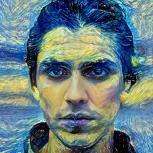Search the Community
Showing results for tags 'unlock'.
-
I use enpass a lot, but my password is quite long and takes ages to enter. Both mobile apps allow for biometric unlocks thanks to their respective TPM modules. I would like to take advantage of that since there is no biometric authentication for the Desktop app. First you would link the two devices through a shared secret (prefereably QR-encoded). After that the Desktop app would be able to receive the password encrypted with the shared secret via the local network. The Desktop app then decrypt the vault as usual. Voila: Biometric unlocks for the Desktop app. When properly encrypting the password, this approach shouldn‘t be vulnerable. If you have access to the screen and keyboard/mouse to view the passwords you already have physical access to a machine, enabling more meaningful attacks. The specifics are up to you. I‘ve been really happy with your additions and I think you could implement this is a save and easy to use way.
-
It would be great if the fingerprint feature was added to linux, just like windows hello, ubuntu for example already has this option to unlock system resources and it would be nice to have it in the enpass.
- 1 reply
-
- fingerprint
- hello
-
(and 3 more)
Tagged with:
-
Hello, I want to buy Enpass Premium, to be able to have multiple faults. My Question is, is it possible, not to store the password of the secondary vault in the primary vault? I don't need any auto unlock features. Entering the password every time, is perfectly fine. This page indicates this is default: "When you create multiple vaults, the passwords of other vaults are stored securely in the Primary vault and are removed when you delete the vault. That’s why when you unlock Enpass, all the vaults get unlocked automatically." - https://www.enpass.io/docs/manual-desktop/vault.html#vaults-in-enpass Can this be changed? I need different faults for work and private. I don't want any auto-unlock features or stored passwords for my work-data.
-
Hi Is it possible to unlock the enpass Mac Desktop version automatically without typing the master password or PIN code with one of this methods? a) When my smartphone is nearby (based on GPS or present in the same WIFI or similar)? And automatic locking when the smartphone is out of range? or b) No typing of master password needed when a USB stick with a keyfile or similar is present on the machine? Otherwise I think I could move this post to the feature request section? Cheers Simon
-
- unlock
- masterpassword
-
(and 1 more)
Tagged with:
-
Use the iPhone Finger Print/Touch ID to Unlock the Mac Enpass App, with iOS widget , Apple Watch or the iPhone APP , for older Mac´s without Touch ID!
- 1 reply
-
- finger print
- mac desktop
-
(and 2 more)
Tagged with:
-
When entering the password into the browser extension/tray icon version the unlocking is quite slow. It takes about a second until I can search/select an entry and paste it into the input fields. Is this a limitation of the crypto library or speed of my computer or is it just a visual thing? If it is just visual I would like to be able to disable that, as it is rather useless and annoying (.2 seconds should be enough, it's obvious that it is unlocked as the entries are shown). - schrej
-
Hi Enpass Team & Community. I just recently switched from SafeInCloud to Enpass. Im Happy but i miss one feature. The possibility to quick Unlock the Enpass Vault on MacOS or Windows PC without typing in all the time the Master Password. in Mobile Apps i can use Fingerprint or an PIN Code. On Desktop Apps i can just use the Master Password. This is annoying when using a long secure Master Password. Of course i know that its less secure to use a PIN Code as an alternative log in method, but i think it should be at least optional possible. So every enpass user can decide for themself if the want to use it. Here are my suggestions: 1)When activating the optional Quick Unlock Feature on Windows + Mac prompt a message that its less secure than using the Master Password 2)Quick Unlock is just possible after initially typing in the Master Password. From this point on if the Vault gets locked due to inactivity you can use the Quick Unlock Method to unlock your vault (no time limitation). If you shutdown Enpass or Restart your computer, the Master Password is necessary again to login initially to your Enpass Vault 3) 4 or 6 or 8 digit PIN Code is necessary. Alternatively: First or Last 4 characters of you Master Password. Give your user the Possibility to choose how they want to unlock their vault. If quick unlock is ok for Mobile Apps, please make them available for desktop apps aswell. Thank you