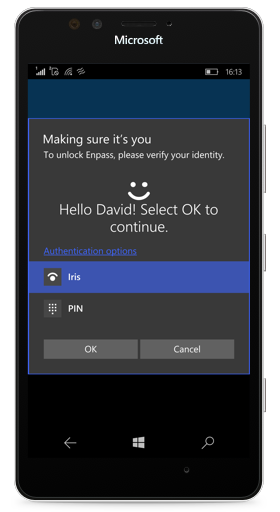Search the Community
Showing results for tags 'windows10'.
-
At the moment I use version 6.8.2 (1084) on Windows 10. If I update a password (or other field) on my Mac and sync it via WebDAV, it sometimes doesn't get synced on my other devices, e.g. iOS or Windows. Then the correct last modified date appears, but the value is not updated. What's happening? I'm actually very happy with the app, but bugs keep creeping in from time to time. Of course, this is normal. But with faulty basic functions, this is very annoying. I just have to be able to rely on my password manager. If I always have to be afraid of losing information, that's not good... Please help!
-
When going to https://www.idrive.com/idrive/login/loginForm login details do not appear. On which device (along with OS version) are you using Enpass? Laptop - Windows 11 / Desktop - Windows 10 - Both 21H2 (Latest Version) Which Enpass and Enpass extension version are you using? Main App / Full Install version 6.8.2 (1085) - Extension 6.8.0 [June 26 2022] Which browser are you using? Firefox and Chrome Also, let us know, which part of Autofill is not working. Whether username/password fields are not getting filled or It is not getting auto submitted after filing the login fields? One website mentioned above in particular doesn't put the details in for me, even saying 'No Items Detected' It's the Username/Email - Password complete box on the main login page.
-
There are certain website for which I saved the password and exact login url for the same but when I click on enpass to fill the username and pasword it opens new tab instead of filling login details of the same page. Very frustrating its not filling the login details on few web pages like https://ntrade.kotaksecurities.com/#/Login https://login.fyers.in/
-
I just download the enpass app from windows store then restored my caveau from iCloud. The app experience is limited because i need to login with the main email ( which in my case is the same iCloud Account of the caveau ) but i'm unable to login because i don't receive the 6 digit code. Can anyone explain how to solve this problem?
-
Dear Developers, Enpass is one of the good password manager but in windows 10 the icon of the app look like outdated and also need some improvements the main issue already mentioned but still not solved by developers. In light mode app icon is not properly shown already ask before 5 to 6 months but still same issue. check both the image and solve the issue of the app.
- 1 reply
-
- bug report
- ui
-
(and 1 more)
Tagged with:
-
I updated my Win32 Enpass version to version 6.6.0 (775) today. The update went through without any problems, but Enpass does not start anymore. I uninstalled Enpass, deleted all Regedit entries, reinstalled Enpass - the error remains. Enpass is not even listed in the task manager. What am I doing wrong? Do you have a solution for me?
-
Turned on my PC today and Enpass failed to load. Gave an error saying it couldn't find the startup exe. I can't manually start Enpass, you get the icon but nothing happens when selected. Anyone else experienced the same? Its like it has been uninstalled without removing the shortcuts.
-
Hello Everyone I'm trying to import from my KeePass Database, but no matter which format I choose (*.csv, *.xml, *.html) and which encoding I use (UTF-8, ANSI) and which Enpass Version I use (Current release on Windows Store which I tried first or 32-Bit Beta Version which I tried after that) it always keeps saying "nothing to import". The Manual of Version 6.2 says it should be possible: https://www.enpass.io/docs/manual-desktop/import_keepass.html Can you guys help me? Kind regards Nick
-
Hi, i got problems with the synchronisation through webdav under windows 10. i tried it with http, https... it´s not working. the issues are only under windows 10, with osx and ios its working well.(webdav) i tried to connect the target folder with a webdav client and it worked. thanks for helping
-

Enpass Windows 10 Beta gets full time Windows Hello, TOTP and much more
Guest posted a topic in Windows 10 (Store version)
Hi guys, Enpass says 'Full-time' Hello !!! We have just released Enpass Beta v5.0.6 for Window 10 with following changes: Full time Windows Hello support - Now you can unlock Enpass every time using Windows Hello unlike previous version where it was mandatory to provide master password once the Enpass was closed. TOTP - Enpass is now capable to save and show the Time Based One Time Passwords. Improved Password Generator - Using the Diceware algorithm, Password generator can generate strong and pronounceable passwords in better way. Option for Password History on Details Page. Option to Change Category on Details page. Sensitive fields on Edit page will be displayed by bullets. Scaling issue in large displays fixed. Fixed an issue with WebDAV sync while using self-signed certificates. Option to manually unlock using Windows Hello on Login page. The Beta is available through Package Flight to only those users who has subscribed our Beta Program. You will be prompted to update your Enpass App on the Windows Store. So what are you waiting for. Download it and get your hands on this pre-release version. Please don't forget to highlight the bugs or issues here and keep the dice rolling. Cheers!- 5 replies
-
- totp
- windows hello
-
(and 2 more)
Tagged with: