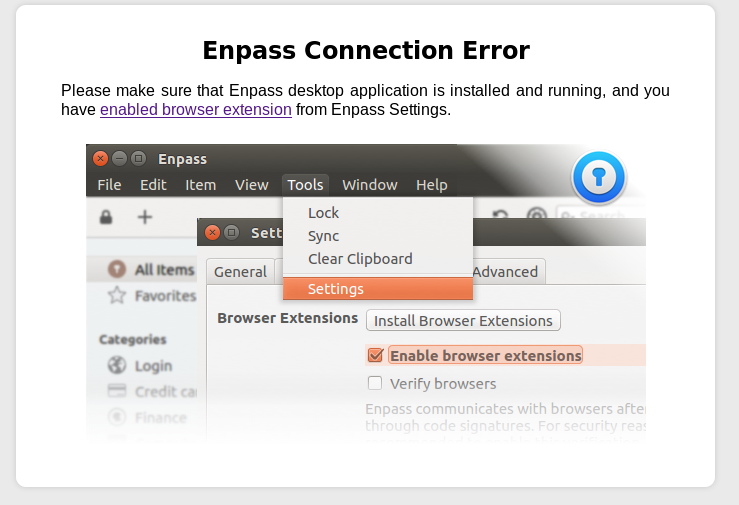Search the Community
Showing results for tags 'fedora'.
-
Hello Friends: This is my very first post. I'm a brand new Enpass user looking to vacate my old password manager for this one. On my Fedora-38 Linux server I have the following Enpass version installed: enpass-6.8.4.1167-1.x86_64 (latest) I'd like to use this server as my Enpass WIFI-Sync Server but in a headless setting -- i.e. without having to log in. I can, say, log in a first time to set Enpass up via the its UI, but after that I'd like to run this as a daemon/service every time the system boots without me having to log in and start the desktop UI: /opt/enpass/wifisyncserver_bin Is it possible to set things up this way? Thank you in advance.
-
It looks like yum repository is seriously out of date. I'm running Fedora 31 and latest available version is stuck at 6.2.0 for a long time now. Here is an output from dnf. dnf --showduplicates list enpass Installed Packages enpass.x86_64 6.2.0.537-1 @enpass Available Packages enpass.x86_64 6.0.0.197-1 enpass enpass.x86_64 6.0.0.214-1 enpass enpass.x86_64 6.0.0.218-1 enpass enpass.x86_64 6.0.0.228-1 enpass enpass.x86_64 6.0.0.230-1 enpass enpass.x86_64 6.0.1.239-1 enpass enpass.x86_64 6.0.3.263-1 enpass enpass.x86_64 6.0.4.281-1 enpass enpass.x86_64 6.0.6.323-1 enpass enpass.x86_64 6.1.0.407-1 enpass enpass.x86_64 6.1.1.451-1 enpass enpass.x86_64 6.2.0.537-1 enpass I've re-downloaded repo file before trying to make sure I have correct repo in use.
-
I've just upgraded to Enpass 6 on my linux machine to keep everything in sync between Android, iPad, and Windows machines. It installed flawlessly and everything works. However, I still have my downlevel 5.6.5 alive and well on linux. How do I get rid of it? DNF list command only lists my upgrade of 6.0.4.
-
Hi. I am using Enpass on Fedora with Gnome desktop. Since today, I can't launch Enpass. I'm not sure where something broke up. I tried to uninstall Enpass by using the EnpassMaintenanceTool and reinstalled it but it didn't change anything. When I try to run Enpass executable from command line, I get this message : ./Enpass: error while loading shared libraries: libcrypto.so.1.0.0: cannot open shared object file: No such file or directory I've got a libcrypto.so.1.1 in /lib/ but no 1.0.0 I guess it's a problem. Perhaps related to this topic by the way : Does anyone had this problem on Fedora system ? Thanks. and sorry if my english is not correct. Edit : oh, actually, I have libcrypto.so.1.0.0 in the Enpass/libs folder. Well, I need some help, please. : )
-
The plugin is failing to work on my system: Fedora 27, Firefox 57.01, Enpass 5.6.0, Plugin v 5.5.2 Image attached, "Enpass Connection Error" Is there a solution for this? Is anyone else encountering this?
-
version `OPENSSL_1.0.0' not found After installing Enpass on Fedora 26 I get the following error on run: /opt/Enpass/Enpass: /lib64/libcrypto.so.1.0.0: version `OPENSSL_1.0.0' not found (required by /opt/Enpass/Enpass) openssl version OpenSSL 1.1.0f-fips 25 May 2017 Can you please link the binary against a recent version of openssl?
-
I'm having issues syncing with any of the sync providers on app version 5.4.1 and 5.5-BETA on Fedora 25. I am able to launch the browser and authenticate, but the desktop app says that it is unable to connect to the internet. I can try and curl or WGET the URL prefilled in the browser after authentication, and the connection is refused on this port. I have my firewall, iptables, and selinux disabled and it doesn't make a difference. I can provide any additional logs or information if needed, but I cannot find anything pertinent on my own.
-
Hi, Is there any plan to provide an YUM/DNF repository for RPM based distributions ?