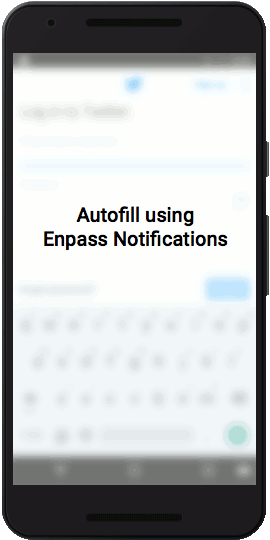Search the Community
Showing results for tags 'notifications'.
-
Hello, I have been using Enpass for several months on Windows, MacOS, iOS and Android 7 with Chrome or Safari Since the release of the new Firefox, I would like to generalize its use on all my devices but it is not effective with Android. Indeed, the Enpass notifications do not work with Firefox Android and being French (sorry for my english), the Enpass QWERTY keyboard solution does not satisfy me ... Can we finally hope for an evolution on one of these features: an Enpass keyboard in AZERTY or an Enpass extension for Firefox Mobile ??
-
1. Get rid of notifications that the program is still available in the notification area. I have disabled the notifications in Windows, but once I updated the program, notifications are back. Please let me disable notifications from inside the program. 2. Open the full program from notification area. Maybe allow single and double click to perform a specific action? Single click open the mini search window, double click or middle click to open the main program. Just noticed you can double click to open the main program, but I still think custom actions to choose middle click to open the main window would be nice. 3. Custom icons for entries. 4. Custom categories, and custom icons. Some colored icons would be nice. 5. The one thing I loved about Lastpass, and Dashlane seems to be ignoring, is equivalent domains. Example: Toronto Public Library has their main website torontopubliclibrary.ca, but they also have their online website toronto.libraryreserve.com, which uses the same credentials. It'd be great to login to both without having separate credentials. Didn't see the url custom field. I'm officially on board with Enpass. 6. Portable version. I know it's been discussed in other threads, and I would be super happy to see this. I must say though, this program is incredible in most areas. Secret question and answer field, custom fields, TOTP, and the minimalist design, good job developers.
- 1 reply
-
- custom
- notifications
-
(and 1 more)
Tagged with:
-
Hey guys! we've just announced the release of Enpass Beta version 5.1.5, introducing another option to Autofill your logins using Notifications along with the Improved Enpass Keyboard. Get a brief of this newbie in our Announcement Forums here
-
- android
- notifications
-
(and 4 more)
Tagged with:
-
Hey Enpassians! Get ready to fly with Enpass Beta v5.1.5, offering the best ever Auto-filling experience on Android with your favorite password manager. Not only we have improved the existing Enpass Keyboard but also have introduced another option for autofilling using Notifications. You can grab this pre-release version (Beta) from https://play.google.com/apps/testing/io.enpass.app. Also you'd be happy to know that now using Enpass Keyboard, you can do selective manual filling of items even while writing e-mail or taking notes. WHAT'S NEW: * Autofill using Enpass Notifications: Introduced another way for Autofill, using Notifications without using Enpass keyboard. Just enable it once from Enpass Autofill settings and get notified whenever there is something to be Autofilled on your device screen. Watch Autofilling overview here: https://www.youtube.com/watch?v=CZTiAuJm_jQ * Manual filling using Enpass Keyboard- Added support for loading all fields of any item into Enpass keyboard and do the manual filling wherever you want. IMPROVEMENTS: * Improved Password generator- Added Diceware support that Generate simple, beautiful yet super strong passwords using Diceware with an additional option to exclude symbols. * TOTP support for all the categories (except Notes). * PIN code length increased upto 10 digits. * Enpass Keyboard improved to show Extended keys on long press. * Option to quickly switch to/from Enpass Keyboard using Globe key. * While editing items, sensitive fields will be hidden by bullets. FIXES: * Fixed an issue while sharing items with Empty Note. * Fixed an issue in WebDAV sync that led to crashing Enpass while syncing with office.mailbox.com. So what are you waiting for. Get your hands on this pre-released version and share your feedback at Enpass Android Beta Forum: https://discussion.enpass.io/index.php?/forum/26-android-beta/ Cheers!