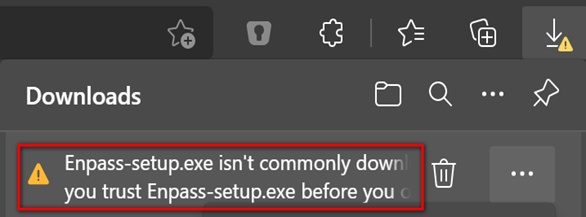-
Posts
69 -
Joined
-
Days Won
14
Everything posted by Mohit Thapa
-

Enpass 6.8.0(Beta) is Here – For Windows
Mohit Thapa replied to Mohit Thapa's topic in Windows 10 (Store version)
Hey @MaxM Thanks for letting us know about this. Our developers are constantly keeping a tab over this issue and have informed me to request the user to try the new Enpass beta Version 6.8.0 (1049). Click here to download it and let me know if the issue persists. -

Enpass for companies needed with about 100 users
Mohit Thapa replied to MAS's topic in Feature requests
Hey @ThomasW Thank you for contacting us, and welcome to our Forum Community! Enpass is excited that you have shown interest in our service. I have raised your inquiry with our Enpass Global Marketing Team, and they will contact you shortly to learn about your needs and feasibility. We again thank you for choosing Enpass!! -
Hi Enpass beta subscribers, We are pleased to announce that a beta release for the next version of Enpass, 6.8.0, is now available. The new version includes many exciting features on the macOS app and various bug fixes. We ask our beta users to test and provide their feedback. The list of changes is long enough to keep you busy for a while. As part of this announcement, we are also excited to let our beta users know that Enpass is releasing its first-ever beta through TestFlight. We encourage and welcome testers to join our beta program by clicking here. What to test: Automatic Compromised Password Check: Compromise Password checker can now run automatically whenever a new item is added, or an existing item is updated to ensure there is no breached data on your vaults. Just head over to Advanced Settings and enable the check box. Frequently Used Suggestions: Enpass now gives suggestions of the most-used Usernames, email, and Phone numbers stored in the selected vault while creating a new item. Fill from password history: Users will now be able to fill in passwords from their password history on the Edit page. Reveal password: Users can now reveal an item’s password by pressing the option keys on the keyboard. CapsLock Indicator: Notifies users when CapsLock is active while entering Master Password. Merge Backup vault to any Existing vault: Users can now merge data from a backup vault to any existing vault. Just Select Import > Enpass > Backup file> Select the backup file from your machine> Select the Vault you want to merge in> Enter the master password of the backup vault. Increased limit Password limit: While generating a password, users will now get an increased limit of up to 100 characters. Show More: We have returned the 'Show More' button to the Enpass assistant, hoping all your concerns with the 'Match URL hostname' functionality are now resolved. Custom period for TOTP: Enpass now support generating one-time code with custom period. By default, the period will be 30 seconds unless specified by the TOTP URI. Clipboard: We have updated pasteboard flags while copying data from Enpass. Un-synced changes Alert!: Enpass now shows a warning message when attempting to remove a vault that has un-synced changes. FIXES: Fixed an issue where Enpass marked TOTP as invalid if the TOTP had '\n' in the secret key Fixed an issue where extra spaces were being added before the parentheses(while adding/editing any text in any field) Fixed an issue where the passwords were getting truncated/cutoff/incomplete on printing the item if the escaped characters ('<' and '=') Fixed an issue where the item list is fetched multiple times, unlocking the assistant. Fixed an issue where Emojis under items is displayed as a set of horizontal lines. Fixed an issue where the text was getting truncated in the Korean language. Fixed an issue where a few users could not launch URL/website with Unicode characters from the Enpass items detail page. Fixed an issue where users were getting "nothing to import" while importing from Bitwarden (because of a change in Folder keys). Fixed an issue where a few of you could not print items from Enpass. Fixed subtitles for identity item with First Name +Last Name (subtitle of any old identity item will be changed on app update) Fixed an issue where the spaces after commas were not displayed. Getting beta versions: macOS – Store version: To test & experience the Enpass macOS Beta version, we encourage and invite users to please join our beta program by clicking here (Note: Beta version to be tested on Monterey) macOS – Website version: Download and install the beta from here. Bug reporting For any bugs or feedback, please drop your message here on forums or email us on support@enpass.io We look forward to your feedback for this beta release of Enpass. Cheers!!
-

Enpass 6.8.0(Beta) is Here – For Windows
Mohit Thapa replied to Mohit Thapa's topic in Windows 10 (Store version)
Hey @Thoughts? Yes, any item password that has not yet been cross-checked with latest HIBP database is stated to be pending. Whenever an item's password is updated, only it is marked as pending not the whole vault. We manually keep track of HIBP database updates and manage timestamps on our server accordingly. Enpass App pulls for these timestamps daily and mark all items pending when it is changed/updated. I have taken this over as a feature request and you will see the improvements in Enpass future updates. #SI-2682 -
Hi @Dani We keep minimal data related to a user on our server than a standard SAAS-based product. You can refer to our privacy policy here here. Enpass does not have any of your sensitive data or its keys (not even encrypted data) on its servers; hence, we do not have any more information about you than a government might already have. I would also like to add that Enpass App uses open-source components for critical security parts, including SQLCipher for database format, OpenSSL for encryption routines, and zxcvbn for password strength calculation. I would again like to reassure you that Enpass is firmly committed to our users and their privacy.
-

Enpass 6.8.0(Beta) is Here – For Windows
Mohit Thapa replied to Mohit Thapa's topic in Windows 10 (Store version)
Hi @Thoughts? Thanks for your inputs. The automatic checking for compromised passwords will run in background on following conditions: Until each item in each vault has been checked at least once. On every unlock Enpass will check for pending items. When an item is added or updated. For each item in each vault again when HIBP database is updated. This process will make sure all passwords stay audited with minimum queries to HIBP server. The bulk manual checking has been removed. You can turn off and back on the automatic checking from advanced settings to simulate the effect of manual checking on all items. Also, you can still run "Check If Compromise" on an individual password via context menu entry. For the above concern, I request you to please get in touch with us at support@enpass.io with your registered email ID, and the Enpass Support Team member will look into this. We are looking forward to your support and patience. -
Hi Enpass beta subscribers, We are pleased to announce that a beta release for the next version of Enpass, 6.8.0, is now available. The new version includes many exciting features on desktop apps and bug fixes. We ask our beta users to test and provide their feedback. The list of changes is long enough to keep you busy for a while. What to test: Automatic Compromised Password Check: Compromise Password checker can now run automatically whenever a new item is added, or an existing item is updated to ensure there is no breached data on your vaults. Just head over to Advanced Settings and enable the check box. Frequently Used Suggestions: Enpass now gives suggestions of the most-used Usernames, email, and Phone numbers stored in the selected vault while creating a new item. Fill from password history: Users will now be able to fill in passwords from their password history on the Edit page. Reveal password: You can now reveal an item's password by pressing Alt on your keyboard. CapsLock Indicator: Notifies users when CapsLock is active while entering Master Password. Merge Backup vault to any Existing vault: Users can now merge any backup vault data into an existing vault. Select Import > Enpass > Backup file> Select the backup file from your machine> Select the Vault to Merge > Enter password of the backup vault. Show More: We have returned the 'Show More' button to the Enpass assistant, hoping all your concerns with the 'Match URL hostname' functionality are now resolved. Custom period for TOTP: Enpass now support generating one-time code with custom period. By default, the period will be 30 seconds unless specified by the TOTP URI. Un-synced changes Alert!: Enpass now shows a warning message when attempting to remove a vault that has un-synced changes. FIXES: Fixed an issue where Enpass marked TOTP as invalid if the TOTP had '\n' in the secret key Fixed an issue where the passwords were getting truncated/cutoff/incomplete on printing the item if the escaped characters ('<' and '=') Fixed an issue where the item list is fetched multiple times, unlocking the assistant. Fixed an issue where the text was getting truncated in the Korean language. Fixed an issue where a few users could not launch URL/website with Unicode characters from the Enpass items detail page. Fixed an issue where users were getting "nothing to import" while importing from Bitwarden (because of a change in Folder keys). Fixed an issue where a few of you could not print items from Enpass. Fixed subtitles for identity item with First Name +Last Name (subtitle of any old identity item will be changed on app update) Getting beta versions: Windows – Store version: Our Enpass beta subscribers will get the latest beta updates from the Windows Store. Windows – Website version (.exe setup): Download and install the beta from here. Bug reporting For any bugs or feedback, please drop your message here on forums or email us on support@enpass.io We look forward to your feedback for this beta release of Enpass. Cheers!!
-

Enpass for companies needed with about 100 users
Mohit Thapa replied to MAS's topic in Feature requests
Hey @MAS Thank you for contacting us, and welcome to our Forum Community! Enpass is excited that you have shown interest in our service. I have raised your inquiry with our Enpass Global Marketing Team, and they will contact you shortly to learn about your needs and feasibility. We again thank you for choosing Enpass!! -
Hello all, In this forum post, I would like to share an update from our development team regarding Enpass M1 Native Support. As is known, Enpass uses the Qt framework for its UI and is currently running on Qt 5.x. To support M1, Enpass needs to be updated to Qt 6.2, and unfortunately, the actual time required to complete this migration has taken longer than expected. Furthermore, a few modules have been dropped in this major release of Qt, as well as some features are still not working. Hence, there are some pending upstream issues that need to be resolved. Having said that, the updated release timeline for Enpass M1 Native Support is now Q2 of 2022. The Enpass team is always thankful for such loyal and active users. In the meantime, we look forward to your continued support and patience. Thank You.
- 82 replies
-
- 10
-

-
Hello, Enpassians! Our users informed us about inconsistency in our Greek strings/fonts related to the specific use of singular and plural words. Greek words "Αδύναμος" and "Πολύ Αδύναμος" needed to be replaced with "Αδύναμοι" and "Πολύ αδύναμοι". Having investigated this, we are happy to inform you that strings have been fixed in the recent Enpass update 6.7.4 (919). We again appreciate our users' efforts to tell us about this and help us improve our product.
-
- greek
- translation
-
(and 1 more)
Tagged with:
-
Hello, Enpassians! When attempting to print saved credentials from the Enpass app, Mac users would receive an error message stating 'Printer not found'. At Enpass, we understand the stress this situation may cause; we are always happy to assist. This issue was on our development team's radar, and we are delighted to inform that the problem has been fixed and is working as expected. Again, we greatly appreciate the involvement of our users in improving our product.
-
Hello, Enpassians! Mac users observed this behavior when creating and editing items; Enpass did not register a space. As a result, they have to hit the space bar twice after a period or a comma. We want to inform our users that it has been reproduced, and a fix will be released in our next update. Again, we appreciate our users' active participation in enhancing our product performance.
-
Hello, Enpassians! Vivaldi users have reported an issue with Enpass Inline Autofill. In the Inline dropdown, listed items don't populate with the same website icons as saved in the Enpass app; instead, they have a default icon. After thorough testing, the development team has determined that a fix will be included in the next release of Enpass. The time users took to report this bug is greatly appreciated. We look forward to receiving your patience and support going forward.
-
Hello, Enpassians! Recently, we have been informed about the Enpass Inline autofill functionality issue. Users cannot select fields/dropdown in ServiceNow and other Google websites e.g. https://www.servicenow.com/, for this user had to block the particular URL and then use the inline menu functionality. Our development team is already aware of the bug in Enpass, and after thorough testing, we are happy to announce that a fix will be added to the next Enpass release. We appreciate the time you took to report this bug.
-
- 3
-

-
- servicenow
- inlineautofill
-
(and 1 more)
Tagged with:
-
Hi Enpass Users To make sure you are updated with our developments, we would like to inform you that our Windows signing certificate is expiring on 28 Nov 2021. From version 6.7.4 onwards all releases will be signed by a new certificate. Because of this new signing certificate, you might see a Windows SmartScreen warning after downloading & running the installer. Microsoft has reverted us that it is due to new versions, low download and install count initially. Request you to take affirmative actions while seeing the following warning popups. For more information and required steps, please refer the FAQ If you still face any concern or have any question, please reach us here or on support@enpass.io Cheers!! Note: It is a temporary warning and will not appear in the future when downloads reach a certain number.
-
- 3
-

-
Hi Enpass beta subscribers, We are working on introducing updates on browser extensions to make your autofill experience really amazing with Enpass. To support those upcoming extensions, we have made some changes in the desktop apps, and this beta is all about running a final compatibility check between this new desktop build and existing extensions. What to test: Keep using your existing browser extensions with this new build and they should work exactly as they used to. We have also changed the code-signing certificate for executables because the current one is expiring this month. So if you get a warning message from antivirus or a Windows smart screen warning, it is due to the new code-signing certificate. Please allow the executable to run, and you should be good to go! Fixes: Fixed an issue where a few of you were getting a message —This version of Enpass is out of date— on launching the Enpass app. Fixed an issue where some of the items were not imported from 1Password. The import process was breaking on importing items with large notes in items. Fixed an issue where Enpass was updating the password of another item with the same username. Getting beta versions: Windows – Store version (via Package Flight): Our beta subscribers can install the latest beta updates from the Windows Store. Windows – Website version (.exe setup): Download and install the beta from here. Bug reporting For any bugs or feedback, please drop your message here on forums or email us on support@enpass.io Cheers!
-
- 3
-

-

Why is Enpass collecting my personal data?
Mohit Thapa replied to Ottomatic's topic in Data Security
Hey @Ottomatic Thanks for bringing this up. All mentioned information is related to 'Registration of User Purchase' with Enpass server so that the subscription purchased from iTunes store can be used across all your devices. Your email is the primary identifier to which a purchase will be bind. However it may be different than your Apple ID. Both name and user ID collection does not apply for all users. Below are the situations where they are collected : Name : Only applicable if a user sign-in with Apple/Google ID instead of providing an email address manually & user has opted-in to provide us the same. User ID : Your iTunes purchase receipt or Sign-in with Apple data contains an identifier for user that is unique for you (it is not your Apple ID). If you have not purchased a subscription from a Apple device and did not use 'Sign-in with Apple', Enpass will not receive this data/information. Hope I have tried helping you in clearing your concerns over Enpass Data Privacy. Cheers!!!