-
Posts
48 -
Joined
-
Last visited
-
Days Won
2
Posts posted by Monyker
-
-
On 10/11/2019 at 6:21 AM, pio93qwertz said:
I am a little bit shocked because the explanation isn’t right.
From the linked text/explanation:
QuoteThe Enpass app anonymously sends a POST query to our server over HTTPS protocol with all the domains in saved URLs. It does not contain any of your personal information. All the URLs in your Enpass items are stripped out to the domain part only...
The only identifiable information that reaches our server is your IP address, and our server does not log or cache it anywhere to identify you, so we do not know which websites a particular user has saved in Enpass. We cannot strip that out from the request since it is part of the HTTPS protocol.
I find the explanation reasonable and the privacy/security-first design sufficient. Insinuating that if Enpass sends an anonymous POST query of an entry domain (for the purpose of requesting an associated favicon) then it naturally follows that Enpass might send entry credential info...is ludicrous.

-
 1
1
-
-
Ah, that reminds me...some time ago I changed the default location on my computer, to put .Enpass directly in my user directory folder instead of under Documents. I have folder redirection and offline files (sync) set up for Documents. This doesn't work so well with Enpass. Sorry for the confusion!

Glad you got it working!
-
And it wouldn't hurt to first
- Make a copy of sync_default.walletx
- Install Enpass desktop on Windows, Linux, or macOS
Use the desktop application backup feature to take a backup.
Then you can migrate to your Android phone with full confidence that you can restore if something goes south during migration*.
*I once entered 10 puns in a humor contest, hoping one would win. Unfortunately, no pun in ten did.
-
Hmmm... It sounds like you are attempting to use Google Backup and Sync or Google Drive File Stream to sync Enpass? Enpass has integrated facilities for syncing with Google Drive, Dropbox, etc. When using Enpass' integrated syncing with Google Drive, no additional folders/files appear in your Google Drive.
See:
- Vault Settings documentation (Set Up Sync, in particular)
- How is the new Google Drive sync working?
Attempting to sync Enpass data outside of the application (e.g. using Backup and Sync directly), will almost certainly not work as desired.
-
.Enpass should be in your profile directory, not directly in Users (C:\Users\.Enpass). If your Windows username is minusSeven, you should find .Enpass at C:\Users\minusSeven\.Enpass, assuming default drive letter assignment. To show hidden files in File Explorer, click the View "ribbon" and click Options. This will open a Folder Options dialog. On the View tab, make sure the option is checked to Show hidden files, folders, and drives, and click OK to close the dialog box (this will also apply any changes). Open your user profile directory. You should see a .Enpass directory. I don't think showing hidden files and folders is technically required to see this directory in a Windows environment. On Linux/Unix, MacOS, files and folders that are named beginning with a period are hidden by default. Windows uses a file/directory attribute/property to determine "hiddenness".
-
I think it's as simple as trashing Enpass from Applications and trashing .Enpass in your user profile directory (~/.Enpass), which is hidden by default.
Use Terminal for the following.
To list everything in your profile directory, including hidden files and directories:
ls -a ~
To (recursively/forcefully) remove .Enpass:
rm -rf ~/.Enpass
This will permanently delete .Enpass; you won't be able to restore from Trash. Use rm -rf cautiously.
-
I have been using Enpass for several years and never encountered what you describe. If/when you use the password generator while editing an entry, make sure you actually fill/update the entry password field if and only if you are changing an account password. Also make sure you don't have duplicate entries with different passwords. If you generate or change a password outside of Enpass, be sure to always immediately update any related Enpass entry. When retrieving a password from Enpass, make sure you copy the correct/password field, not a username or other field.
Beyond that, I would suspect other software possibly interfering with Enpass.
-
Did you configure Enpass for syncing via Dropbox, Google Drive, Microsoft OneDrive, Apple iCloud, or WebDAV?
-
Unfortunately, you can't. Enpass can export to csv, json, and txt formats. Csv (comma-separated values) is a common format that many password managers support for importing. Bitdefender Password Manager only supports importing its own (.db) format. .db is a common extension used by various applications, but doesn't imply a specific format standard. If you inspect a Bitdefender Password Manager .db file, you might get lucky and discover a simple way to migrate an exported csv to that db format. But the .db file is likely to be in a binary format with no apparent (human readable) structure.
Maybe you'd be further ahead keeping work entries in Bitdefender Password Manager and personal entries in Enpass?
-
I would try this:
- Close/quit Enpass. Don't just close the application window. Make sure Enpass is no longer running. You shouldn't see the Enpass application/lock icon in the notification area.
- You should have a folder, C:\Users\<UserName>\.Enpass. Backup this folder (e.g. zip archive or copy to other location) and delete the original. This folder may be hidden by default. If so, you can set File Explorer Folder Options to show hidden folders and files.
- Launch Enpass. It should display a "first run" wizard to configure Enpass. Configure it for Dropbox sync, and it should sync down from Dropbox. If Enpass still didn't launch as expected, try uninstalling Enpass again and delete the .Enpass directory from your profile directory (you should already have a backup from step 2), then reinstall Enpass and try again.
-
Hi Roland,
If you paid for Enpass, number of entries is unlimited. Free Enpass for mobile has a limit of 20 entries. Are you using Dropbox, Google Drive, iCloud, OneDrive, or something else, to sync your Enpass database between devices? If so, maybe you reached the quota (max storage capacity) of the service you are using? Or perhaps your device (mobile/computer) has no free storage space?
For what it's worth, I have nearly 750 entries in my Enpass database, and have encountered no storage quota related messages.
-
Sorry for the slow response. Yesterday, I retested on the PC I submitted a report from on September 22. I was unable to reproduce the problem. It's apparently been resolved.
Thank you!

-
On 10/21/2019 at 8:46 PM, Wingfat said:
...how do I get the older version which works?
On 64-bit Linux Mint 19.2 "Tina" (Cinnamon), I followed the Enpass instructions for adding an apt source and installing Enpass (this installed version 6.2.0.537). After experiencing same/similar problems as the topic starter, I did this at a terminal (Bash shell) to downgrade to an older version (6.1.0.407, specifically)*:
Quit/kill Enpass:
$ pkill -i enpass
Remove Enpass:
$ sudo apt-get purge enpass
Search for available Enpass packages:
$ apt-cache madison enpassInstall specific version of Enpass:
$ sudo apt-get install enpass=6.1.0.407
To avoid upgrading Enpass during an apt-get update/upgrade:
$ sudo apt-mark hold enpass
If/when you no longer need to keep a specific version:
$ sudo apt-mark unhold enpass
*Worked for me; YMMV.
-
 1
1
-
-
Windows 10 Professional 1903 (Build 18362.356). I sent another report several minutes ago. I answered the question (what were you doing when Enpass crashed?) as requested by the crash report window, but forgot to include my name.
-
Since the 6.1.1 (451) update, I see intermittent application crashes when using a password copy button. Enpass won't crash if I edit an entry, show the password, select the password and use CTRL+C to copy. It only happens sometimes when I use a copy button.
-
7 hours ago, mar10n said:
Do you work for Enpass
 ?
?
Nope. I'm a satisfied user. I also understand that it takes effort and resources to deliver, improve, secure and support software/services.
7 hours ago, mar10n said:They should have just named it a differently like Enpass 2.
Uhh...they named it Enpass 6 ;-)
Some responses here sound very entitled and tantrum-like. If you can't stomach a very reasonable charge for major re-write upgrades, you might instead consider some other well-known subscription password management services. That way you'll know exactly what you pay for the year/month, assuming the subscription costs don't change, of course. You might also consider one of several free password managers. When you're ready to come running back, Enpass will still be here. :-)
-
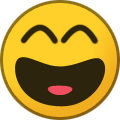 1
1
-
-
Some folder redirection group policies apply to the system in question. After upgrading to Enpass 6, it reverted to some old database on a file share. We also have offline file policies for the redirected folders, which doesn't work well with Enpass. Once I realized what had happened, I used the Disconnect option and changed the Enpass data location to a local path. I closed Enpass, deleted the local dropbox sync and wallet databases, then launched Enpass and restored from the most recent local backup. I re-configured/connected Dropbox cloud sync and sync went swimmingly.
-
I agree that lifetime language may be unhelpful, but I don't think anyone was forced to upgrade to Enpass 6 (no one was holding a gun to your head, correct?). You were free to stick it out with Enpass 5 and the technical and security problems that would entail when it is sunsetted.
-
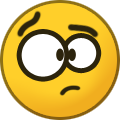 1
1
-
-
I've been upgrading Enpass on my various devices (several Windows 10 systems, 1 Ubuntu system and my Android phone). Upgrades went without a hitch until my last computer to upgrade (Windows 10). After reconfiguring cloud sync (I use Dropbox), I get, "Sync Error" - "It seems you are trying to sync two different databases. After syncing your data will be merged with data on Dropbox." I'm offered two options: Disconnect or Merge.

I'm not sure which is the best option. I'm leaning towards Disconnect, and letting Enpass rebuild (sync down) its local database. I added and changed a few entries on some of the other upgraded systems. The database on Dropbox should be the most current. I don't want a duplication mess, but I don't want to lose any entries, and I'm concerned about the significant discrepancy (554 local items vs 693 items in the Dropbox database). If I click Merge, will I be given the opportunity to review conflicts/duplicates and choose between items, or will that wholesale merge both databases and I will need to manually review and delete duplicates and stale/older entries?
Thank you!
-
I intermittently see "Enpass Connection Error" messages when I click the Enpass extension icon or attempt to use the extension's autofill feature. The problem is only on my laptop, with the following install environment:
- Windows 10 Home (64-bit, version 1607, build 14393.187)
- Google Chrome 53.0.2785.116 m (32-bit)
- Bitdefender Antivirus Free Edition 1.0.2.21
- Enpass 5.3.0.1 for Windows
- Enpass Password Manager 5.3.1 extension for Google Chrome
Troubleshooting steps taken:
- Disabled/re-enabled Enable browser extensions in Enpass (desktop application) settings
- Disabled Verify browsers in Enpass (desktop application) settings
- Removed/re-installed Enpass for Windows
- Removed/re-installed Enpass Password Manager extension for Google Chrome
- Tempoarily disabled all Google Chrome extensions except Enpass Password Manager
- Temporarily disabled Bitdefender Antivirus protection
None of the troubleshooting steps helped, but a some point, I clicked the Enpass Password Manager icon and it worked as expected. This problem occurs regularly on this laptop. On a workstation/desktop I use with a very similar install environment, Enpass works without this problem.
Is there something I can do to resolve this or troubleshoot further?
Thank you!
-
Anshu, I'm not sure what you mean by "double click"... When Enpass is unlocked and "minimized to System Tray", we need to click the notification area icon, click the down-pointing arrow and click Show Enpass to display the main window.
That's 3 (4 if the icon is hidden) separate single clicks, not a double click. It's also too easy to mistakenly click Quit Enpass instead of Show Enpass.
Please do implement a double-click of the Enpass notification area icon to show the main window, and add an option for a (user-settable) global keyboard shortcut to show the main window.
Thank you for your consideration!
-
I'm a "Pro" customer, and annoyed by the "Do you like Enpass?" No/Yes prompt that now appears every time I open/unlock Enpass on my Android smartphone. Sure I can tap away from the prompt, but you should provide an option to not ask again.
Thank you!

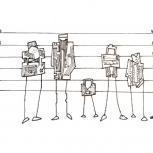
Passwords are changing on desktop app
in Desktop
Posted · Edited by Monyker
I assume you're referring to the cloud sync feature, for syncing your Enpass data across multiple devices (e.g. phone, tablet, laptop)? I use this feature (with Dropbox) to sync across no fewer than 5 devices. I have about 750 entries with a variety of password lengths (rarely more than 64 characters) and complexity and use Enpass daily.
The current version of Enpass seems to support the extended ASCII character set including in password fields, though the generator apparently doesn't include these characters even optionally. You would need to copy and paste such characters into an Enpass password field. I mention this because I would expect extended set characters to be potentially more troublesome.
If there were an Enpass (or Dropbox) bug causing corrupted passwords, I think there would be many other similar reports. An interesting exercise might be to show/echo the password you paste/enter where you encounter this trouble...