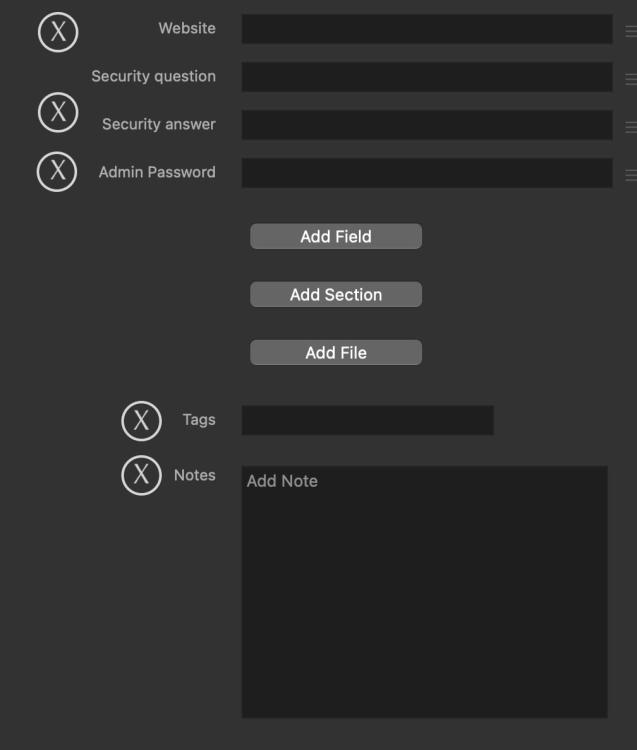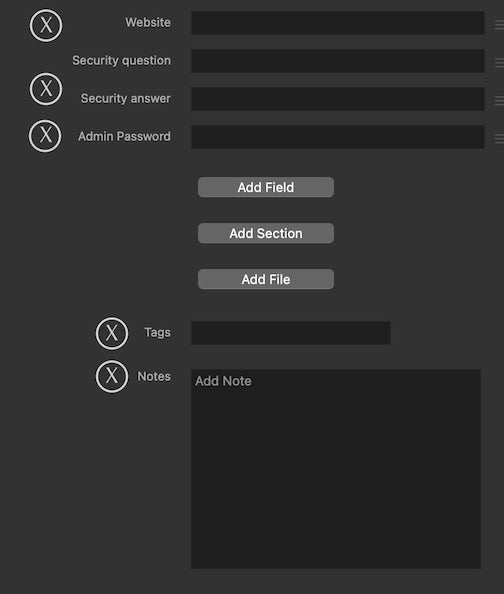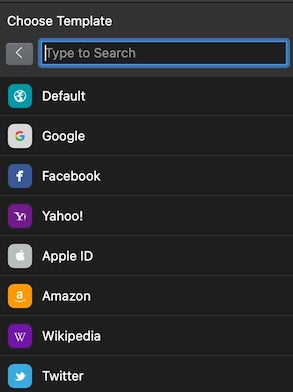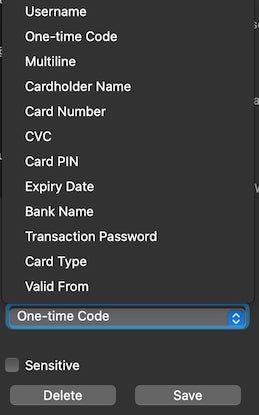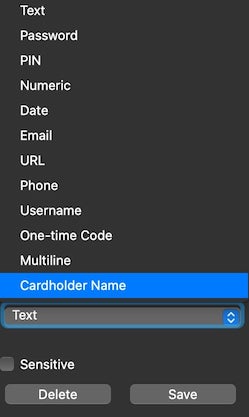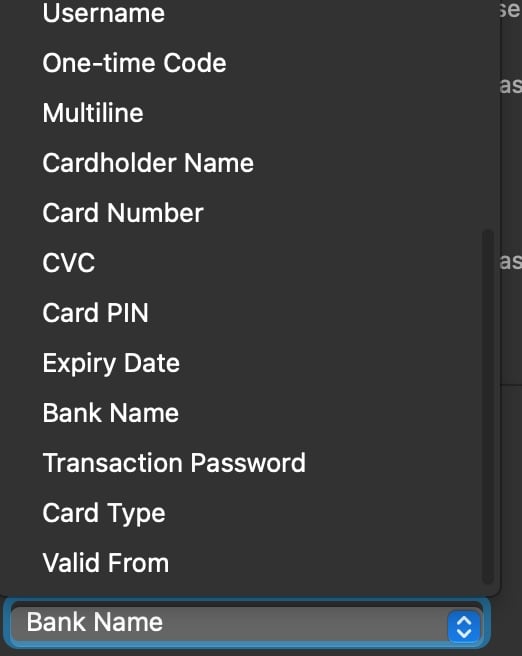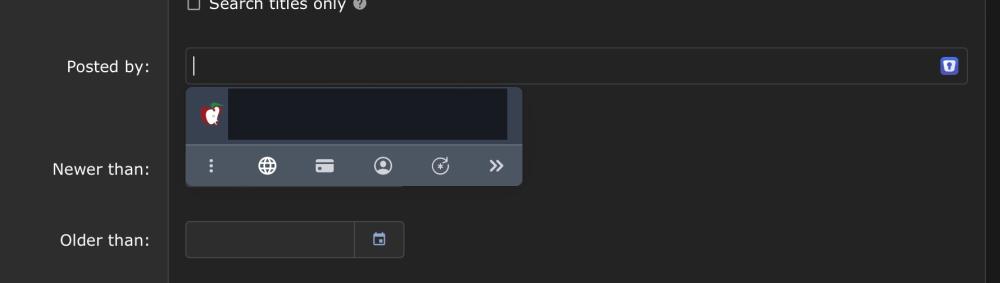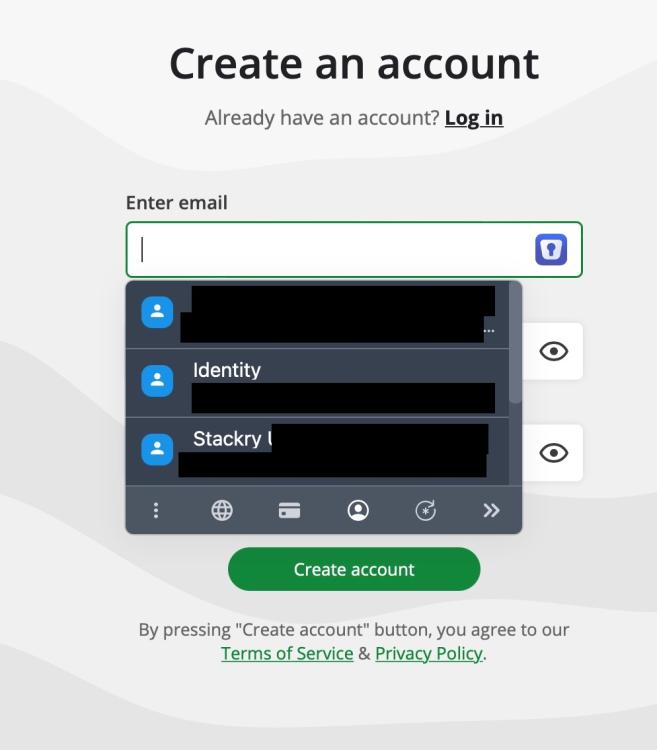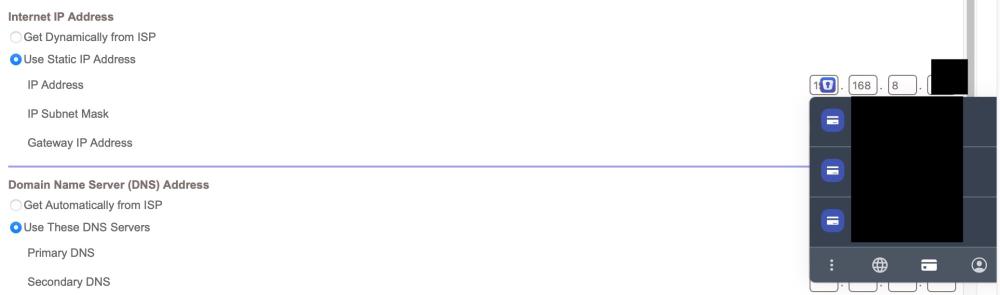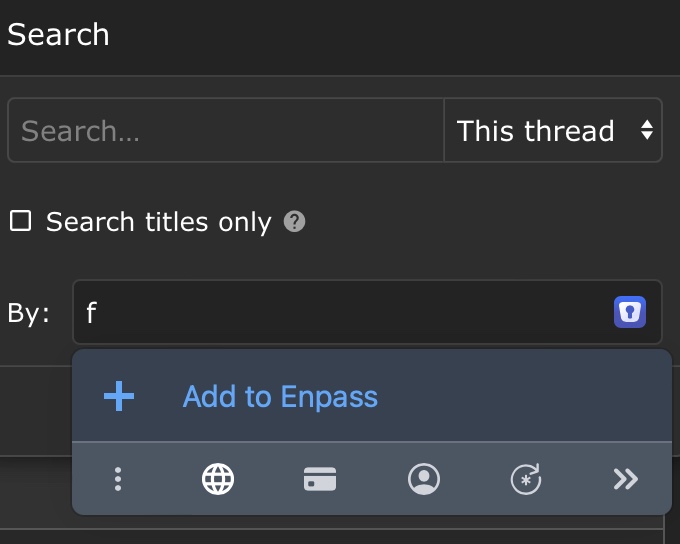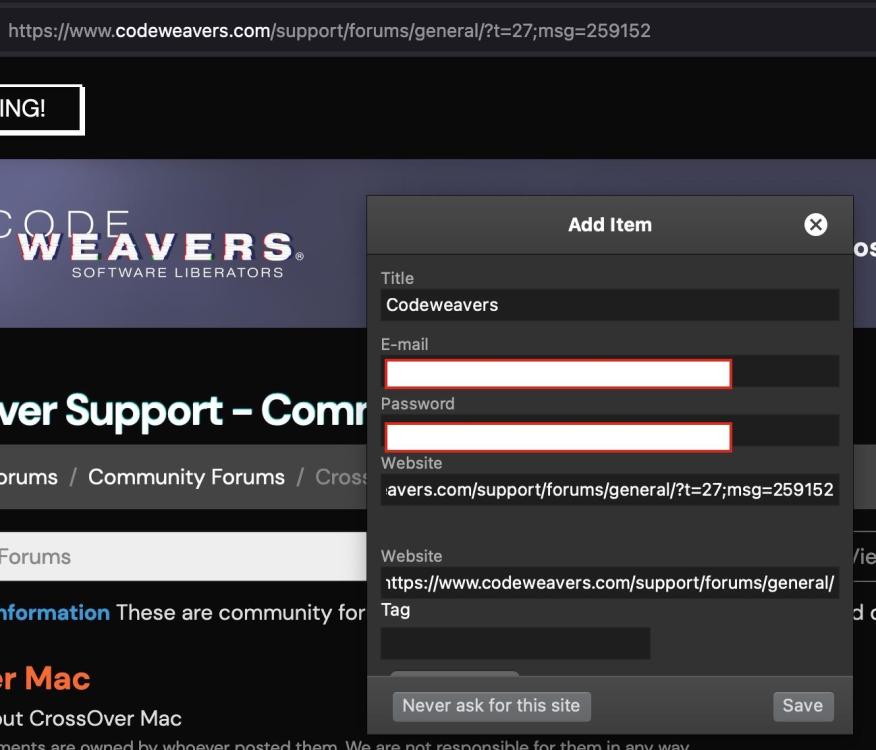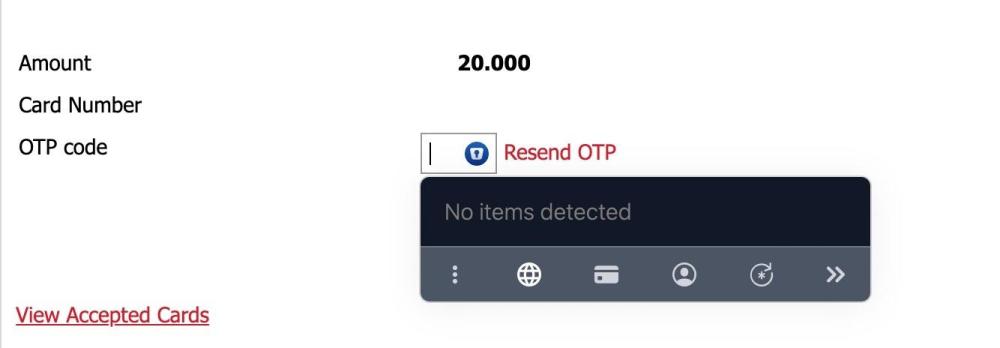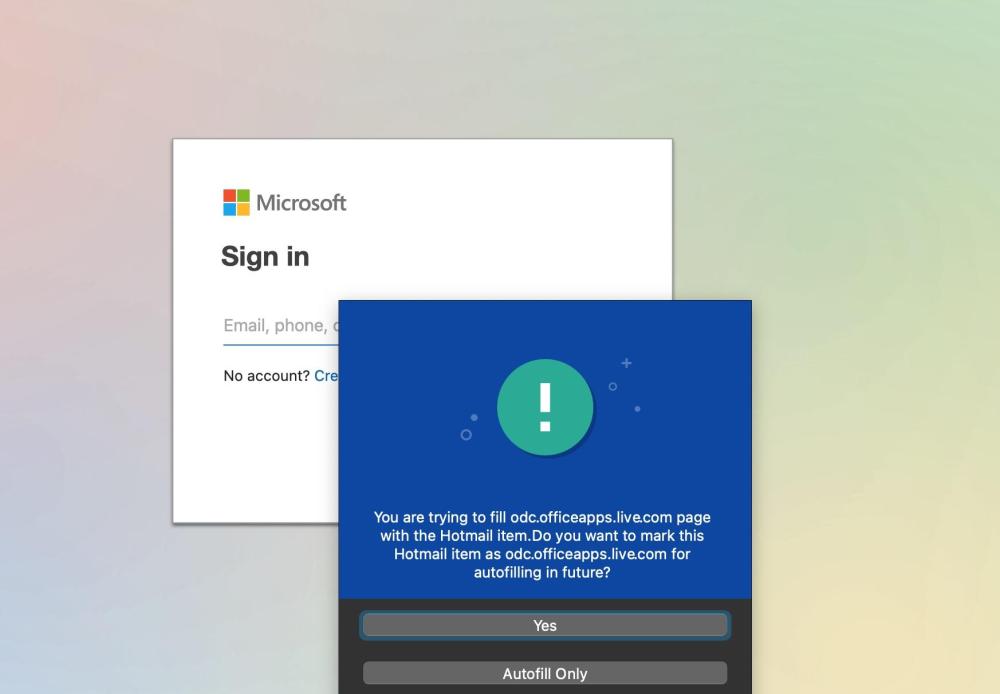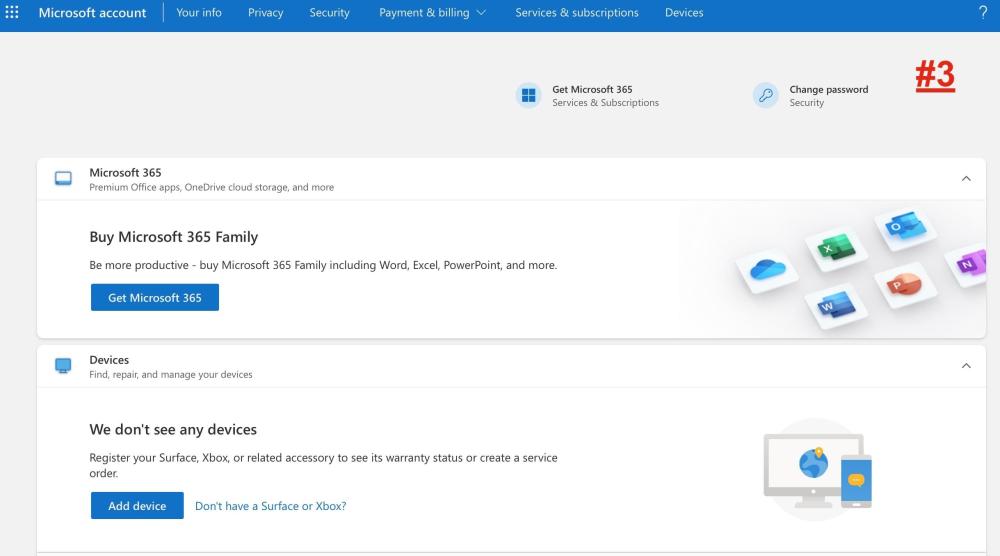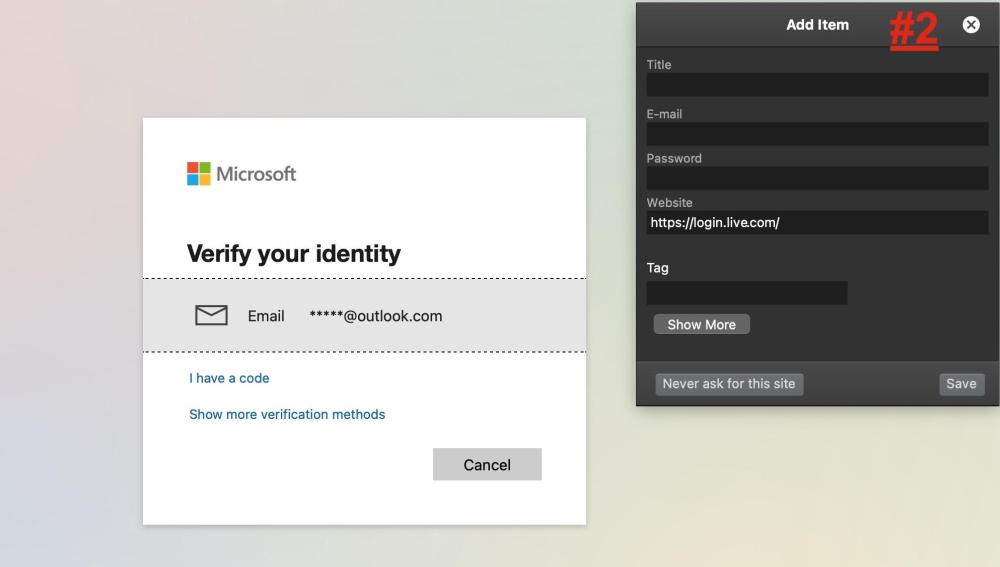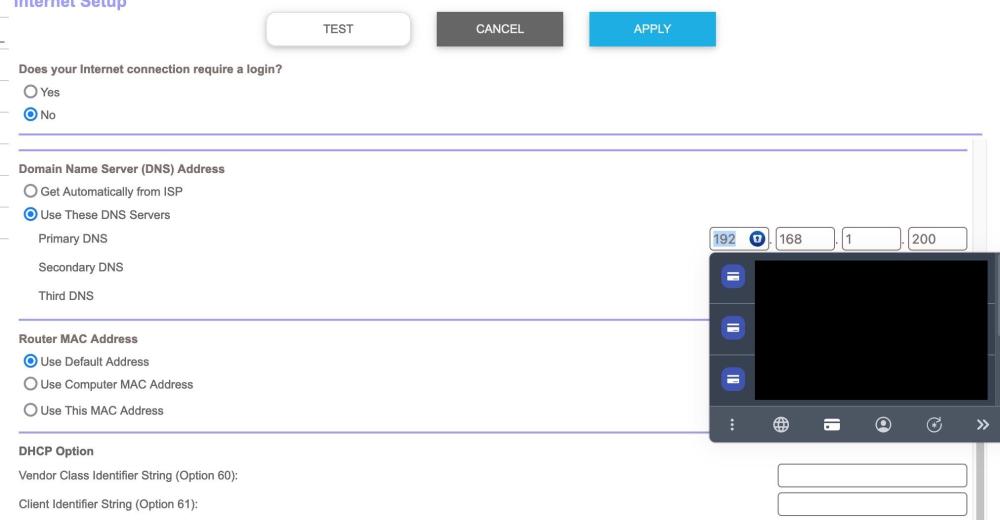-
Posts
70 -
Joined
-
Last visited
-
Days Won
3
Everything posted by flyingbirds
-
This is still not fixed. It just keeps saying "Sychrnozing" forever. I have to re-install enpass to make it work again. Same issue on iPad. macos 12.7.6 iphone ios 17.6.1 enpass latest
-
it just keeps circling. Its actually easier to delete the whole data on iOS and re-initiate as new. MacOS 12.7.2 Enpass 6.9.3 _ iOS iphone 16.7.2
-
I was surprised that Enpass showed me a prompt to "re-register" via a TOTP sent to my registeration email. What is going on here? Its not like I am logged in a website
-
add delete button for quick deletion of unwanted fields (mockup) The amount of pre-configured websites for a new login is unnecessary. Getting the favicon from the website via the url field is enough. No reason to have a pre-set field type. Fields are either going to be string, number, or bolean.. maybe date but thats it. Autofill can pick up frm the Field name.
-
My only guess is that the team is too small for this task and unable to match 1password 500 employee power. I too would like to know if Enpass is being deprecated so I can invest my time with a more serious project. It was my #1 choice after abandoning 1password for their squeezescription model but if they are throwing the white towel I might as well just migrate to a more active project. Password storage is high priority software, it can not be neglected and one better be safe than sorry. Can't recommend Enpass as a security haven currently for any one I know compared to the competition.
-
Request to make fields in the mini assistant to be able to drag and drop into browser fields (or apps) , because the current method of copying each field and pasting and going back to copy and paste is hectic. I know the browser extension autofills, I would like a drag&drop feature if possible. I believe 1password has that
-
Enpass has golden opportunity to take over 1Password past customers who want local storage + license model not subscription but Enpass development seems very stale and there is a lot of polishing that needs to be done
-
When you add new item on Enpass you get pre-defined fields. Request to be able to EDIT those field names and field types
-
Hello, I am a bit confused. On MacOS I think I did this before and the desktop app says I have Enpass Lite plan (whats this?). When I tried on iOS it said I am limited to 10 or 25 items only. When I signed in with the original email I bought a lifetime access with I got the EnPass Premium Lifetime ALL ACCESS license. How can I make the email that says "lite plan" have the license of my Premium Plan?
-
False autofill strikes again. On Notesnook.com EnPass does not offer my stored emails but offers my identity , 2 of which does not even have an email address and there are other identities that it did not suggest. Not sure why it picked these 3 specifically. I choose 2 of them to see what happens in autofill (no email fields in them) nothing happened). One of my suggested autofill is my Stackry.com address which is a mail forward shipping service. It does not even have email address in it
-
Well its pointless because the arrow should be the symbol for the assistant tool and i can not navigate to it using the keyboard keys so its actually easier to use the shortcut which is command+alt+\ . And yes, there are many sites that I stumble upon that have an issue of which I recall a problem I reported on months ago here where enpass suggests credit cards in the DNS entry field of Netgear admin page Safari 16.1 Enpass 6.8.4
-
In the first image you see enpass trying to suggest a user name on mumble.disroot.org but I do not have any save logins for that so there is no reason for it to popup. This is annoying. In the second picture you see Enpass trying to suggest logins for the "writter by" search box on macrumors.com . its not a login input. Also there is no saved logins for there (of course!) still pops up. very annoying. Enpass needs real work on autofill . Bitwarden is way better in this aspect, it even lets you add custom fields you can find by looking at the website element inspector!! I also think the toolbar at the bottom should be navigatable by arrow keys , it seems now you have to use the mouse MacOS 12.6.1 , Safari latest
-
First make sure its not a problem from your side. Here are something you can try:- Restart Enpass restart your computer make sure caps lock is not ON make sure keyboard is set to the language of password (if password in english, keyboard input has to be in english if you are bilingual) On your device you will find backups of Enpass vault, download enpass on your phone or other computer and try to unlock that vault using your password from there. As a protective measurement, I have opted to use 2 password managers just in case one fails me as EnPass has failed you. I am currently using Bitwarden as backup and often export from Enpass to Bitwarden to keep passwords up to date. Bitwarden is free.
-
I want to save a copy of my vault for just in case scenario to be safe. I am wondering if the back up is encrypted and safe to be stored in a cloud storage online? I made export but export says its not encrypted. I chose backup from file menu and it showed it can be backed up to a file called .enpassfilevault or something similar. If it matters I am storing it on Filen.io . Is this encrypted or what? I know you can sync the vault from multiple cloud services, but I think it will be good feature if you can have a backup option with drop menu to a cloud storage of your choice. So if you go to backup it has a drop down menu to your accounts from different cloud services, or you can set it up to backup to a specific cloud service at a set of intervals. Currently it does so but on a single location of your choice, which is local drive for me. ----------- My other question is that the backup file does not seem to be opened by Enpass, will it only open if I chose to import it from the file menu or restore it from the backup preferences? how does this work?
-
I opened Enpass assistant and went over to and did cmd+c on my user name and password but it does not look like its copying them. This is completely deal breaker for me as I often copy fields. I know about the cmd+shift+U shortcut, its longer and you need two hands to do it, also there are other fields I would like to copy that does not have a dedicated shortcut. The whole assistant app is clunky and needs some fixing:- 1) I didn't find the docking shortcut cmd+shift+D in the shortcuts page and had to hunt for it myself. The command cmd+D should be used for docking and command+SHIFT+D should be using for duplicates since you are a lot more likely to dock than create a duplicate item, so the easier cmd+d should be for docking and command+SHIFT+D should be for duplicates. 2)to edit an entry you click cmd+E but that only opens Enpass app where it does not even open the item you clicked the shortcut on, you have to search for the item again in the app and then you have to hit cmd+E AGAIN to start editing. The editing should be done in the assistant app 3) It makes no sense that cmd+E opens the app, cmd+E should be to edit the item and cmd+O should be to open the app (unless cmd+O is taken for something else). Funny when you use cmd+E again in the app it edits an item, this is clearly inconsistency. 4) I am facing weird effects, like if I open the Assistant and hit enter on an item, it will take me to the website but not autofill it which is not the point of this action, it supposed to go there and autofill the logins (safari default browser) 5) The Enpass app/assistant has invisible scroll bars which is not good because it does not make you understand there is extra content below. This caused me a trouble when I was choosing a field type from the drop down menu and was missing the "Text" type and I thought it was a bug or limitation. Only through accident did I learn that the drop-down menu was scrollable and I had to scroll UP with the mouse to find the TEXT type field. All scroll bars should be visible and not cause confusion for the user!
-
I was successful with Bitwarden using this and failed with Enpass. If there is a form with custom fields, with Bitwarden you can right click and choose "Copy Custom Field Name" then add it to the login item. Now it autofills custom forms. Bitwarden is open source so maybe you should see how they do it and add it to Enpass. Is there something similar in Enpass? I also found Bitwarden to be smarter in the autofiling department with different URLs so maybe a copy the method from their book
-
I find this annoying. I know what page I am on, I know how to create a separate login form for another website, if I want to autofill using a different site credentials then let me, no I do not want to change the current website address in my login credentials, and I do not need you task me every single time. although I am logging in at https://www.onenote.com/hrd?wdorigin=ondcauth2&wdorigin=poc it says I am trying to fill https://odc.officeapps.live.com . This is the OneNote login page. I am using my microsoft account to login. I chose Autofill only. It opens a new tab and logs me into microsoft then offers to save a new login!?! which is the same credentials I used to login in the first place (See image #2)Then it auto takes me to my Microsoft Account page (see image #3). This is not what I was trying to do, I was trying to login into OneNote. OneNote.com .