
ng4ever
-
Posts
50 -
Joined
-
Last visited
-
Days Won
1
Posts posted by ng4ever
-
-
I have mostly the same issue on Windows thought it was my PC seems like it may not be. That is good to hear. Thanks.
Noticed it happening a long while ago. Very long while ago.
-
It may just be me but Enpass a lot or always sometimes seems to freeze up when I go to use it at times. I have to force exit/close it then reopen it.
Doubt that error has anything to do with it but maybe. It was on a older version on Enpass if that matters.
Who knows this may not even have anything to do with Enpass.
Not sure if this important or matters but yes at the time I was sharing my Enpass data, logins entered into program myself. (not over anything internet) Doubt Enpass even uses bonjour sharing method but no idea for sure.
-
Plan on using Firefox portable too, maybe, so if this ever happens again I can find the conflict or issue.
-
 1
1
-
-
I did try all of that.
Was able to manage to fix it though. Not sure exactly how just reinstalled. Saw a place to get extension icon to appear so checked it off to be sure it happens this time. Now works great again.
Thanks.
-
 1
1
-
-
No clue why. Tried looking for it but can not find it anywhere

Firefox 140.0.2 + Windows 11
-
It always comes up with the wrong ip address of the local wifi sync server.
Works fine on phones and tablets.
Why ?
Thanks.
Any help appreciated.
Edit: Fixed!
-
If it is ok which is the best provider that Enpass supports to use ? That works the most fluidly?
-
-
-
If not a smart idea I won't do it. Just they can't type very well at all. If not recommended I won't or if not possible.
At least is there anyway to keep yourself logged into Enpass without having to retype the master password ever again ?
-
What is the best way to somehow let Enpass remind them it is there please?
-
How do I get rid of this forever and for all future logins ? Is there a option to turn it off forever automatically ? It is not for me. For a friend who uses Enpass who refuses to use safer passwords. I keep telling them they should though. Can't change their mind. They do not like seeing this all the time. I told them just create a stronger password.
-
-
-
14 hours ago, Abhishek Dewan said:
Hi @ng4ever
Using Enpass totally depends on the users requirements. As per your needs, you can install Enpass on just your mobile or multiple devices.
Ok thanks but is it easy to add a new login with just having Enpass installed on a Android or iOS phone lets say ?
-
Talking about adding all the usernames and passwords ? Sorry
-
6 hours ago, Abhishek Dewan said:
Hi @ng4ever
As Enpass is an offline password manager, all your data is stored locally on your device. You can absolutely use Enpass on just your mobile device without ever connecting it with any other devices.
Would it be easy just having it on a mobile device or difficult ?
-
Is it possible to easily use Enpass on a mobile device only ?
-
Options are grayed out

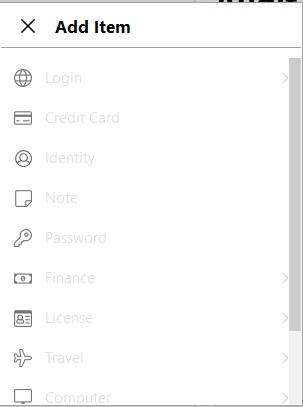
-
Like from two different computers. Is it possible ?
-
Whenever I go back a image with Macrium Reflect sometimes I lose the previous logins/passwords I added. Only a few but still.
Maybe I am doing it wrong ?
Any solution ?
Sure I could backup manually the local files but then there is no way to replace them easily to Enpass after going back a previous image. At least not that I know of.

-
Cloud Sync.
I don't think I will enable it but wondering still.
-
-
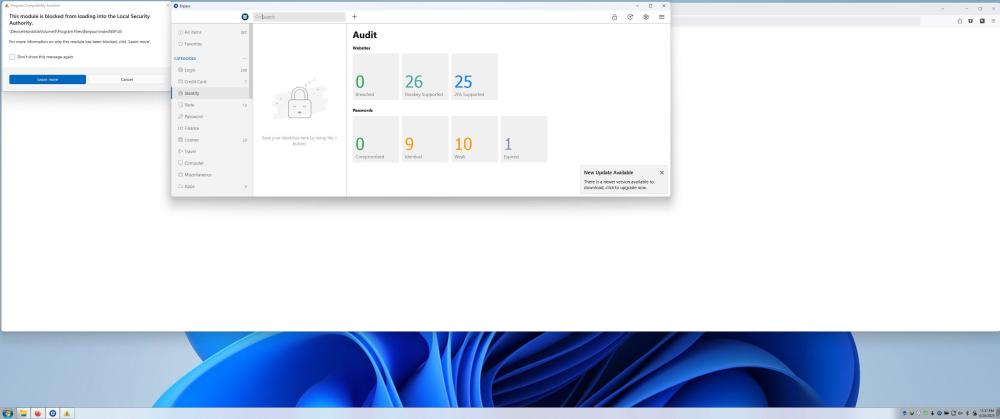
What is program compatibility assistant talking about?
in Windows PC
Posted
I fear it will never be fixed but here:
Windows 11 64 bit
Enpass 6.11.12
Just using Enpass in Firefox