
vidario
-
Posts
16 -
Joined
-
Last visited
-
Days Won
2
Posts posted by vidario
-
-
I think it's a standard behauvior on IOS. Try to create a contact which begins with numbers...
-
 1
1
-
-
Thank you @Manish Chokwal. May I know what the current sorting criterion is, since it is not alphabetical?
Thanks in advance
-
Hi @Gulshan Dogra, thank you for your reply. Here my answers:
1) Windows 10
2) Enpass (website version) 6.7.4 (933) + web extension version 6.7.4
3) Chrome Version 96.0.4664.110 and Microsoft Edge Version 96.0.1054.62
4) The number is correctly filled, the other fields are not filled at all. I have tried another password manager and it works correctly
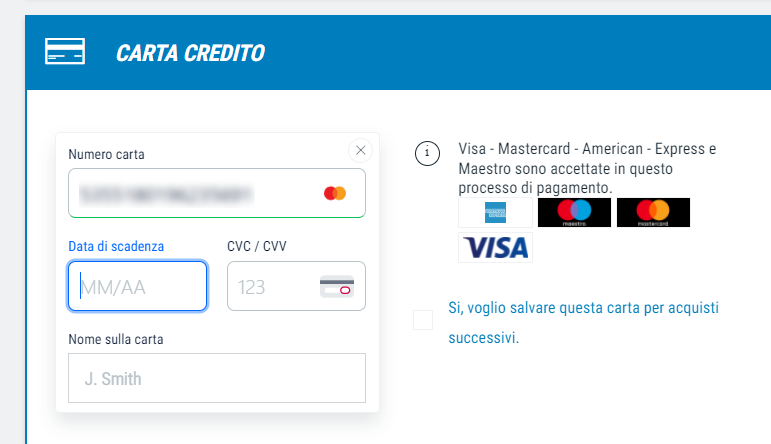
-
I've just tried to autofill a credit card form on www.decathlon.it and it fills only the credit card number leaving empty all the other fields (CVC, expiry date, name...).
Is this a known thing?
Thanks a lot
-
I don't know if there are differences between premium license and lifetime license...
What is the version of your desktop app?
-
-
-
-
Thanks for the reply. I am using desktop version (website version) 6.7.4 (933) on windows 10 and version 6.7.1 (572) on IOS (Iphone 12 Pro). The cloud service I am using is Icloud. I recorded a short video showing that when enpass is opened from safari the sync icon keeps spinning without completing the operation. If I open the app directly, the synchronization is successful in a few moments. Here is the link to the video:
https://drive.google.com/file/d/10mVcqBqIuIXBoIuq49sWTWdxFdZJtzYl/view?usp=sharing
-
 1
1
-
-
There are several topics about it. I think the enpass team is already aware of the problem. What perplexes me is that there is neither an official answer nor a timetable on the timing of a fix release. Seems like a pretty serious bug to me

-
Same thing happens to me. I'm using enpass browser extension 6.7.4 on chrome and enpass website version 6.7.4 (933) on windows 10.
I hope you can fix this
Thank you!
-
 1
1
-
-
I found an example of a standard site where the "focus" problem occurs: lastpass.com. I was trying to change a login from the web app with the enpass extension active and I couldn't activate the notes field. The same thing happens if, while modifying a login, you enter "edit forms fields" (the icon in the shape of a wrench): there, after clicking on "add form field" it is impossible to select the values from the combobox "field type" with the mouse, while you can do that with the keyboard. Can you check if you also encounter the same problem?
Thank you!
I'm using Enpass (6.7.4 (933)) on windows 10 and the extension (6.7.4) on Chrome
-
I'm having the same problem too, with chrome on windows. I thought it was my organization ERP problem, but the other password addons don't give any problems (I tried 1password and bitwarden). I already have an ongoing request with support, let's see what happens...
-
Hi to all! I have a problem with syncing on ios. I changed a login password from the desktop (windows) version and then tried to open the same login page from Safari on my mobile phone (without opening the enpass app first). The result was that the autofill within Safari kept suggesting the old password. Do I have to open enpass first in order to use the new credentials on Safari?
Thank you!
-
In the current version of 1password the export generates a 1pux file. There is no possibility to generate neither csv file nor 1pif. Is there any possibility of importing 1pux files into enpass?
Thanks a lot
-
 2
2
-
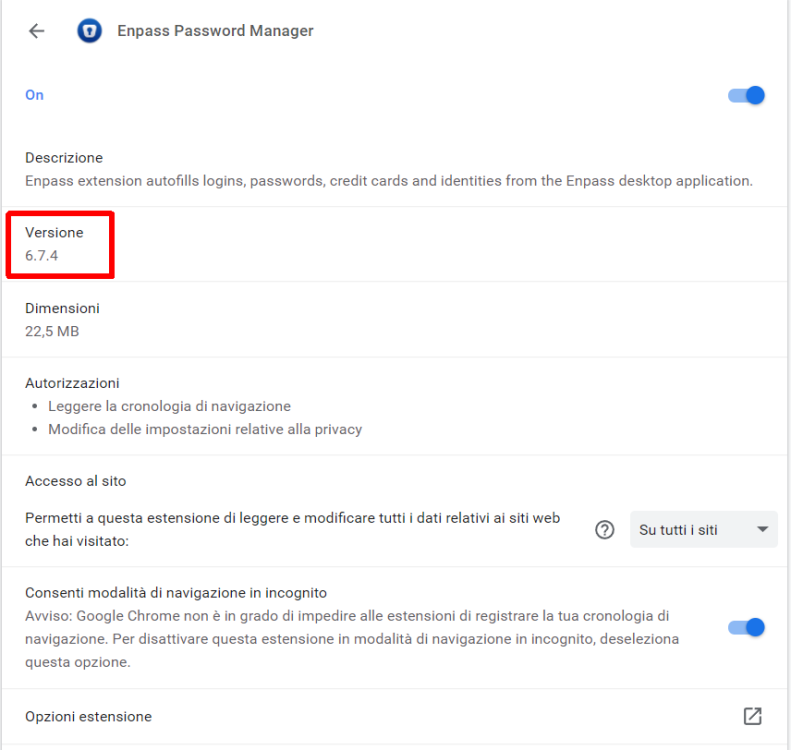
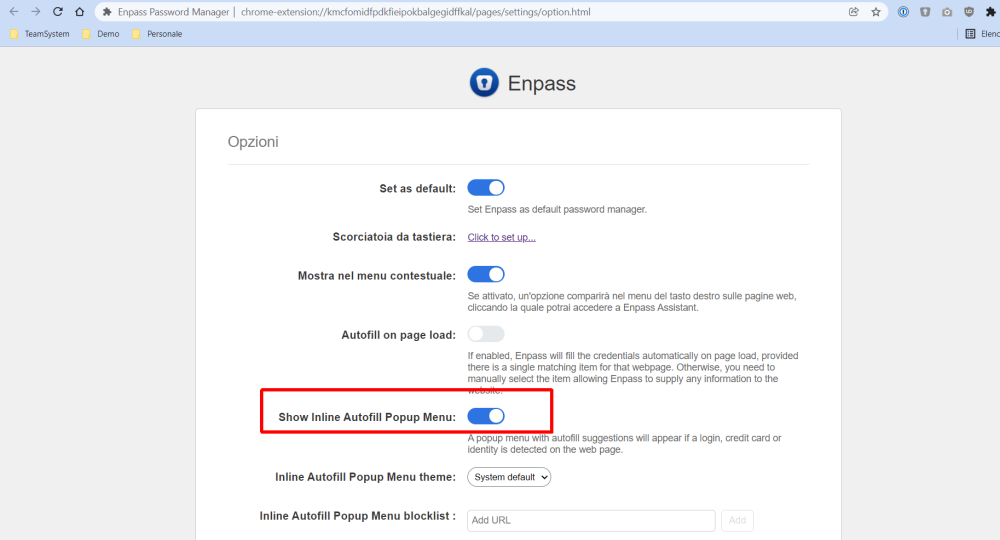

Enpass Extension is causing problems on Google sites
in Autofilling and Desktop Browser Extensions
Posted
I think we give a different meaning to the word "shortly".