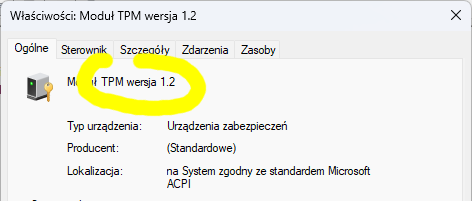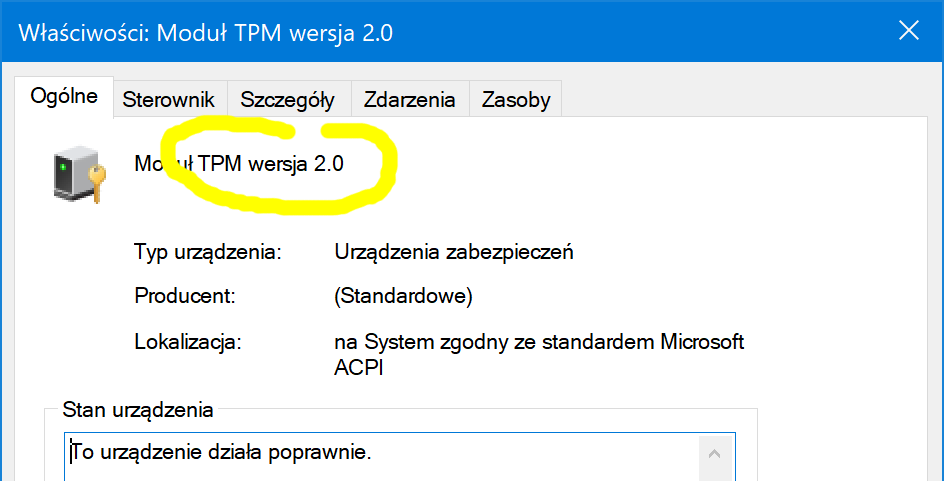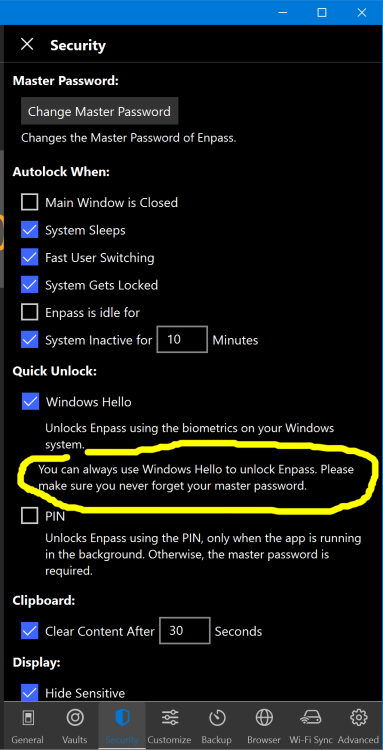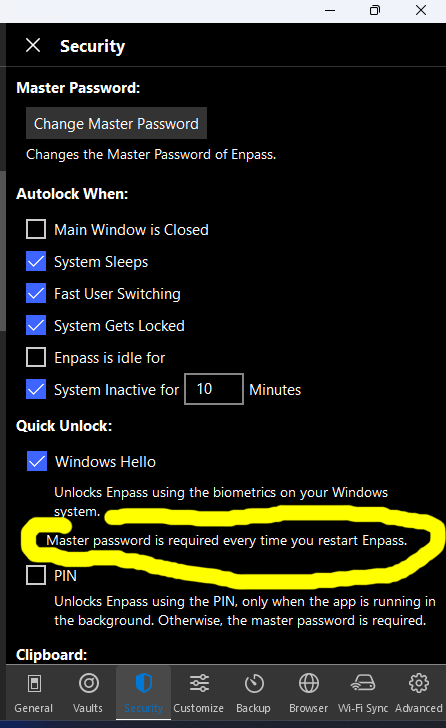-
Posts
22 -
Joined
-
Last visited
-
Days Won
2
Everything posted by syriusz
-

usb security key FIDO2 support
syriusz replied to AnonyMouss72's topic in Enpass Support & Troubleshooting
Are there any news regarding security keys support in Enpass? It's almost 4 years (!) since the initial request here... -
I can confirm that a new Beta version of Enpass for Windows 6.10.1 (1655) works perfect now and I can properly login to vercel.com site (and others) with my passkey (stored in Enpass) on every attempt! Thank you very much for this fix! Since it is Beta version, it is not yet available in Microsoft Store version of Enpass, so it would be great to have it officially released there as soon as possible. Manual installation (from downloaded installer) requires entering password each time Enpass application starts, while MS Store version can be unlocked with Windows Hello feature (which usually means face recognition or BIO-touch), so it is much more convenient and faster. Please let me know as soon as this version is released in MS Store. Thank you!
-
Just to let you know (by the way - asking for an update of this issue) - Proton Pass has implemented recently passkeys support in their password manager - it works perfect on that vercel.com site (registering and using passkey successfully on every login attempt), so this is not an issue with this particular site, but rather an issue (a bug?) in the given implementation (Enpass). So, it would be nice to have a highest priority on fixing this issue. Thank you.
-
Sure, all the details below: Enpass version: 6.9.3 (1592) - Microsoft Store version (the latest) OS versions: Windows 10 Pro 22H2 (with all updates applied) Windows 11 Pro 23H2 (with all updates applied) Browsers name & versions: Google Chrome version 121.0.6167.140 (the latest) Firefox version 122.0 (the latest) Browser extension version: 6.9.3 (in both browsers)
-
Enpass-based passkey does not work yet on some sites while USB-based hardware keys always work. Let me explain in details: Previously I registered and stored passkeys in Enpass for both sites mentioned below. When I first try to login on https://vercel.com via passkey I get the following prompt from Enpass browser extension: This login success! but when I try to login every next time then I get the following prompt: This login fails with message "Login with Passkey failed. Please try again." In browser console I get "400 Bad request" for "POST https://vercel.com/api/auth/webauthn/verify" On the other hand Enpass passkey works fine every time on https://github.com but in that case I always get the following prompt asking for Windows Hello: In case of github.com I never get this second prompt without Windows Hello. I hope that will help in fixing this problem in Enpass. Please let me know if I can help more in some debugging Regards, syriusz
-
YEAH! There it is! And now with MS Store version I've got full-time Enpass unlock with Windows Hello (biometric) and passkeys synced! https://www.enpass.io/blog/general/enpass-completes-passkey-integration-with-passkey-management-for-mac-windows-and-linux/ Thank you Enpass Development Team!
-

Windows 11 - password required on first run - Windows Hello is not enough
syriusz replied to syriusz's topic in Windows PC
Do you have your Windows Hello properly configured and you login to Windows machine by TouchID/FaceID of Windows Hello ? If so, I guess there might be some incompatibilities in AMD version of your TPM module... I've found a lot of issues in google related to such AMD PSP (TPM) issues unfortunately... -
Hi, I've just tried the latest Enpass BETA for Windows (6.9.2 but Website version only because I don't have access to MS Store version for beta) and passkeys work perfect! This is amazing user experience when you can login to your passkey-based account (github, google, passkeys.io, ... etc.) with one click/tap using your passkey previously saved (on iOS) in Enpass and now synced with your Enpass Windows version! I can't wait when this new Enpass version is available as stable release (and published in official MS Store)! Great job Enpass Team!
-
If anyone missed this news on Enpass blog - there is another great step announced - full passkeys support on Android! https://www.enpass.io/blog/security/enpass-for-android-now-supports-managing-passkeys/ Since I use iOS for mobile Enpass (which also supports passkeys sync for a few weeks) now the best news for me is: "Enpass for desktop computers already syncs passkeys created on mobile, and will support passkey creation and login within a few weeks." I can't wait to have this functionality too! Great work Enpass Team! Thank you!
-

Windows 11 - password required on first run - Windows Hello is not enough
syriusz replied to syriusz's topic in Windows PC
All right! Thank you very much! -

Windows 11 - password required on first run - Windows Hello is not enough
syriusz replied to syriusz's topic in Windows PC
Hi, Thank you for your quick reply! It seems that both versions of Enpass for Windows PC (this downloaded from the website and the one installed from the Microsoft Store) behaves in exactly the same way, but... Aha! That seems to be the reason of my problem! My old laptop (the one with the newest Windows 11, where described problem exists) seems to have an old version of TPM 1.2 - see screenshot. My second laptop (the one with still Windows 10 OS) has TPM version 2.0! - see second screenshot. I plan to upgrade my laptop (the one with TPM 2.0) from Windows 10 to Windows 11 today. Could you please confirm that the issue described here is NOT related to Windows version (10 vs 11), but TPM version only, so I could be sure that after Windows upgrade (10 -> 11) I will still have Enpass full-time unlocking with Windows Hello? Thank you! Regards, Rafal -
Hi, I'm using Enpass Desktop latest version (for Windows) downloaded from enpass.io webpage. On Windows 10 laptop, when I configure to use Windows Hello - it works on first run, so I don't have to enter master password. See Enpass settings in attachment (Windows10.png). On Windows 11 laptop, when I configure to use Windows Hello - it still requires master password on first run - then (on next Enpass wakeups) Windows Hellow works. See Enpass settings in attachment (Windows11.png). Is this a know issue with Enpass on Windows 11 and we are just waiting for the next Enpass update/fix/release? Or this is some config issue on my side? Dear Support, could you please help? Regards, Rafal
-
First important step to passkey-sync functionality described on the blog post: https://www.enpass.io/blog/security/enpass-steps-into-the-passwordless-future-with-passkey-management-for-ios/ But even more important is the declaration there: "And we’re excited to be bringing the simplicity and security of synced passkeys to Mac, Windows, Android and Linux very soon as well." Fingers Crossed! (no moji for that ;-)
-

How to use Passkey with enpass?
syriusz replied to Dorian's topic in Enpass Support & Troubleshooting
This Enpass support for passkeys on iOS is an important step, but it is something that we've already had before in iCloud keychain. The main difference is that such passkeys are not stored on Apple's servers (iCloud), but they are under our control (in Enpass). Unfortunately (as I understand) passkeys are NOT yet available on non-iOS systems, but as we can read in declaration on the blog post: "And we’re excited to be bringing the simplicity and security of synced passkeys to Mac, Windows, Android and Linux very soon as well." and that's a real good news! See this feature request: -
Yep, +1 for passkey future! GitHub has just released passkey auth in BETA - I've tried it - it's AWESOME! :-) https://github.blog/2023-07-12-introducing-passwordless-authentication-on-github-com/
-

Do you have any advice on setting up and using enpass portable
syriusz replied to paulsiu's topic in Data Security
It is NOT a good idea to enter your user/password (even protected by 2FA/MFA) to any site/service on some public/untrusted computer. You never know what runs on such machine, so you should assume it is compromised and risky. Thus, Enpass should not be needed there. If there is some special one-time emergency case and you have to login somewhere using not your own machine, you should setup 2FA/MFA first on such site/service, simply manually read your password from Enpass (on your mobile for example) and type it in manually. After that, change your password to this site/service ASAP when you are back home.


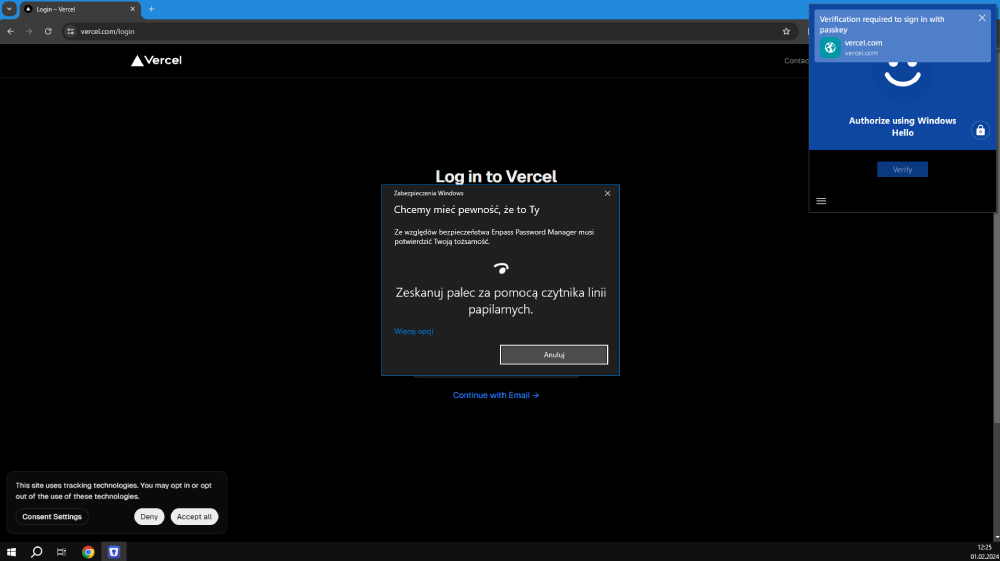
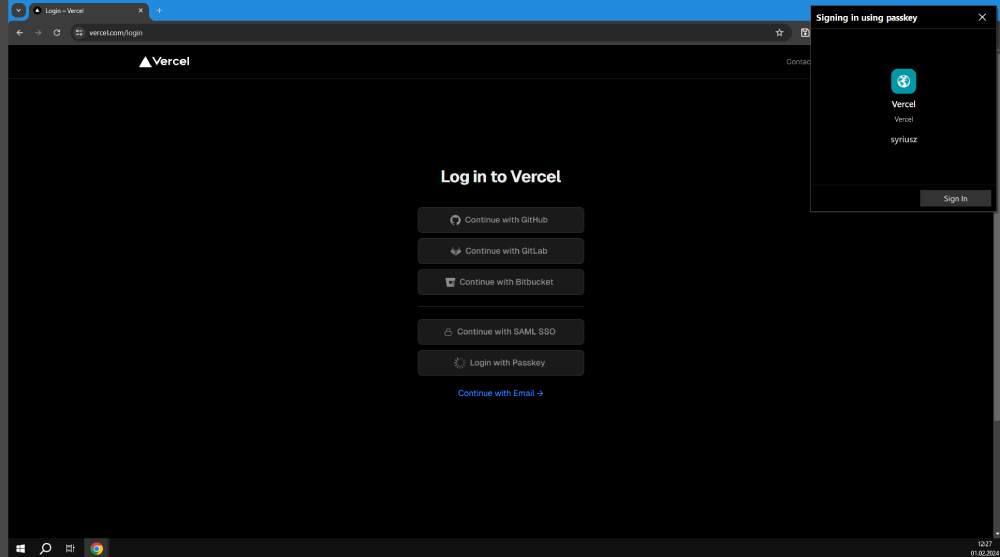
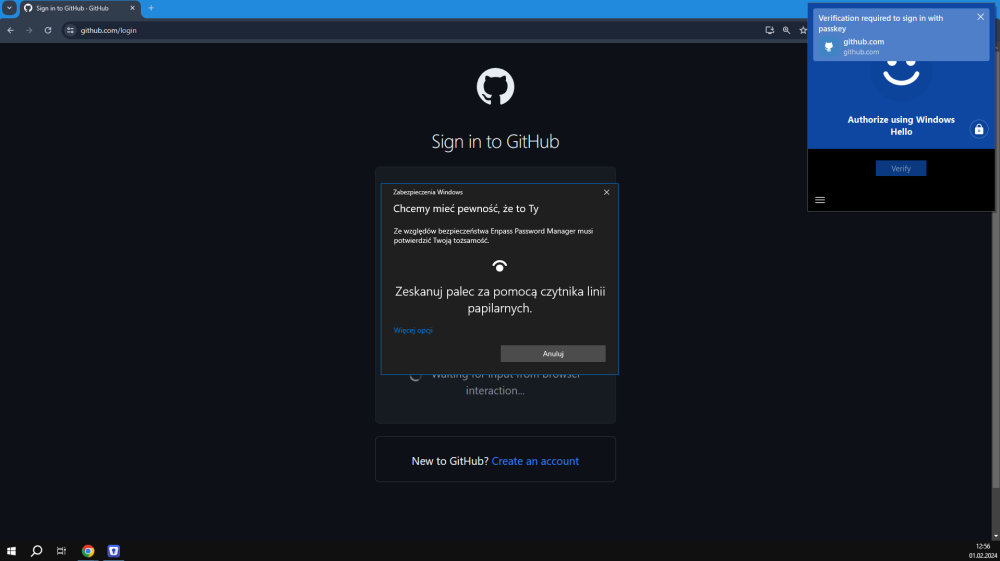
.png.13da3802b6b02ed1b1ca345a433fde2c.png)