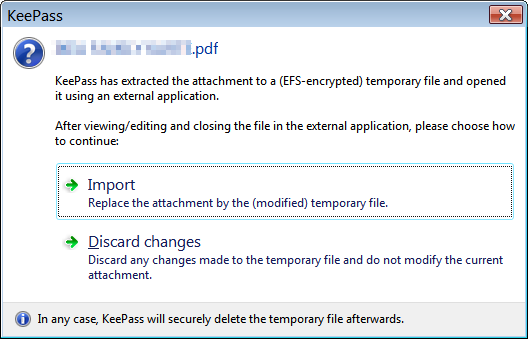OLLI_S
Members-
Posts
183 -
Joined
-
Last visited
-
Days Won
15
Everything posted by OLLI_S
-
Hello, I added a longer note (instructions how to register an applications) to a password entry. After syncing my vault with Android I am only able to see a part of the note in Android. There are also no scroll bars that allow me to scroll down the note. Best regards OLLI
-
bug [Roadmap] Timestamp in English Format in German UI
OLLI_S replied to OLLI_S's topic in Localization
Thank you @Ankur Gupta for fixing this. -
Hello, it would be very useful if you allow to sort the list of Topics in "Manage Followed Content" by title. I added some prefix in front of some topics so this would be really helpful. You also should allow to sort by date (this is the current sort order) so if users sorted by Title they can sort the list by date again. Best regards OLLI
-
bug [Roadmap] Timestamp in English Format in German UI
OLLI_S replied to OLLI_S's topic in Localization
I think think that these texts are not yet translated and that the default language in English. So if a text is missing in the translation (like Russian or German) then the English text is sown. So this should be easy to be fixed for the Enpass developers. -
Hello, also the game Star Citizen allows 2FA codes generated by an Authenticator app. Best regards OLLI
-
Hello, I am using Enpass in the German UI. If I go to Einstellungen -> Tresore -> Standard then I see at the field Zuletzt synchronisiert the timestamp in English language (for example: 5 minutes ago). In the English UI this is the field Last Synchronized under Settings -> Vaults -> Primary. Here you should translate the time stamp and write Vor 5 Minuten instead of 5 minutes ago. Please fix this little translation issue. Thank you! Best regards OLLI
-
Hello, I activated 2FA for my Ubisoft account. Now the 2FA code must be entered when I start the Ubisoft uPlay Client (Windows application). If you implement the Login into Desktop Applications: then Enpass should also copy the 2FA Code into the clipboard after logging me into the application. Best regards OLLI
-
@xarekate thank you for this information, I did not know that the QR-Code contains these additional information.
-
I did not know how to add the 2FA codes but found out that you have to scan the code with the mobile app. And when you log into a website then Enpass fills the username and the password and copies the 2FA code into the clipboard. But I assume you know this already (because it seems to work sometimes). Maybe you have set the time until the clipboard is deleted to short? Go to Settings -> Security -> Clipboard. I have set here 15 seconds, maybe your setting is too short? Does this help? If you like my reply then please give me a "Like" (by clicking on the heart symbol)
-
Hello @pio93qwertz handling the ToDo with Tags is really a good point. Thank you! I gave you a like for your posting. Best regards OLLI
-
[Roadmap] Allow to login into Desktop Applications
OLLI_S replied to OLLI_S's topic in Feature requests
@Anshu kumar I am asking because I think about switching from KeePass to Enpass. If this feature is coming soon, then it makes sense to switch. If not, it makes sense to wait. -
Hello, I am using KeePass but I plan to switch to Enpass. In KeePass I have 800 to 1000 entries and most of then also have an URL stored. I recognized that some of these websites are no longer available because the service was stopped. So it would be very helpful if Enpass could check all URLs for availability and show me a list of unavailable URLs. Best regards OLLI
-
Hello, I am using KeePass but I plan to switch to Enpass. One feature that I miss in Enpass is that in the password audit there is no option to find similar passwords. Means passwords that differ only in one or two characters. This would increase the security of Enpass a lot. Best regards OLLI
-
Hello, in Enpass some entries have attachments (in PDF, JPG, PNG an MSG format). In Enpass Desktop I can only Save the attachment to the hard disk. It would be more comfortable when I could double click on the attachment and the file is saved in the temp folder and opened with the default associated application. For security reasons you also should do the following: store the file not in the Windows temp folder, store it in a temp folder of Enpass (where the vault is located) show a dialog where the user has to confirm when he is finished, so the temp file is securely deleted in this dialog the user can select if changes to the file should be imported into Enpass or Discarded. KeePass offers such a dialog where 2. and 3. are implemented. See the following screen shot: In my opinion number 3 can be implemented after you have implemented 1. and 2. This increases the usability of Enpass a lot! Best regards OLLI
-
Hello, today I received an email from a online TV service that they will stop their service at a certain date that is about 6 weeks in the future. Entering this in Enpass is horrible (not very user friendly) because I only can enter the number of days. So here it would be more comfortable to enter a full date (like 01.05.2019 for 01.March 2019). It is also not very user friendly to see the expiry date. I have to edit the entry and click on the "Password" label. Here it would be more user friendly to see a new field called "Expiry Date", so I see the expiry date at the details of the entry and when I edit the entry I can enter the expiry date without having to search for the field. Both suggestions increase the usability and user-friendliness. Best regards OLLI
-
@Anshu kumar I have reproduced the bug. If you create a new entry, enter any password and set the expiry date to -1 (what is possible) then this entry can not be viewed in Android. Before I set the expiry date to -1 I could open it without any problems. See also here:
-
Hello, when I click at an entry I see on the right side (in the details panel) all data like username, password, website, tags and many other data. I also see the two fields Last Modified Created It would be useful to see there the new field Password Modified. I know hat I can right-lick on the password and select "History". This is OK to see the history of passwords. But displaying the password modification date at the details panel increases the usability. Best regards OLLI
-
- password
- midification
-
(and 2 more)
Tagged with:
-
Hello, today in the train I thought about changing the passwords of some services. So I had to note it down on my To-Do-Manager. It would be cool when I could add a To-Do to a password entry. Let mt right click on a password entry and select "Add To-Do". Here I could enter any text like "Change Password" or "Add 2FA". Passwords with To-Dos have a special icon on the right side of the name. I also can select "Menu -> View -> To-Dos" to see a list of all passwords that have a To-Do. This way I can note a To-Do on my pone and when I am back home I can see the ToDo and do what I have noted down (like Change the Password, Add 2FA). Best regards OLLI
-
Thank you, @Anshu kumar
-
[Roadmap] Allow to login into Desktop Applications
OLLI_S replied to OLLI_S's topic in Feature requests
@Anshu kumar Can you please tell us if this is planned for the next version or for a later version? I am still using KeePass and this feature is the main reason why I did not switch to Enpass yet. Thank you! -
[Duplicate] Check Entries agains known Breaches
OLLI_S replied to OLLI_S's topic in Feature requests
@Astrolab_Max, @Oscar A. Mata T., @ArminWeber This topic was created in 2017 and was locked for new comments. So I created a new topic with a better description: Please use this new topic for you replies and comments. And please vote at the new topic. Thank you! Best regards OLLI -
Hello, please add an option where I can define a hotkey that locks the database. At work it would be helpful when I have Enpass minimized but want to lock it when my boss comes in. Best regards OLLI
-
Hello, I really like Enpass, but one very important feature is missing: allow to login into Desktop Applications like: Steam uPlay Game Launchers (like “Elite Dangerous” or “Star Citizen”) Database tools Admin tools etc Please add a way to log into applications by pressing the Assistant-Hotkey. To identify the correct application you may use the process name or (like KeePass) the window title (but this is not really secure). Here is the documentation about the Auto-Type feature KeePass: https://keepass.info/help/base/autotype.html KeePass protects the data while pasting using the Two-Channel Auto-Type Obfuscation: https://keepass.info/help/v2/autotype_obfuscation.html Best regards OLLI
-
Hello, when I open an URL and want to log in, I have to click on the Enpass toolbar icon in the browser. This means long ways for the mouse pointer and also long ways for the eyes. It would be useful when you display a small overlay icon in the login fields. When I click the icon, the Enpass Assistant is shown. I know that there is a hot key to open the Assistant, but you should also offer such an icon. The browser-extension Kee for KeePass shows such an icon: Please offer also such an icon for Enpass. This increases the usability. Best regards OLLI
-
Hello, I plan to import all my data from KeePass. In KeePass I have in the notes often a text that contains also URLs. When I copy the text into the notes of Enpass, then the URLs are not clickable. So please recognize URLs in the notes automatically and allow to click them. Best regards OLLI