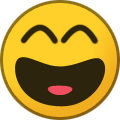OLLI_S
Members-
Posts
183 -
Joined
-
Last visited
-
Days Won
15
Everything posted by OLLI_S
-
totp [Solved] Trello - TOTP not filled
OLLI_S replied to OLLI_S's topic in Autofilling and Desktop Browser Extensions
Hello @Anshu kumar, indeed, I just have to log me in via Enpass and then paste the TOTP code. But you don't have any information about that in the application (who reads the fancy manual)? So is this a good usability? Best regards OLLI -
[Forwarded] Check Entries agains known Breaches
OLLI_S replied to OLLI_S's topic in Feature requests
Hello @Anshu kumar, 1Password and also the HaveIBeenPwnd plugin for KeePass check all my passwords agains HaveIBeenPwnd and warn me when I have not changed my passwords after the breach. When any website gets hacked in December 2018 and I changed my password in October 2018 (before the breach), then I get a warning. When I have changed the password in January 2019 (after the breach), then I don't get a warning. So 1Password and the HaveIBeenPwnd plugin for KeePass remind me to change the password when a specific website gets hacked. I am not a security expert but checking if the URL got hacked is different than checking if any passwords are found in the big password leag (from multiple sources). This is the reason why the HaveIBeenPwnd plugin for KeePass offers 3 different menu entries: Site/Domain based Username based Password based Details see https://github.com/andrew-schofield/keepass2-haveibeenpwned Best regards OLLI -
Hello @Anshu kumar, the problem was the missing proxy server. The data from OneDrive could not be restored because I had no Proxy entered. Now it is working! Best regards OLLI
-
Hello @Anshu kumar, too easy..... Thank you for your info. OLLI
-
Hello, Some days ago you released an update to version 6.0.2. I wanted to read what was changed so I was looking for an official Change Log of Enpass. Where can I find the Change Log of Enpass? Best regards OLLI
-
At the Two Factor Auth List (https://twofactorauth.org/) there is a link in the first column that openes an official documentation of the target service. Means: at the entry "Trello" the link openes the documentation https://help.trello.com/article/993-enabling-two-factor-authentication-for-your-trello-account So you could use the website to look up the services and open the link to the official documentation. There is also some source code available at GitHub: https://github.com/2factorauth/twofactorauth
-
Hello, I use Enpass at home (Windows 10 Pro) and also sync my vault to OneDrive. At work we have Windows 7 and there I have a separate user account. There is also no OneDrive App installed. I plan to use Enpass also at work but I did not test this yet. How can I access my vault (that is stored at OneDrive) from work? At work I can access OneDrive via the web browser. Any hints for me? Best regards OLLI
-
Hello, I logged in at Trello (German UI) and Enpass asked to store the new login (I accepted). Then I activated 2FA for Trello, opened the Android App of Enpass and scanned the 2FA code. When I log into Trello and double-click the entry "Trello" in the Enpass Browser Extension in Google Chrome then my username and password is filled in. I get to the next page where I have to enter the 2FA code. If I double-click the entry "Trello" then the 2FA code is not filled. The required field for TOTP at the website is: <input class="two-factor-totp" type="number" name="two-factor" autocomplete="off" id="totp" placeholder="z. B. 723110" data-enpassid="__5"> There is second field for SMS above the TOTP field but this field is hidden: <input class="two-factor-sms two-factor-sms-error hidden" type="number" name="two-factor" autocomplete="off" id="sms" placeholder="z. B. 723110" data-enpassid="__4"> Please automatically fill the 2FA code (the TOTP) at the Trello website. Thank you! Best regards OLLI
-
[Forwarded] Check Entries agains known Breaches
OLLI_S replied to OLLI_S's topic in Feature requests
Hello, today I read in the media that there was a large data breach where 773 Million User Records were stolen: https://www.troyhunt.com/the-773-million-record-collection-1-data-reach/ In the article I can read: In total, there are 1,160,253,228 unique combinations of email addresses and passwords. The unique email addresses totalled 772,904,991. So a breach check that works with URLs (like described above) would really be helpful. Especially when you actively warn the user. Best regards OLLI -
Hello @Anshu kumar, thank you for forwarding my suggestion. Best regards OLLI
-
Hello, I right clicked on a password and saw the menu entry "History" to view the password history. Some days later I searched this functionality but I could no longer find it. I recognized that the menu entry "History" is only available when the entry has a password history. This is confusing for users so I suggest that you always show the menu item "History". If the password has no history then the menu entry should be grayed out (disabled). So the menu entry is always there (learning effect for users) and it is only enabled when there is a password history available. Regards OLLI
-
[Solved] Display characters in Password colored
OLLI_S replied to OLLI_S's topic in Feature requests
Hello Kölle, oops, you are right, the password is shown colored. I was in edit mode and there the password was not colored, so I posted this topic. Now again in our language: Danke großer Meister, ich war im Edit-Modus und hier ist das Passwort nicht farbig. Mein Fehler! Best regards OLLI -
bug [Forwarded] BUG - Missing Data after KeePass Import
OLLI_S replied to OLLI_S's topic in Windows PC
Hello @Vinod Kumar, thank you for creating a bug report. Best regards OLLI -
I think he means Enpass
-
Hello, In KeePass 2.41 i exported some password entries to the "KeePass XML (2.x)" format and imported them in Enpass. Here the following data is not imported: Password History The old passwords are stored with change date in the XML file. The "..." mean that I deleted some XML code (so you see only the relevant code). <Entry> ... <History> <Entry> ... <Times> <CreationTime>2019-01-15T20:51:11Z</CreationTime> <LastModificationTime>2019-01-15T20:51:26Z</LastModificationTime> <LastAccessTime>2019-01-15T20:51:41Z</LastAccessTime> <ExpiryTime>2019-01-15T18:41:19Z</ExpiryTime> <Expires>False</Expires> <UsageCount>2</UsageCount> <LocationChanged>2019-01-15T20:51:11Z</LocationChanged> </Times> <String> <Key>Password</Key> <Value ProtectInMemory="True">Password_OLD</Value> </String> </Entry> </History> </Entry> Expiry Date Also the expiry date is stored in the KeePass XML: <Entry> ... <Times> <CreationTime>2019-01-15T20:50:40Z</CreationTime> <LastModificationTime>2019-01-15T20:51:06Z</LastModificationTime> <LastAccessTime>2019-01-15T20:51:06Z</LastAccessTime> <ExpiryTime>2017-12-31T23:00:00Z</ExpiryTime> <Expires>True</Expires> <UsageCount>2</UsageCount> <LocationChanged>2019-01-15T20:50:40Z</LocationChanged> </Times> </Entry> Please fix this import issue because these fields are important data that should also be imported. Best regards OLLI
-
Thank you, I already had this information. My question was more specific and it took nearly 2 weeks until I got a reply.
-
So the devs answer postings on the front page faster than in the sub channels?
-
I am new here in the forums but I recognized that it takes weeks before I get a reply. Even at topics where I asked about the pricing.
-
Hello, I edited an password entry and set the password expiry to -1 days (in KeePass the password expired in the past so I wanted to expire it in Enpass too). But when I edit the entry a second time then I see now -24855.134814814814 days! If you don't allow negative values you should show an error message. Best regards OLLI
-
I found the solution: right click on the password field when I am not editing the password. So the issue is solved.
-
Hello, I have Enpass Desktop 6.02 (I am still evaluating it). I wanted to set an Expiry Date for an existing password entry but I can not find a way to do this. In the manual I dound https://www.enpass.io/docs/manual-desktop/customize_fields.html#set-password-expiry But when I edited the password and clicked on the password field, but nothing happened. Also a right click to the password (not in edit mode) did not help. So how do I set an expiry date? Best regards OLLI
-
Hello, I have Enpass Desktop 6.02 (I am still evaluating it). I changed the password of an existing entry and saved it. Then i wanted to see the password history (a very comfortable feature of KeePass) but I did not see it. So is there no password history existing or am I too stupid to find it? Best regards OLLI
-
@xarlatanI did read all sentences, why did you assume that I did not read them? I know that Bitwarden allows to set up a self-hosted server. But the average user (like me) that never set up a web server will use Bitwarden with the data in the Bitwarden cloud. So I would never store my data in the Bitwarden Cloud and I will not set up a self hosted server (because I never did). I sore my vault locally and yes, I sync it to OneDrive. But here hackers have to break into OneDrive and then den hack the Enpass vault. If hackers get access to the AWS storage of Bitwarden (may it be a hack, may it be an human error by Amazon) they have all data. I feel safer at OneDrive and this is my personal opinion. I know the audit of Bitwarden and also about the results. At the Enpass website I saw at the bottom that there is also an audit available: https://dl.enpass.io/docs/EnpassSecurityAssessmentReport.pdf I did not read the Enpas report yet, so I can not tell how deep they went into the code... This is correct but here I trust the developers. Maybe this is silly but I do. See above, I have not enough knowledge (although I am programming) for setting up a web server. This is also correct and I hope that the developers did a good job and that the audit analyzed the whole source code. Best regards OLLI
-
Hello, In KeePass I can have in the notes of a password entry some simple formatting like: <b>Important</b> Here is some <u>underlined</b> text In Enpass I tried the following: This is **bold** text This is <b>bold</b> text This is [b]bold[/b] text But none is working. Suggestion Please allow some simple formatting in the notes of a password, maybe in markdown (I think this is most popular). Best regards OLLI
-
But Bitwarden stores the data in the cloud. I would never store such sensible data in the cloud, so I quit using Bitwarden (I tested it several months with some harmless entries).