-
Posts
31 -
Joined
-
Last visited
-
Days Won
1
Posts posted by niemalsnever
-
-
6 hours ago, Anshu kumar said:
Please share some more info so that we can help you better.
- Enpass version.
- Enpass extension version.
- Preferred browser and its version?
- Are you using any Antivirus or third-party security-related extension?
As should be visible from the attached screenshot, this is what I'm using:
- Windows 10 1809 Edu
- Enpass 6.0.0 (198) Beta
- Enpass Extension 6.0.0.56b
- Firefox 63.0.3 (64-bit)
- Sophos Antivirus (10.8), and uBlock, Privacy Badger and HTTPS Everywhere, versions are visible in the attached screenshot.
If you have any further questions, please do not hesitate to contact me.
Best regards,
Sven
-
On 11/28/2018 at 4:07 PM, mdovey said:
I can't get the browser extension to work.
Basically I get the "Looking for Enpass App…", message followed by "Enpass Assistant is unable to connect with the Enpass app"
I'm running the traditional Windows desktop enpass application 6.0.0 (198), Firefox 63.0.3 with Enpass plugin 6.0.0.56b, Chrome 70.0.3538.110 with Enpass plugin 6.0.0.56.
"Enable Browser Extensions" is checked is Enpass settings.
I've tried with both "Authorize Browsers with Verified Code Signatures Only" checked and Unchecked.
I have the same problem with exactly the same setup. Running Windows 10, tested on both 1803 and 1809.
-
Hi Enpass Team,
I have two bug reports for the latest Enpass 6 Beta for Mac:
1) Keyboard Shortcut to open Enpass Assistant forces US-QWERTY Keyboard-Layout
When you configure a shortcut to open the Enpass Assistant on Mac, once you set the key-combination Enpass will only recognize the correct key for the US-QWERTY keyboard layout. E.g. I have configured my shortcut to be CMD+ALT+-, but on a German keyboard, I have to press CMD+ALT+ß, because that's where the hyphen-key would be on QWERTY.2) Fullscreen goes back to Windowed-Mode when swiping between apps/screens
When you run Enpass in macOS' native fullscreen mode, i.e. hidden dock, title bar and menu bar, swipe to a different application, and return to Enpass, the Enpass will resize to the default window size and go back to Desktop 0.Kind Regards,
Sven aka niemalsnever -
10 hours ago, Vikram Dabas said:
If possible, please share a demo account at betabugs@enpass.io so that we can investigate the issue.
Just created two demo accounts and sent the details your way. Why I created 2 accounts is explained in that e-mail.
Also I've just found another bug. If you have two displays attached to your Mac (like internal display, plus one external display) which have a different resolution, Enpass Mini (or whatever the menu bar thing is called) is cut off and only the bottom half is showing on the external display. First screenshot, internal display, second screenshot, external display. Internal display 13" @ 1440x900, external display 24" @ 1920x1080 (connected via VGA). Still on macOS 10.14 Mojave Beta 4.
Kind Regards
niemalsnever
-
Hi,
unfortunately WebDAV-sync does not yet seem to work. The option is there, but using it returns the very helpful message "Something went wrong. Error -102". My sync server is a privately hosted Nextcloud, which I'm successfully using with Enpass 5. More details – perhaps even a test-account – are available on request. I'm using the public beta of macOS 10.14 Mojave.
Another thing which is slightly annoying, is that the app switches back to the default sized window mode, when you put it in the foreground again. This happens for both full-screen and normally maximized windows.
Otherwise the app seems really nice. I don't mind the non-translucent sidebar, as I have all transparency/translucency disabled in the system settings anyway.
-
@Anshu kumar bump. Now tried using version 5.6.8, still no shortcuts in neither start menu nor Desktop being created for anyone but the user who runs the installation. Is there a way to fix this?
-
-
Hi, might've found a new bug with this. The current version of the installer (Enpass v5.6.5) does not create the start menu shortcuts for all users. I'm using the following command line:
Enpass_5.6.5_Setup.exe /ALLUSER /S
Which is run as the SYSTEM user. Start menu shortcuts seem to only be created for the user who runs the installation. The silent uninstallation bug seems fixed though.
-
16 minutes ago, Anshu kumar said:
Yes, there was glitch in uninstall script and a fix will be available in the next update.
So I will have to wait until an eventual 5.7.0 or a 5.6.1?
Thanks for your quick reply!
-
Hi,
I tested those commands you mentioned, and installing works beautifully, uninstalling gives me that pesky dialogue you can see in the attached screenshot. Is there any way to just give the command to uninstall without any confirmation windows? (Similar to /qn for MSI Installation Packages)
The script I'm running extracts the UninstallString from the Windows registry and then appends the silent parameters to that string before running it, as you should be able to see in the command prompt window.
Thanks for your help!
-
I'll try that tomorrow or so and reply back.
Thanks alot for the information, @Anshu kumar
-
 1
1
-
-
@Anshu kumar Any statement? It's been 2 months without ANY reaction by anybody.
Sincerely
An upset Customer
-
On 10/19/2017 at 10:49 AM, n8v8r said:
It is not working for me in Linux, that is with all the necessary settings applied in the desktop app (which is working with Vivaldi though)
OS Solus 3 64bit
Enpass WE 5.5.0.2
Enpass Desktop 5.5.6
Which version of Firefox are you running?
-
Hello,
I'd like to make Enpass for Windows available for our clients at university to install on their work computers using a software deployment solution like Microsoft SCCM. For that I'd like to know how I can convince Enpass to install and uninstall silently, that is to say without any user interaction or user interface. I need to know the parameters I'd have to pass to the Enpass installer to perform such a silent/unattended installation.
Kind Regards
Sven -
Great that the new WebExtension is finally in beta/available for public testing. I'd advise you to link to this thread in the thread on Firefox 57+ compatibility in the Browser Extension forum.
On 8/31/2017 at 1:04 PM, Vikram Dabas said:Instead of Firefox store, you would only be able to download the WebExtension and further updates from our website to avoid the usual delay caused by the usual long queue of QA.
This is in my opinion a bad idea, because it means that the Enpass WebExtension would not be synced with Firefox Sync, which means users would have to download the extension on all their devices manually, which is, frankly, a bit uncomfortable.
On 8/31/2017 at 3:54 PM, Alex Gurenko said:No linux version?
Enpass Beta v5.5.9 seems to be released on the beta PPA for (Ubuntu/)Linux as well, and also connects beautifully with the Firefox WebExtension (tested on Linux Mint 18.2, with Firefox Nightly 57.0a1 and Enpass Beta v5.5.9.
Kind regards
Sven aka niemalsnever
-
@uahummer Thanks for the quote. Interestingly that topic was opened 4 days after mine, so I did not see it.
-
Any comment from the Enpass Team here?
-
Hi,
unfortunately Enpass currently doesn't work in Firefox Nightly. This might be expected, but I still wanted to make you aware of the issue. Also starting with Firefox 57, Mozilla will change its add-on technology. All add-ons that are not migrated by the time Firefox 57 releases to the public (November 2017) will stop working.
(See also: https://support.mozilla.org/en-US/kb/firefox-add-technology-modernizing?as=u&utm_source=inproduct)
OS: Linux Mint 18.2 (based on Ubuntu 16.04)
Browser: Firefox Nightly 57 (2017-08-04) 64-bit
Enpass Version: 5.5.6
Enpass Add-On Version: 5.4.3Kind regards,
Sven
-
Hi,
I'd really appreciate it, if I were able to access Enpass "Mini" outside the browser on Linux, like it's already possible with MacOS (and presumably Windows). I don't want to have to use a full-blown desktop app just to look up a single password.
(Using Linux Mint 18.1, Cinnamon Desktop (Gnome 3 derivative), Enpass 5.5.0.2 (beta))
-
Hi,
I'd like to suggest providing an option in Enpass (or the settings for the browser extension) to switch from displaying the most recent items to displaying the items marked as favorites in the browser extension. I only very rarely use the Enpass Desktop application, so marking items as favorites currently doesn't have much benefit for me in daily use. If you made the items I consider most important available in the browser-extension at all times, the favorites feature would actually be useful for me.
-
 1
1
-
-
Hi,
for some reason the Enpass Browser Extension correctly detects the amazon.de login page, but the page where you have to enter the TOTP code is not recognized correctly, so the list of items to choose from in the extension is not pre-filtered to only show amazon, or matching items. This means everytime I log in to amazon, I have to search for the amazon.de item I want to use manually in the list of all items, to get the TOTP code, which is tiresome.
I use Enpass 5.5.0.2 (Beta), with Enpass Extension 5.3.4 and Firefox 52.
Thanks in advance for looking into this issue, please don't hesitate to ask if you need further info.
-
unfortunately on my keyboard, and I assume on almost all German Keyboards (with 105 keys), the # key maps to keycode 191, keycode 220 is actually the < If you tested on a 104-key keyboard, which actually has the key you mentioned, it might be different. But with the keyboard layout I screenshotted above the shortcut CTRL+\ maps to CTRL+< on a German keyboard. Pressing CTRL+# (on the German keyboard) would map to CTRL+/ on a US keyboard.
Also, because it would be way too simple if it were otherwise, the keycodes I just mentioned also only apply to Google Chrome. In Firefox # is detected as 163, and there is no key which generates keycode 220. Please tell me if I'm doing something wrong, but at the moment a shortcut that works in Google Chrome does not neccessarily work in Mozilla Firefox...
-
This sort of fits the Localization topic but might also better fit the Linux Client topic:
In the Linux Client the last synchronized and last sync attempt time stamp display (on the status bar and in the settings) do not respect the LC_TIME environment variable. I have mine set to en-DK.utf-8 which should result in a date display like 2016-11-22 and time 21:50:40, every other application I use respects this setting, Enpass however does not. In Enpass the timestamps look like this: Tuesday, November 22, 2016 9:50:40 PM CET. I would expect Enpass to respect my locale settings, and especially those which are more specific than the general locale I have set, even though I for testing I even set ALL locale variables to en-DK.utf-8, but Enpass still ignores that setting.
For more information on the en-DK locale please also see this link: http://lh.2xlibre.net/locale/en_DK/
I'm using Enpass 5.3.0 on Linux Mint 18, if you need further information just ask.
-

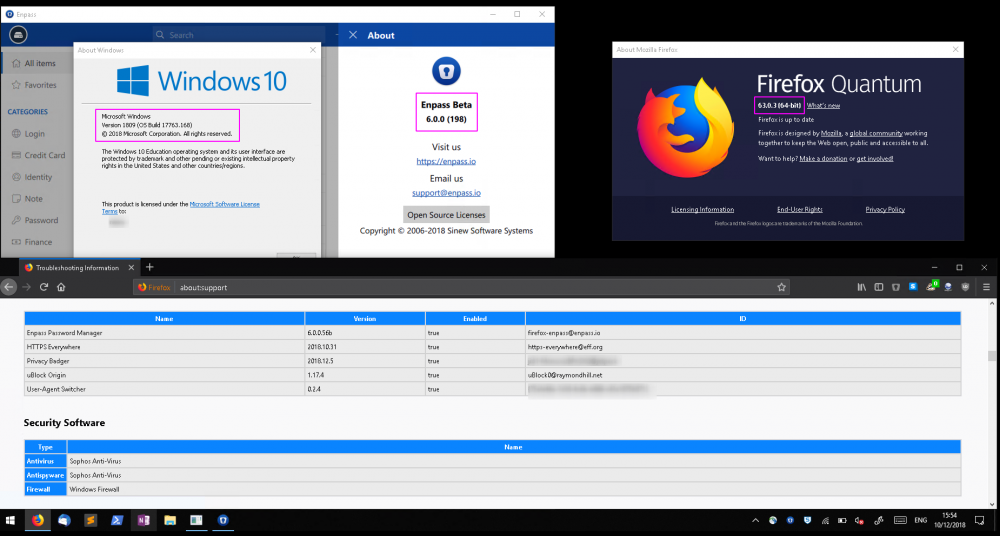
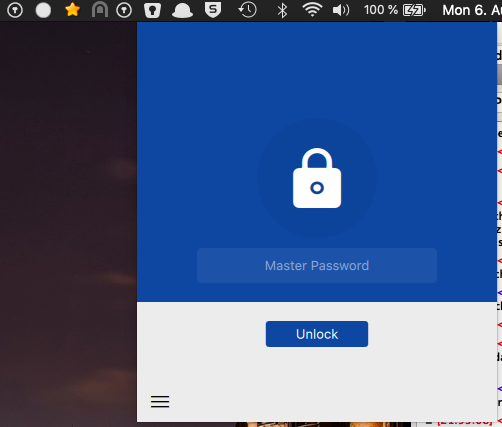
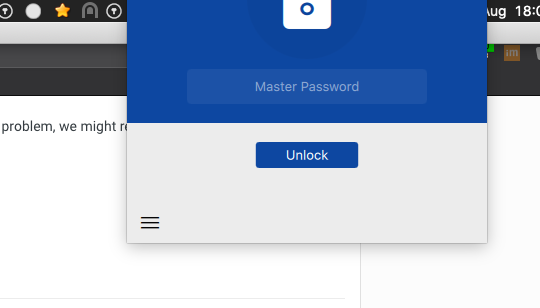
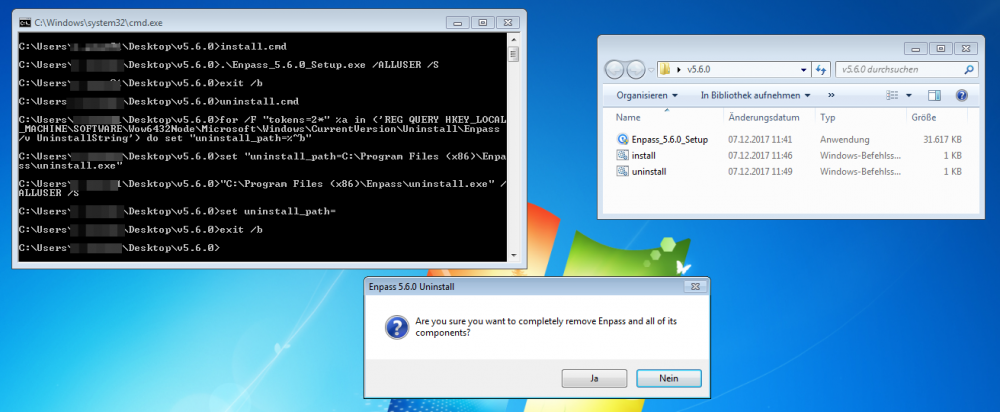
A new beta for Traditional Windows is now available with bunch of new features, bug fixes and quality improvements
in Desktop
Posted
That workaround works, but I am very sure, that this was never necessary with Enpass 5. I will install a test-VM tomorrow with Enpass 5 (+Extension) and Sophos and document my findings. Perhaps you can share some more info how it might be that it works for Enpass 5 but not Enpass 6.
Best regards!