
Red0210
-
Posts
20 -
Joined
-
Last visited
-
Days Won
1
Posts posted by Red0210
-
-
Great! Fixed in 6.2.1! Thanks!
-
Great! Fixed in 6.2.1! Thank you!
-
Hi, I have just posted my actions in another thread, maybe this is helpful for you:
My personal flow of action is as follows:
- I log on to the website where the password (pw) should be changed. If I am not using the fill in function, I use the copy button on the right side in Enpass read-mode for username, fill it in on the website, go back to Enpass, copy password in read-mode, fill it in on the website, log on.
- then navigate to the password change area on the website
- there are 3 fields normally: old pw, new pw, repeat new pw
- provide old pw, either it is still in the clipboard because time has not run out (I have increased the time a bit), or I go back to Enpass, copy password in read-mode, fill it in on the website
- I go to Enpass, only now I go into edit-mode, and klick the "Generate" button. Use at least 15 characters.
- I copy new pw via the copy button from Enpass as in my screenshot:and place the new pw in the field on the website
- when I put the cursor in the "repeat new PW" field, the website normally tells me already if there is something wrong with the new pw
- if new pw is not accepted, I go to Enpass and press the "Again" button (circular arrow) in the still open Enpass Generate dialog. I repeat this as long until a pw comes up that is without the faulty character. Then I copy again to the website, klick OK and the new pw is accepted.
- only if the change is done successfully on the website, I klick on "Fill" and "Save" in Enpass. Only now the old pw is overwritten.
- end of action.If you just want to copy a password out of Enpass, be aware that you have to be in read-mode, it's not possible in edit-mode.
In case you need the old password again: Did you discover the Password History function that Enpass has? In read-mode (not edit-mode), make a right click on the line with the password, choose History, and you can see all past passwords, even with a copy function.
-
Ok, I understand now
 51 minutes ago, HQJaTu said:
51 minutes ago, HQJaTu said:I think that's the reason we love Enpass, it enables me to ignore the actual password. All I need to know is how to access the password and know that it is long and complex.
Absolutely! Same with me!
 52 minutes ago, HQJaTu said:
52 minutes ago, HQJaTu said:Personally, I tend to go for waaaaaaaay too long passwords, 60+ characters if possible
Wow... I did not expect that. And you already see your issue yourself... "too long". Don't you think that's a bit over-ambitious?
 (Just kidding, that's all your decision!)
1 hour ago, HQJaTu said:
(Just kidding, that's all your decision!)
1 hour ago, HQJaTu said:Typical failures in password change include:
- Length: Some sites announce the max. length of a password, some don't. Some of those who doen't announce the max. length secretly enforce it. The "best" sites enforce the lenght limit by not telling you until next login attempt.
- Complexity: Some or none of the special characters are not allowed.
- Prohibited paste: There are web developers who don't care about your security. They insist you on typing the same password for all sites.
Well said and fully agreed. Especially the last point drives me nuts if I encounter it (fortunately only rarely). Every news magazine and computer magazine writes about the importance of Password Management tools and how they work, how can a developer dare to ignore that?
1 hour ago, HQJaTu said:For an Enpass UX-designer/developer I'd love to hear what they have to say about password change process. Now we have two users voicing their approach.
I see your point in your process flow. The only thing that makes me do "hmmm..." is (and you may totally disagree to that!), is your over-ambitious pw length. Sure, 60 characters are extremely secure, but what is the difference between e.g. 68 billion years or 70,000 years to crack it? The only thing, in my view, is, that you make your life hard.
But ok, even with 20 characters you still have your copy problem.Furthermore, I am afraid that a publicly available software like Enpass will always be produced with the 80:20 rule, or maybe 90:10 rule, meaning 90% of the use cases will be covered, and 10 % not - due to economical reasons.
What I want to say is: I understand you, but I am not sure you will be helped. But keep up the good mood!

-
Ok, as you ask, I'll stay.
First, of course I do change passwords. And I am using long cryptic passwords generated by Enpass.
I think I am getting now what your point is. Actually I also cannot copy the password while in edit-mode! So far I agree now with you. But I never came across this issue.
My personal flow of action is as follows:
- I log on to the website where the password (pw) should be changed. If I am not using the fill in function, I use the copy button on the right side in Enpass read-mode for username, fill it in on the website, go back to Enpass, copy password in read-mode, fill it in on the website, log on.
- then navigate to the password change area on the website
- there are 3 fields normally: old pw, new pw, repeat new pw
- provide old pw, either it is still in the clipboard because time has not run out (I have increased the time a bit), or I go back to Enpass, copy password in read-mode, fill it in on the website
- I go to Enpass, only now I go into edit-mode, and klick the "Generate" button
- I copy new pw via the copy button from Enpass as in my screenshot above and place the new pw in the field on the website
- when I put the cursor in the "repeat new PW" field, the website normally tells me already if there is something wrong with the new pw
- if new pw is not accepted, I go to Enpass and press the "Again" button (circular arrow) in the still open Enpass Generate dialog. I repeat this as long until a pw comes up that is without the faulty character. Then I copy to the website and the new pw is accepted.
- only if the change is done successfully on the website, I klick on "Fill" and "Save" in Enpass. Only now the old pw is overwritten.
- end of action.I only came across websites where you need the old pw only once in the pw change dialog, and you could enter different sets of new pw, without entering the old pw again, because the website would tell you that the new pw is not accepted, without asking for the old pw again.
IF the website wants the old pw again, ok then there is some work:
- if you have not saved yet, exit the Generate dialog with Esc, exit the edit-mode with Esc, use the copy button in read-mode to copy the old pw again
- if you have saved, go to read-mode, right click on pw, check pw history for old pw and copy from there---> I am going into edit-mode later than you. This is the difference. Maybe you give it a try.
And I was asked for the old pw always only once when changing the pw.
-
Sorry I have to drop out here. I am using Enpass different than you.
-
I am not sure if I understand you right...
This is valid for Enpass 6.2 on Win 10 and Win 7.
The password in your database is only "destroyed" if you use the "Fill" button in the Generate Password dialog and write the new password into the database. Don't do that if you're not sure the new password is accepted. As long as you do not "Fill", you can press escape or X, close the Generate Password dialog, and get the old unchanged password entry back into the clipboard.
Your old password cannot be destroyed unless you klick deliberately "Save" in the Edit dialog. Unless you have found a bug.
Even if you wrote a new password into the database accidentally, did you discover the Password History function Enpass has? In read mode (not edit mode), make a right click on the line with the password, choose History, and you can see all past passwords, even with a copy function.
-
I am not sure if autofill is at all supported for Credit Cards. In the manual, only "login" is mentioned.
-
Hi, this is easy. I understand your concern, but what you do is what everybody has done many times when a new device is added. It is described here:
https://www.enpass.io/docs/manual-desktop/bnr.html#restore-from-cloud
Just connect your Android App to your OneDrive, and tell it that you want to restore, not set up a new user. This is the difference.
-
6 minutes ago, Kashish said:
Hey @Red0210,
This is a known bug and our team is working to fix this in the next update.
Thanks for reporting it!
@Kashish I don't have a problem, @Klaus Heim has a problem!

-
Just upgrade the outdated desktop version!
-
-
Enpass 6.2.0 on iOS 13.1.3
When I update an entry that has a tag, no matter what field is updated, the tag is deleted when I save the entry!
This is not the case on my Windows 10 installation.
-
No you can not. You need to have it with you on your smartphone, or installed on your PC at home or in the office.
-
 1
1
-
-
I am using 6.2.0 on Windows Desktop, iPhone, and iPad, and the option to copy and test the new password is still there! See screenshot. Its in the upper right in the "Generate" window.
-
I am using 6.2.0 on Windows Desktop, iPhone, and iPad, and the option to copy and test the new password is still there! See screenshot. Its in the upper right in the "Generate" window.
-
@blacktop, I think there is a misunderstanding. I am running 6.x on both Win 7 and Win 10 Desktops, and they sync back and forth as they should. If you want v6.x on Win 7, download it from the download page, it is called "Traditional Win32 (Windows 7 or later)". There is no need to stay on v5 with Win 7! Of course it is not in the MS Store, because the store is only for Windows 8 onwards.
There is no "big disconnect".
And the OP is talking about Win 10 PHONE (Mobile), not desktop.
-
Clarification:
this is in the german "traditional Windows 32" Version and german "Windows 10" version.
(and the subject line of this posting should read: "Text" not translated
 )
)
-
Hi Team,
In the past I successfully shared entries via text or via mail with my wife. The enpass entries themselves contain plain text, no attachments.
I am now using 6.0.4 for iOS, and if I want to share now, an attachment *.enpasscard is added to the message. This is especially painful if I want to share via text message, as of course attachments do not work via text message, and my phone tells me to set up MMS Messaging to send the message, which I just do not want.
The same attachment is created now if I try to share via email.
This was working before! Only a link, no attachment, was sent in the past.
Please investigate and switch off the creation of attachments!
Thanks a lot.
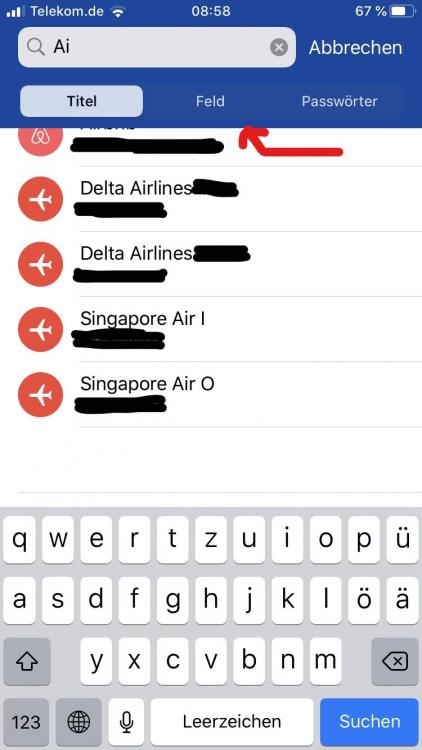
TAGS Disappearing after Enpass 6.9.0 Update
in Enpass Support & Troubleshooting
Posted · Edited by Red0210
I am having a the same problem, however it is not limited to new tags, but to tags that existed for many years. Suddenly tags disappear from entries. I even have the situation that a tag is set on my iOS device, and is not set on Windows PC. Manual synching both devices does not do anything, the tag is neither added on the one side, nor deleted on the other.
This happens with several different entries.
The respective entries have not been edited for a long time, like airline miles accounts, or credit card data.
All my tagged entries only have 1 tag, not multiple.
If I correct the error and add the tag, it might vanish again a few days later.
In use is:
- Enpass 6.9.1 on iOS 16.6, Enpass 6.9.0 from MS Store on Windows 10
- Synch is done via WebDav
- as said, manual synching both devices does not do anything, the tag is neither added on the one side, nor deleted on the other.