
Inkx
-
Posts
17 -
Joined
-
Last visited
-
Days Won
1
Posts posted by Inkx
-
-
Any kind of No information on when a fix is in progress? This bug is really annoying...
Do you need any other information? -
UP
Still waiting for any info about this issue...
-
Hello, just to follow up.
After Enpass update 6.11.7 (1859) the issue is still present
-
Hello, after Enpass update to 6.11.5 (1819) the issue is fixed !
Thanks
EDIT : The bug came back after quitting and reopening it fix the issue. Will see if it happen again
EDIT 2 : It seems that the issue happened after I have hide Enpass (cmd+H). Soon as the app have bee hide once the bug come and persist until quit and relaunch Enpass
-
 1
1
-
-
I know that is not an OS's issue.
I'm just taking advantage of the information to follow up on my problem.
The problem we're having is not quite the same. Mine occurs when using Mission Control. I'm adding a link to a screen recording of the problem.https://dropover.cloud/5eb6dc#40040396-d6f4-40f5-8eb1-94d87f508a06
@Amandeep Kumar can i have an update about this please ? Thanks a lot
-
Updated to MacOS 15.1 and the issue still active with Enpass's version 6.11.4 (1803)
-
Hello, just to informe that the bug still persist with MacOS Sequoia 15.0
-
20 hours ago, Amandeep Kumar said:
Please provide the following details:
- Which device are you using?
- Is there a specific scenario in which the issue occurs, or does it happen every time?
- Does the issue occur in windowed mode, full screen mode, or both?
- Could you please share a video of the issue so that we can analyze it further?
Hello here is the answer
1. MacBook Pro M3 - 14.6.1
2. Every time
3. Windowed
4. Flow the link to download the video : https://dropover.cloud/f81914
Thank you !
-
Hello Team,
For a while, I don't remember when exactly, Enpass won't come in foreground when using Mission Control.
I use it a lot on my Mac and it's very frustrating. Every time I'm selecting Enpass's main window with Mission Control he stay in foreground for half a second and then return in background.
If i open the preference window of Enpass and trying to select it with Mission Control it work well.
I've just tried to uninstall Enpass (using Pearcleaner) restart my computer and reinstall it and the behavior didn't change.
Have you any fix or debug step to try to return to correct operation ?
Thanks a lot !
Enpass version : 6.11.2 (1753)
MacOs version : 14.6.1
-
Finaly found my problem that seems to be an Enpass bug.
I have 2 network drive mounted on my laptop and Enpass try to connect on it even if there is no Enpass's Data at all...
After deleting network drive Enpass is no more lagging.
Hope patch comme in next release. -
Hello, Thanks Phil for your feedback !
I've starting to backup my laptop with OneDrive so my Document folder become "network" folder i think.
But unfortunately after trying to change the backup folder to C:/Users/Me/.enpass/Backups/ to be out of OneDrive scope it doesn't solve my issue even if i disable backup.
I've try to "repair" with enpass's installer after making my change but no effect...
-
Hello @Garima Singh,
I send you the export by PM.
See my answer to your question below :
QuoteDid you start facing this issue recently - like after an Enpass update, or did you face the same problem earlier as well?
I'm not using Enpass everyday on my Windows laptop but i don't remember than the older version (like years ago) was lagging
QuoteShare your system info (device specifications, model, OS version) on which you are getting this error?
Model : Dell XPS 13 9360 (i5 8Go RAM)
OS : Windows 10 Family version 20H2 version 19042.868
QuoteAre you using any firewall on the same device?
My anti-virus is ESET Endpoint security and acting like firewall too. But as i say, disabling it as no effect.
QuotePlease confirm if the issue resurfaces after the app freshly installed or after setting up the sync and restoring Enpass data.
Yes i confirm, same effect after re-install
QuoteDid you set the Enpass data location to a network folder?
Using OneDrive as sync method.
I have 3 office365 accounts, 2 professional and 1 personal. I'm using my personal account to sync it
regards,
-
Hello @Garima Singh,
The website version seems to be a little bit faster but i'm still have "white screen" and waiting time.
Disabling my anti-virus as (ESET Endpoint security) no effect on the enpass opening delay in my case...
-
Hello @Garima Singh,
Sorry for the dealy the email notification was in spambox.
See below the log that enpass return.
Thanks
Info: [HTTP] CURLSSLOPT_NO_REVOKE Info: [HTTP] Using AUTO Proxy detection Info: [HTTP] CURLSSLOPT_NO_REVOKE Info: [HTTP] Using AUTO Proxy detection Info: [HttpClient] https://rest.enpass.io/enpass/alert/?package=in.sinew.enpass.win&os=windows%7C10&version=6.6.1&version_code=809&language=en%7Cfr&after=1617355404&license=pro curlresultcode: 0 responseheaders: HTTP/1.1 200 OK Allow: GET, HEAD, OPTIONS Cache-Control: no-cache, no-store Content-Security-Policy: default-src 'none'; Content-Type: application/json Date: Fri, 02 Apr 2021 09:24:55 GMT Feature-Policy: geolocation 'none'; midi 'none'; notifications 'none'; push 'none'; sync-xhr 'none'; microphone 'none'; camera 'none'; magnetometer 'none'; gyroscope 'none'; speaker 'none'; vibrate 'none'; fullscreen 'none'; payment 'none'; usb 'none'; Referrer-Policy: no-referrer Server: nginx Strict-Transport-Security: max-age=31536000; includeSubdomains; preload Vary: Cookie, Origin X-Content-Type-Options: nosniff X-Frame-Options: SAMEORIGIN X-XSS-Protection: 1; mode=block Content-Length: 241 Connection: keep-alive Info: [HttpClient] https://license.enpass.io/api/v1/subscription/me/ curlresultcode: 0 responseheaders: HTTP/1.1 200 OK Allow: POST, OPTIONS Cache-Control: no-cache, no-store Content-Security-Policy: default-src 'none'; Content-Type: text/html; charset=utf-8 Date: Fri, 02 Apr 2021 09:24:56 GMT Feature-Policy: geolocation 'none'; midi 'none'; notifications 'none'; push 'none'; sync-xhr 'none'; microphone 'none'; camera 'none'; magnetometer 'none'; gyroscope 'none'; speaker 'none'; vibrate 'none'; fullscreen 'none'; payment 'none'; usb 'none'; Referrer-Policy: no-referrer Server: nginx Strict-Transport-Security: max-age=31536000; includeSubdomains; preload Vary: Cookie, Origin X-Content-Type-Options: nosniff X-Frame-Options: SAMEORIGIN X-XSS-Protection: 1; mode=block Content-Length: 748 Connection: keep-alive Info: [NATIVE_LIST:] 49 ms Info: [NATIVE_LIST:] 27 ms Info: [NATIVE_LIST:] 4 ms Info: [HTTP] CURLSSLOPT_NO_REVOKE Info: [HTTP] Using AUTO Proxy detection Info: [HttpClient] https://graph.microsoft.com/v1.0/me/drive/special/approot:/vault.enpassdbsync curlresultcode: 0 responseheaders: HTTP/1.1 200 OK Date: Fri, 02 Apr 2021 09:25:00 GMT Content-Type: application/json;odata.metadata=minimal;odata.streaming=true;IEEE754Compatible=false;charset=utf-8 Cache-Control: no-store Transfer-Encoding: chunked Strict-Transport-Security: max-age=31536000 request-id: aef50837-6d92-4bed-9d43-47bfdfe35cdc client-request-id: aef50837-6d92-4bed-9d43-47bfdfe35cdc x-ms-ags-diagnostic: {"ServerInfo":{"DataCenter":"North Europe","Slice":"E","Ring":"4","ScaleUnit":"003","RoleInstance":"DB1PEPF00005A53"}} OData-Version: 4.0 -
Hello,
I'm using Enpass (Pro) on my Mac and iPhone without any issue. But on my windows laptop, i'm dealing with 1 min delay to open it.
I've try to reinstall it (from winodws store) but no change... This occur each time i fully close Enpass and re-open it even after fresh computer start.
Some info :
Enpass version : 6.6.0 (770)
Windows version : latest
Item number in Enpass : 170 + 4 docs
Sync method : OneDrive
Is there some log that i can past to give more info ?
Thanks to your help !
-
Hello,
In previous versions, when the TouchID unlocking was activated when opening, Enpass immediately asked you to put your finger on the button to unlock.
Since the last updates, you must first press the logo before you can unlock by TouchID.Would it be possible to add a "unlocking order" in the preferences where you could select TouchID as a priority so that it could be offered immediately. Or select to privilege the master password while leaving TouchID as an option as at present?
Thanks to the team !
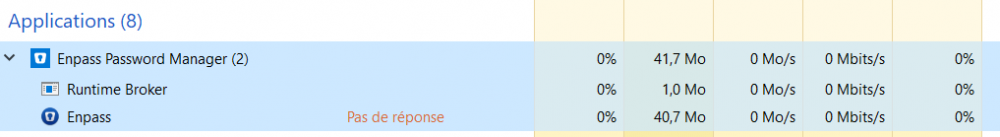
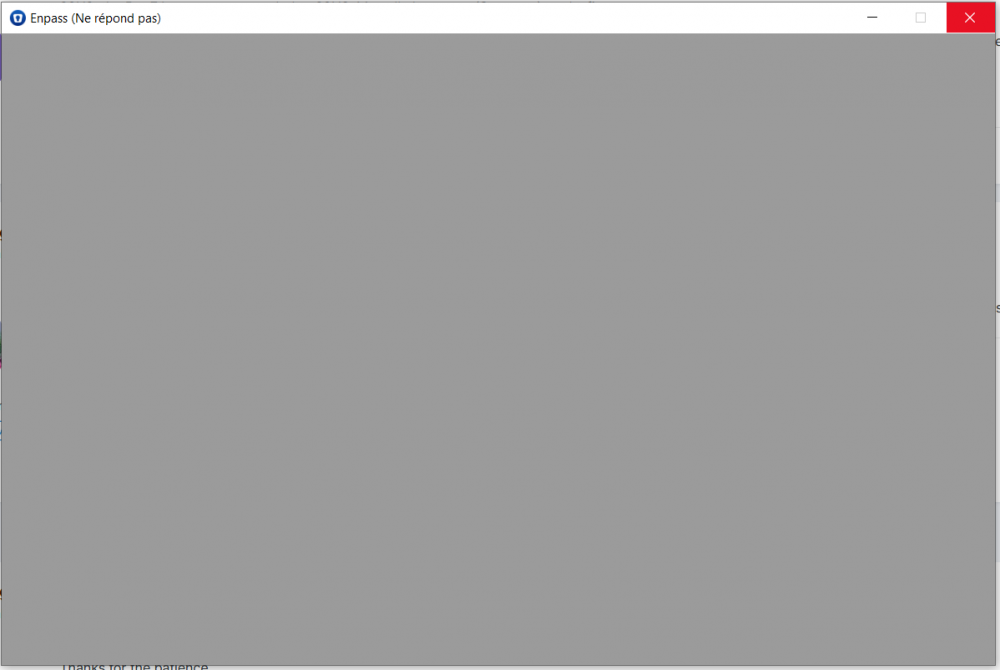
Enpass does not come to the foreground when using Mission Control
in Mac
Posted
UP
it remains annoying on a daily basis... Any update ?