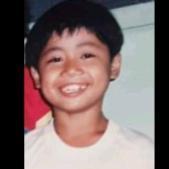-
Posts
398 -
Joined
-
Days Won
22
Amandeep Kumar last won the day on June 18
Amandeep Kumar had the most liked content!
About Amandeep Kumar

Recent Profile Visitors
The recent visitors block is disabled and is not being shown to other users.
Amandeep Kumar's Achievements
-
If the Enpass extension icon isn’t showing up in your Firefox toolbar after installation, please try the following steps: Check Extension Visibility Click the puzzle icon (Extensions) on the Firefox toolbar. If Enpass appears in the list, click the pin icon next to it to make it visible on the toolbar. Verify Extension is Enabled In the address bar, type about:addons and press Enter. Locate the Enpass extension and ensure it’s installed and enabled. Restart Firefox After installation, sometimes a browser restart is required for the extension to fully load. Reinstall the Extension If the icon still doesn’t appear, try uninstalling and reinstalling the Enpass extension from the Firefox Add-ons Store. If you've tried all the above and the issue persists, feel free to share more details and we’ll be happy to assist further.
-
Thank you for reporting this behavior. What you're experiencing is a known limitation with macOS when using the mini Enpass assistant window it restricts full Finder navigation when selecting a keyfile. As you mentioned, this works correctly from the main Enpass window. Our team is already aware of this issue and is actively working on improving the experience in a future update. In the meantime, we recommend using the full Enpass window when selecting a keyfile. We appreciate your patience and feedback!
-
We recommend reporting it directly to our support team at support@enpass.io so they can investigate it further. When you reach out, please include the following details: Your Enpass app version Your macOS version A brief description of the issue (even if repetitive) Any recent changes to your system or Enpass settings This information will help the team pinpoint the root cause and provide a more targeted resolution.
-

Save new login not working at all
Amandeep Kumar replied to sgaar's topic in Autofilling and Desktop Browser Extensions
Could you please check how many vaults you have set up in your Enpass application? Sometimes, when saving a new login, the item may be stored in a vault that’s not selected as the default. When the Enpass prompt appears to save a new login, please take a moment to verify which vault it’s being saved to. You can find this information in the prompt itself. If the issue still persists after checking the vault selection, we recommend reporting it to our support team at support@enpass.io with the following details: Your current Enpass version Browser and plugin version Number of vaults configured A brief step-by-step description of how you're saving the login We'll be happy to assist you further. -
To help us investigate this further, we kindly request you to report the issue to our support team at support@enpass.io. When you reach out, please include the following details: Enpass app version Firefox version Your operating system and version A brief description of when the crash occurs Any recent changes made to your system (e.g., updates, extensions) Our support team will look into this and assist you further. Thanks again for your patience!
-
To work around the autofill issue, you can try using the "Save Webform" feature in the Enpass browser extension. Start by removing any existing login saved for the site. Then, go to the login page, manually enter your email and password, open the Enpass extension, click the three-dot menu, and select "Save Webform." This allows Enpass to capture the exact structure of the login page, which can often resolve issues with sites that use non-standard or dynamic fields. If that doesn’t help, another option is to manually edit the saved item in Enpass. You can do this by inspecting the login page in your browser (right-click and choose "Inspect") to check the actual name or id attributes used for the input fields. Then, in Enpass, add these as custom fields under the Webform section and save the changes. This manual mapping can help Enpass correctly recognize and autofill the login form. If the issue continues, feel free to share more details, and we’ll be happy to take a closer look.
-

I can't help feeling we've been duped
Amandeep Kumar replied to Egor K's topic in Registration and Purchases
Thank you for taking the time to share your concerns we truly appreciate your feedback. First and foremost, we want to reassure you that Enpass remains an offline-first password manager, and your vault data is never stored on our servers. All of your passwords and sensitive information are securely stored locally on your device or in a personal cloud of your choice, always end-to-end encrypted. Regarding the banner you saw: it is to inform users about product updates, offers, or news. These are shown occasionally to help users get the most out of the app, especially around premium features or changes. These messages do not affect the offline functionality of the app or compromise your vault's privacy in any way. Also, to clarify, the "Check for Alerts" setting only disables breach and compromised site alerts. If you have further questions or concerns, we’d be happy to discuss them. -
Thank you for sharing the detailed information. This will surely be helpful for our backend team in further investigation. Please allow us some time to get back to you with more findings or solutions. #SI-4414
-

"Open Automatically at System Startup" does not work
Amandeep Kumar replied to eliu01's topic in Windows 10 (Store)
Thank you for sharing the requested information. This will surely be helpful for our backend team in further investigation. Please allow us some time to get back to you with more findings or solutions. #SI-4413 -
Thank you for sharing the requested information. This will surely be helpful for our backend team in further investigation. Please allow us some time to get back to you with more findings or solutions.
-
If you're using Enpass app version 6.9.0 or above on your phone (iOS or Android) and have biometric authentication enabled, you can recover your Master Password directly from the mobile app. Please follow these steps: Open the Enpass app on your phone using biometrics (fingerprint/Face ID). Go to Settings > Vaults > Primary Vault. Tap the three-dot menu (⋮) in the top corner and select Show/View Password. Once you retrieve your Master Password, you can use it to unlock Enpass on your desktop as well.
-

"Open Automatically at System Startup" does not work
Amandeep Kumar replied to eliu01's topic in Windows 10 (Store)
It seems the problem might be related to the recent Windows Update (KB5060842), which could be interfering with the Enpass startup service. The error regarding 'EnpassStartup/EnpassStartup.exe' suggests that the startup entry may be broken or incorrectly registered. Please try the following steps: 1. Remove any broken startup entries: Open Task Manager and go to the Startup tab. If Enpass is listed with a missing path or error, right-click it and select Disable. 2. Manually reset the startup option in Enpass: Open Enpass. Go to Settings > General. Uncheck "Open Automatically at System Startup", then close Enpass completely. Reopen Enpass, check the option again, and then restart your system to see if the setting is retained. If the issue persists, please share the following so we can assist you better: Your current Enpass version Your Windows build number Whether you're using Enpass from the Microsoft Store or the desktop version We’re happy to help further. -

Chrome vs enpass inline autofill
Amandeep Kumar replied to Cederd's topic in Autofilling and Desktop Browser Extensions
We recommend going to Chrome’s settings and clearing the browser’s autofill suggestions and saved data. Sometimes, saved autofill entries from Chrome can interfere with Enpass popups. To do this: Go to Chrome Settings > Privacy and Security > Clear browsing data. Select Advanced, choose Autofill form data, and clear it. After that, restart Chrome and try again. If the issue persists, please share your OS, Chrome version, and Enpass extension version so we can look into it further. -

SSL certificate validation failed.
Amandeep Kumar replied to AJ_Enpass's topic in Enpass Support & Troubleshooting
We sincerely apologize for the delay in resolving the issue on Linux. While the fix was implemented earlier for Windows and macOS, the Linux environment presents unique integration challenges that we’re actively working through. That said, please rest assured that this is a priority for our development team. -
While Enpass currently focuses solely on password management and does not offer alias or disposable email services, we truly appreciate the idea. Your input is valuable, and I’ve shared your suggestion with our product team for consideration in future updates. Integrating privacy-focused tools like this could indeed be a meaningful enhancement for many users.