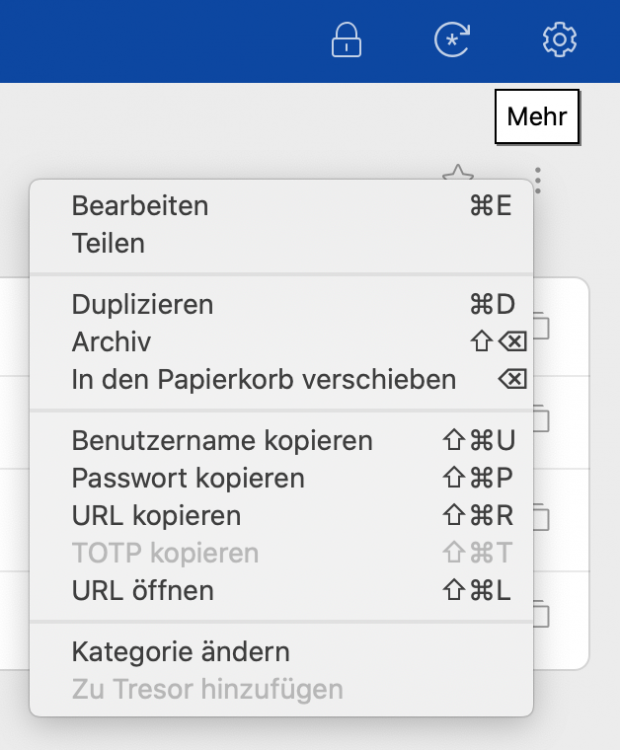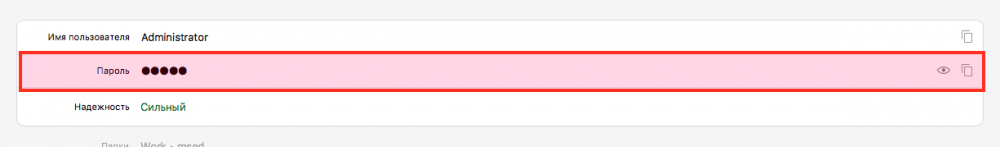Search the Community
Showing results for tags 'copy'.
-
Request Enpass currently sorts entries by frequency, recency, title, creation date, and modification time. I propose adding "Last Interaction" and "Most Interaction" as additional sorting criteria. This change could be useful for users who primarily use Enpass on their (local) Host-System, to copy information to their guest systems (like remote desktops or virtualized and streamed computers). These users often rely on keyboard shortcuts and the Enpass Mini-App to copy logins, license keys, and passwords from the host system to the guest system. Currently, Enpass doesn't remember the last interacted item, which can be inconvenient when providing additional information like OTPs. By tracking the last and most frequent interactions within a 1-2 week period, Enpass could improve the user experience withthe two mentioned sort-criterias from aboth. Interactions could be counted, when the user confirming, copying content from, and editing an entry. Personal case/note: I'm developer, administrator and sometimes also a gamer. So I have a lot of remote-applications, virtualized environments and also playing games via Blade Shadow on a cloud computer. From my security perspective, I don't see any reason to install Enpass on the guest-environments. So I access it only via the global-hotkey of the host-operating-system. It's just a bummer, that it doesn't keeps last and most interacted items up in the list. Because it doesn't remembers my interaction (copying) with them. So most of the times I have always to repeat to search for the entry, before I can interact with it again.
-
I have been observing for a few days now that copying fields from Enpass does not really put it on macOS clipboard. When I try to paste what was copied in Enpass, nothing gets pated. I use an app called "Paste" on macOS to maintain clipboard history but that is not a problem. I have tried copy-pasting with my clipboard manager app not running. This has been happening from both browser extension as well as macOS desktop app. If I reboot my mac, everything works fine until it stops working again. Anybody seeing this or know a solution to this problem? This is such a deal breaker feature and is compelling me to evaluate other password managers.
- 19 replies
-
- copy password
- copy
-
(and 1 more)
Tagged with:
-
Please add search and merge duplicates.
-
If you have all vaults in Enpass selected, you currently cannot move or copy entries to other vaults (see disabled option in context menu "Zu Tresor hinzufügen"). If you have selected a single vault instead, you can move or copy to other vaults. This is something with low priority I guess, but may be changed quickly. Both technically and for usability, I don't see a reason for why this currently is as it is.
-
Drag and drop items between folders has stopped working on Windows desktop. Uninstalled Enpass and reinstalled did not repair. I can select an item and edit an item. Additionally folders now only show their item count when the folder is selected. Enpass 5.6.19 (5548), Windows 10 Pro 1803 17134.254 Has anyone else experienced this and found a solution.
-
double-click to copy Hi, can you add ability to copy info(pass/login/etc) by double-click on the field. (look at screenshot) PS I was really surprised that this feature request doesn't exist. (or maybe i use search too bad)
-
How may I copy an item? I'll bet it's easy. I just haven't found it. I have an item with several custom fields. I'd like to create a second item, with the same fields, but different information. It'd be a whole lot easier if I could just copy the first item, change he information in the copy, and go on my merry way. (As opposed to creating a new item, adding custom fields, re-arranging them in a special way, adding a custom icon, and so on…). Did I miss something in the documentation?
-
Hi, I have been testing Enpass on ios and osx and am really impressed. I am ready to switch from my current password manager I would like to make a feature request that I find really helpful with my existing ios password manager (pwsafe). Its a 'smart' clipboard feature that allows fast entering of password and username into another app and it works like this. User case: When I need to copy both the password and username to paste into another ios app (not safari). How it works in pwsafe: Open pwsafe app select password to copy go to other app (ex. paypal app) paste password flip phone upside down and the username gets copied to the clipboard paste username into paypal app without having to switch back to the pwsafe app This feature is awesome and a big time saver and I think this feature would definitely improve the workflow on all mobile platforms.