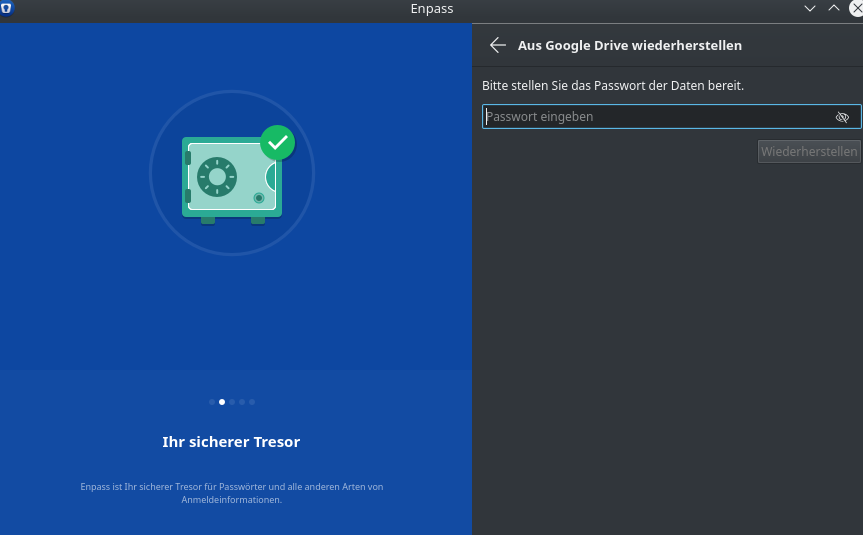Search the Community
Showing results for tags 'google'.
-
Hi, I just reinstalled enpass on Linux (Kubuntu). I want enpass to use the saved passwords that I stored in Google Drive. Enpass asks me to enter a password. The question i which one? The PW for my Google account or the master PW for enpass (of which I am not sure)? Any help is appreciated! EDIT: Same question here:
-
Please ealborate me a little? Is there a way to get passwords in the pocket *without google allways on the way ? Is there a way to get the app for Huawei? /Kindly Pam Pam
-
I installed Enpass again today. But when I tried to restore from Cloud with Google Drive I get this error message. Someone knows how to fix this? Edit: I don't have this problem on my phones (IOS and Android 8.0)
-
There seems to be a bug with sync to Google drive that affects both my Mac and my Linux machines. If Enpass is left running through a sleep cycle, sync doesn't function after a wake-up. Enpass must be quit and restarted for sync to function again.
-
sync'ed but not really using google to sync, it says sync'ed but it is clearly not. I have tried exiting the app from both systems, and relaunch and sync, both says up to date, but one has a password for something, while the other one doesn't. your browser detection said my post is a spambot...
-
Hej, it seems kinda weird that a security-related application has a dependency on Google's Play Store. I do understand that this makes the whole selling stuff easier, but than at least make it possible to run it in Pro mode without having all the Google toolchain installed on your phone. For instance, I run Copperhead OS for a more secure phone, without all the Google/Amazon etc. stuff. However, this also means that I can't unlock my previously bought Pro version of Enpass. Other apps have a similar selling model but still are able to unlock the Pro version without requiring Google applications, e.g., AquaMail Pro (highly recommended). Feature Request: Make Pro version available without requiring Google tools installed! Possible idea would be to give out (on request) license files signed by a PGP key owned by that you could verify in the App.
-
When synchronising to Google Drive, Encompass requests for the following permissions: 1. View and manage the files in your Google Drive (https://developers.google.com/resources/api-libraries/documentation/appsactivity/v1/java/latest/com/google/api/services/appsactivity/AppsactivityScopes.html#DRIVE) 2. View and manage Google Drive files and folders that you have opened or created with this app The permission I'm concerned about is request permissions #1 which, explained in Google's own words is: -Upload, download, update, and delete files in your Google Drive -Create, access, update, and delete native Google documents in your Google Drive -Manage files and documents in your Google Drive (e.g., search, organize, and modify permissions and other metadata, such as title) Other apps only request #2 if I'm not mistaken. Please clarify.